Cara penggunaan dan pengoperasian relay dengan ARDUINO UNO
Summary
TLDRIn this tutorial, the presenter demonstrates how to operate a relay with an Arduino Uno, explaining its functionality and wiring setup. He introduces different types of relays, such as single-channel, two-channel, and multi-channel relays, explaining their power ratings and uses. The video covers how to trigger the relay using specific pins and how to control it via programming. Viewers are shown how to wire the relay, use the Arduino to send signals, and observe the relay's behavior. This guide is useful for beginners looking to understand relay operation in basic control systems.
Takeaways
- 😀 Different types of relays are introduced, such as single-channel, two-channel, and multi-channel (4, 8, 12, 24) relays, each serving different needs.
- 😀 Relays operate with a 5V DC trigger voltage, commonly used in Arduino and other microcontroller systems like Raspberry Pi.
- 😀 The relay can handle high currents up to 10A at 250V AC or 30V DC, depending on the model.
- 😀 Relays have three main pins: Common (COM), Normally Open (NO), and Normally Closed (NC), which work similarly to a switch.
- 😀 The behavior of relays is explained with the example of controlling lights, mimicking the behavior of a regular wall switch.
- 😀 The relay's trigger function is demonstrated to turn the device on or off based on low (ground) or high (5V) signals from Arduino.
- 😀 A simple Arduino program is shown to control the relay's state, with basic commands to turn it on or off.
- 😀 The relay’s wiring involves connecting the VCC, ground, and signal pins, ensuring proper communication between the relay and the microcontroller.
- 😀 The video demonstrates a blinking light effect by alternating relay states with a 20ms delay between on/off transitions.
- 😀 The tutorial emphasizes the use of Arduino and provides the necessary wiring and coding steps for controlling a relay effectively.
- 😀 Viewers are encouraged to check the video description for the full code and further details on operating relays with Arduino.
Q & A
What is the purpose of this video?
-The video demonstrates how to use a relay with Arduino Uno, explaining its functionality, working mechanism, and how to control it using simple code.
What types of relays are mentioned in the video?
-The video mentions different types of relays including single-channel, two-channel, four-channel, eight-channel, and larger relays up to twenty-four channels.
What is the voltage and current rating of the relay in the video?
-The relay can handle a maximum of 10 amperes at 250V AC or 30V DC.
What is the function of the trigger pin on the relay?
-The trigger pin is used to activate the relay. It requires a signal to turn the relay on, and it is typically activated by applying a low (ground) signal.
How does the relay operate electrically when triggered?
-When the relay receives a low signal (ground), it switches its state, either connecting or disconnecting the output pins, allowing current to flow through or cut off, depending on whether the contact is normally open or normally closed.
What do the terms 'Normally Open' and 'Normally Closed' refer to in the relay?
-'Normally Open' means that the relay's output pin is disconnected when the relay is inactive, and it connects when the relay is triggered. 'Normally Closed' means the output pin is connected when inactive and disconnects when triggered.
How does the relay respond to the signal in terms of output?
-When the relay receives a trigger signal, the corresponding output pins either make or break the electrical connection depending on whether the contact is normally open or normally closed.
What is the significance of the delay mentioned in the program?
-The delay in the program (20 milliseconds) is used to control the timing of the relay's switching, creating a blinking effect where the relay turns on and off in a controlled manner.
What is the role of the wiring in this project?
-The wiring connects the relay to the Arduino board, allowing for the proper flow of power and signals between the components, ensuring the relay operates correctly when triggered by the Arduino.
What programming actions control the relay in the script?
-The script controls the relay by assigning output pins (Pin 8 and Pin 9) for the relay channels. The program uses simple code to trigger the relay on and off, incorporating delay and input signal changes to manage the relay's behavior.
Outlines

Dieser Bereich ist nur für Premium-Benutzer verfügbar. Bitte führen Sie ein Upgrade durch, um auf diesen Abschnitt zuzugreifen.
Upgrade durchführenMindmap

Dieser Bereich ist nur für Premium-Benutzer verfügbar. Bitte führen Sie ein Upgrade durch, um auf diesen Abschnitt zuzugreifen.
Upgrade durchführenKeywords

Dieser Bereich ist nur für Premium-Benutzer verfügbar. Bitte führen Sie ein Upgrade durch, um auf diesen Abschnitt zuzugreifen.
Upgrade durchführenHighlights

Dieser Bereich ist nur für Premium-Benutzer verfügbar. Bitte führen Sie ein Upgrade durch, um auf diesen Abschnitt zuzugreifen.
Upgrade durchführenTranscripts

Dieser Bereich ist nur für Premium-Benutzer verfügbar. Bitte führen Sie ein Upgrade durch, um auf diesen Abschnitt zuzugreifen.
Upgrade durchführenWeitere ähnliche Videos ansehen

menyalakan lampu dengan tepuk tangan arduino

Membuat Alat Kontrol Peralatan Listrik Jarak Jauh - ARDUINO PROJECT INDONESIA
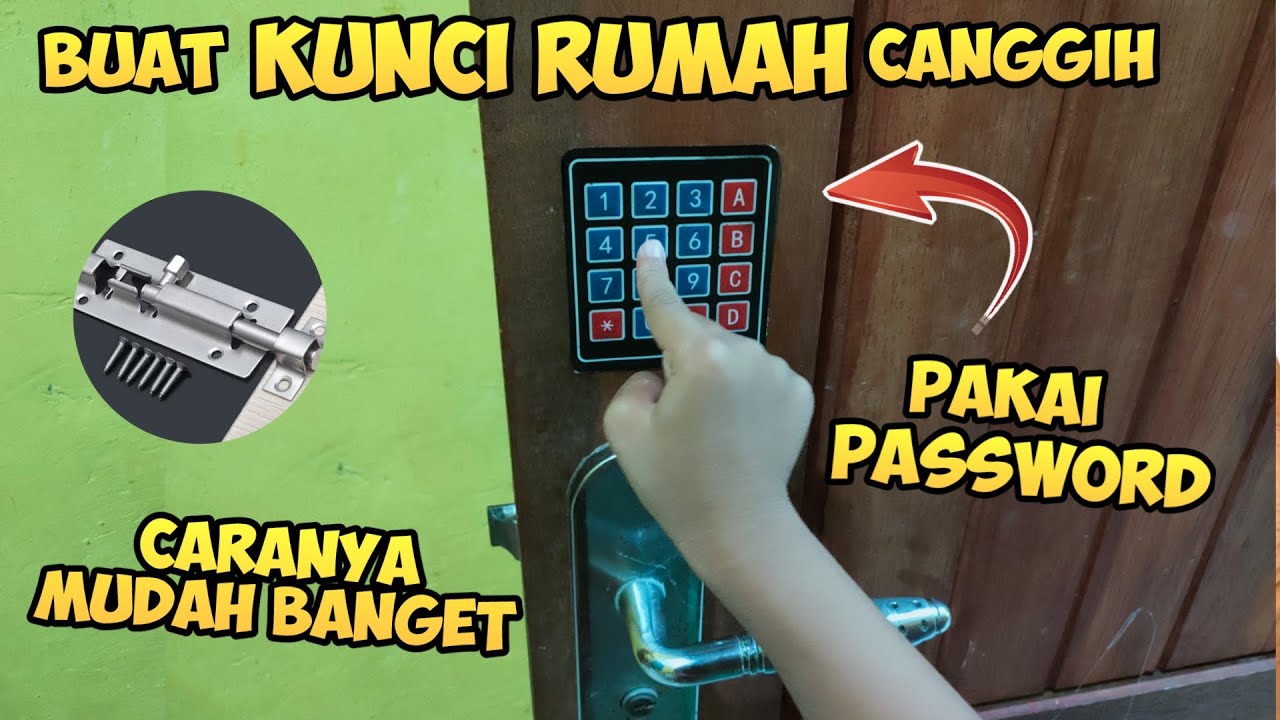
CANGGIH!!! Cara buat Kunci pintu Pakai PASSWORD
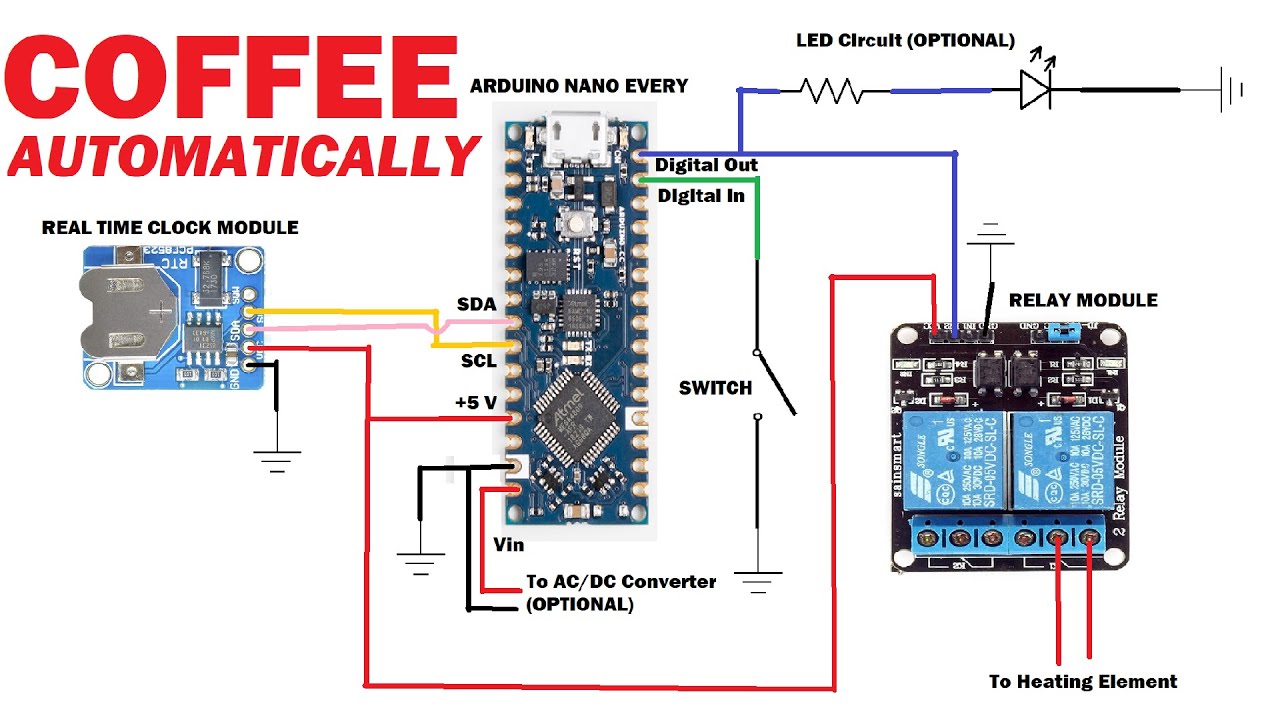
Arduino Automated Coffee Maker Build
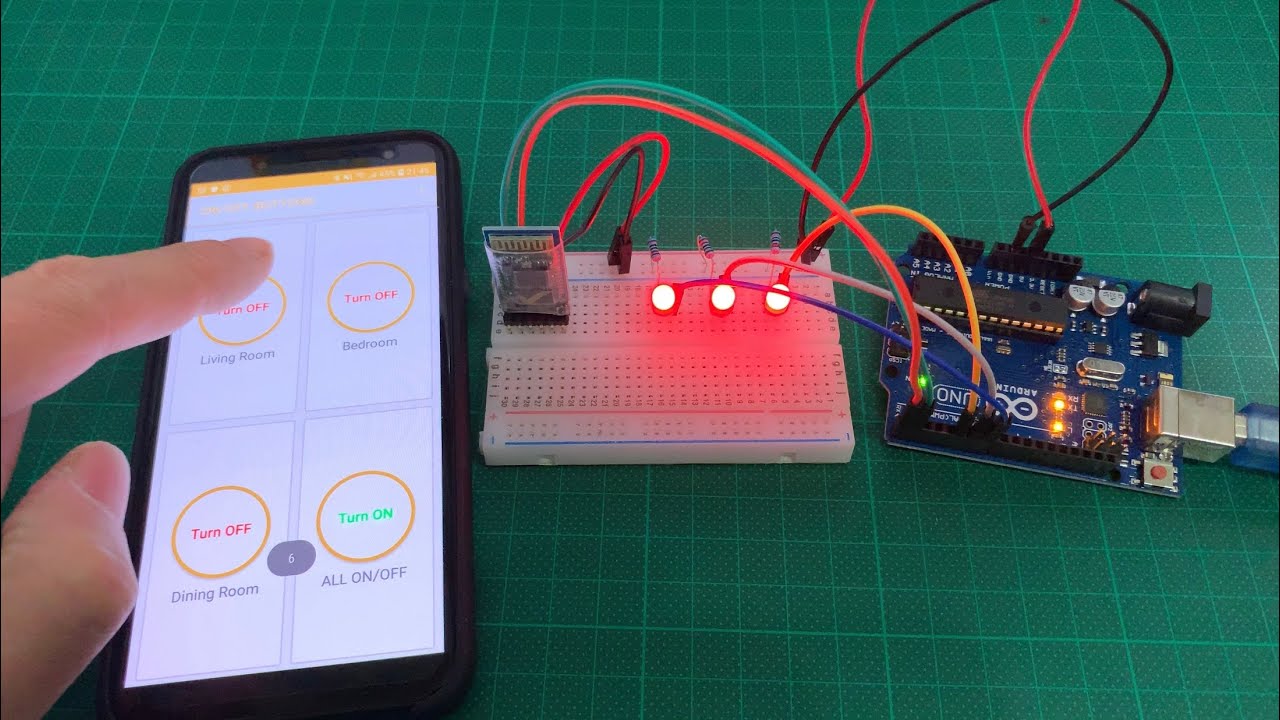
Arduino UNO Smart Home Lighting Simulation w/LEDs, HC-05 Bluetooth Module + mBlock 3 [Tutorial]

Belajar Pemrograman Arduino Menampilkan Data Suhu dan Kelembapan di LCD I2C dengan Simulator WOKWI
5.0 / 5 (0 votes)
