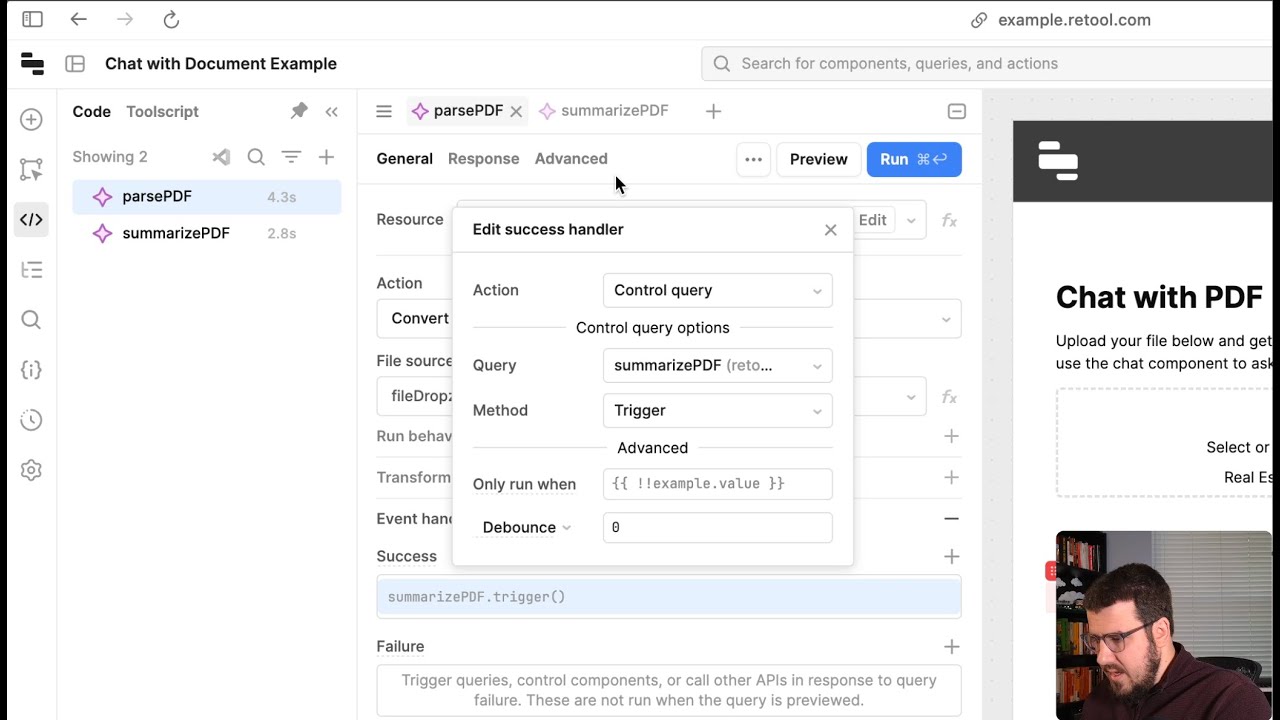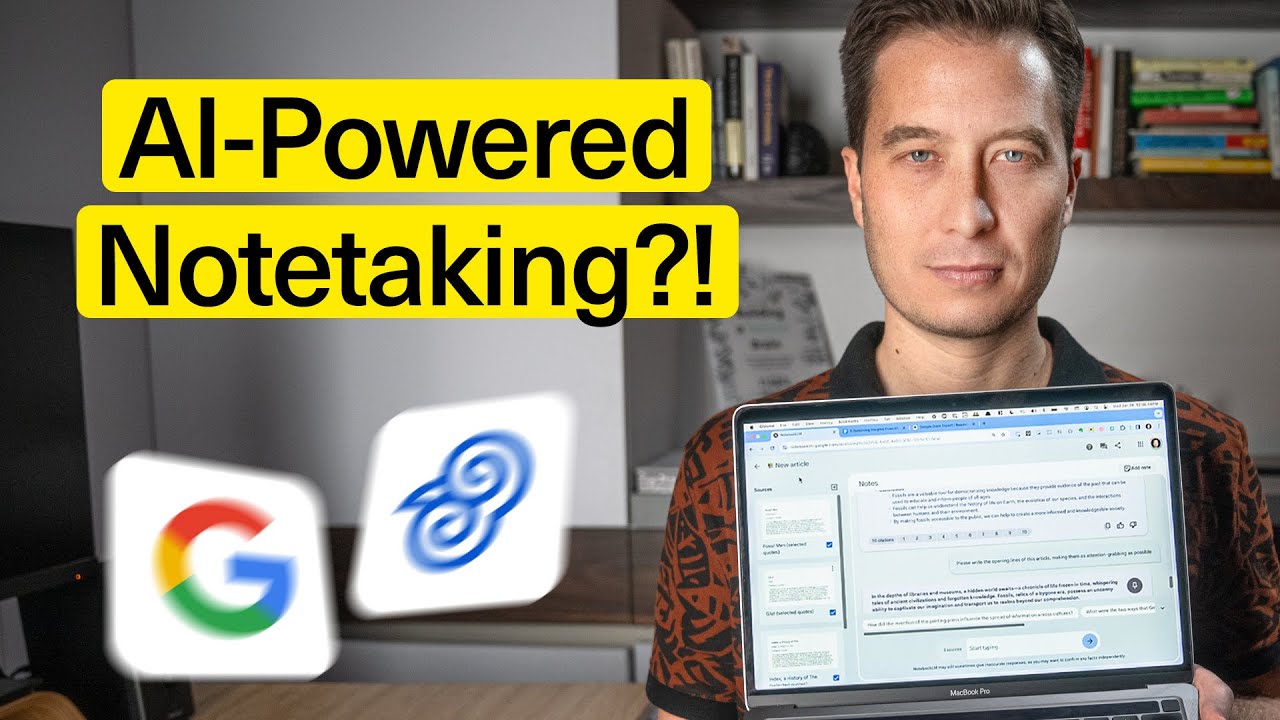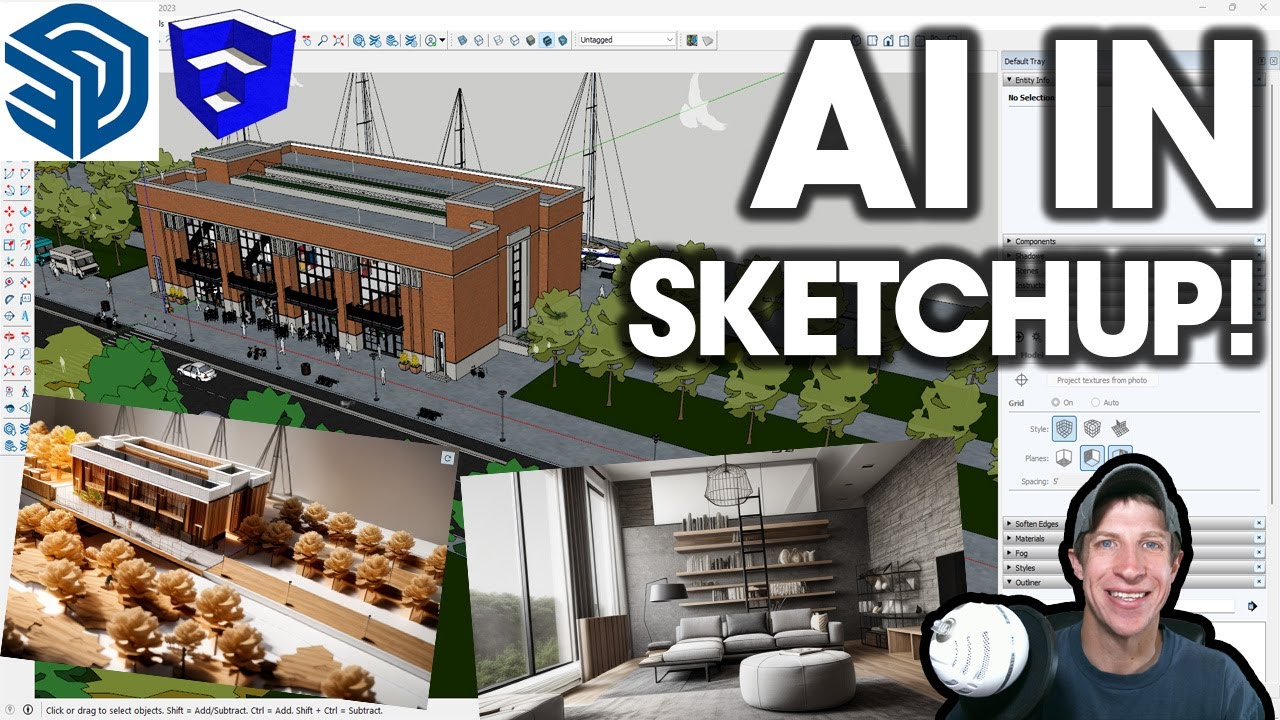6. Novità di Algor: creare un riassunto con mappa concettuale grazie ad AI!
Summary
TLDRThis video introduces a new feature from Algor Education, which allows users to create concept maps and summaries from text documents. Users can manually input text, copy-paste from Word documents, or upload files for processing. The tool supports text up to 15,000 characters and lets users select specific pages for conversion. After loading, both a map and summary are generated, which can be personalized and edited. The platform automatically saves all documents, maps, and summaries. Users can also interact with the document, modify its formatting, and download it when needed.
Takeaways
- 😀 Users can create concept maps and summaries directly from text documents using Algor Education's new feature.
- 😀 The feature allows users to upload text manually, copy-paste, or upload Word files for text processing.
- 😀 There is a character limit of 15,000 characters for the text that can be uploaded.
- 😀 When uploading a file, users can select specific pages to convert into a concept map and summary.
- 😀 The system generates both a concept map and a summary simultaneously while processing the document.
- 😀 The concept map is created in real time, allowing users to view its development as the text is processed.
- 😀 Users can modify and personalize the generated concept map after it has been created.
- 😀 The generated summary links back to the original document for easy reference.
- 😀 Users can format the document with options such as bold, italics, and underline.
- 😀 All documents, maps, and summaries are automatically saved in the platform for future use and access.
- 😀 The feature is designed to streamline the creation of visual and textual content for educational purposes.
Q & A
What is the purpose of the new feature introduced by Algor Education?
-The new feature allows users to create concept maps and summaries from a text, which can be done manually, through copy-pasting from a Word document, or by uploading a file from a device.
How can users upload a document to create a map and summary?
-Users can upload a document by selecting a file from their device. The document will then be processed, and the user can choose specific pages to convert into a map and summary.
What is the maximum text length allowed for creating a map and summary?
-The maximum text length allowed for creating a map and summary is 15,000 characters.
What happens when a file is uploaded for map creation?
-Once the file is uploaded, the user can select the pages to be converted into a map and summary. The map is created gradually, and the summary is built simultaneously.
Can the generated map be edited?
-Yes, the generated map can be modified and customized as needed.
What is the relationship between the uploaded document and the generated map?
-There is a clear relationship between the uploaded document and the generated map. The map is based on the content of the document, and the summary reflects key points from it.
What kind of formatting can users apply to the uploaded document?
-Users can apply text formatting such as bold, italics, and underline to the document.
Can users download the documents or maps after creation?
-Yes, users have the option to download both the document and the map after they are created.
How are documents, maps, and other data stored after creation?
-All documents, maps, and related data are automatically saved in the platform for future access.
What is the role of the audio feature in the document processing?
-The audio feature allows users to listen to the document, making it easier to follow along with the content while making any necessary changes or adjustments.
Outlines

Dieser Bereich ist nur für Premium-Benutzer verfügbar. Bitte führen Sie ein Upgrade durch, um auf diesen Abschnitt zuzugreifen.
Upgrade durchführenMindmap

Dieser Bereich ist nur für Premium-Benutzer verfügbar. Bitte führen Sie ein Upgrade durch, um auf diesen Abschnitt zuzugreifen.
Upgrade durchführenKeywords

Dieser Bereich ist nur für Premium-Benutzer verfügbar. Bitte führen Sie ein Upgrade durch, um auf diesen Abschnitt zuzugreifen.
Upgrade durchführenHighlights

Dieser Bereich ist nur für Premium-Benutzer verfügbar. Bitte führen Sie ein Upgrade durch, um auf diesen Abschnitt zuzugreifen.
Upgrade durchführenTranscripts

Dieser Bereich ist nur für Premium-Benutzer verfügbar. Bitte führen Sie ein Upgrade durch, um auf diesen Abschnitt zuzugreifen.
Upgrade durchführen5.0 / 5 (0 votes)