** HOT ** #FlutterFlow Component Callbacks WITH Parameters - Finally!
Summary
TLDRIn this video, the creator introduces the new 2024 feature of component callback parameters in Figma's Flood Flow. The tutorial demonstrates how to simplify component interactivity by passing selected staff IDs from child components back to the parent component without complex business logic. The video covers the setup of parameters, callbacks, and actions within the widget tree, allowing for smoother animations and immediate feedback when selecting staff. This feature simplifies the development process, making it easier to manage and maintain applications built with Figma's Flood Flow.
Takeaways
- 😀 The new component callback parameters feature in Flood oflow, introduced in 2024, makes working with components easier.
- 😀 The video demonstrates a simple appointment booking app, showcasing the staff selection functionality.
- 😀 The app allows users to select a staff member, with visual indicators, animations, and a booking confirmation.
- 😀 The app is constructed using basic widgets and components, including a row with a staff selection list and a bottom bar.
- 😀 The staff data is hardcoded within the application state but can be connected to a database like Firebase or Supabase.
- 😀 A key feature of the app is passing parameters between components, particularly for managing the selected staff member's ID.
- 😀 The component that handles staff selection is designed to be simple, only showing visual characteristics and passing the selected staff ID back to the parent component.
- 😀 The callback action parameter allows passing the selected staff ID to the parent component, simplifying state management without needing to store the ID in global state.
- 😀 The selected staff ID is tracked at the component level and passed between components via callback parameters, enabling components to react to changes.
- 😀 The video walks through setting up component parameters, including a callback for updating the selected staff member and ensuring components respond accordingly.
- 😀 A small issue with delayed feedback due to blocking animations is resolved by making the animation non-blocking, ensuring smoother user interaction and faster responsiveness.
Q & A
What is the main feature introduced in the video?
-The main feature introduced is 'component callback parameters,' a new feature in Flood oflow for 2024. This feature simplifies the way components communicate with each other, making it easier to handle component interactivity.
How does the example in the video demonstrate the use of components?
-The example demonstrates a booking system where a user can select a staff member from a list of components, and the selected staff member's information is passed back to the parent component via callback parameters.
What does the 'staff selector component' do in the example?
-The staff selector component allows the user to choose a staff member. It displays staff details like their photo and name, and it tracks which staff member is selected, passing this information back to the parent component.
What role do callback parameters play in the app's functionality?
-Callback parameters are used to send the selected staff member's ID back to the parent component. This helps the parent component manage the state and respond to changes made by the user, without overcomplicating the individual components.
How does the 'selected staff ID' parameter work?
-The 'selected staff ID' is an integer parameter that tracks which staff member has been selected. It is passed into the staff selector component and helps control visibility and animation within the component based on which staff member is chosen.
What type of data is being passed through the 'staff' parameter?
-The 'staff' parameter represents a custom data type containing information about staff members. In the example, it includes values like the staff member's photo URL and name. In a real-world application, this data could be sourced from a database like Firebase or Supabase.
What is the purpose of the 'unselected staff action' callback?
-The 'unselected staff action' callback is used to send the selected staff member's ID back to the parent component. This allows the parent component to update its state and trigger changes in the UI, ensuring other components respond accordingly.
What does setting the animation to 'non-blocking' achieve?
-Setting the animation to 'non-blocking' ensures that the callback action (such as updating the selected staff ID) is executed immediately, without waiting for the animation to complete. This improves responsiveness in the application.
How does the app handle changes in the selected staff member?
-When a staff member is selected, the callback is triggered, updating the parent component with the selected staff ID. This change is reflected in the UI, with the relevant staff member being marked as selected and the UI elements (like checkboxes) updating dynamically.
What is the significance of the conditional check in the staff selector component?
-The conditional check determines whether the checkbox should be displayed or hidden based on whether the staff ID matches the selected ID. This ensures that the correct staff member's checkbox is marked as selected when they are chosen.
Outlines

Dieser Bereich ist nur für Premium-Benutzer verfügbar. Bitte führen Sie ein Upgrade durch, um auf diesen Abschnitt zuzugreifen.
Upgrade durchführenMindmap

Dieser Bereich ist nur für Premium-Benutzer verfügbar. Bitte führen Sie ein Upgrade durch, um auf diesen Abschnitt zuzugreifen.
Upgrade durchführenKeywords

Dieser Bereich ist nur für Premium-Benutzer verfügbar. Bitte führen Sie ein Upgrade durch, um auf diesen Abschnitt zuzugreifen.
Upgrade durchführenHighlights

Dieser Bereich ist nur für Premium-Benutzer verfügbar. Bitte führen Sie ein Upgrade durch, um auf diesen Abschnitt zuzugreifen.
Upgrade durchführenTranscripts

Dieser Bereich ist nur für Premium-Benutzer verfügbar. Bitte führen Sie ein Upgrade durch, um auf diesen Abschnitt zuzugreifen.
Upgrade durchführenWeitere ähnliche Videos ansehen

Exciting New UX/UI Tools! – Figma Lawsuit, Framer Plugins, Big Prizes & More

JavaScript - Throttle (節流) 常見的面試問題 (Scrollbar, Infinite Scroll) (前端優化)
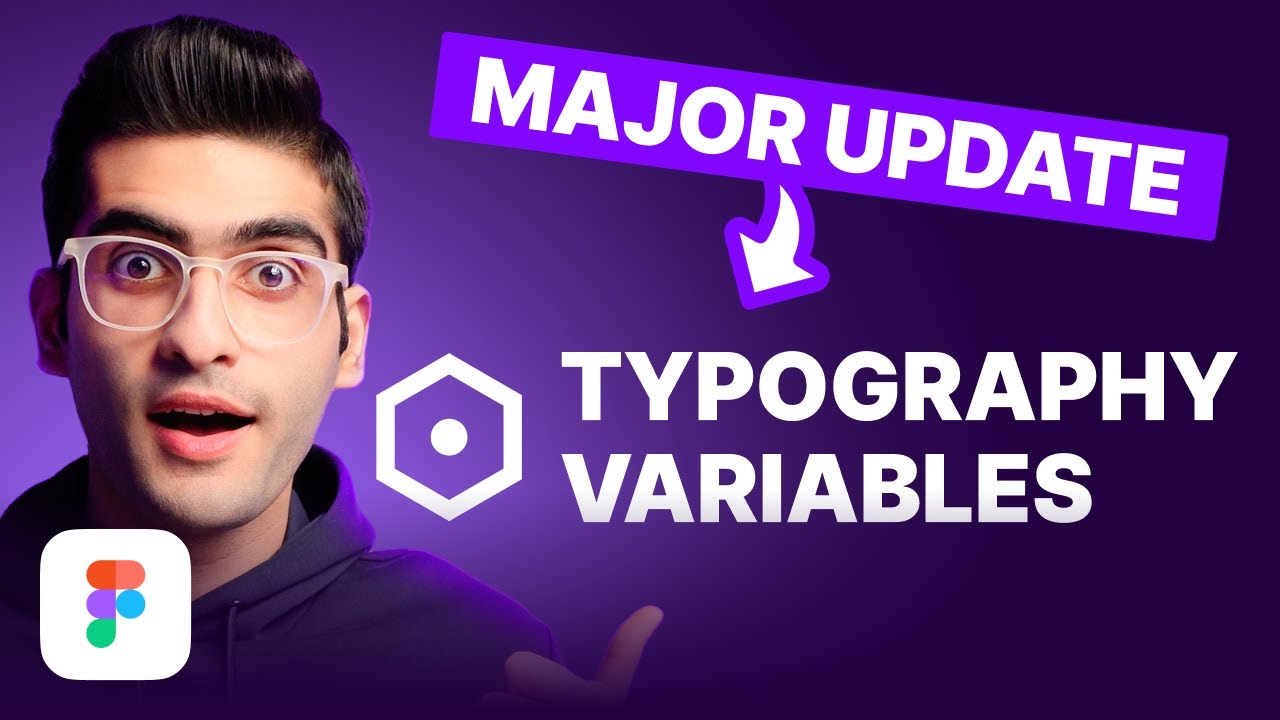
Responsive Typography With Variables | Figma Tutorial

Cara Membuat Variants Di Figma

Belajar Menggunakan Figma Untuk Pemula

Figma Sites is worse than you might have thought
5.0 / 5 (0 votes)
