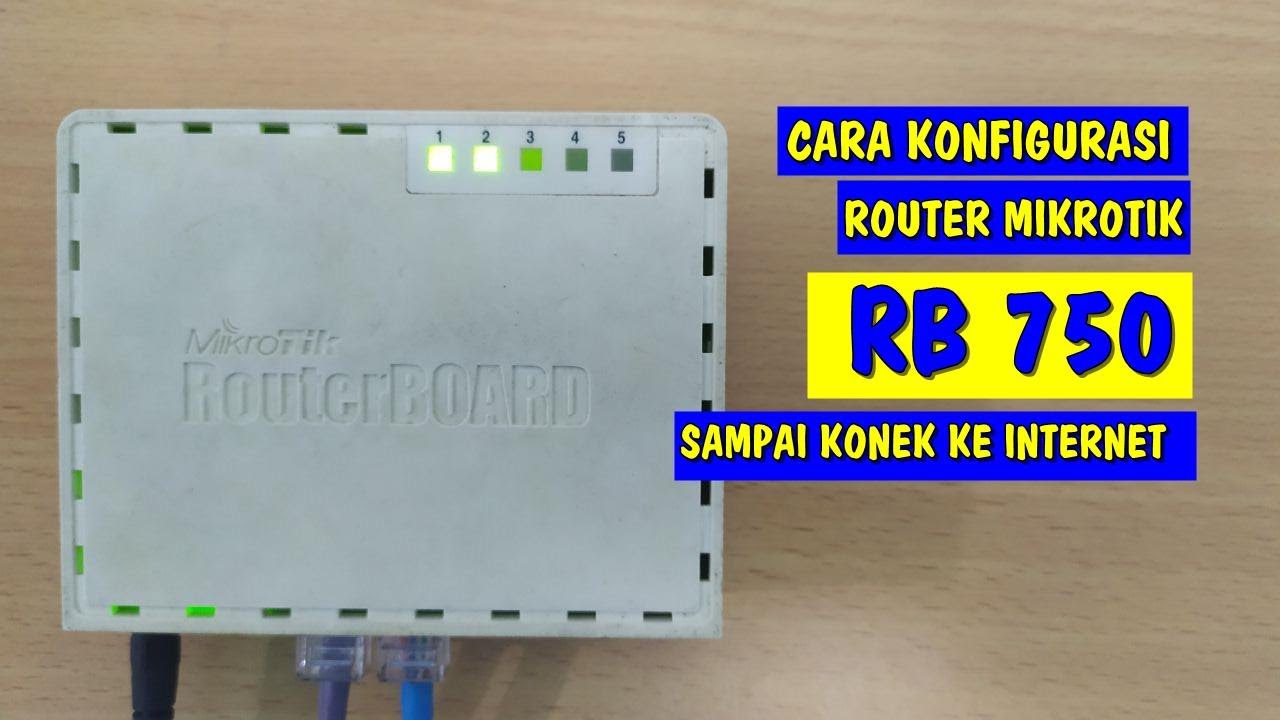Video 13-6: Aplikasi Dari Internet
Summary
TLDRThis video explores the workings of the internet, from how computers connect via IP addresses to the tools and services required for internet access. It covers different types of connections like dial-up and DSL, and introduces various internet applications such as the World Wide Web, email, FTP, search engines, chatting apps, video conferencing, and online shopping. The script explains the history and purpose of each, from Tim Berners-Lee's invention of the World Wide Web to the rise of popular communication and e-commerce platforms. It also highlights how these technologies shape our modern digital life.
Takeaways
- 😀 Internet is a global computer network where computers are connected via unique IP addresses to communicate with each other.
- 😀 Different types of internet connections (Dial-up, DSL, Cable) require different hardware devices like modems to establish a connection.
- 😀 To connect to the internet, a user must have an Internet Service Provider (ISP) and specific software like web browsers or email clients.
- 😀 Devices like webcams, microphones, and speakers may be needed to send multimedia content over the internet.
- 😀 The World Wide Web (WWW) was created in the late 1980s by Tim Berners-Lee to facilitate communication and information sharing between scientists globally.
- 😀 Email, a key internet application, allows text-based communication and file sharing between users, initially developed for ARPANET during research projects.
- 😀 FTP (File Transfer Protocol) enables the transfer of files between computers using a client-server model, with 'get' and 'put' commands for file transfer.
- 😀 Search engines help users find information online by indexing and scanning web pages to provide quick results based on keywords.
- 😀 Popular search engines like Google use sophisticated algorithms to ensure accurate and relevant search results for users worldwide.
- 😀 Instant messaging apps, like WhatsApp and Facebook Messenger, allow users to communicate in real time through text, video, and images.
- 😀 Video conferencing applications, such as Zoom and Skype, became essential tools for virtual meetings, especially during the COVID-19 pandemic.
- 😀 Online shopping platforms allow users to purchase products conveniently, with product reviews and home delivery services offered through websites and apps.
Q & A
What is the internet?
-The internet is a global computer network where computers are interconnected, each with a unique IP address that indicates its location. This network allows computers to send messages to each other if they know each other's IP addresses.
What are the tools required to connect to the internet?
-To connect to the internet, various tools are required, such as modems for dial-up, DSL, and cable connections. The modem is essential for connecting the computer to different networks like telephone lines, cable networks, or frequency-specific networks.
What role does an Internet Service Provider (ISP) play in connecting to the internet?
-An Internet Service Provider (ISP) is necessary to connect a computer to the internet. ISPs provide access to the internet, and users must install specific software such as a web browser or email client to connect to the internet.
What is the World Wide Web (WWW) and who created it?
-The World Wide Web (WWW) was created in the late 1980s by Tim Berners-Lee, a scientist from the UK. It was originally designed to transfer information between scientists and universities worldwide, facilitating global communication and research sharing.
What is email and how was it first created?
-Email is an internet-based application used to send text messages and files. The first version of email was created during the ARPANET era, a government-funded research project that eventually evolved into the internet we use today. Early email allowed communication only among computers connected to ARPANET.
What is FTP and how does it work?
-FTP, or File Transfer Protocol, is a communication protocol used to transfer files between a client and a server in a computer network. FTP uses two main commands: 'get' to download files from a server to a computer, and 'put' to upload files from a computer to a server.
How do search engines work?
-Search engines are software programs that help users find information online by using keywords and phrases. They work by continuously scanning and indexing websites to create a database of pages. When a user searches, the engine uses algorithms to return relevant results based on the query.
What are messaging apps, and how do they function?
-Messaging apps, or instant messaging services, allow users to send text, video, images, and other media over the internet. Popular examples include WhatsApp, Facebook Messenger, Telegram, and Snapchat. These services enable real-time communication on various devices such as desktops, laptops, and smartphones.
What are video conferencing apps, and why are they important?
-Video conferencing apps are optimized for conducting video meetings over the internet. They allow participants to engage in face-to-face communication remotely. Popular examples include Zoom, Skype, and Google Meets. These apps became especially vital during the COVID-19 pandemic for remote work and learning.
What are online stores and how do they work?
-Online stores are websites or apps where users can browse and purchase products. These platforms allow users to view product listings, read reviews, and place orders. Once an order is made, the product is shipped from the store's warehouse directly to the customer's address.
Outlines

Dieser Bereich ist nur für Premium-Benutzer verfügbar. Bitte führen Sie ein Upgrade durch, um auf diesen Abschnitt zuzugreifen.
Upgrade durchführenMindmap

Dieser Bereich ist nur für Premium-Benutzer verfügbar. Bitte führen Sie ein Upgrade durch, um auf diesen Abschnitt zuzugreifen.
Upgrade durchführenKeywords

Dieser Bereich ist nur für Premium-Benutzer verfügbar. Bitte führen Sie ein Upgrade durch, um auf diesen Abschnitt zuzugreifen.
Upgrade durchführenHighlights

Dieser Bereich ist nur für Premium-Benutzer verfügbar. Bitte führen Sie ein Upgrade durch, um auf diesen Abschnitt zuzugreifen.
Upgrade durchführenTranscripts

Dieser Bereich ist nur für Premium-Benutzer verfügbar. Bitte führen Sie ein Upgrade durch, um auf diesen Abschnitt zuzugreifen.
Upgrade durchführenWeitere ähnliche Videos ansehen
5.0 / 5 (0 votes)