System Design Concepts: Networking Essentials
Summary
TLDRThis video guide covers essential networking basics for developers, starting with how computers communicate via unique IP addresses. It explains the Internet Protocol Suite layer by layer—from the application layer (where protocols like HTTP and DNS operate) to the physical hardware. Key concepts such as IP V4 and V6, TCP/UDP, and the role of DNS in translating domain names into IP addresses are explored. The guide also touches on networking infrastructure, including public/private IP addresses, firewalls, and ports, highlighting how these components enable seamless, secure communication across the internet.
Takeaways
- 😀 Networking Basics: The fundamental concept of networking is how computers communicate with each other using unique identifiers called IP addresses.
- 🌐 IP Addressing: IPv4 addresses are 32-bit and allow for approximately 4 billion unique addresses, while IPv6 uses 128-bit addresses, greatly expanding the address pool.
- 📦 Data Packets: When computers communicate, they send data in packets, each containing an IP header with essential information like sender/receiver IPs.
- 🔗 Internet Protocol: The Internet Protocol (IP) defines the rules for how data is sent and received between devices, ensuring data reaches the correct destination.
- 📡 Application Layer: The application layer handles data specific to application protocols like HTTP for web browsing, formatting it for proper interpretation by the receiving device.
- 🔒 Transport Layer (TCP/UDP): TCP ensures reliable communication by verifying data integrity and maintaining the order of packets, while UDP is faster but less reliable, ideal for time-sensitive data like video streaming.
- 🖧 DNS (Domain Name System): DNS translates human-readable domain names into IP addresses, enabling users to connect to websites via easy-to-remember names.
- 💡 DNS Records: Different types of DNS records (e.g., A, AAAA) map domain names to their corresponding IPv4 or IPv6 addresses.
- 🔒 Network Infrastructure: Devices can have public or private IP addresses. Firewalls protect networks by controlling incoming and outgoing traffic.
- 📍 Port Numbers: Ports are used to identify specific processes or services on a device, and each service has a designated port number (e.g., 80 for HTTP, 22 for SSH).
- 🔄 Networking Layers: The Internet Protocol Suite is structured in layers, from the application layer to the physical hardware layer, each serving a specific role in data transmission.
Q & A
What is the Internet Protocol Suite?
-The Internet Protocol Suite is a set of communication protocols used to enable devices to communicate over the internet. It is structured in layers, from the application layer to the physical hardware layer, defining how data is transmitted, routed, and received across networks.
Why are IP addresses essential for networking?
-IP addresses are unique identifiers for devices on a network. They allow devices to locate and communicate with each other by sending data packets to the correct destination. Without IP addresses, devices would not be able to establish direct communication over a network.
What is the difference between IPv4 and IPv6?
-IPv4 uses a 32-bit address, allowing for around 4 billion unique addresses. However, due to the growing number of devices, IPv6 was introduced with a 128-bit address, significantly expanding the number of unique IP addresses available to accommodate modern networking needs.
What role does DNS play in networking?
-DNS (Domain Name System) acts as the 'phone book' of the internet, converting human-readable domain names into IP addresses. This allows users to access websites by typing domain names like 'example.com' rather than having to remember the corresponding IP address.
What is the main difference between TCP and UDP?
-TCP (Transmission Control Protocol) ensures reliable, ordered delivery of data, guaranteeing that all packets reach their destination intact. UDP (User Datagram Protocol) is faster but less reliable, as it doesn't establish a connection or guarantee packet delivery, making it ideal for time-sensitive applications like video calls.
How does DNS help in routing data?
-DNS translates a domain name into an IP address, which allows a device to locate the corresponding server and establish a connection. This translation ensures that the data reaches the correct server hosting the requested resource.
What is the role of firewalls in networking?
-Firewalls act as security barriers that monitor and control incoming and outgoing network traffic. They protect networks from unauthorized access and potential security threats by filtering traffic based on predefined rules.
What are ports used for in networking?
-Ports are used to identify specific processes or services running on a device within a network. When combined with an IP address, ports create a unique identifier for each service, enabling correct routing of data to the right application on a device.
How do private and public IP addresses differ?
-Public IP addresses are globally unique and used for devices that communicate over the internet, while private IP addresses are used within local networks. Private IP addresses are not routable over the internet, which enhances security by limiting direct access.
What is the function of the transport layer in networking?
-The transport layer is responsible for ensuring the correct delivery of data packets between devices. It uses protocols like TCP and UDP to manage how data is transferred, whether that involves ensuring reliability (TCP) or prioritizing speed (UDP).
Outlines

This section is available to paid users only. Please upgrade to access this part.
Upgrade NowMindmap

This section is available to paid users only. Please upgrade to access this part.
Upgrade NowKeywords

This section is available to paid users only. Please upgrade to access this part.
Upgrade NowHighlights

This section is available to paid users only. Please upgrade to access this part.
Upgrade NowTranscripts

This section is available to paid users only. Please upgrade to access this part.
Upgrade NowBrowse More Related Video

Jaringan Komputer Sederhana | Tutorial Belajar Online Lengkap CISCO CCNA 200-301 Part 5

Intro to Computer Networks - Crash Course

Apa itu IP Address? | Tutorial Belajar Online Lengkap CISCO CCNA 200-301 Part 3

How IP Addresses Work | Network Fundamentals Part 4
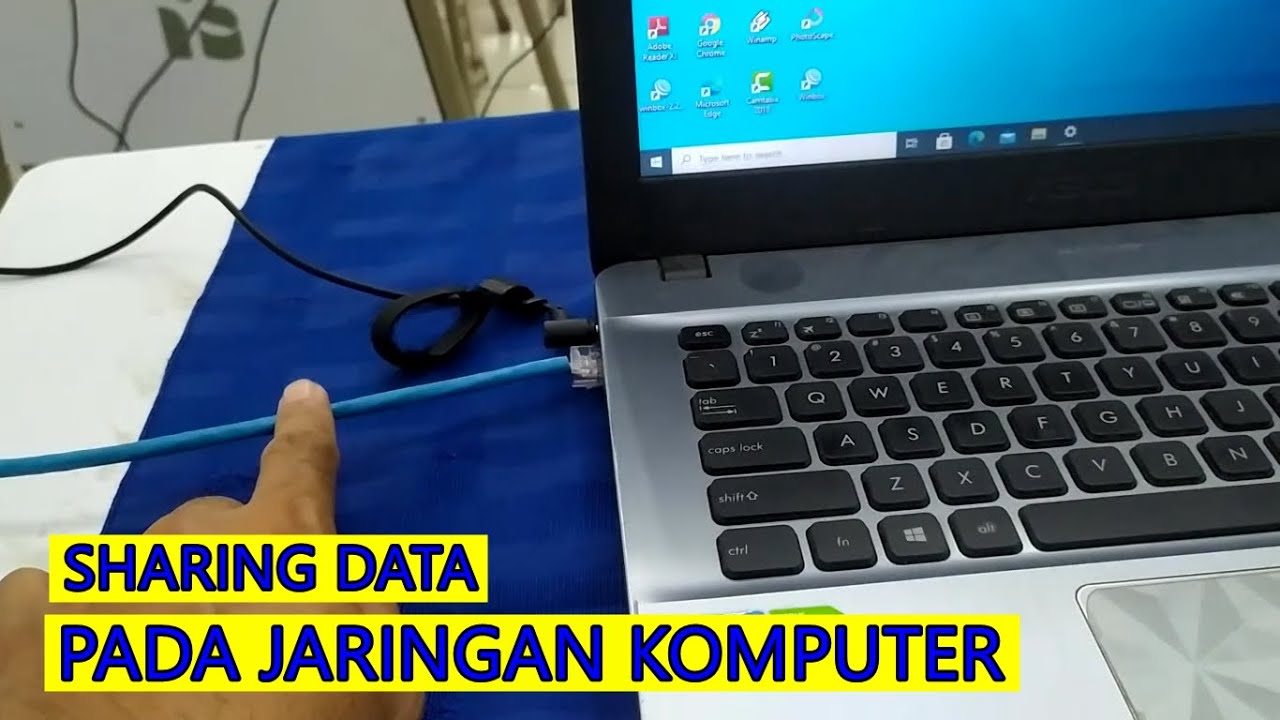
CARA SHARING DATA PADA JARINGAN LAN (JARINGAN KOMPUTER)
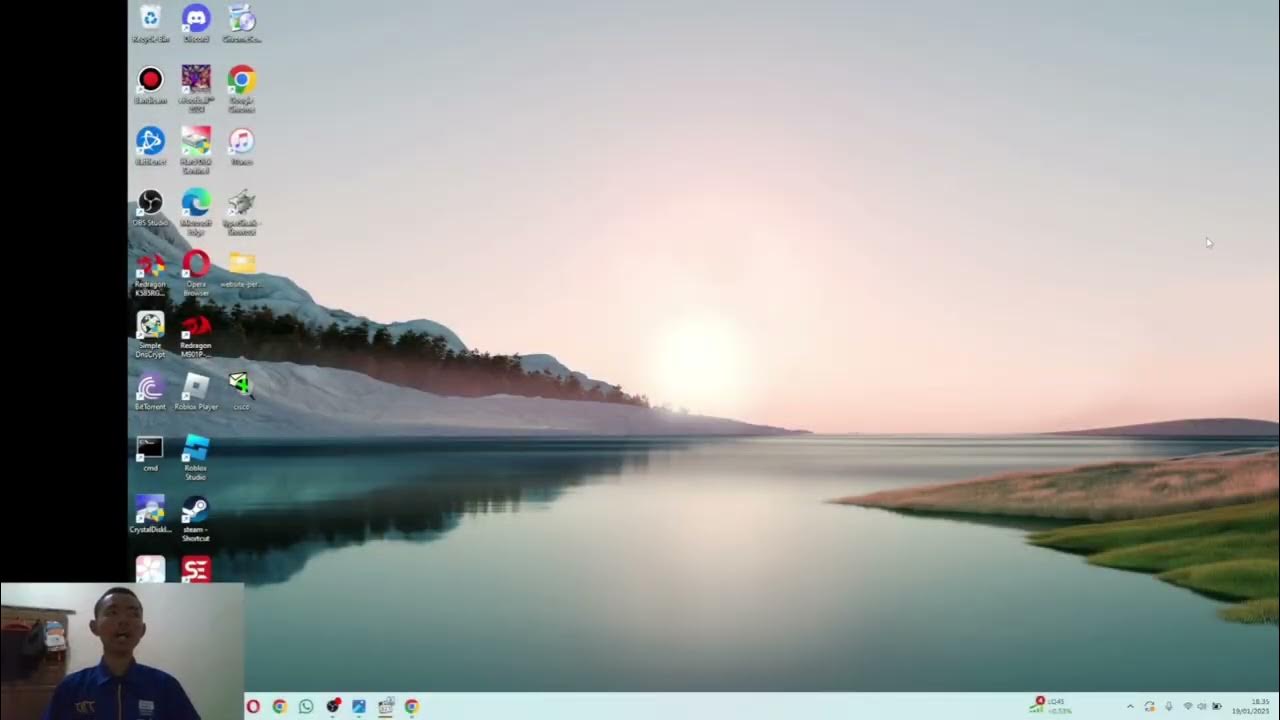
MATERI (NETWORK FUNDAMENTAL) || CISCO || IT || NETWORK ENGINEER ||
5.0 / 5 (0 votes)