How to format your paper in APA style in 2024
Summary
TLDRThis tutorial provides a step-by-step guide on how to format a paper in APA 7th edition style for students. It covers key formatting requirements, including setting up margins, choosing a font, and ensuring double spacing. The video walks through creating a title page, adding headings, and formatting the reference list with hanging indents. Additionally, it explains grammar guidelines like using the Oxford comma, writing numbers, and formatting citations. Ideal for high school to graduate students, this tutorial offers clear instructions to ensure proper APA style compliance for academic papers.
Takeaways
- 😀 APA 7th edition has different guidelines for professionals and students, with this tutorial focusing on student formatting.
- 😀 Ensure your document margins are set to one inch on all sides, which is the default setting in both Microsoft Word and Google Docs.
- 😀 APA 7th edition allows flexibility in font choice as long as it is legible and consistent; Times New Roman size 12 is recommended.
- 😀 Double space your text throughout your paper, and ensure no extra space is added between paragraphs by unchecking the appropriate setting in your word processor.
- 😀 The title page should include the title in bold, your name, affiliation, course information, professor's name, due date, and a page number in the top right corner.
- 😀 The updated APA 7th edition no longer requires an abstract for student papers unless specifically requested by your instructor.
- 😀 In the main body, start by repeating your title at the top of the second page, then continue with a flush-left alignment for paragraphs.
- 😀 Paragraphs should be indented, and your entire document should be double-spaced without additional spacing between paragraphs or headings.
- 😀 Headings help organize the paper, with five levels of headings available; most students use level 1 or 2 headings at most.
- 😀 The reference page should list references in alphabetical order with a hanging indent format, and the word 'References' should be centered and bolded at the top.
- 😀 Some basic grammar guidelines include using a space after every sentence, using the Oxford comma, writing out numbers less than ten, and using numerals for time, dates, ages, and money.
Q & A
What is the difference between the professional and student versions of the APA 7th edition guidelines?
-The APA 7th edition provides two versions of formatting: one for professional papers and one for student papers. The student version, which this tutorial covers, is designed for non-published work, such as academic papers in high school, college, or graduate school.
What are the required page margins for a paper formatted in APA style?
-APA style requires 1-inch margins on all sides of the paper. This is the default setting in most word processing software like Microsoft Word and Google Docs.
Does the APA 7th edition specify a particular font?
-No, the APA 7th edition does not specify a particular font as long as it is legible and consistent throughout the paper. The instructor in the video suggests using Times New Roman, size 12.
What should you do to avoid extra spacing between paragraphs in an APA-formatted paper?
-To avoid extra spacing between paragraphs, go to the line spacing settings in your word processor and check the option that says 'Don't add space between paragraphs of the same style.'
What should be included on the title page of an APA paper?
-The title page should include the paper's title (in bold, title case), the author's name, the author's affiliation (department and university), course information (course code and name), the professor's name, the due date, and a page number in the upper-right corner.
Is a running head required for student papers in APA 7th edition?
-No, the updated APA 7th edition does not require a running head for student papers. Only a page number in the upper-right corner is necessary.
What is the correct way to format the reference page in APA style?
-The reference page should be titled 'References' in bold, centered at the top of the page. Entries should be listed alphabetically by the first author's last name and formatted with hanging indents, where the first line of each reference is at the margin, and the subsequent lines are indented.
What is a hanging indent in reference formatting?
-A hanging indent is a format where the first line of each reference is aligned to the left margin, and each subsequent line of the reference is indented. This is used in the reference list to distinguish each citation clearly.
What are the main grammar guidelines for an APA paper?
-APA grammar guidelines include using a space after each period, employing the Oxford comma in lists of three or more items, writing out numbers under 10 (except when starting a sentence), and using numerals for numbers representing time, dates, and money.
Are headings necessary in APA papers, and if so, how should they be formatted?
-Headings are used to organize large papers and help readers navigate the content. There are five levels of headings in APA, though students typically only use levels 1 and 2. Level 1 headings are centered and bold, while level 2 headings are left-aligned and bold. Each heading should follow double-spacing formatting without extra blank lines before or after them.
Outlines

Dieser Bereich ist nur für Premium-Benutzer verfügbar. Bitte führen Sie ein Upgrade durch, um auf diesen Abschnitt zuzugreifen.
Upgrade durchführenMindmap

Dieser Bereich ist nur für Premium-Benutzer verfügbar. Bitte führen Sie ein Upgrade durch, um auf diesen Abschnitt zuzugreifen.
Upgrade durchführenKeywords

Dieser Bereich ist nur für Premium-Benutzer verfügbar. Bitte führen Sie ein Upgrade durch, um auf diesen Abschnitt zuzugreifen.
Upgrade durchführenHighlights

Dieser Bereich ist nur für Premium-Benutzer verfügbar. Bitte führen Sie ein Upgrade durch, um auf diesen Abschnitt zuzugreifen.
Upgrade durchführenTranscripts

Dieser Bereich ist nur für Premium-Benutzer verfügbar. Bitte führen Sie ein Upgrade durch, um auf diesen Abschnitt zuzugreifen.
Upgrade durchführenWeitere ähnliche Videos ansehen
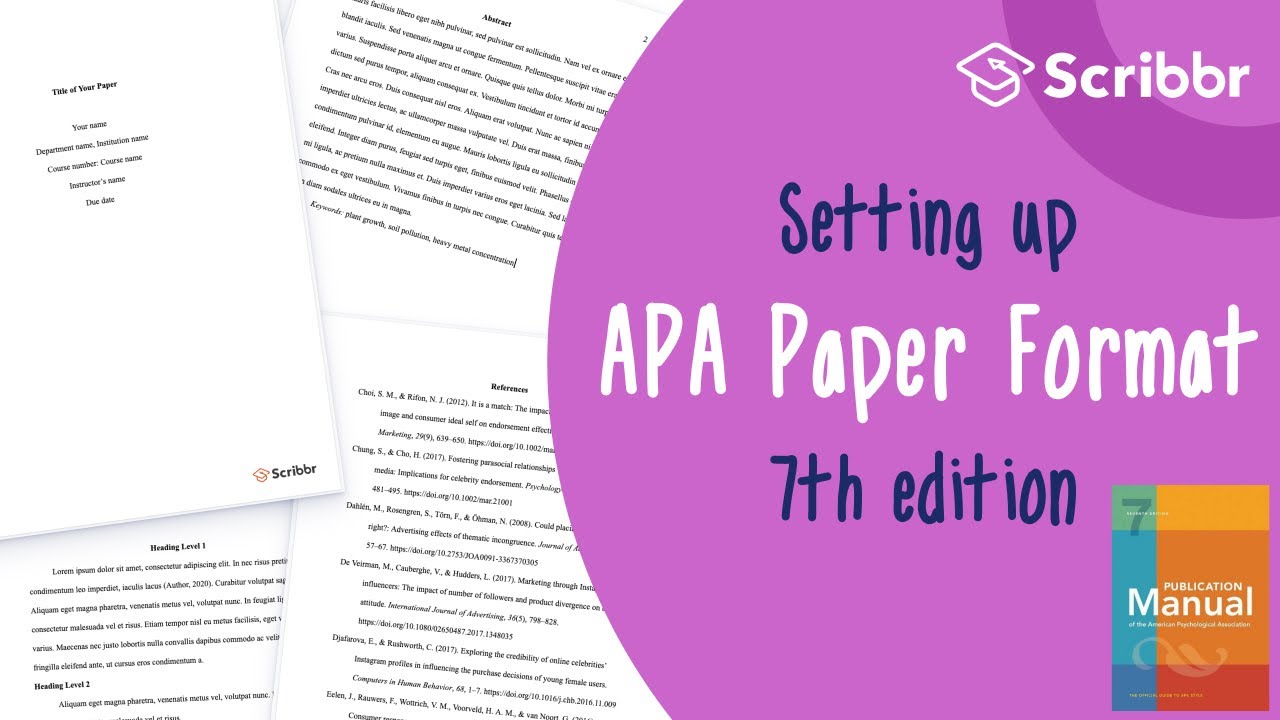
APA 7th Edition: Set up an APA Format Paper in 6 Minutes | Scribbr 🎓
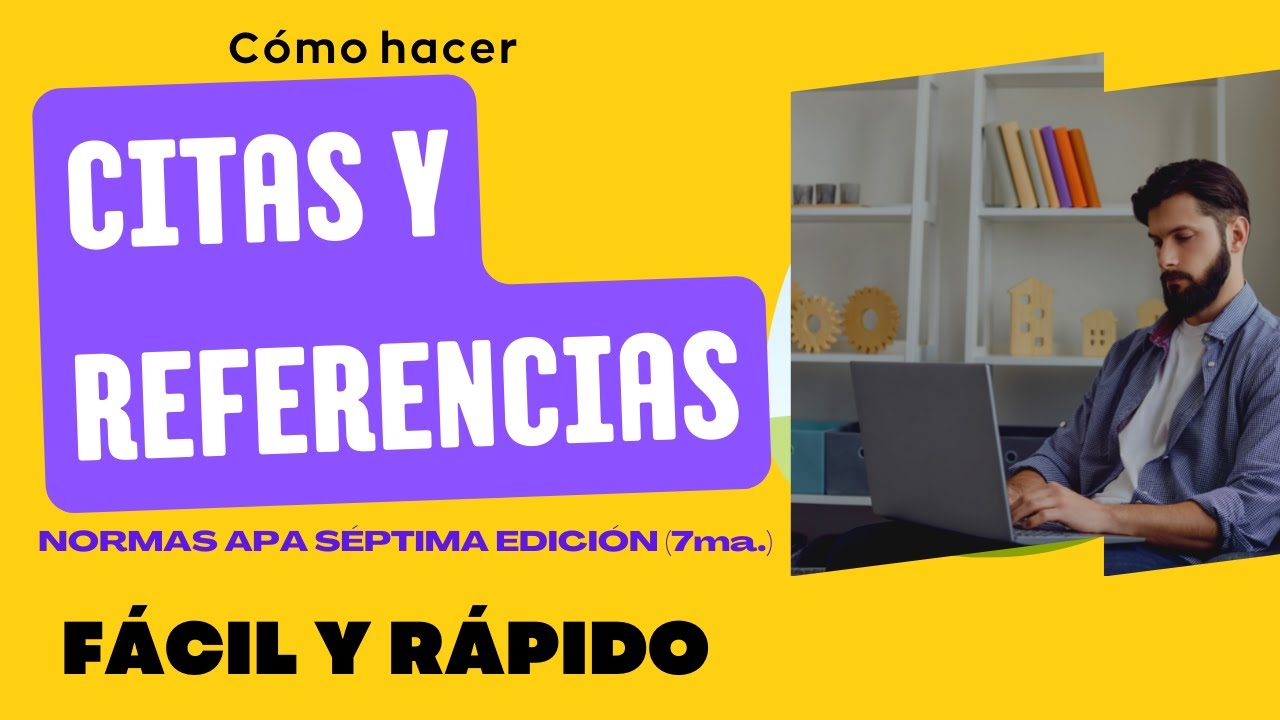
CÓMO HACER CITAS Y REFERENCIAS SEGÚN NORMAS APA 7ma. (SÉPTIMA) EDICIÓN
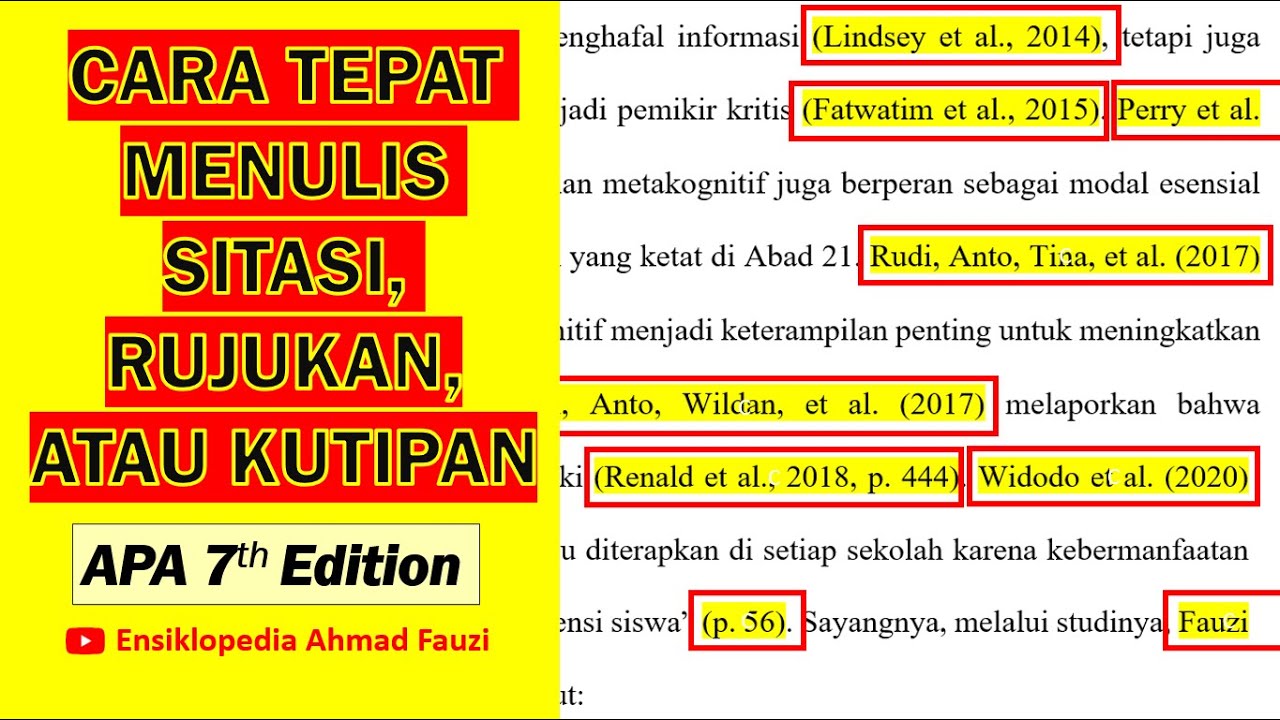
Cara Menulis Kutipan, Rujukan, atau Sitasi sesuai APA style 7th Edition

APA 7th Edition Format & Citations (Word) -- 2024
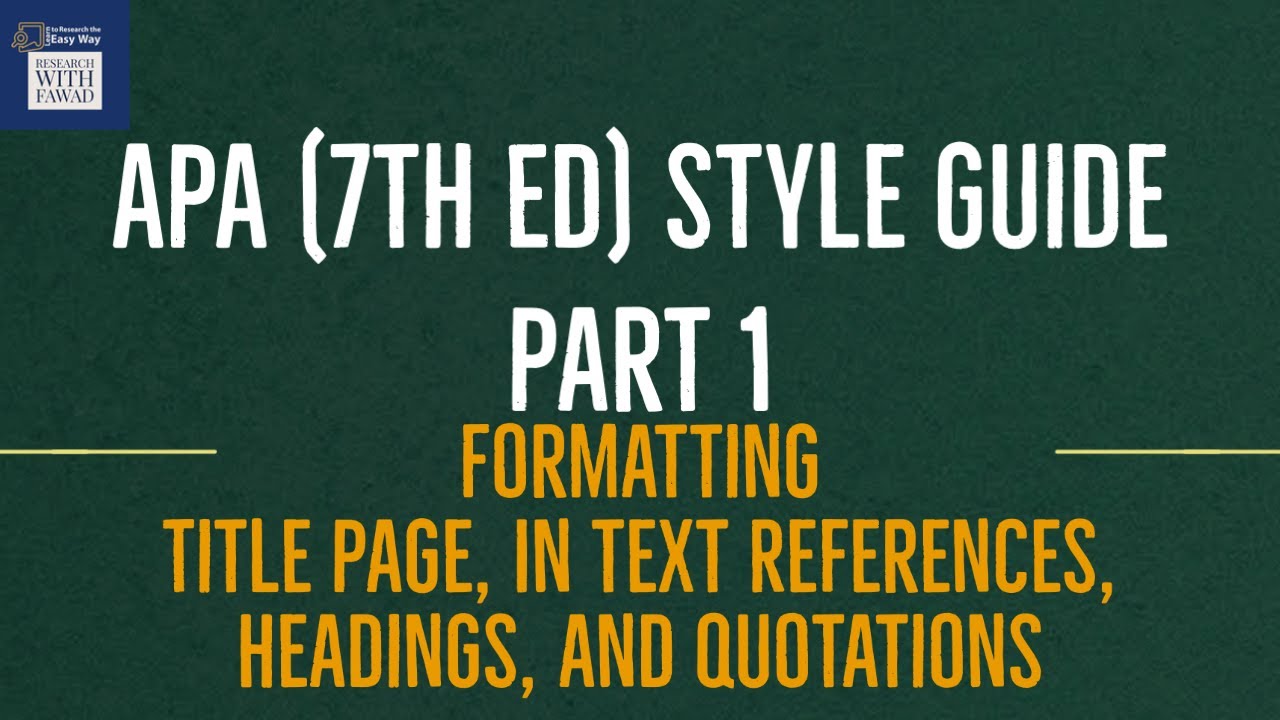
APA Style Guide | Part 1 | Title Page, In text References, Headings, and Quotations

Practical Research 2 Chapter 1, Part 2 Format
5.0 / 5 (0 votes)
