APA 7th Edition Format & Citations (Word) -- 2024
Summary
TLDRThis video tutorial by David provides a comprehensive guide on how to format an APA paper. It covers setting up margins, selecting appropriate fonts, inserting page numbers, and structuring the title page. Viewers will learn about APA citation methods, including parenthetical and narrative in-text citations, and how to quote or paraphrase sources correctly. The tutorial also explains the use of block quotations and formatting the reference page, ensuring the document follows APA style. In just 12 minutes, viewers will master the essentials for writing and citing papers in APA format.
Takeaways
- 📝 Set 1-inch margins on all sides of the page by going to the Layout tab, then selecting Normal from the Margins menu.
- 🔤 Use accessible fonts such as Calibri, Arial (11 or 12 pt), or Times New Roman (12 pt). Ensure consistency of the font, including in the page numbers.
- 📄 Insert page numbers at the top-right corner by using the Page Number tool under the Insert tab and ensure the font matches the document.
- 🎓 On the title page, center the title using title capitalization and bold it. Include your full name, course name, instructor's name, and due date.
- 📚 Use double spacing throughout the paper and remove any additional space after paragraphs by adjusting line spacing settings.
- 📖 In-text citations can be parenthetical or narrative. Both methods require references to be listed on the final page of the paper.
- 💬 Use quotations verbatim with quotation marks and provide a page number. If paraphrasing, you must still cite the source, though a page number is optional.
- 📑 Block quotes (over 40 words) should be indented, without quotation marks, and the citation should follow the block without a period after the parentheses.
- 🔍 References are listed on a new page titled 'References,' which should be boldfaced and center-aligned. The entries should be in alphabetical order and use hanging indentation.
- 📘 For periodical citations, use sentence capitalization for the article title, title capitalization for the journal name, and include volume, issue, and page numbers with a DOI or URL.
Q & A
What are the acceptable fonts for an APA paper?
-APA allows the use of Calibri (11-point), Arial (11 or 12-point), and Times New Roman (12-point).
How do you set page margins in APA format using Microsoft Word?
-Go to the Layout tab, click on the Margins drop-down, and select 'Normal' to set a one-inch margin on all sides.
How should you format page numbers in APA style?
-Go to the Insert tab, click on Page Number, select 'Top of Page,' and choose 'Plain Number 3' to place the page number at the top right. Make sure the font matches the rest of your paper.
How should the title page be formatted in APA style?
-Move the cursor to the top third of the page, center-align the text, and double-space. Type the title in bold using title capitalization, followed by your full name, course name, instructor's name, and the due date.
What are the two types of in-text citations in APA?
-The two types are parenthetical in-text citations (author's name and publication date in parentheses at the end of the sentence) and narrative in-text citations (author's name is part of the sentence, followed by the publication date in parentheses).
What is the difference between quoting and paraphrasing in APA?
-Quoting involves using the source’s words verbatim in quotation marks, while paraphrasing involves restating the information in your own words. Both require citations.
How do you format a block quotation in APA?
-Block quotations are used for quotes longer than 40 words. Introduce the quote with a colon, then indent the entire quotation without quotation marks. The citation appears after the punctuation.
When should you include page numbers in APA in-text citations?
-For quotations, a page number is required. For paraphrases, a page number is optional but recommended for reader convenience.
How should the reference page be formatted in APA style?
-The reference page should start on a new page with the title 'References' centered and bolded. Each reference should be left-aligned, double-spaced, and use hanging indentation.
What is the general format for a periodical citation in APA?
-A periodical citation starts with the author's name, followed by the publication year in parentheses, the article title using sentence capitalization, the periodical title in italics with title capitalization, and the volume number in italics. Include the issue number in parentheses and the page range, followed by a DOI or URL.
Outlines

This section is available to paid users only. Please upgrade to access this part.
Upgrade NowMindmap

This section is available to paid users only. Please upgrade to access this part.
Upgrade NowKeywords

This section is available to paid users only. Please upgrade to access this part.
Upgrade NowHighlights

This section is available to paid users only. Please upgrade to access this part.
Upgrade NowTranscripts

This section is available to paid users only. Please upgrade to access this part.
Upgrade NowBrowse More Related Video

How to format your paper in APA style in 2024
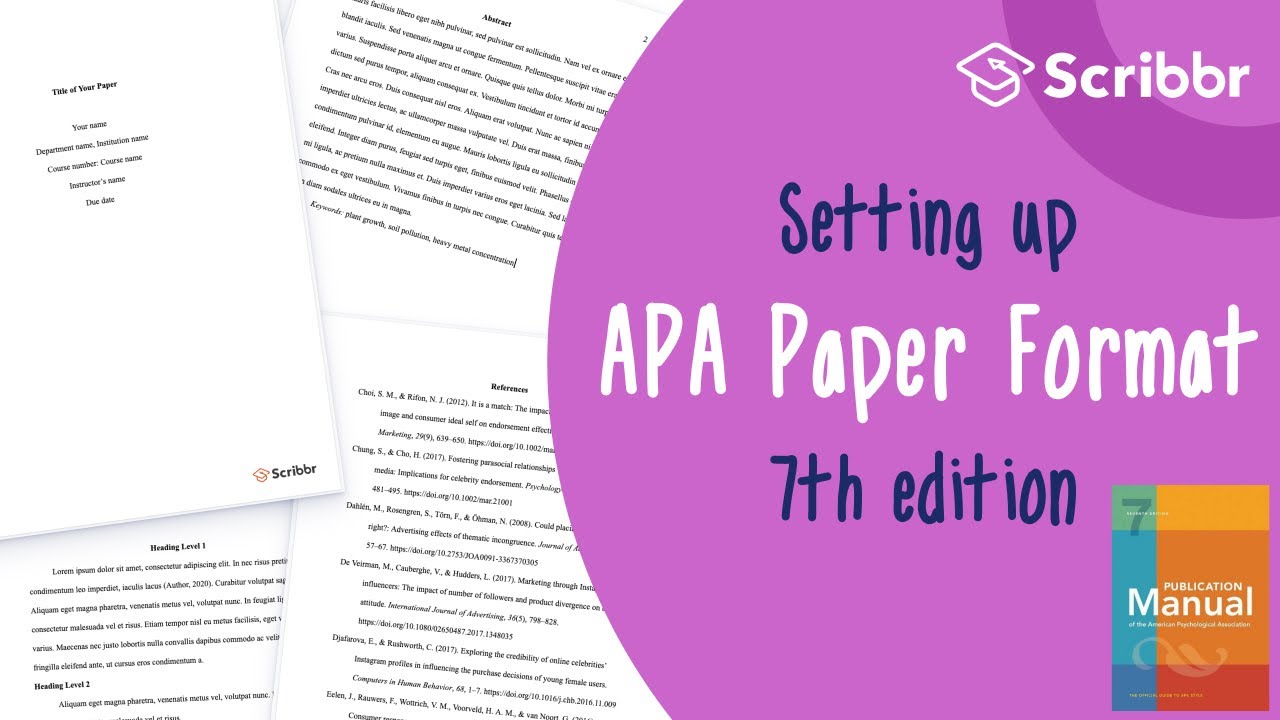
APA 7th Edition: Set up an APA Format Paper in 6 Minutes | Scribbr 🎓
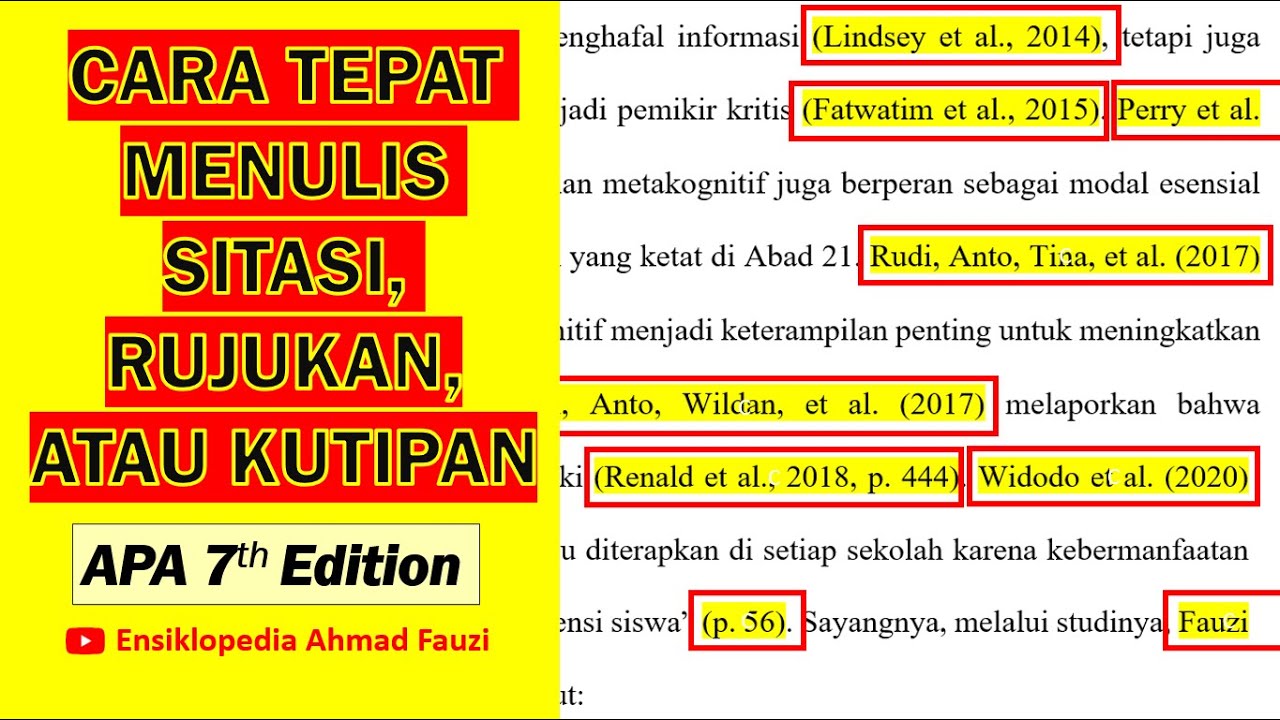
Cara Menulis Kutipan, Rujukan, atau Sitasi sesuai APA style 7th Edition
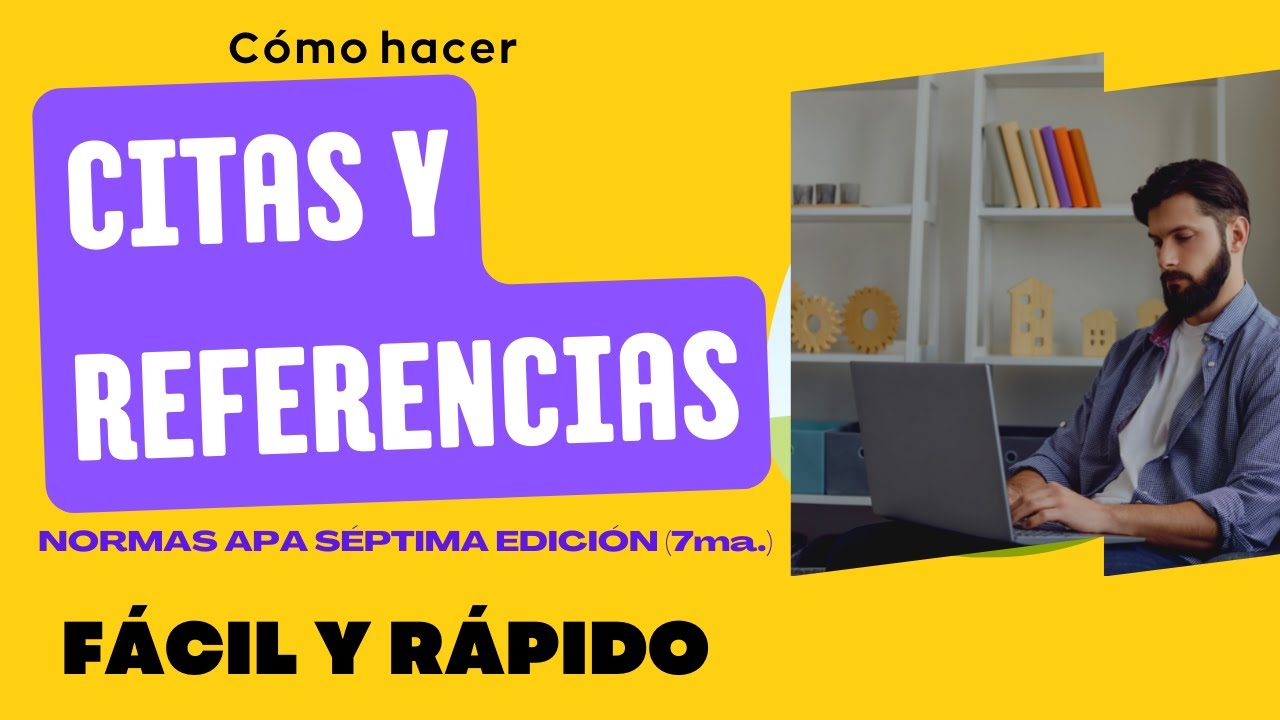
CÓMO HACER CITAS Y REFERENCIAS SEGÚN NORMAS APA 7ma. (SÉPTIMA) EDICIÓN
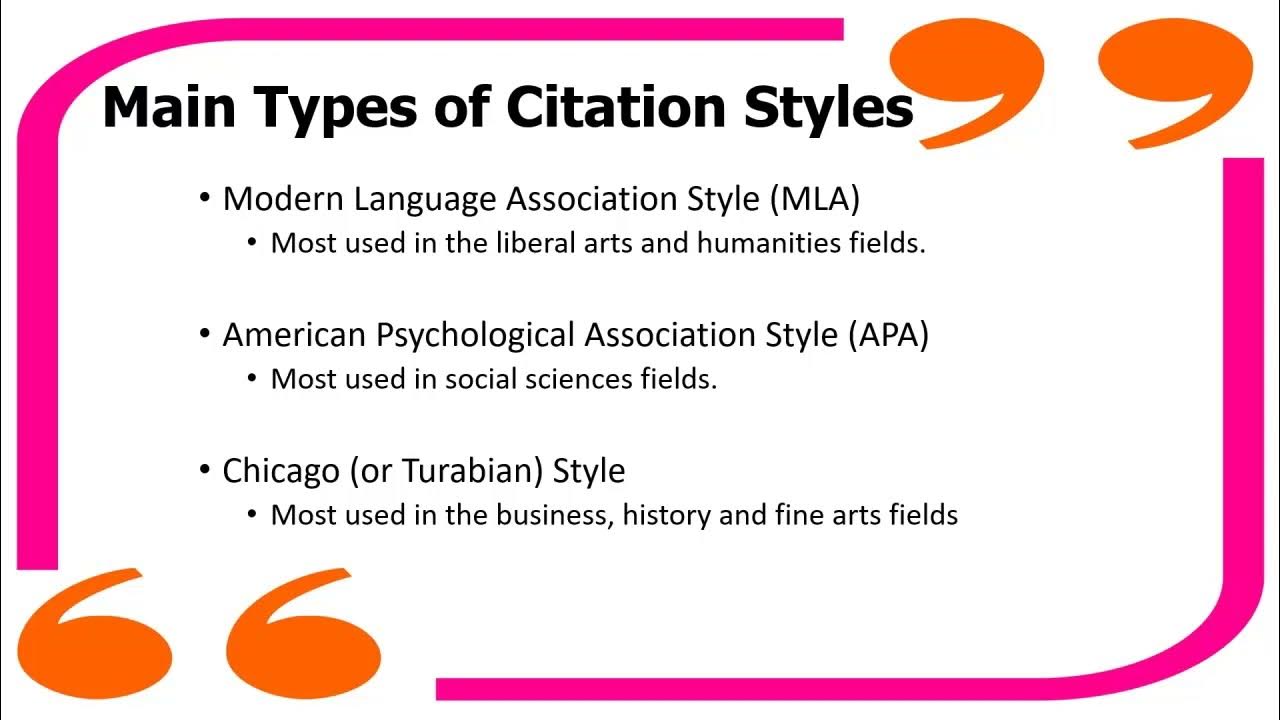
Citation Basics (MLA, APA & Chicago)
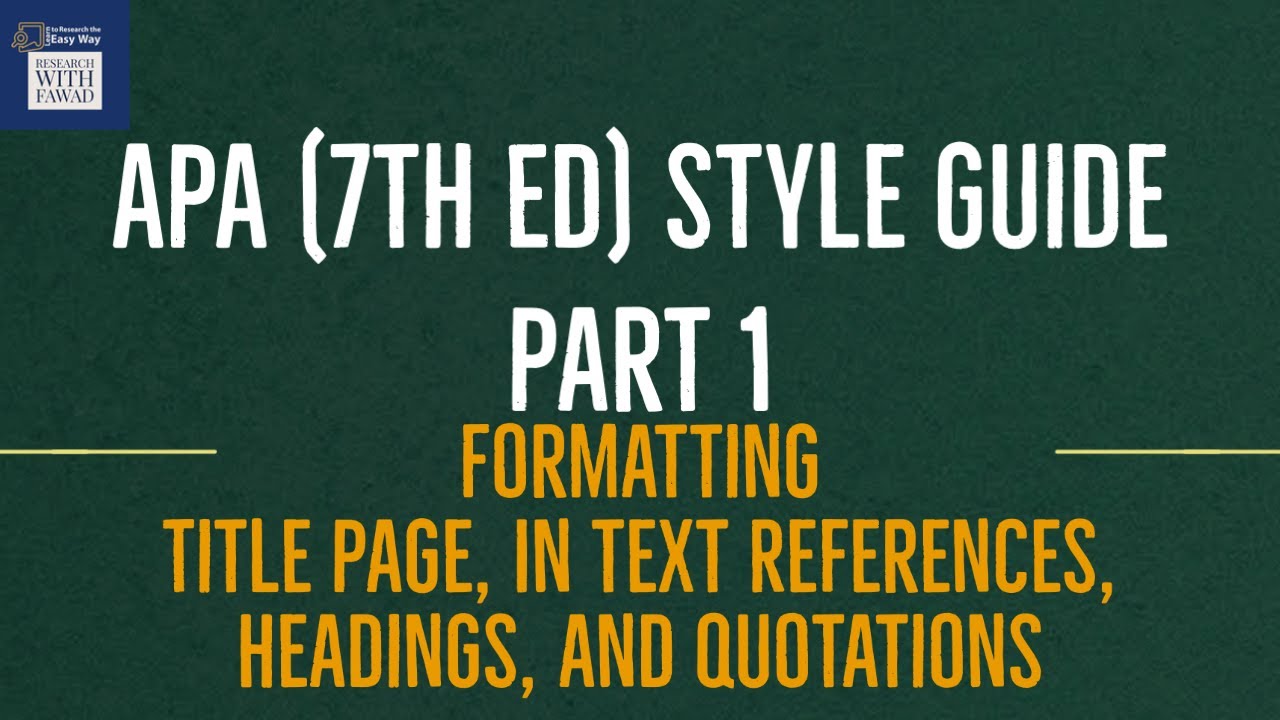
APA Style Guide | Part 1 | Title Page, In text References, Headings, and Quotations
5.0 / 5 (0 votes)