HA and DR at a glance with Azure Database for PostgreSQL | POSETTE 2024
Summary
TLDRThis video demonstrates how to set up high availability and disaster recovery with Azure Database for PostgreSQL. It covers local HA setups and geo-redundant configurations, showing how to fail over between regions with minimal application disruption. The process includes role switching between primary and secondary regions, seamless application recovery, and enabling geo-redundant backups for disaster recovery. The video highlights the ease of creating resilient database deployments with Azure’s flexible and simple solutions, ensuring high uptime and durability for mission-critical systems.
Takeaways
- 😀 **High Availability (HA) Setup**: Azure Database for PostgreSQL allows easy creation of high-availability setups using both local and geo-redundant configurations, ensuring continuous application availability.
- 😀 **Primary and Secondary Roles**: In a failover scenario, the primary server role can be switched to the secondary, with the old primary server transitioning to the read replica role with minimal disruption.
- 😀 **Seamless Application Recovery**: The failover and failback processes allow applications to reconnect seamlessly to the new primary server with minimal downtime, ensuring business continuity.
- 😀 **Geo-redundant Backups**: Geo-redundant backups are available, enabling you to automatically transfer backups from the primary region to a geo-paired region for disaster recovery.
- 😀 **Restoration from Geo-paired Region**: If a region is lost, geo-redundant backups stored in a paired region allow you to restore and recreate your database system in a different region.
- 😀 **Recovery Point Objective (RPO) and Recovery Time Objective (RTO)**: While geo-redundant backup solutions provide a good recovery strategy, they typically result in higher RPO and RTO compared to local high-availability solutions.
- 😀 **Easy Configuration**: Azure Database for PostgreSQL provides an easy-to-use interface and APIs for configuring both local and geo-redundant setups, minimizing complexity for users.
- 😀 **Minimal Disruption During Failover**: The failover process is designed to cause minimal disruption, ensuring that applications experience little downtime even during critical events.
- 😀 **Automatic Replication Streams**: Once failover occurs, replication streams are automatically restored, ensuring that data is synchronized across the primary and secondary regions.
- 😀 **User-Friendly Documentation and Support**: Azure offers extensive documentation and support channels for users, making it easy to find resources or ask questions related to Azure Database for PostgreSQL configurations and features.
Q & A
What is the primary focus of the demo in the video?
-The demo focuses on demonstrating how to implement high availability (HA) and geo-redundant setups using Azure Database for PostgreSQL, including failover, failback, and geo-redundant backups.
How does failover between regions work in Azure Database for PostgreSQL?
-Failover works by switching from a primary region to a secondary region with minimal disruption. The application reconnects to the new primary database in just a few seconds, and the secondary database updates to the read replica role.
What happens to the application during the failover process?
-During the failover, the application experiences minimal disruption and reconnects to the new primary server in a few seconds, ensuring that services remain operational with little downtime.
What is the significance of geo-redundant backups?
-Geo-redundant backups provide an additional layer of disaster recovery by transferring backups from the primary region to a geo-paired region. In case of total data loss, these backups allow for restoring or creating a new copy of the entire system.
What is the difference in RPO and RTO between local HA and geo-redundant setups?
-Geo-redundant setups typically have higher Recovery Point Objective (RPO) and Recovery Time Objective (RTO) compared to local HA setups. This means geo-redundant backups may involve more downtime and a longer period to restore data.
How can geo-redundant backups be enabled in Azure Database for PostgreSQL?
-Geo-redundant backups can be enabled with just a click of a button in the Azure portal or through specific API/CLI commands.
What is the role of virtual endpoints in the failover process?
-Virtual endpoints point to the current primary server during failover, ensuring the application continues to function even as the primary and secondary roles are being reassigned.
What happens to the replication stream during failover?
-During failover, the replication stream is transferred to the new primary server, ensuring that data synchronization continues without interruption.
Can geo-redundant backups be restored to a different region?
-Yes, geo-redundant backups can be restored in a geo-paired region, allowing for the creation of a new copy of the system in a different region in case of complete data loss in the original region.
What resources are available for further learning about Azure Database for PostgreSQL?
-Further resources include the Azure Database for PostgreSQL homepage, documentation, social media pages, and a feedback page where users can ask questions or request new features.
Outlines

Dieser Bereich ist nur für Premium-Benutzer verfügbar. Bitte führen Sie ein Upgrade durch, um auf diesen Abschnitt zuzugreifen.
Upgrade durchführenMindmap

Dieser Bereich ist nur für Premium-Benutzer verfügbar. Bitte führen Sie ein Upgrade durch, um auf diesen Abschnitt zuzugreifen.
Upgrade durchführenKeywords

Dieser Bereich ist nur für Premium-Benutzer verfügbar. Bitte führen Sie ein Upgrade durch, um auf diesen Abschnitt zuzugreifen.
Upgrade durchführenHighlights

Dieser Bereich ist nur für Premium-Benutzer verfügbar. Bitte führen Sie ein Upgrade durch, um auf diesen Abschnitt zuzugreifen.
Upgrade durchführenTranscripts

Dieser Bereich ist nur für Premium-Benutzer verfügbar. Bitte führen Sie ein Upgrade durch, um auf diesen Abschnitt zuzugreifen.
Upgrade durchführenWeitere ähnliche Videos ansehen
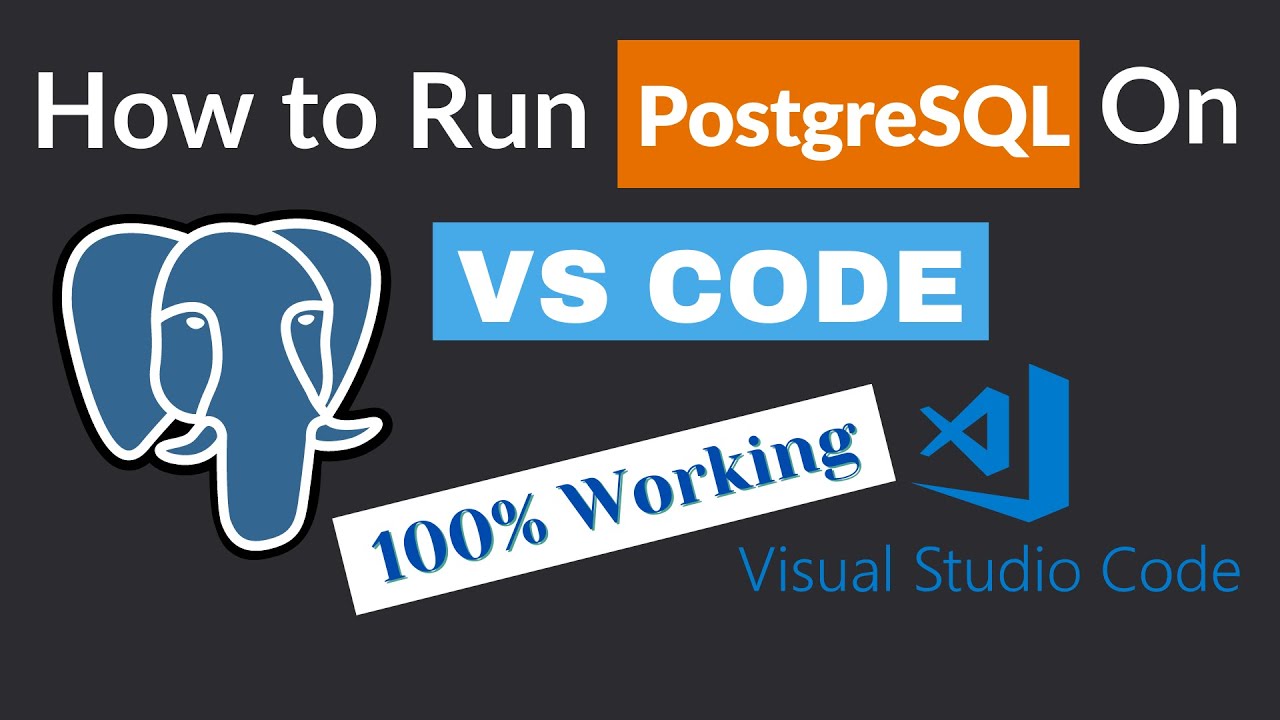
How to Run PostgreSQL in Visual Studio Code
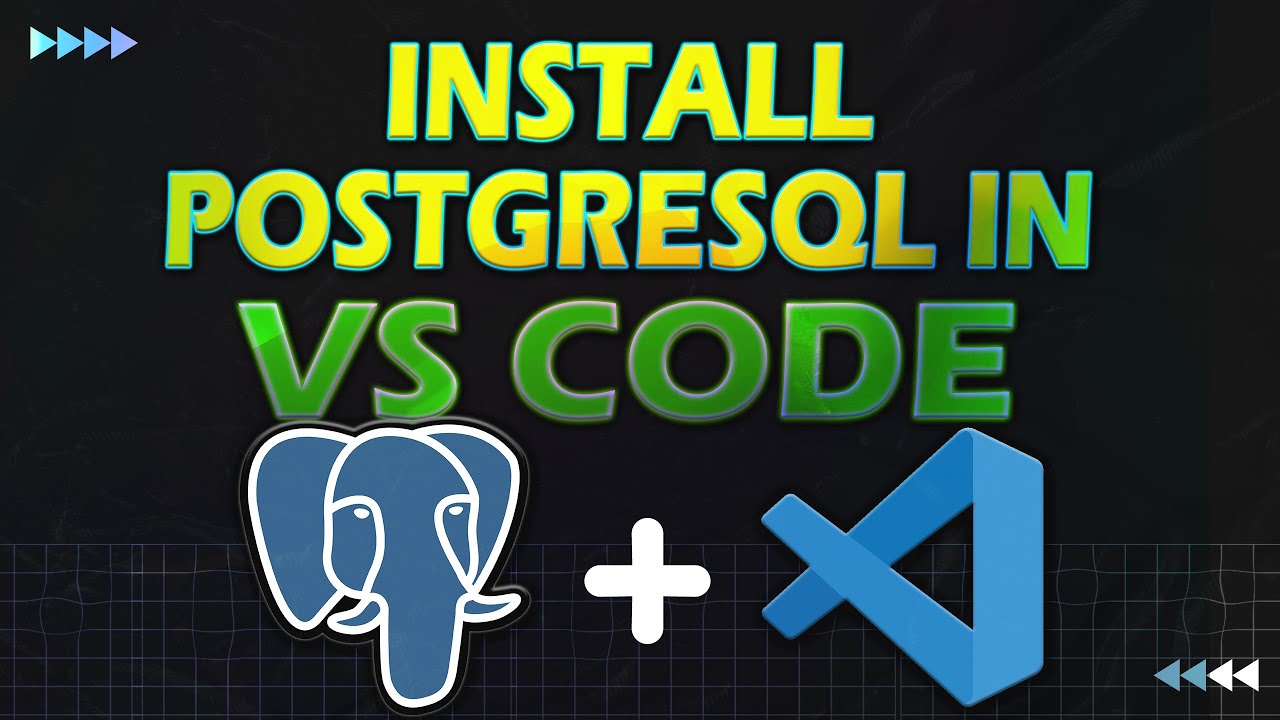
Install PostgreSQL & Connect Using Visual Studio Code | PostgreSQL in Visual Studio

Zabbix 6.0 LTS: Step by step deployment guide with MySQL/PostgreSQL/TimescaleDB

How to Deploy a Django App and Postgres Database to Render

Tutorial Install PostgreSQL dan Dbeaver di Windows
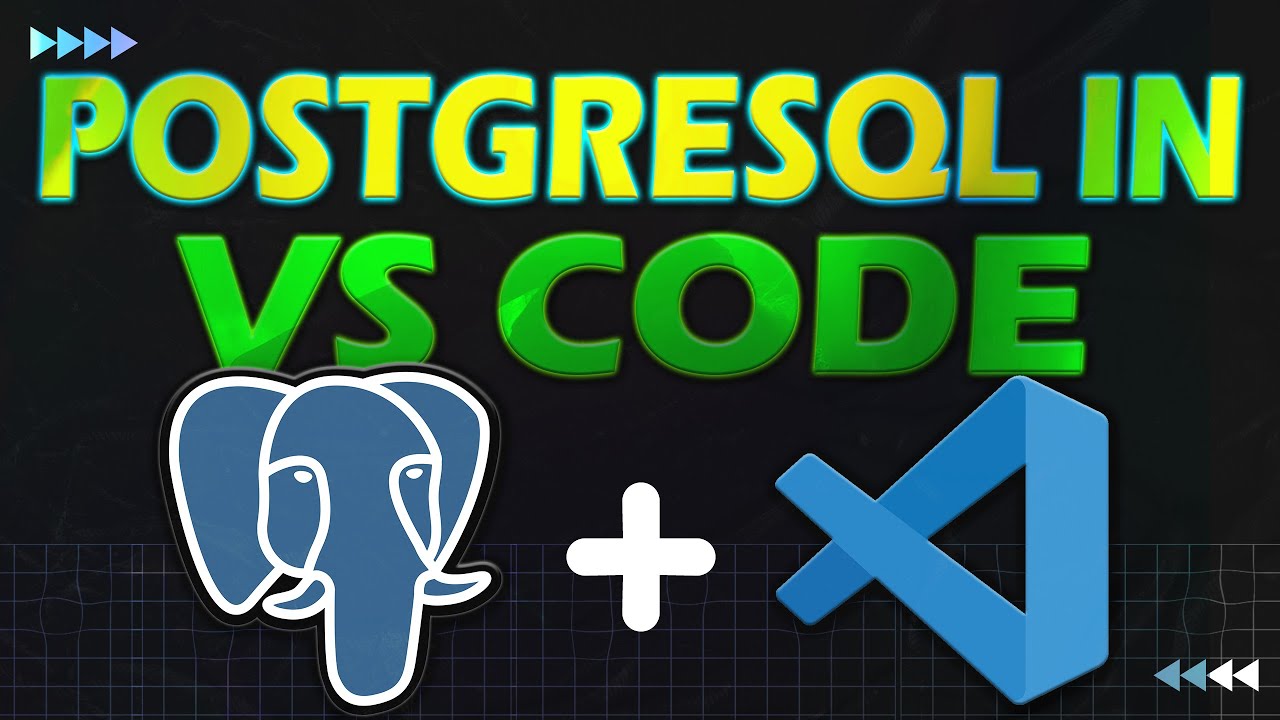
How to Connect to PostgreSQL Database in Visual Sudio Code | PostgreSQL Queries in VS Code
5.0 / 5 (0 votes)
