Blender 3.0: Anime Girl Character Series Day 3 - Upper Body Modeling [ENG Sub] | Nhij Quang
Summary
TLDRIn this video tutorial, Nhij Quang guides viewers through the process of modeling a character's upper body in Blender. Starting with a cube, the tutorial covers steps like splitting, mirroring, and vertex manipulation to shape the torso, chest, and shoulder areas. Detailed instructions on adding edges, using modifiers, and refining the shape help achieve a realistic upper body, including the creation of muscles, collarbones, and the shoulder blade. The video also explains how to adjust the waist, chest curvature, and elbow for a smooth and anatomically accurate result, offering helpful tips throughout the process.
Takeaways
- 😀 Begin the modeling process by adding a Cube and entering Edit mode.
- 😀 Use Ctrl + L to split the cube in half and delete one half.
- 😀 Add a Mirror modifier and adjust vertices for shaping the model.
- 😀 Press Ctrl + R to create edge loops for better control of proportions.
- 😀 To create the armpit area, delete specific vertices and adjust edges.
- 😀 Use Ctrl + B to add more details by splitting lines and refining the shoulder area.
- 😀 Retouch the chest by adding edge loops and adjusting vertices for curvature.
- 😀 Use LoopTools to adjust the shape of the chest and apply uniform scaling.
- 😀 Add Subdivision modifier to smooth the model and refine details.
- 😀 Create a more realistic chest by editing vertices, adjusting the shoulder blades, and shaping the collarbone.
- 😀 Work on the elbow and wrist areas by adjusting edge loops and moving vertices to match the desired form.
Q & A
What is the first step in creating the character's upper body in the tutorial?
-The first step is to add a Cube and enter Edit mode. Then, scale the cube appropriately by pressing the S key, and split it in half using Ctrl + L.
Why do you delete half of the cube after splitting it?
-The half of the cube is deleted to prepare for the application of the Mirror modifier, allowing for symmetrical modeling of the character's upper body.
What does the Mirror modifier do in the modeling process?
-The Mirror modifier is used to automatically mirror the changes made to one side of the model to the other side, ensuring symmetry.
How do you create the armpit area during the modeling process?
-To create the armpit, select one vertex, delete it, and move the remaining vertices to shape the area, effectively opening up space for the armpit.
What is the purpose of using Ctrl + R during the tutorial?
-Ctrl + R is used to add edge loops, which helps define the structure of the character's body and adds more detail to the mesh.
How do you create the shoulder area of the character?
-To create the shoulder, move the vertices to shape the shoulder part, and use Ctrl + B to add more details by splitting lines, refining the shape further.
How do you refine the chest area of the character?
-The chest is refined by using Ctrl + R to add edge loops, then retouching the vertices to give it a hexagonal shape and adding curvature to the waist.
What tool is used to adjust the shape of the chest using circles?
-The Circle tool in LoopTools is used to rotate and scale the chest's edge loops, allowing for smoother and more circular shapes.
What modification is made to the character's shoulder blades?
-The shoulder blades are created by cutting lines with the K key and moving the vertices accordingly to shape the shoulder blade area.
Why is the Subdivision modifier applied to the model?
-The Subdivision modifier is applied to smooth out the model and add more detail, especially around the chest and shoulder areas.
What is the final step in modeling the elbow and wrist areas?
-The final steps involve adding extra edge loops to the elbow using R and rolling the scroll to create detail, then moving the vertices to shape the wrist and elbow areas.
Outlines

Dieser Bereich ist nur für Premium-Benutzer verfügbar. Bitte führen Sie ein Upgrade durch, um auf diesen Abschnitt zuzugreifen.
Upgrade durchführenMindmap

Dieser Bereich ist nur für Premium-Benutzer verfügbar. Bitte führen Sie ein Upgrade durch, um auf diesen Abschnitt zuzugreifen.
Upgrade durchführenKeywords

Dieser Bereich ist nur für Premium-Benutzer verfügbar. Bitte führen Sie ein Upgrade durch, um auf diesen Abschnitt zuzugreifen.
Upgrade durchführenHighlights

Dieser Bereich ist nur für Premium-Benutzer verfügbar. Bitte führen Sie ein Upgrade durch, um auf diesen Abschnitt zuzugreifen.
Upgrade durchführenTranscripts

Dieser Bereich ist nur für Premium-Benutzer verfügbar. Bitte führen Sie ein Upgrade durch, um auf diesen Abschnitt zuzugreifen.
Upgrade durchführenWeitere ähnliche Videos ansehen

Tutorial animasi 3D blender 2.8 bahasa indonesia Pt.3 - Tangan dan Kaki

Tutorial animasi 3D dengan blender 2.8 bahasa indonesia part 1 - Modeling Kepala
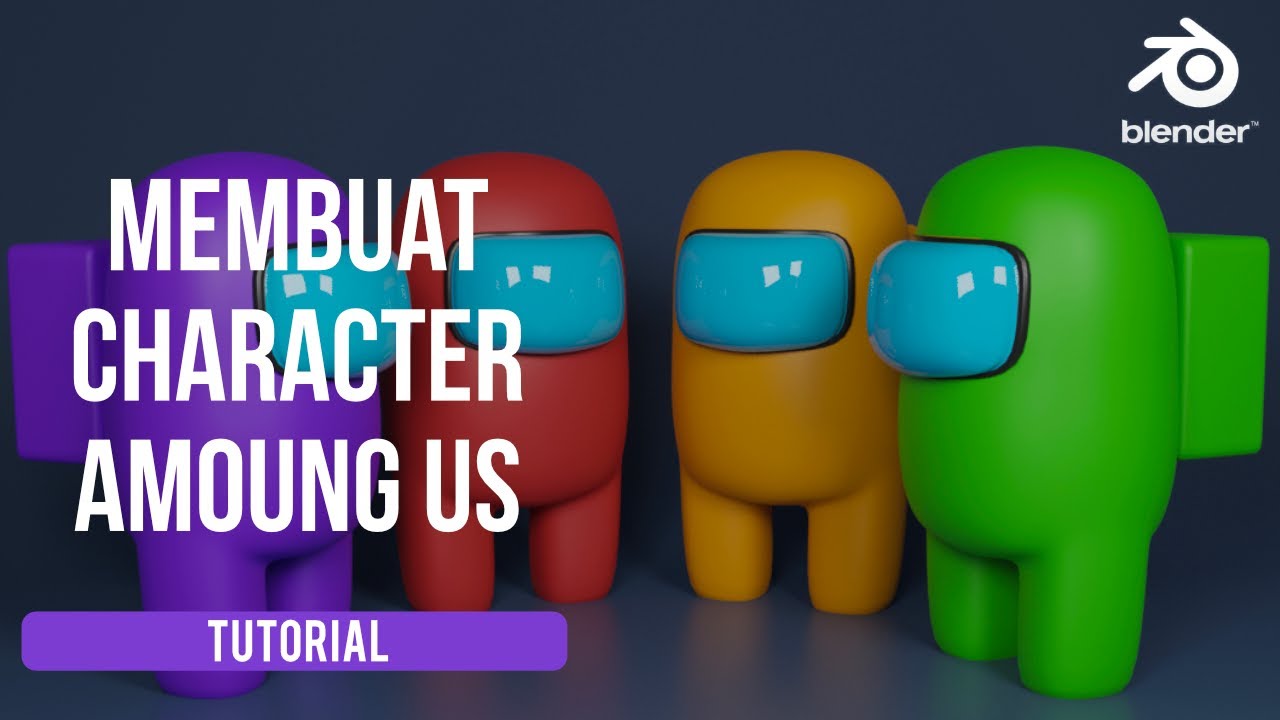
Blender 3D Tutorial Membuat Karakter Game Amoung Us! 3D Modeling, (Pemula) Blender 2.90

Modeling a low poly house | Blender 3.4 Tutorial

How to make a Character in Blender - My Full Process in 10 Minutes

Hover Car Tutorial in Blender 2.92 | Polygon Runway
5.0 / 5 (0 votes)
