Perangkat keras komputer
Summary
TLDRThis educational video explores the essential components of a computer system. It begins by explaining input devices like the mouse, keyboard, and microphone, followed by the CPU, which serves as the brain of the computer. The video also covers memory, such as RAM, and various ports for communication, as well as output devices like printers and speakers. Additionally, it delves into storage options, including hard drives, SSDs, and flash drives. The importance of the power supply in maintaining energy flow to the computer is also highlighted, providing viewers with a comprehensive understanding of how each component contributes to a computer's functioning.
Takeaways
- 😀 Input devices such as the mouse, keyboard, microphone, and digital camera are essential for interacting with computers.
- 😀 The CPU (Central Processing Unit) is the 'brain' of the computer, responsible for executing tasks and controlling operations.
- 😀 RAM (Random Access Memory) temporarily stores data and ensures smooth performance while the computer is in use.
- 😀 Input devices like the mouse and keyboard allow users to send commands to the computer to manipulate data.
- 😀 The processor requires careful installation to avoid damage, as improper placement can cause serious hardware failure.
- 😀 Output devices like printers, monitors, and speakers provide feedback from the computer, such as printed documents, visual displays, and sound.
- 😀 The power supply unit is crucial for providing the necessary electrical energy for the computer to function.
- 😀 Data storage devices have evolved from floppy disks and CDs to modern storage solutions like flash drives, hard drives, and SSDs.
- 😀 Flash drives offer portable storage with large capacities, and their size continues to decrease while storage capacity increases.
- 😀 Solid State Drives (SSDs) provide faster data read/write speeds than traditional hard drives (HDDs) and are becoming increasingly common in modern computers.
- 😀 External storage options like SD cards are used in devices such as cameras and smartphones to store data.
Q & A
What are the main components of a computer system?
-A computer system consists of three main components: hardware, software, and peripheral devices.
What are the four main parts of computer hardware?
-The four main parts of computer hardware are: input devices, data processing devices (CPU), output devices, and additional hardware components like the power supply.
What is the role of a mouse in a computer system?
-The mouse is an input device that allows users to give commands to the computer, such as clicking, scrolling, and dragging data.
How does a keyboard function as an input device?
-The keyboard is an input device that allows users to type data, enter commands, and display characters on the computer screen.
What is the importance of the processor in a computer system?
-The processor, or CPU, is the brain of the computer, managing and executing tasks and calculations required for the computer's operations.
Why is cooling important for a processor?
-Cooling is important for a processor because it generates heat while performing tasks, and excessive heat can damage the CPU and other components.
What is the function of RAM in a computer?
-RAM (Random Access Memory) is temporary storage used to hold data that is actively being processed by the computer. It helps with fast access to running programs and data.
What types of output devices are commonly used in a computer system?
-Common output devices in a computer system include printers, monitors, and speakers, which display or produce the result of the computer’s processes.
How does a power supply unit contribute to a computer’s functionality?
-The power supply unit (PSU) converts external electrical power into the appropriate voltages needed to power the various components of the computer.
What is the difference between a Hard Disk Drive (HDD) and a Solid State Drive (SSD)?
-The key difference is that HDDs use mechanical parts to store data on spinning disks, while SSDs store data electronically in memory chips, offering faster read/write speeds and durability without moving parts.
What are some advantages of using a USB port in a computer system?
-USB ports are versatile and widely used, supporting the connection of various devices such as keyboards, mice, cameras, and external storage devices. They provide easy plug-and-play functionality.
Outlines

Dieser Bereich ist nur für Premium-Benutzer verfügbar. Bitte führen Sie ein Upgrade durch, um auf diesen Abschnitt zuzugreifen.
Upgrade durchführenMindmap

Dieser Bereich ist nur für Premium-Benutzer verfügbar. Bitte führen Sie ein Upgrade durch, um auf diesen Abschnitt zuzugreifen.
Upgrade durchführenKeywords

Dieser Bereich ist nur für Premium-Benutzer verfügbar. Bitte führen Sie ein Upgrade durch, um auf diesen Abschnitt zuzugreifen.
Upgrade durchführenHighlights

Dieser Bereich ist nur für Premium-Benutzer verfügbar. Bitte führen Sie ein Upgrade durch, um auf diesen Abschnitt zuzugreifen.
Upgrade durchführenTranscripts

Dieser Bereich ist nur für Premium-Benutzer verfügbar. Bitte führen Sie ein Upgrade durch, um auf diesen Abschnitt zuzugreifen.
Upgrade durchführenWeitere ähnliche Videos ansehen
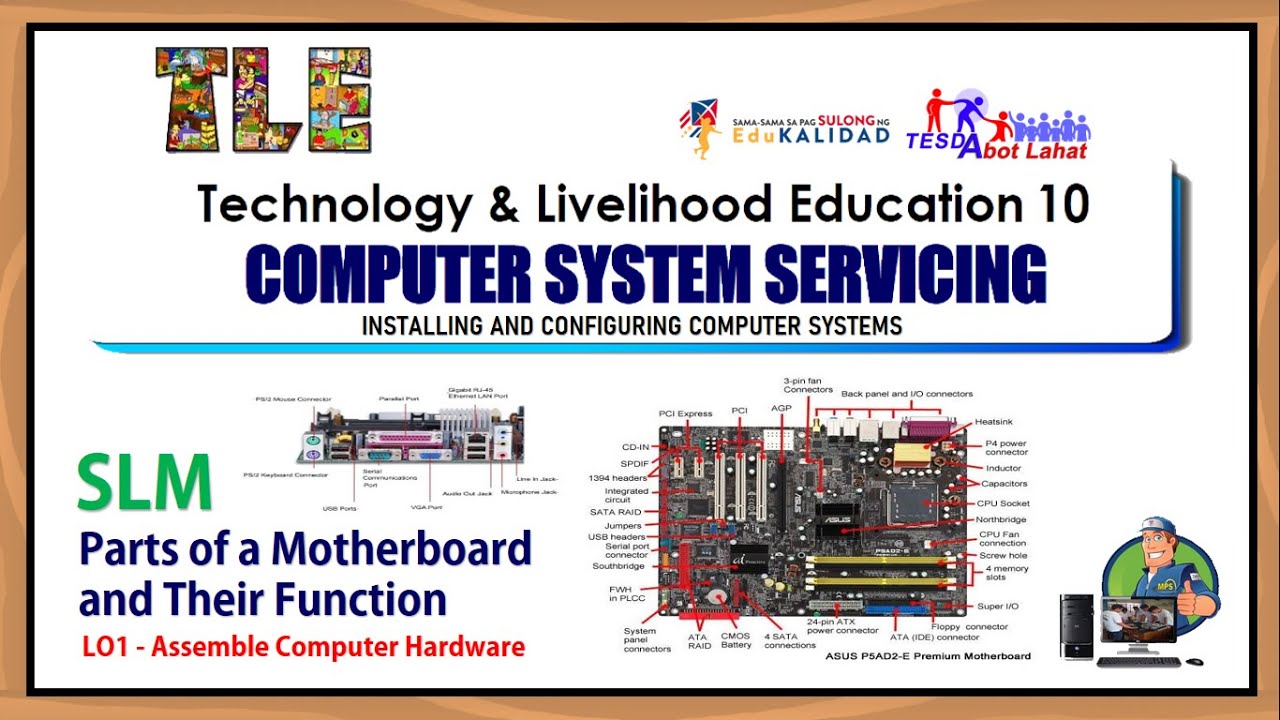
Parts of a Motherboard and Their Function - Part 2 Back Panel Connectors & Ports

Apa itu Sistem Komputer ?
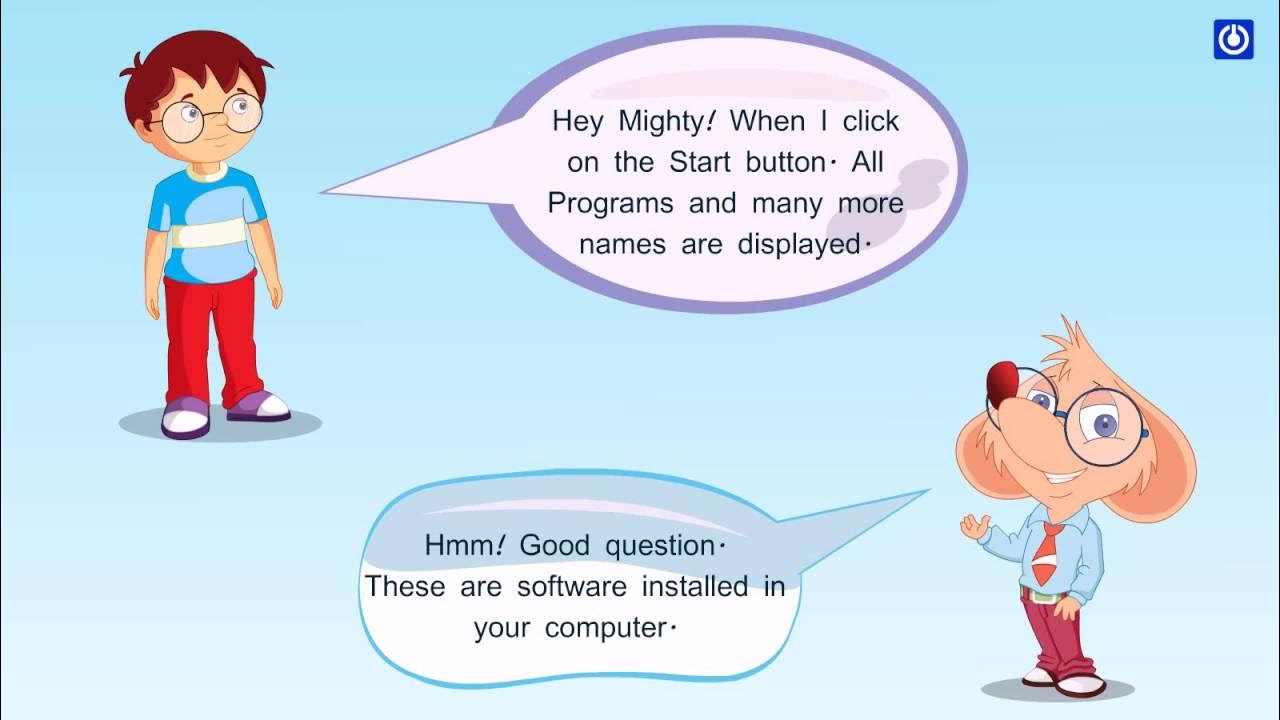
Hardware and Software

Computer Parts & Devices _ English for IT

IGCSE ICT chapter 1 : Types and components of computer system

Perangkat Keras Komputer | Hardware | Materi Informatika kelas 8 | Bab 3 Sistem Komputer | Kumer
5.0 / 5 (0 votes)
