Want to Master PLC Programming? Watch This Now
Summary
TLDRIn this tutorial, learners are guided through using the Open PLC editor to create a ladder logic diagram for AND and OR gates. The video covers setting up a new project, defining input/output variables, building the ladder diagram with power rails, contacts, and coils, and testing the program using simulation. The process allows users to simulate the program without needing physical hardware or an online server, making it ideal for practicing ladder logic skills. The video is interactive and offers clear instructions for beginners, with opportunities to ask questions for further clarification.
Takeaways
- 😀 You can create and test a program using the Open PLC editor without needing to connect to physical hardware or an online server.
- 😀 To begin, create a new project in the Open PLC editor and select 'LD' for Ladder Diagram (LD) programming language.
- 😀 Defining input and output variables is crucial before starting the programming process for the ladder diagram.
- 😀 Variables such as input A, input B, and output coils are used to represent logic gates like AND and OR in the ladder diagram.
- 😀 For testing purposes, you can create variables without assigning them to any physical I/O ports if no physical hardware is connected.
- 😀 After defining variables, you must set up power rails in the ladder diagram to guide the flow of current and define connections for the gates.
- 😀 To create ladder logic for an AND gate, use normally open contacts for inputs A and B and connect them in series with an output coil.
- 😀 For the OR gate, you can create parallel branches to allow either input A or B to trigger the output.
- 😀 After setting up the ladder diagram, use the PLC simulation feature to start the simulation and verify the program's functionality.
- 😀 You can manipulate the input values during the simulation by using the 'Force True' or 'Force False' options to test different logic states.
- 😀 The simulation shows whether the outputs are correctly triggered based on the given input conditions, and you can easily test various scenarios.
Q & A
What is the purpose of using Open PLC Editor in this video?
-The video demonstrates how to use Open PLC Editor to create and test a ladder diagram program for implementing AND and OR logical gates without needing a physical PLC or server connection.
How do you create a new project in Open PLC Editor?
-To create a new project, click on the 'Create New Project' icon, select an empty folder, name the project (e.g., 'Test Project'), choose 'LD' for Ladder Diagram as the programming language, and click 'OK'.
What is the significance of defining input and output variables before programming?
-Defining input and output variables is essential because they serve as the foundation for your ladder logic. They represent the physical or logical points that the program will control, making it easier to build and test the program.
What are the input and output variables used in this example?
-In this example, the input variables are 'Input A' and 'Input B', both of which are defined as boolean (bool) variables. The output variables are 'Output AND' for the AND gate and 'Output OR' for the OR gate.
How do you assign the location to a variable in Open PLC Editor?
-To assign a location, click on the variable and input the corresponding I/O address. However, if you are not connecting to physical hardware or a PLC server, you can leave the location field empty.
What is the purpose of power rails in ladder diagrams?
-Power rails provide the electrical supply for the rung(s) in the ladder diagram. They define the starting and ending points for the program's logic and ensure that power flows through the circuit to the output coils.
What types of contacts can be created in the ladder diagram, and which one is used for this example?
-In the ladder diagram, you can create normal contacts, negated contacts, rising edge contacts, and falling edge contacts. This example uses normal (normally open) contacts for both inputs in the AND and OR gates.
How do you test the ladder logic program created in Open PLC Editor?
-To test the program, click on the 'Start PLC Simulation' button to start the simulation. Then, use the 'Debug Instance' to monitor the simulation and manually force inputs to true or false to see how the logic gates behave.
What does it mean to 'force' an input to true or false during the simulation?
-'Forcing' an input to true or false means manually overriding the input's status. For example, clicking 'Force True' turns the input on (true), allowing power to flow, while 'Force False' turns it off (false), blocking power from flowing.
Can the program be tested without physical hardware or a PLC server? If so, how?
-Yes, the program can be tested without physical hardware or a PLC server. This is achieved by using the simulation feature in Open PLC Editor, where the user can force inputs to true or false and see the simulated outputs.
Outlines

Dieser Bereich ist nur für Premium-Benutzer verfügbar. Bitte führen Sie ein Upgrade durch, um auf diesen Abschnitt zuzugreifen.
Upgrade durchführenMindmap

Dieser Bereich ist nur für Premium-Benutzer verfügbar. Bitte führen Sie ein Upgrade durch, um auf diesen Abschnitt zuzugreifen.
Upgrade durchführenKeywords

Dieser Bereich ist nur für Premium-Benutzer verfügbar. Bitte führen Sie ein Upgrade durch, um auf diesen Abschnitt zuzugreifen.
Upgrade durchführenHighlights

Dieser Bereich ist nur für Premium-Benutzer verfügbar. Bitte führen Sie ein Upgrade durch, um auf diesen Abschnitt zuzugreifen.
Upgrade durchführenTranscripts

Dieser Bereich ist nur für Premium-Benutzer verfügbar. Bitte führen Sie ein Upgrade durch, um auf diesen Abschnitt zuzugreifen.
Upgrade durchführenWeitere ähnliche Videos ansehen
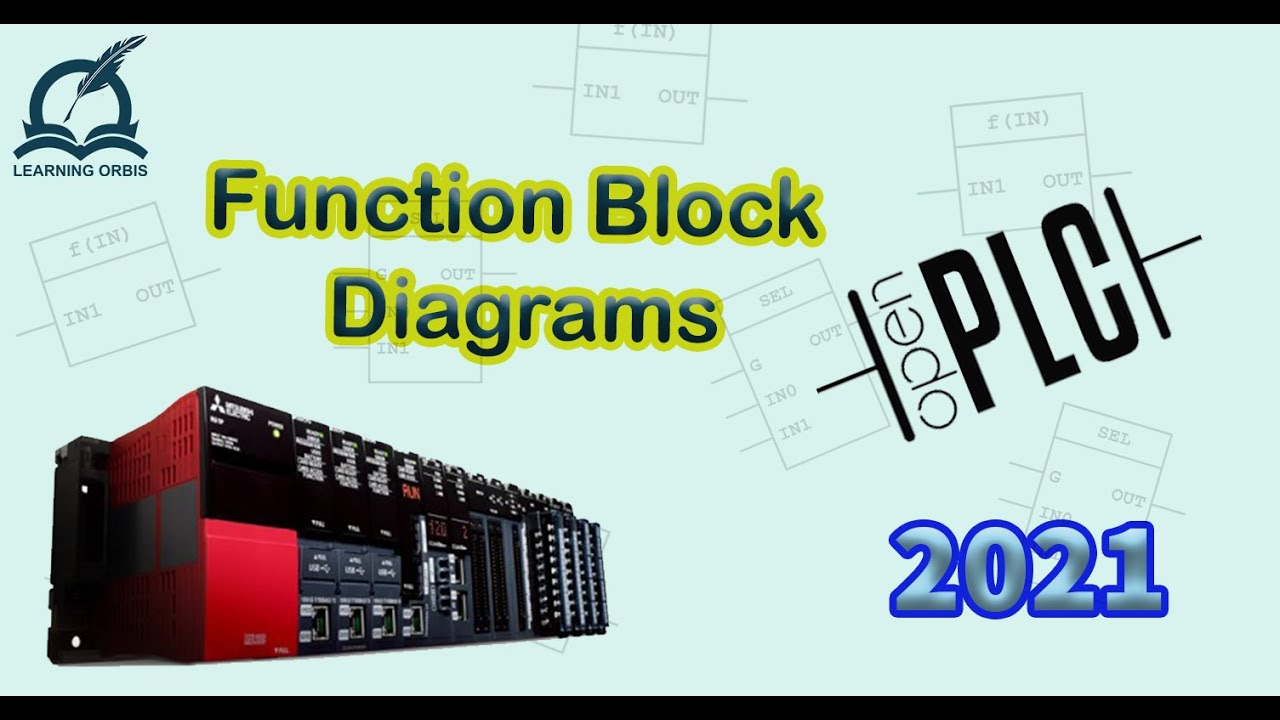
How to Program PLC Using Function Block Diagrams | OpenPLC
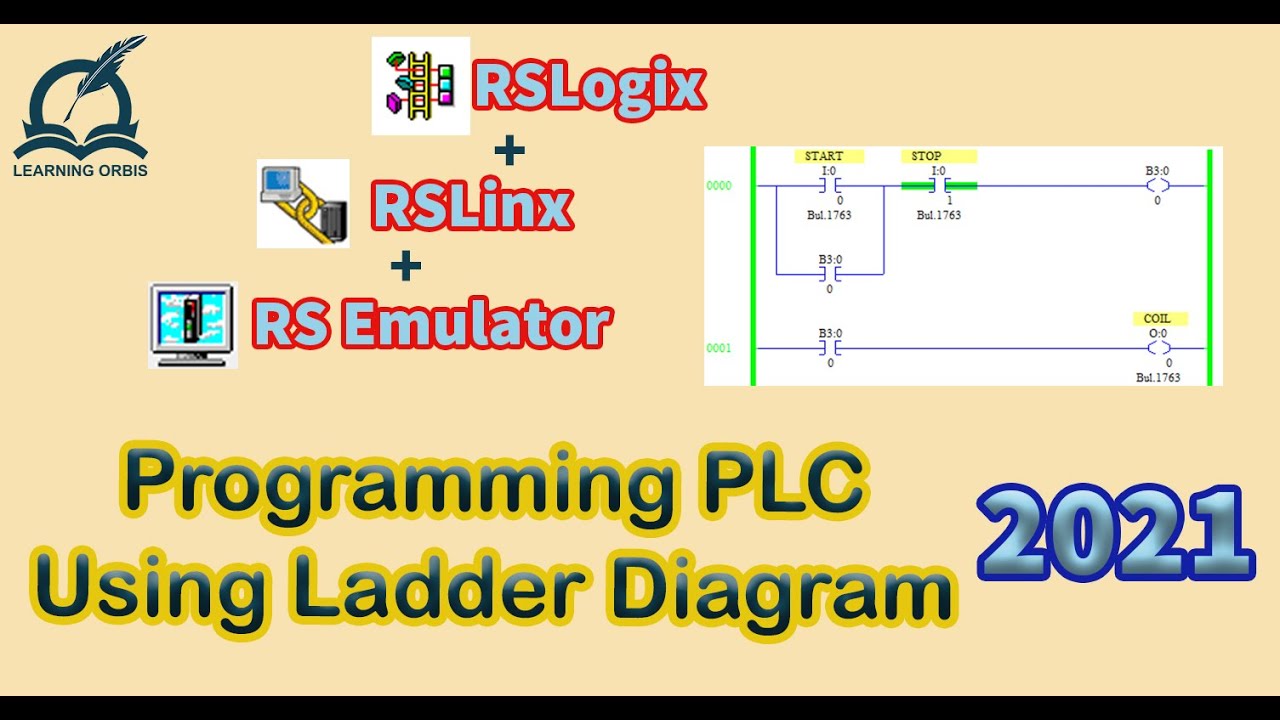
How to Program PLC Using Ladder Diagram | RSLogix
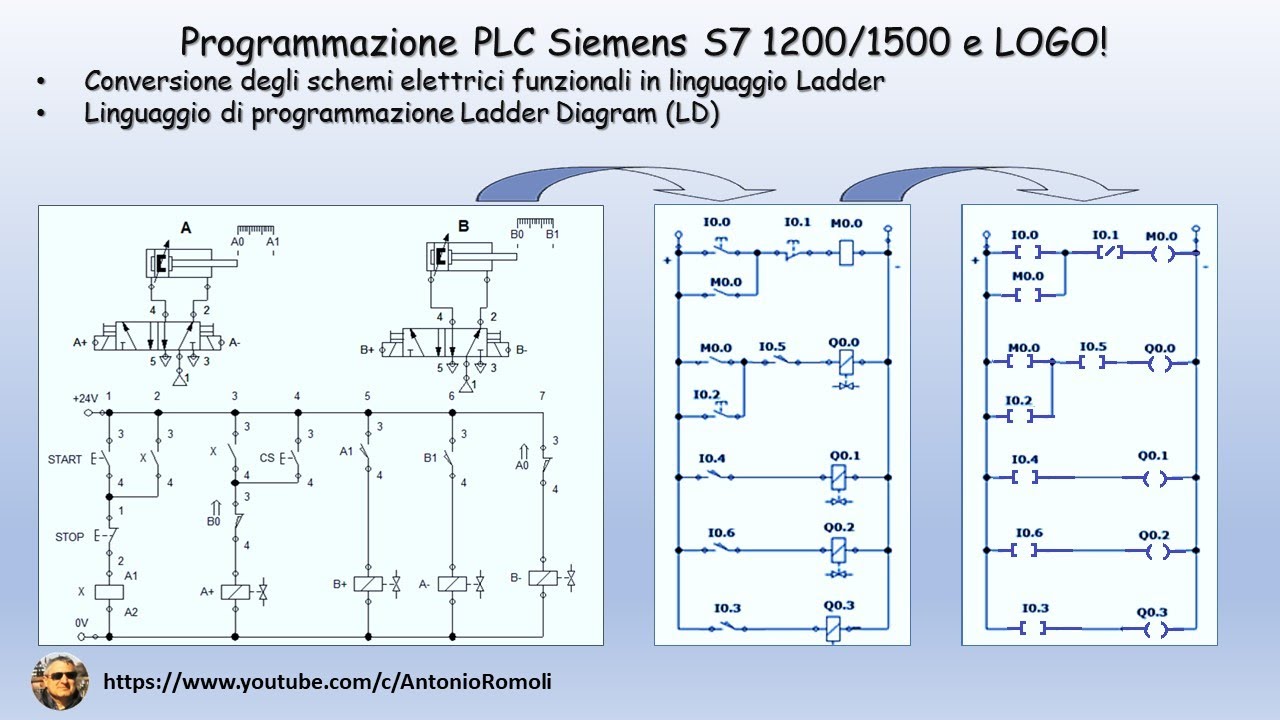
PLC: convertire lo schema elettrico funzionale in linguaggio di programmazione Ladder (Video 1.1)

How to Install OpenPLC | Free PLC Software

Ladder Logic Diagrams for PLCs | Industrial Automation
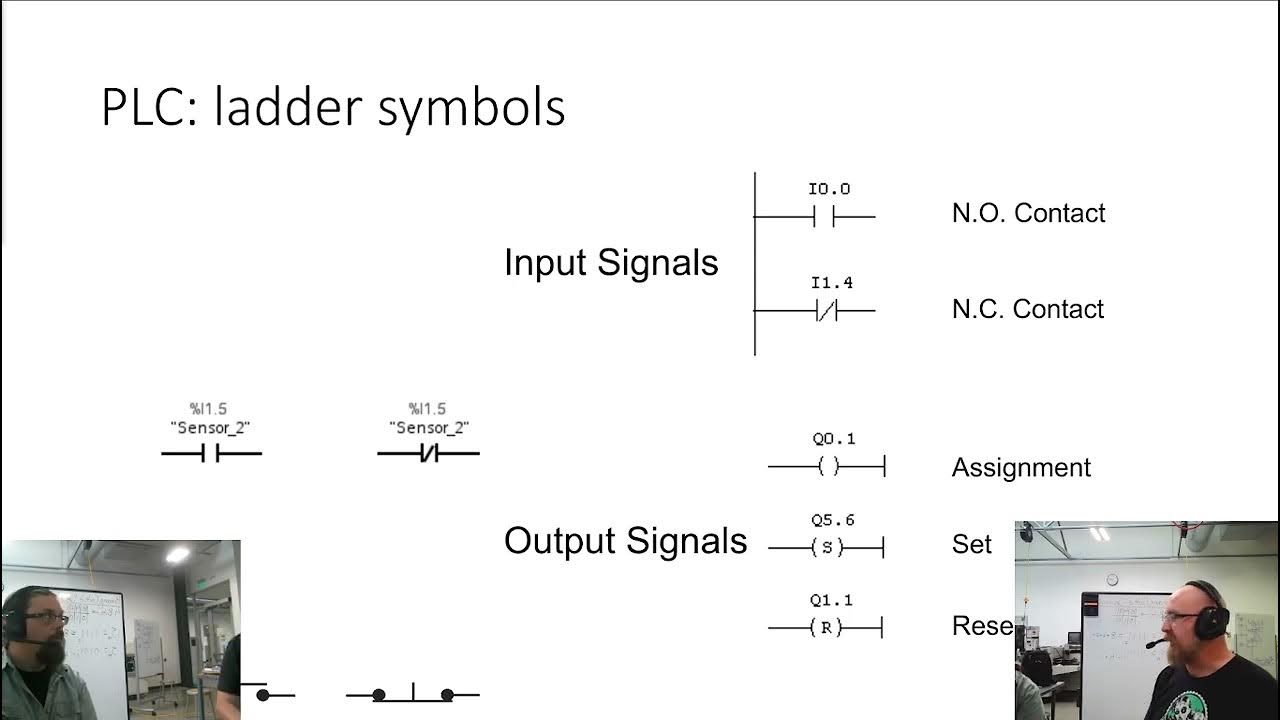
SysAp 7 1 Ladder Logic
5.0 / 5 (0 votes)
