Setting Access Point TP-Link | TL-WA701ND | Bridge
Summary
TLDRIn this tutorial, the presenter demonstrates how to set up free WiFi at home using an access point. The video walks viewers through the step-by-step process, from selecting a local network to configuring the WiFi settings and securing it with a password. Viewers are also introduced to the option of expanding or distributing the WiFi signal. The tutorial is ideal for those looking to enhance their home network or share WiFi with others, and the presenter encourages engagement through likes, comments, and subscriptions.
Takeaways
- 😀 Assalamualaikum and greeting the audience at the start of the video.
- 😀 The tutorial demonstrates how to create free WiFi at home using an Access Point (AP).
- 😀 The script refers to a previous tutorial for resetting or logging into an Access Point.
- 😀 A nearby WiFi signal with a known password is required to set up the Access Point.
- 😀 The user needs to select 'Combine the Local Network' or 'Bridge' option during setup.
- 😀 The Access Point will search for available WiFi signals and allow the user to connect to one.
- 😀 The password of the chosen WiFi network must be entered before proceeding.
- 😀 Users can customize the WiFi name and set their own password for the new network.
- 😀 After completing settings, the user clicks 'Next' and reboots the Access Point to finalize the setup.
- 😀 Once set up, the WiFi network can be tested on both a computer and an Android device.
- 😀 The video ends with a call to action to like, comment, subscribe, and share the tutorial.
Q & A
What is the purpose of the tutorial in the video?
-The tutorial demonstrates how to set up free WiFi at home by using an access point and connecting to a nearby WiFi network.
What equipment do you need to follow this tutorial?
-You need an access point and a nearby WiFi signal that you know the password for. A computer or Android device is also required for testing the setup.
What is an access point and why is it needed?
-An access point is a device that allows you to extend or share an internet connection by bridging different networks, such as turning a wired connection into a wireless one.
How do you begin setting up the WiFi network according to the tutorial?
-You start by selecting 'combine the local network' or 'Bridge' in the setup options and then proceed to search for a nearby WiFi signal to connect to.
What should you do after selecting a WiFi signal to connect to?
-After selecting the WiFi signal, you need to input the password for the WiFi network and click 'Next' to proceed with the setup.
Can you customize the WiFi name and password during the setup?
-Yes, you can customize the WiFi network's name and password during the setup process. If you want your own password, you can enter it in the designated field.
What happens after the WiFi settings are configured?
-After configuring the settings, the device will reboot, and the new WiFi network will be ready for use.
How can you check if the WiFi setup is successful?
-You can check the success of the setup by verifying if the device (e.g., computer or Android) connects to the new WiFi network and shows internet access.
Is it possible to extend the network further after the initial setup?
-Yes, you can extend or share the WiFi network further by adding additional devices such as routers or access points to increase the coverage.
What should viewers do if they find the tutorial useful?
-Viewers are encouraged to like, comment, and subscribe to the channel, as well as share the video with friends to help spread the knowledge.
Outlines

Dieser Bereich ist nur für Premium-Benutzer verfügbar. Bitte führen Sie ein Upgrade durch, um auf diesen Abschnitt zuzugreifen.
Upgrade durchführenMindmap

Dieser Bereich ist nur für Premium-Benutzer verfügbar. Bitte führen Sie ein Upgrade durch, um auf diesen Abschnitt zuzugreifen.
Upgrade durchführenKeywords

Dieser Bereich ist nur für Premium-Benutzer verfügbar. Bitte führen Sie ein Upgrade durch, um auf diesen Abschnitt zuzugreifen.
Upgrade durchführenHighlights

Dieser Bereich ist nur für Premium-Benutzer verfügbar. Bitte führen Sie ein Upgrade durch, um auf diesen Abschnitt zuzugreifen.
Upgrade durchführenTranscripts

Dieser Bereich ist nur für Premium-Benutzer verfügbar. Bitte führen Sie ein Upgrade durch, um auf diesen Abschnitt zuzugreifen.
Upgrade durchführenWeitere ähnliche Videos ansehen
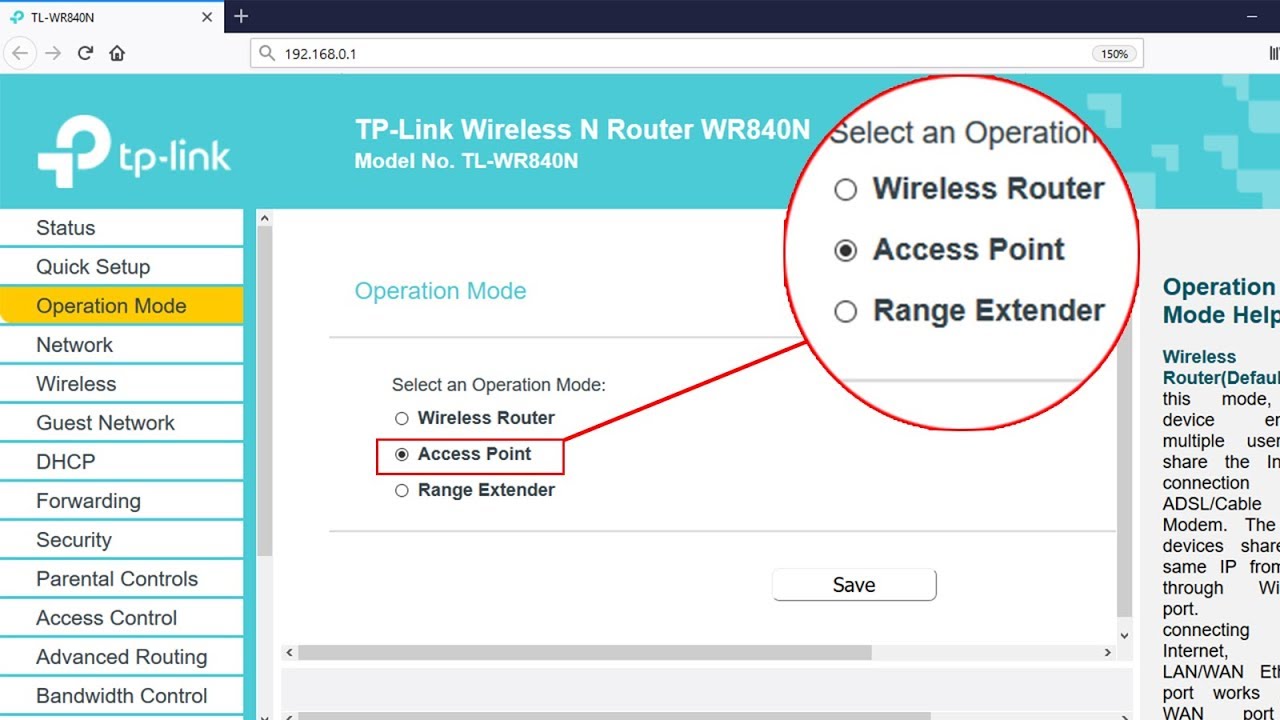
Setup ACCESS POINT mode on TP-LINK TL-WR840N | NETVN

Setting Wifi smart switch Merk Sonoff 4CH Rev2 || Saklar Jarak Jauh
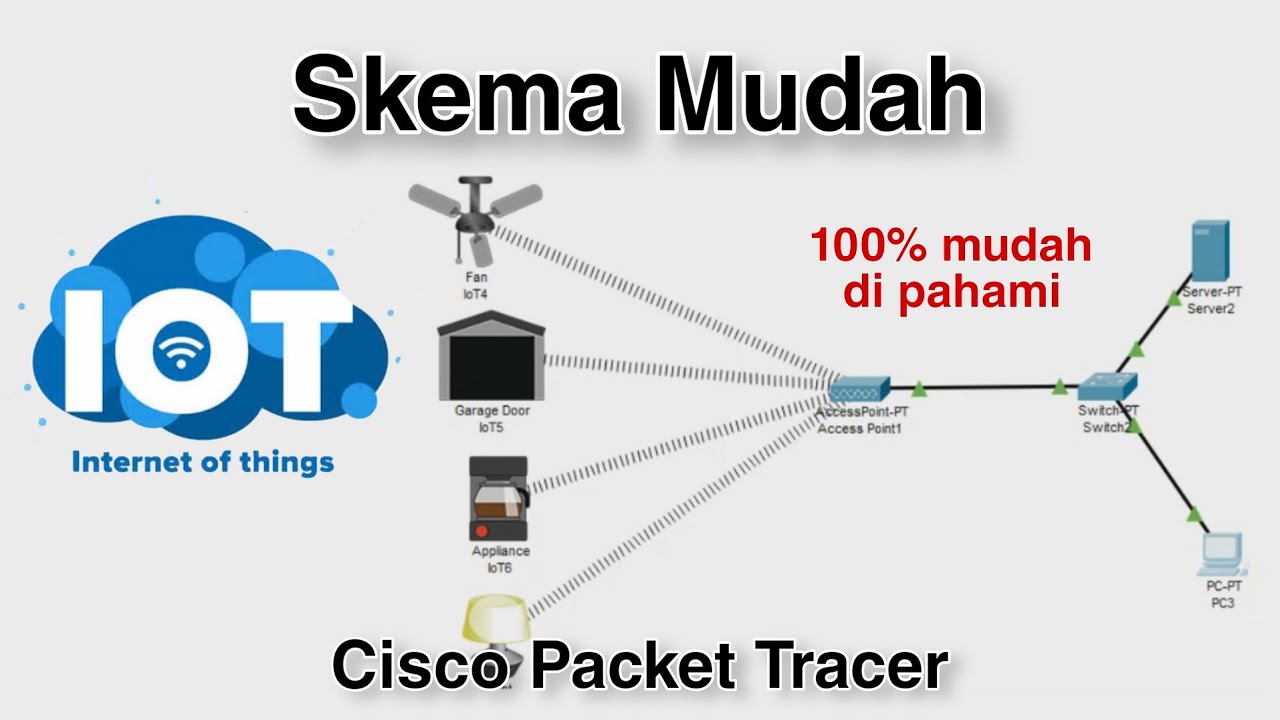
Konfigurasi IoT Perangkat Smart Home - Internet of Things | Cisco Packet Tracer
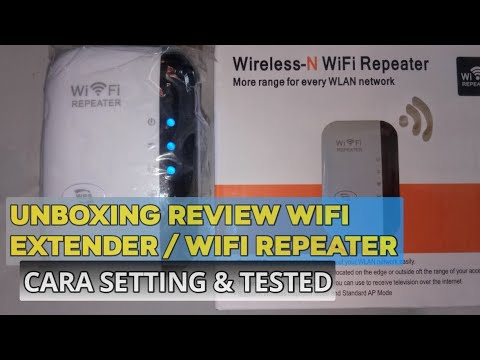
Review Dan Cara Setting WiFi Extender Atau WiFi Repeater
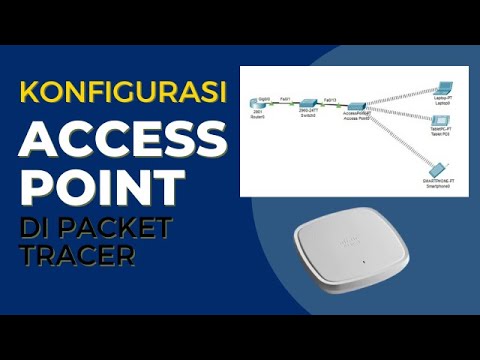
Konfigurasi Access Point Cisco di Packet Tracer

Belajar Mikrotik untuk pemula - Part 8/26
5.0 / 5 (0 votes)
