SPINNING LOGO IN LESS THEN A MINUTE ON RESOLUME | Quick Tips #02
Summary
TLDRIn this quick tutorial, Chris demonstrates how to create a spinning logo animation inside Resolume. He uses the Mirror effect and adjusts the Blend Mode to Rotate Y, animating the timeline to make the logo spin. The tutorial is simple and easy to follow, with tips on saving the effect as a preset for future use. Chris encourages viewers to like, subscribe, and stay tuned for more content. This is an excellent tip for anyone looking to enhance their visuals quickly in Resolume.
Takeaways
- 😀 Chris introduces himself and welcomes viewers to his channel for a quick tip on animating logos in Resolume.
- 😀 The tutorial demonstrates how to create a spinning logo effect using Resolume's Mirror effect.
- 😀 The Mirror effect is applied to the logo, and the Blend Mode is adjusted to Rotate Y to initiate the spinning motion.
- 😀 The spinning motion is controlled through animation of the timeline parameter in Resolume.
- 😀 The spinning logo effect is a simple and quick way to animate logos for dynamic visuals.
- 😀 Viewers can save the spinning logo effect as a custom preset for future use by clicking 'Save' and naming the preset.
- 😀 Once saved, the preset can be easily applied to other logos by accessing it from the Effects tab in Resolume.
- 😀 Chris encourages viewers to leave a like to show appreciation for the quick tip, as it helps his work.
- 😀 He reminds viewers to subscribe to the channel for more tips and tutorials like this one.
- 😀 The video ends with a lighthearted call to action to encourage viewers to subscribe and stay connected for more content.
Q & A
What is the main focus of the video?
-The video focuses on teaching viewers how to create a spinning logo animation inside Resolume using the Mirror effect.
Which effect does Chris use to create the spinning logo animation?
-Chris uses the 'Mirror' effect from the 'Effects' tab in Resolume to create the spinning animation.
How does Chris animate the spinning logo?
-Chris animates the logo by adjusting the opacity's blend mode to 'Rotate Y' and animating the timeline parameter.
Can the spinning logo effect be saved and reused in Resolume?
-Yes, the spinning logo effect can be saved as a preset, and then later applied to other logos in Resolume.
What should viewers do after applying the spinning logo effect to save time?
-Viewers can save the effect as a preset, name it (e.g., 'Logo spinning'), and later apply it to other logos to save time.
How does the effect look once applied to the logo?
-Once the effect is applied, the logo begins spinning automatically on the screen.
What does Chris suggest viewers do if they enjoy the content?
-Chris encourages viewers to leave a 'Like' on the video and subscribe to the channel for more tips.
How does the Mirror effect contribute to the spinning logo?
-The Mirror effect, when combined with the 'Rotate Y' blend mode, creates the illusion of the logo spinning around the Y-axis.
What is the benefit of animating the timeline parameter for the logo?
-Animating the timeline parameter allows the logo to continuously spin, giving it a dynamic and visually engaging motion.
What is the first step Chris takes to apply the Mirror effect to the logo?
-Chris first goes to the 'Effects' tab in Resolume and selects the 'Mirror' effect to apply to the logo.
Outlines

Dieser Bereich ist nur für Premium-Benutzer verfügbar. Bitte führen Sie ein Upgrade durch, um auf diesen Abschnitt zuzugreifen.
Upgrade durchführenMindmap

Dieser Bereich ist nur für Premium-Benutzer verfügbar. Bitte führen Sie ein Upgrade durch, um auf diesen Abschnitt zuzugreifen.
Upgrade durchführenKeywords

Dieser Bereich ist nur für Premium-Benutzer verfügbar. Bitte führen Sie ein Upgrade durch, um auf diesen Abschnitt zuzugreifen.
Upgrade durchführenHighlights

Dieser Bereich ist nur für Premium-Benutzer verfügbar. Bitte führen Sie ein Upgrade durch, um auf diesen Abschnitt zuzugreifen.
Upgrade durchführenTranscripts

Dieser Bereich ist nur für Premium-Benutzer verfügbar. Bitte führen Sie ein Upgrade durch, um auf diesen Abschnitt zuzugreifen.
Upgrade durchführenWeitere ähnliche Videos ansehen
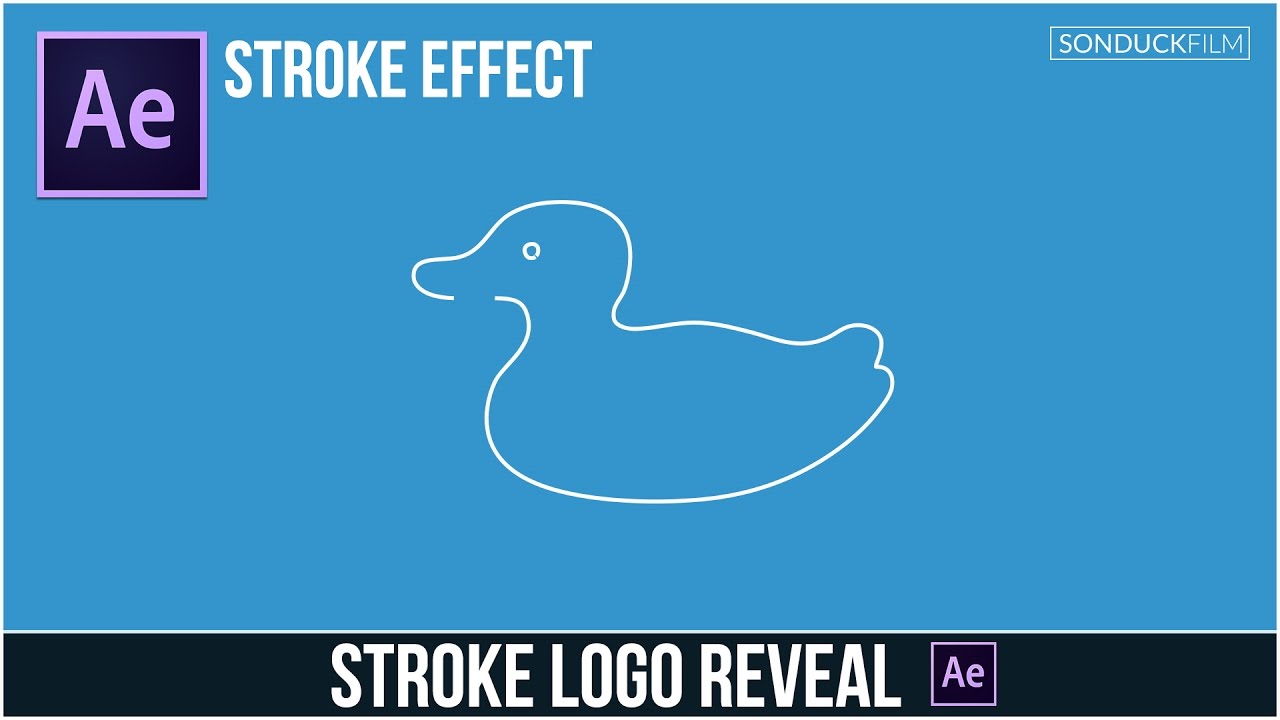
After Effects Tutorial: Stroke Logo Reveal Outline Effect

Trendy Logo Animation in After Effects - After Effects Tutorial - Simple Logo Animation

Trendy Logo Animation | After Effects Tutorials | 2025 | Simple Logo Animation in After Effects

#29 - Quick Sampler - Turn Any Sound into an Instrument (Newbie to Ninja -Beginner's Guide to Logic)

Tutorial Canva: Bikin Logo Modern cuma 5 menit!

inkscape tutorial: logo design
5.0 / 5 (0 votes)
