HTML Dasar : Hello World! (2/13)
Summary
TLDRIn this introductory HTML tutorial, the speaker demonstrates how to create a simple web page that displays 'Hello World' using Notepad. The tutorial covers essential HTML concepts such as the basic structure of an HTML document, including the `DOCTYPE`, `<html>`, `<head>`, and `<body>` tags. The speaker emphasizes file organization, naming conventions, and proper tag usage. The video also touches on the importance of the `<title>` tag and introduces basic styling principles. This is the first step in learning HTML, with more advanced topics to follow in future lessons.
Takeaways
- 😀 Organize your HTML files by creating a dedicated folder for each lesson to keep everything structured and easy to find.
- 😀 Use Notepad as a simple starting point to write HTML, but keep in mind that specialized code editors like Visual Studio Code will be used in future lessons.
- 😀 Always save your HTML files with a `.html` extension to ensure they are recognized correctly by browsers.
- 😀 Avoid spaces in file names to prevent browser-related issues. Instead, use underscores or hyphens for separation.
- 😀 The basic structure of an HTML document includes a `DOCTYPE`, `<html>`, `<head>`, and `<body>` tags.
- 😀 The `<!DOCTYPE html>` declaration tells the browser that the document is HTML5.
- 😀 The `<title>` tag, placed inside the `<head>` section, sets the title of your webpage, which appears in the browser tab.
- 😀 To display text as paragraphs in HTML, wrap the content inside `<p>` tags, which are used for paragraphs.
- 😀 After saving your HTML file, always refresh the browser to view the latest changes made to the content.
- 😀 The tutorial emphasizes starting simple with basic HTML code, and progressively learning more advanced concepts in subsequent lessons.
Q & A
What is the purpose of the `DOCTYPE` declaration in HTML?
-The `DOCTYPE` declaration is used to tell the browser which version of HTML to use for rendering the page. In this tutorial, `<!DOCTYPE html>` specifies that the HTML5 version is being used.
Why is it important to save the file with the `.html` extension?
-Saving the file with the `.html` extension ensures that the browser treats the file as an HTML document. Without it, the browser may treat the file as plain text and fail to interpret the HTML tags correctly.
What happens if we use spaces in file names, and why is it not recommended?
-Using spaces in file names can cause issues, as some browsers may replace the spaces with special characters. It’s recommended to avoid spaces in file names to prevent potential errors when the file is opened in a browser.
What is the difference between the `<html>` and `</html>` tags?
-The `<html>` tag is the opening tag that signifies the beginning of an HTML document, while the `</html>` tag is the closing tag that marks the end of the HTML document. They enclose all the content on the page.
What does the `<head>` section in an HTML document contain?
-The `<head>` section contains metadata about the webpage, such as the title, character encoding, and other non-visible elements like linked stylesheets or scripts. It does not contain the visible content of the page.
Why does the browser display 'Hello World' as plain text initially?
-Initially, the browser displays 'Hello World' as plain text because the HTML file hasn't yet been structured with the necessary HTML tags to define the content type. The browser doesn't interpret it as HTML until the correct structure is provided.
What is the role of the `<body>` tag in HTML?
-The `<body>` tag contains all the visible content that will be displayed on the webpage. Anything written inside the `<body>` section is what users will see in their browser.
How does using the `<p>` tag affect the displayed text?
-The `<p>` tag is used to define a paragraph in HTML. When text is enclosed within `<p>` tags, it is displayed as a distinct paragraph, which helps structure the content on the page and improves readability.
What does the `<title>` tag do in an HTML document?
-The `<title>` tag defines the title of the webpage, which is displayed in the browser’s title bar or tab. It helps identify the page and is important for search engine optimization (SEO).
What was the purpose of using Notepad in this tutorial, and what will change in future lessons?
-Notepad was used in this tutorial as a simple text editor to write the HTML code. In future lessons, a more advanced code editor will be introduced to provide better features such as syntax highlighting, auto-completion, and error checking.
Outlines

Dieser Bereich ist nur für Premium-Benutzer verfügbar. Bitte führen Sie ein Upgrade durch, um auf diesen Abschnitt zuzugreifen.
Upgrade durchführenMindmap

Dieser Bereich ist nur für Premium-Benutzer verfügbar. Bitte führen Sie ein Upgrade durch, um auf diesen Abschnitt zuzugreifen.
Upgrade durchführenKeywords

Dieser Bereich ist nur für Premium-Benutzer verfügbar. Bitte führen Sie ein Upgrade durch, um auf diesen Abschnitt zuzugreifen.
Upgrade durchführenHighlights

Dieser Bereich ist nur für Premium-Benutzer verfügbar. Bitte führen Sie ein Upgrade durch, um auf diesen Abschnitt zuzugreifen.
Upgrade durchführenTranscripts

Dieser Bereich ist nur für Premium-Benutzer verfügbar. Bitte führen Sie ein Upgrade durch, um auf diesen Abschnitt zuzugreifen.
Upgrade durchführenWeitere ähnliche Videos ansehen

HTML - Editors - W3Schools.com

HTML Tutorial For Beginners | Learn HTML In 30 Minutes | Designing A Web Page Using HTML | Edureka
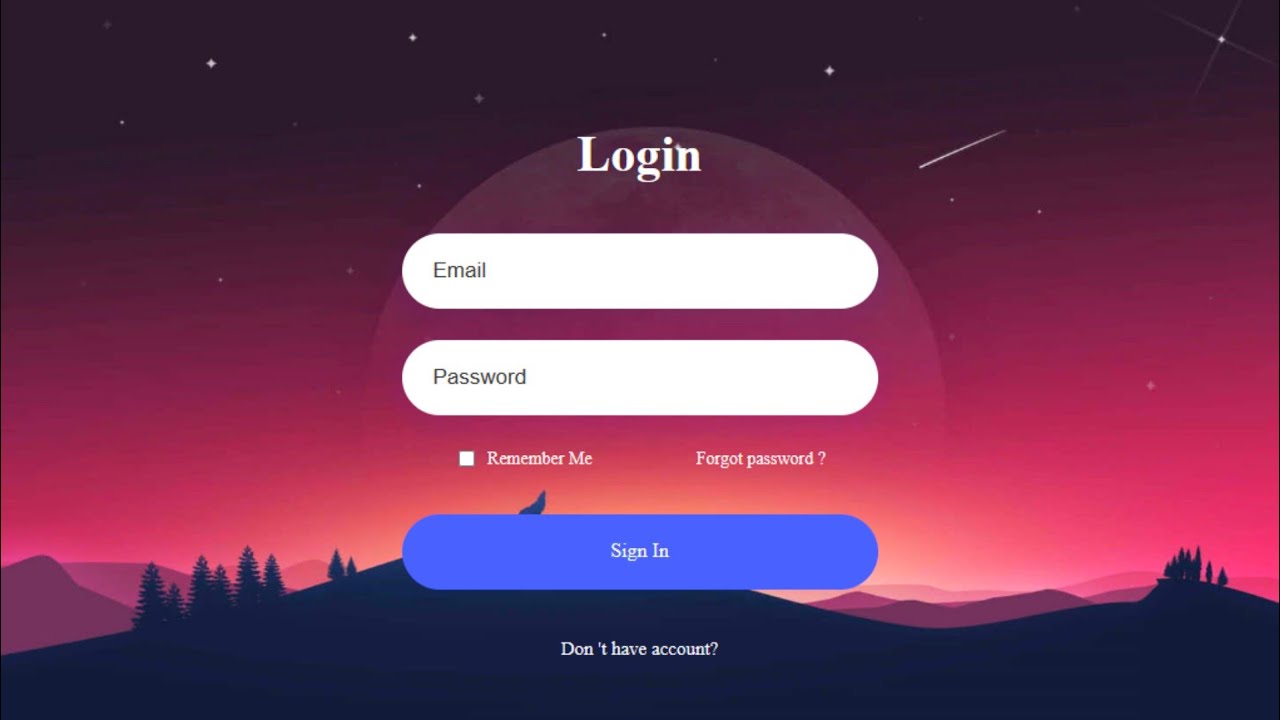
How to Create a Website Login and Register Form with HTML and CSS

#1 Apa itu JavaScript?

Write HTML Using Notepad or TextEdit

Head Tag in HTML | An HTML5 Head Element Tutorial
5.0 / 5 (0 votes)
