NTFS vs FAT32 vs exFAT - Everything You Need To Know
Summary
TLDRIn this video, Gary Sims explains the crucial role of file systems in organizing data on storage devices like hard drives, SSDs, and USB drives. He compares three major file systems—FAT32, exFAT, and NTFS—outlining their strengths, limitations, and ideal use cases. FAT32 is versatile but limited by file size and storage capacity, exFAT supports larger files and is ideal for modern SD cards, while NTFS, with advanced features like journaling and encryption, is preferred for Windows systems. Sims also addresses compatibility issues, offering practical advice for choosing the right file system based on device and operating system.
Takeaways
- 😀 A file system is essential for organizing and retrieving data on storage devices like hard drives, SSDs, and SD cards.
- 😀 FAT32, exFAT, and NTFS are the three main file systems for Windows, each with unique features and limitations.
- 😀 FAT32 is widely compatible across many devices but has a 4GB file size limit and is typically limited to 32GB partitions.
- 😀 exFAT, developed by Microsoft, supports large files over 4GB and is ideal for SDXC cards and external drives over 32GB.
- 😀 NTFS is the default file system for Windows, offering advanced features like file permissions, encryption, and journaling for system integrity.
- 😀 FAT32 is commonly used for small storage devices like SD cards (up to 32GB) and USB flash drives due to its compatibility with many devices.
- 😀 exFAT is the best choice for devices requiring large file support, such as high-capacity SD cards, USB drives, and modern game consoles.
- 😀 NTFS is optimized for Windows PCs and supports large file sizes and more sophisticated data management (permissions, compression, etc.).
- 😀 exFAT is supported on multiple platforms (Windows, macOS, Linux) but may not be compatible with older devices like some game consoles.
- 😀 For external drives shared between different operating systems, exFAT or FAT32 are better choices, with NTFS mainly limited to Windows environments.
Q & A
What is a file system, and why is it important?
-A file system is a method of organizing and storing data on a storage device. It allows the operating system to locate and retrieve files in a structured way, associating file names with file content and managing aspects like file permissions and directories.
What are the three main file systems used in Windows?
-The three main file systems used in Windows are NTFS (New Technology File System), exFAT (Extended File Allocation Table), and FAT32 (File Allocation Table 32).
What is the maximum file size that can be stored on a FAT32 system?
-The maximum file size on a FAT32 system is 4 GB. Files larger than this cannot be stored on FAT32 without splitting or using a different file system like exFAT.
How does the FAT32 file system handle disk storage, and what devices typically use it?
-FAT32 organizes files using a file allocation table, which maps file locations on the disk. It is commonly used on SD cards, USB flash drives, and some external hard drives, as well as devices like cameras, media players, game consoles, and TVs.
What is exFAT, and what are its advantages over FAT32?
-exFAT (Extended File Allocation Table) is a file system introduced by Microsoft that allows for larger file sizes than FAT32, making it ideal for devices like SDXC cards and modern USB drives. It supports files larger than 4 GB, unlike FAT32.
Why did Microsoft design exFAT, and how is it related to licensing?
-Microsoft designed exFAT to support large files, particularly for devices like SD cards over 32 GB. Since it is a proprietary file system, Microsoft charges licensing fees for its use, particularly for devices using exFAT, such as Android devices and smart TVs.
What makes NTFS different from FAT32 and exFAT in terms of functionality?
-NTFS includes several advanced features not found in FAT32 or exFAT, such as file permissions, compression, encryption, and support for journaling. Journaling helps protect data integrity by recording file system changes before they are made, allowing recovery in case of system crashes.
What is the role of journaling in NTFS, and how does it protect data?
-Journaling in NTFS logs the operations that the file system intends to perform, ensuring that if the system crashes during an operation, it can revert to a consistent state by referring to the journal. This reduces the risk of data corruption.
Can NTFS be used on non-Windows operating systems?
-NTFS is primarily designed for Windows, but there is some limited support for reading NTFS on macOS and Linux. For full read/write support on these platforms, third-party tools like NTFS-3G (Linux) or third-party software (macOS) may be required.
What file system should I use for an external hard drive that will be used on multiple devices?
-For external hard drives that need to work across different devices, such as Windows PCs, Macs, and media players, exFAT is generally the best choice, as it is widely supported and can handle large files. FAT32 can be used, but it has the 4 GB file size limitation.
Outlines

Dieser Bereich ist nur für Premium-Benutzer verfügbar. Bitte führen Sie ein Upgrade durch, um auf diesen Abschnitt zuzugreifen.
Upgrade durchführenMindmap

Dieser Bereich ist nur für Premium-Benutzer verfügbar. Bitte führen Sie ein Upgrade durch, um auf diesen Abschnitt zuzugreifen.
Upgrade durchführenKeywords

Dieser Bereich ist nur für Premium-Benutzer verfügbar. Bitte führen Sie ein Upgrade durch, um auf diesen Abschnitt zuzugreifen.
Upgrade durchführenHighlights

Dieser Bereich ist nur für Premium-Benutzer verfügbar. Bitte führen Sie ein Upgrade durch, um auf diesen Abschnitt zuzugreifen.
Upgrade durchführenTranscripts

Dieser Bereich ist nur für Premium-Benutzer verfügbar. Bitte führen Sie ein Upgrade durch, um auf diesen Abschnitt zuzugreifen.
Upgrade durchführenWeitere ähnliche Videos ansehen

Every Type of Data Storage Explained in 8 Minutes
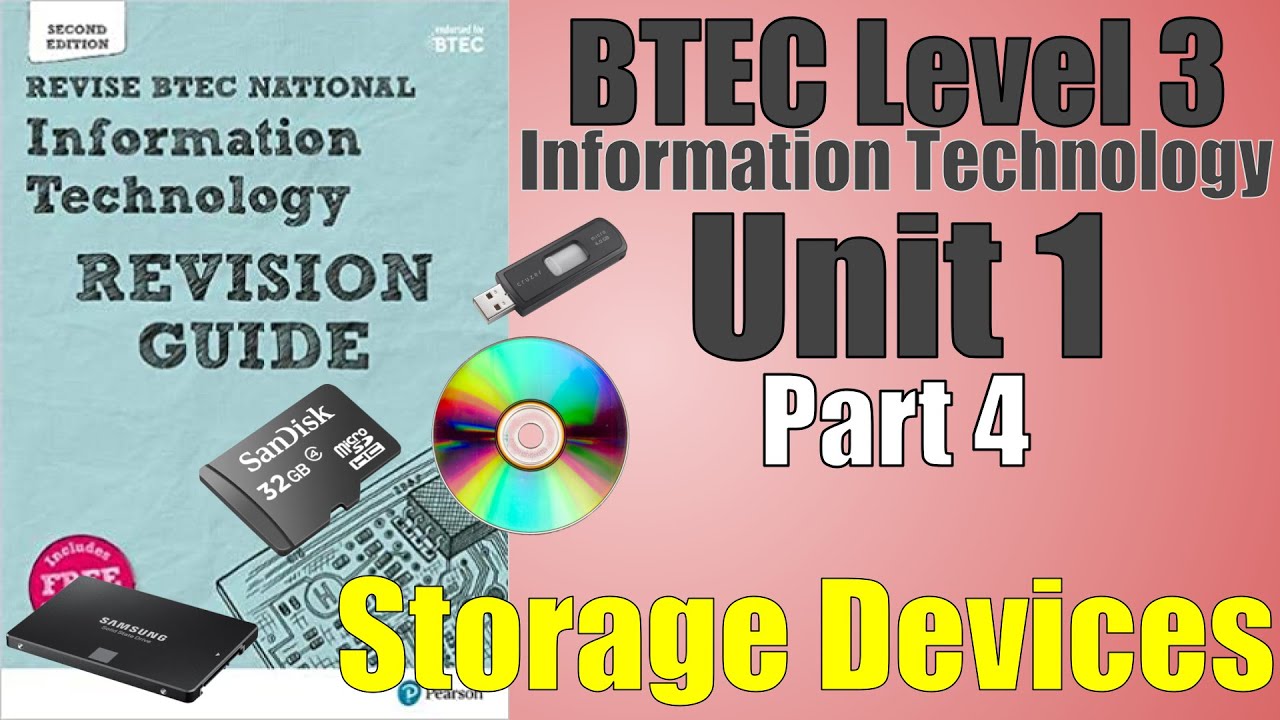
BTEC Level 3 IT - P04 - Storage Devices - HDD, SSD, SD, Magnetic Tape, USB Memory Stick, Optical

M.2 vs SSD vs HDD – Best Storage for Gaming

10+ Key Memory & Storage Systems: Crash Course System Design #5

Computer Concepts - Module 3: Computer Hardware Part 1B (4K)

Is Defragmenting Useless Now?
5.0 / 5 (0 votes)
