Excel Formulas and Functions Tutorial
Summary
TLDRIn this tutorial, Kevin walks viewers through the basics of using formulas in Microsoft Excel, covering key operations like addition, subtraction, multiplication, and division. He demonstrates how to use simple formulas, as well as more advanced functions like SUM, MIN, MAX, COUNT, AVERAGE, and VLOOKUP. Kevin also explains how to incorporate logical functions like IF and COUNTIF, alongside formatting tips. The video is designed to help users of all skill levels harness the power of Excel formulas for efficient data management and analysis.
Takeaways
- 😀 Always begin Excel formulas with the equal sign (=) to initiate a calculation.
- 😀 Basic operations like addition, subtraction, multiplication, and division use simple formulas (e.g., =B1+C1, =B2-C2).
- 😀 For addition of multiple numbers, the SUM function (e.g., =SUM(B1:B5)) simplifies the process compared to manually typing each value.
- 😀 The MIN and MAX functions help identify the smallest and largest numbers in a given range.
- 😀 The COUNT function counts only numeric values, while COUNTA counts all non-empty cells regardless of data type.
- 😀 Use the AVERAGE function to find the mean of a set of numbers, while the MEDIAN function identifies the middle value.
- 😀 CONCATENATE (or CONCAT) is used to join multiple text strings into one, with the ability to insert spaces or other delimiters.
- 😀 The IF function helps perform conditional logic, returning different results based on whether a condition is true or false (e.g., =IF(A1='smile', 'yay', 'boo')).
- 😀 COUNTIF is a useful function to count the number of cells that meet specific criteria (e.g., =COUNTIF(B1:B10, 10) counts how many times '10' appears).
- 😀 VLOOKUP searches for a value in one column and returns a corresponding value from another column, which is useful for matching data across tables.
- 😀 The SUMIF function adds up values based on a condition, such as summing only values associated with a specific person (e.g., =SUMIF(A1:A10, 'Kevin', B1:B10)).
- 😀 The NOW function returns the current date and time, which can be used to track when a spreadsheet was last updated or created.
Q & A
How do you start creating a formula in Excel?
-To start a formula in Excel, always begin by typing an equal sign (`=`) in the formula bar or in a cell.
What is the correct formula for adding two numbers in Excel?
-To add two numbers in Excel, you can use the formula `=B1 + C1`, where `B1` and `C1` are the cell references for the numbers you want to add.
Can I use Excel formulas with cell references instead of typing numbers directly?
-Yes, you can use cell references instead of directly typing numbers into the formula. For example, `=B1 + C1` uses the values in cells B1 and C1 to perform the addition.
How do you subtract, multiply, and divide in Excel?
-To subtract, use the minus sign (`-`), for multiplication use the asterisk (`*`), and for division use the forward slash (`/`). For example: `=B2 - C2`, `=B3 * C3`, and `=B4 / C4`.
What is the SUM function, and how do you use it in Excel?
-The `SUM` function adds up a range of values. For example, to sum values in cells B1 to B10, you would write `=SUM(B1:B10)`.
How can I find the minimum and maximum values in a range in Excel?
-To find the minimum value, use the `MIN` function, like `=MIN(B1:B10)`. Similarly, use the `MAX` function to find the maximum value, like `=MAX(B1:B10)`.
What is the difference between the `COUNT` and `COUNTA` functions in Excel?
-`COUNT` counts only the cells with numeric values in a range, while `COUNTA` counts all non-empty cells, including those with text or numbers.
What does the AVERAGE function do in Excel?
-The `AVERAGE` function calculates the average (mean) of a range of numbers. For example, `=AVERAGE(B1:B10)` computes the average of the values in cells B1 to B10.
How does the `IF` function work in Excel?
-The `IF` function allows you to perform conditional logic. For example, `=IF(A1 = 'Smile', 'Yay', 'Boo')` checks if cell A1 contains 'Smile' and returns 'Yay', otherwise 'Boo'.
What is `VLOOKUP`, and how do you use it in Excel?
-`VLOOKUP` is used to search for a value in the first column of a range and return a related value from another column. For example, `=VLOOKUP('Kevin', A2:B5, 2, FALSE)` looks for 'Kevin' in column A and returns the corresponding value from column B.
How does the `SUMIF` function work in Excel?
-The `SUMIF` function adds up values based on a specified condition. For example, `=SUMIF(A1:A10, 'Kevin', B1:B10)` adds up the values in B1:B10 where the corresponding A column cell is 'Kevin'.
What does the `NOW()` function do in Excel?
-The `NOW()` function returns the current date and time. For example, `=NOW()` will display the exact date and time when the formula is used.
Outlines

Dieser Bereich ist nur für Premium-Benutzer verfügbar. Bitte führen Sie ein Upgrade durch, um auf diesen Abschnitt zuzugreifen.
Upgrade durchführenMindmap

Dieser Bereich ist nur für Premium-Benutzer verfügbar. Bitte führen Sie ein Upgrade durch, um auf diesen Abschnitt zuzugreifen.
Upgrade durchführenKeywords

Dieser Bereich ist nur für Premium-Benutzer verfügbar. Bitte führen Sie ein Upgrade durch, um auf diesen Abschnitt zuzugreifen.
Upgrade durchführenHighlights

Dieser Bereich ist nur für Premium-Benutzer verfügbar. Bitte führen Sie ein Upgrade durch, um auf diesen Abschnitt zuzugreifen.
Upgrade durchführenTranscripts

Dieser Bereich ist nur für Premium-Benutzer verfügbar. Bitte führen Sie ein Upgrade durch, um auf diesen Abschnitt zuzugreifen.
Upgrade durchführenWeitere ähnliche Videos ansehen

CARA MENGGUNAKAN RUMUS MICROSOFT EXCEL FUNGSI SUM DI HP ANDROID

23. Literasi Digital - Rumus dan Fungsi Dasar pada Excel - Informatika Kelas X
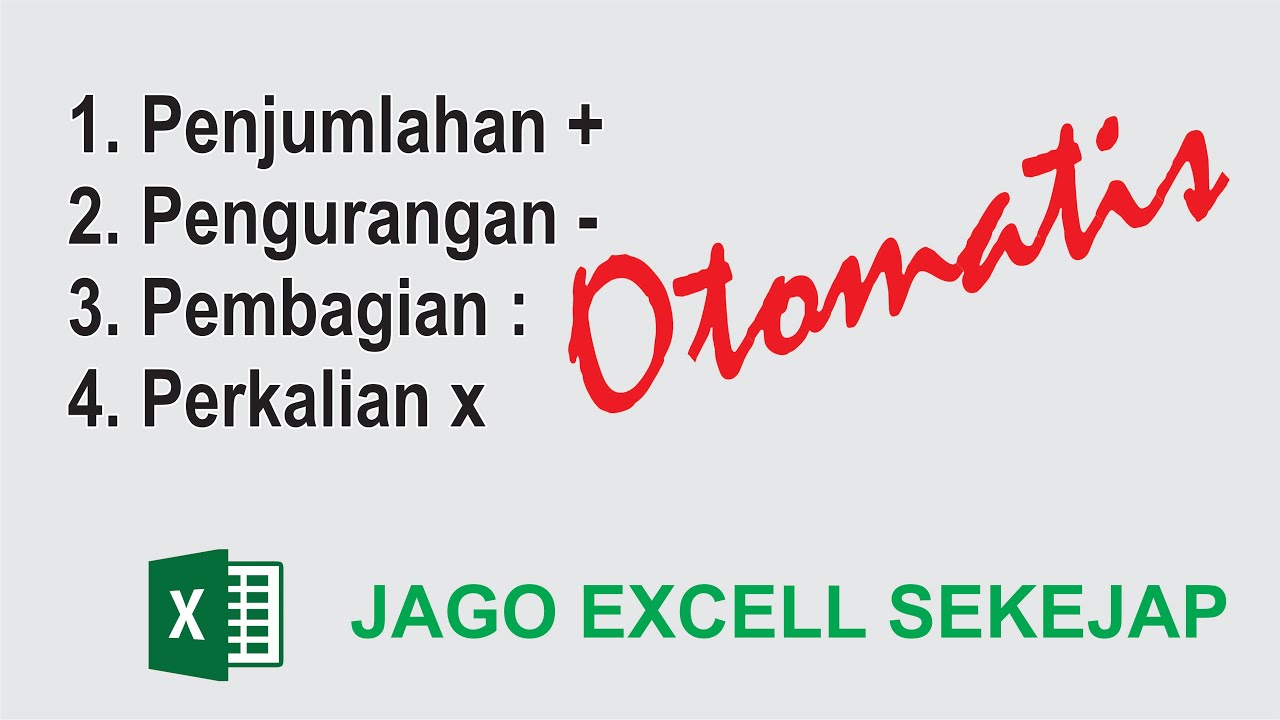
JAGO EXCELL SEKEJAP RUMUS PENJUMLAHAN, PENGURANGAN, PEMBAGIAN, DAN PERKALIAN OTOMATIS

Tutorial on Using Arithmetic Operators in Microsoft Excel

Operasi Dasar Matematika pada Microsoft Excel 2010
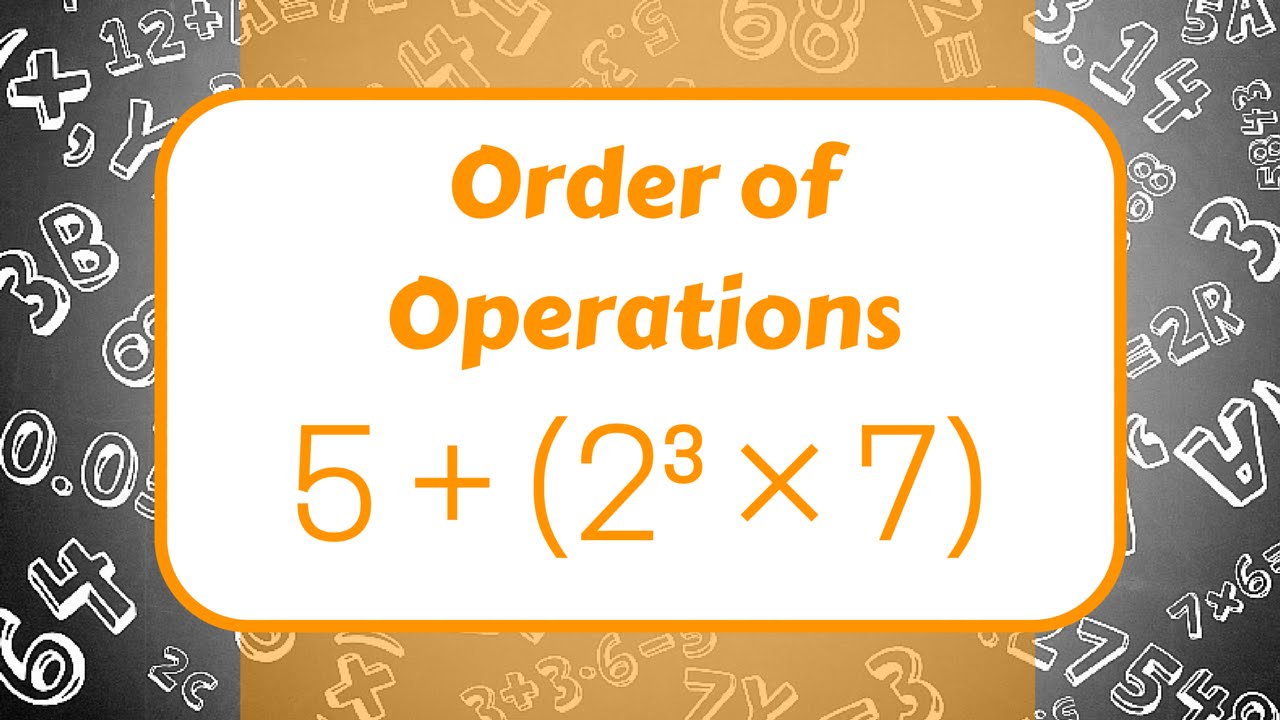
Order of Operations
5.0 / 5 (0 votes)
