Create Unique Racing Bar Chart Videos on Youtube & Instagram
Summary
TLDRLearn how to create engaging racing bar chart videos in under 10 minutes! This step-by-step tutorial shows you how to collect data from sites like gs.counter.com and statista.com, and create dynamic videos using Ellen. Customize your video with logos, background images, and audio, and adjust settings to match your style. You can even use AI tools like ChatGPT to generate custom data. Whether you're a beginner or an experienced creator, this guide makes it easy to produce viral, professional-looking videos with minimal effort.
Takeaways
- 😀 You can create addictive, racing bar chart videos that pull in millions of views with just two simple steps and in under 10 minutes.
- 😀 Start by collecting data from websites like gs.counter.com and statista.com, which offer a variety of datasets on industries, markets, and trends.
- 😀 On gs.counter.com, you can select specific data, such as social media stats, filter by country or time frame, and download the data in CSV format.
- 😀 Statista.com provides diverse datasets on topics like TikTok creators, social networks, and more, all of which can be downloaded for use.
- 😀 After gathering the data, use a platform like Alien to create the bar chart race video. Sign in, create a project, and choose the video type 'Bar Chart Race.'
- 😀 Import your data into Alien by uploading the CSV file and adjusting the date format according to your needs.
- 😀 Customize the bar chart by adjusting the video duration for pacing, adding a title, and uploading relevant images like logos and flags for each entry.
- 😀 Use custom backgrounds to make the video visually appealing and protect it with a watermark. Adjust bar colors and font styles to match your branding.
- 😀 If data is not available on the mentioned websites, you can generate custom CSV files using AI tools like ChatGPT to find specific datasets and provide format examples.
- 😀 After customizing your video with images, logos, backgrounds, and additional layers, export the final video and download it for sharing or publishing.
- 😀 Alien also offers built-in datasets on topics like cryptocurrency and GDP, which can be used for quick video creation without the need for external data sources.
Q & A
What is the main concept behind racing bar chart videos?
-Racing bar chart videos display data in a dynamic, visually engaging format where bars race against each other, showing the growth or comparison of various entities over time. These videos are highly addictive and have become incredibly popular online.
How many subscribers does the channel with only 84 videos have?
-The channel with only 84 videos has gained 1.38 million subscribers, showcasing the potential of this content format.
What websites provide the data needed for creating racing bar chart videos?
-Two primary websites mentioned in the video are gs.counter.com and statista.com. These websites provide valuable data across various industries, markets, and countries.
What data does gs.counter.com offer?
-gs.counter.com offers data for multiple industries, markets, and countries, including data on social media platforms, which can be customized based on time periods and regions.
How can you download the data from gs.counter.com?
-After customizing the data (e.g., choosing a time period, region, and category), you can download the data in CSV format by clicking the 'Download CSV' option.
What are the basic steps to creating a racing bar chart video using Ellen?
-The basic steps include: 1) Collecting the data from websites like gs.counter.com or statista.com. 2) Uploading the CSV file to Ellen. 3) Customizing the video by adjusting the duration, adding titles, logos, and backgrounds, and choosing the appropriate video size and type.
How do you import data into Ellen to create a racing bar chart?
-In Ellen, after logging in and selecting 'Create Project,' you click on the 'Data' tab, then 'File Import.' From there, you upload the CSV file that you downloaded earlier. Make sure to select the correct date format for your data.
What customization options are available in Ellen for the racing bar chart video?
-In Ellen, you can customize the video by adjusting the video duration, adding titles, images (like logos or country flags), choosing a custom background, and altering the bar and font colors to match your desired style.
Can AI help in creating custom data for racing bar chart videos?
-Yes, AI, specifically ChatGPT, can help generate custom CSV files for data topics that might not be readily available on websites. You can prompt AI to create a CSV based on your desired topic, and then upload that file into Ellen.
What is the benefit of adding a watermark to the video background?
-Adding a watermark to the video background ensures that your content remains protected from unauthorized reuse. It also adds a professional touch, making the video unique to your channel.
Outlines

Dieser Bereich ist nur für Premium-Benutzer verfügbar. Bitte führen Sie ein Upgrade durch, um auf diesen Abschnitt zuzugreifen.
Upgrade durchführenMindmap

Dieser Bereich ist nur für Premium-Benutzer verfügbar. Bitte führen Sie ein Upgrade durch, um auf diesen Abschnitt zuzugreifen.
Upgrade durchführenKeywords

Dieser Bereich ist nur für Premium-Benutzer verfügbar. Bitte führen Sie ein Upgrade durch, um auf diesen Abschnitt zuzugreifen.
Upgrade durchführenHighlights

Dieser Bereich ist nur für Premium-Benutzer verfügbar. Bitte führen Sie ein Upgrade durch, um auf diesen Abschnitt zuzugreifen.
Upgrade durchführenTranscripts

Dieser Bereich ist nur für Premium-Benutzer verfügbar. Bitte führen Sie ein Upgrade durch, um auf diesen Abschnitt zuzugreifen.
Upgrade durchführenWeitere ähnliche Videos ansehen

Tutorial Lengkap Membuat Diagram Batang Keren di Canva
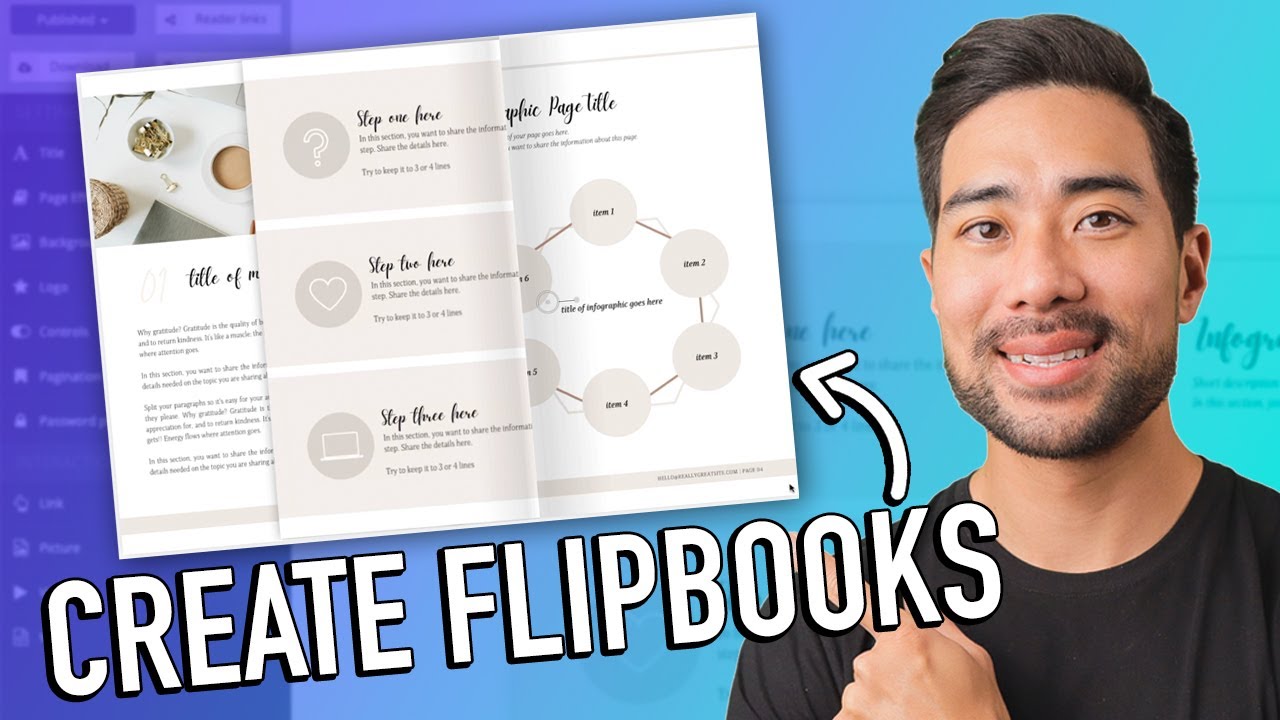
How To Create an Interactive PDF Flipbook Ebook Step-by-Step

Cómo hacer un gráfico de barras

Turn any prompt into a YouTube video with InVideo AI: New release

Tutorial Laravel 11 #1 : Intro
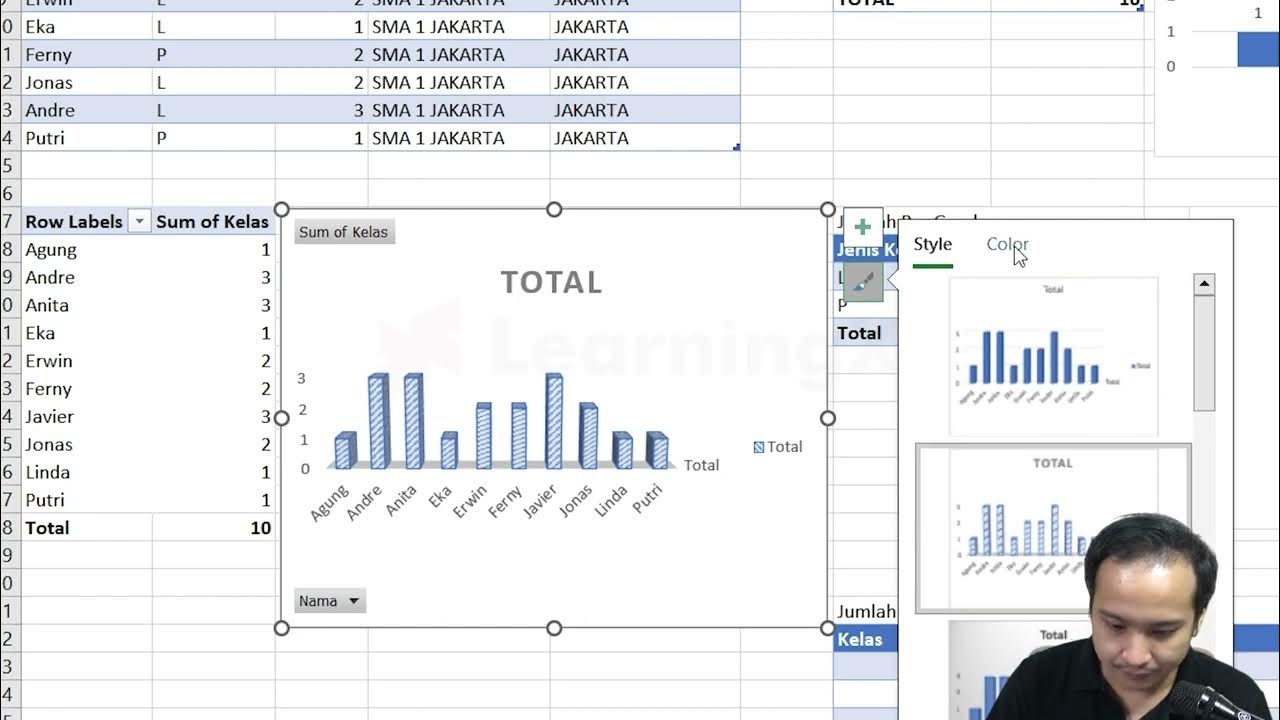
Chapter 5 - Tutorial Analisa Data Part 3 (Pivot Table) | Informatika Booster
5.0 / 5 (0 votes)
