GetResponse Tutorial for Beginners 2024 | Learn How to Use GetResponse Like a Pro
Summary
TLDRIn this tutorial, the creator demonstrates how to easily create a landing page using GetResponse, an integrated online marketing platform. With tools for email marketing, automation, and e-commerce, GetResponse is ideal for small businesses, marketers, and online educators. The video highlights the use of an AI-powered builder, showing how it generates customizable landing page designs in minutes. From selecting layouts to customizing text, images, and mobile optimization, the creator walks viewers through the entire process. The tutorial emphasizes GetResponse's ease of use and offers a 30-day free trial for users to explore the platform.
Takeaways
- 😀 GetResponse is an all-in-one online marketing platform designed for small to medium-sized businesses, online marketers, bloggers, educators, and e-commerce stores.
- 😀 The platform offers a variety of tools, including email marketing, landing page creation, marketing automation, webinars, and CRM (Customer Relationship Management).
- 😀 Users can create landing pages easily using either pre-built templates or the AI-powered landing page builder, which saves time and effort.
- 😀 The AI builder allows users to input basic product information, and it generates a professional-looking landing page with customized features based on the input.
- 😀 GetResponse offers a 30-day free trial with no credit card required, enabling users to try the platform before committing to a plan.
- 😀 The landing page creation process is simple, involving selecting a template or AI option, customizing the design, and publishing the page with just a few clicks.
- 😀 The AI landing page builder provides suggestions for product features (like 'ergonomic design' and 'customizable RGB lights') based on the type of product being marketed.
- 😀 Users can preview their landing page on both desktop and mobile devices to ensure the design looks great across all screen sizes.
- 😀 GetResponse enables users to easily customize landing page blocks (such as text and images) by simply clicking and editing them, making it user-friendly even for beginners.
- 😀 The platform's interface is intuitive, and it simplifies the process of setting up and managing marketing campaigns, saving users valuable time in their marketing efforts.
Q & A
What is GetResponse and who is it designed for?
-GetResponse is an integrated online marketing platform designed for small to medium-sized businesses, e-commerce stores, educators, bloggers, agencies, and online marketers. It offers a range of tools like email marketing, landing page creation, marketing automation, webinars, e-commerce integration, and basic customer relationship management.
What are the primary features of GetResponse?
-GetResponse offers a variety of features, including email marketing, landing page creation, marketing automation, webinar hosting, e-commerce integration, and basic CRM tools. It is designed to help users grow email lists, automate campaigns, sell products, and host online events or courses.
How easy is it to use GetResponse for creating a landing page?
-GetResponse is user-friendly, especially with its AI-powered landing page builder. Users can either choose from pre-designed templates or use the AI builder, which simplifies the process by automating design and layout based on the user's product type and industry.
What makes the AI-powered builder in GetResponse beneficial?
-The AI-powered builder in GetResponse is beneficial because it saves time by automatically generating designs based on the product type and industry selected. It streamlines the landing page creation process, allowing users to quickly set up a professional-looking landing page with minimal effort.
Can users customize AI-generated landing pages in GetResponse?
-Yes, users can fully customize AI-generated landing pages. They can change text, images, layout, colors, and other elements to match their branding and specific needs. This flexibility allows for greater personalization and optimization of the landing page.
How does GetResponse handle mobile responsiveness for landing pages?
-GetResponse automatically provides mobile and desktop previews of landing pages. Users can adjust settings for mobile devices, such as hiding certain elements (like images) or modifying the layout to ensure the landing page looks good across different screen sizes.
What should users do if their landing page looks problematic on mobile?
-If a landing page looks problematic on mobile, users can go back into the editor and adjust the layout. In the example, the user hid certain images on mobile to fix the issue of white blocks disrupting the design, ensuring a cleaner appearance on mobile devices.
Is it possible to use GetResponse without a credit card?
-Yes, GetResponse offers a 30-day free trial with no credit card required. This allows users to explore the platform and try out its features before committing to a paid plan.
What should users have ready before creating a landing page in GetResponse?
-Before creating a landing page, users should have their branding assets ready, such as images, logos, product details, and any specific text they want on the page. Having these ready will help speed up the creation process and ensure the landing page aligns with their business needs.
Can users publish a landing page immediately after creation in GetResponse?
-Yes, once the landing page is created and customized, users can publish it immediately. They can either use a new domain or connect an existing domain to the landing page before going live.
Outlines

Dieser Bereich ist nur für Premium-Benutzer verfügbar. Bitte führen Sie ein Upgrade durch, um auf diesen Abschnitt zuzugreifen.
Upgrade durchführenMindmap

Dieser Bereich ist nur für Premium-Benutzer verfügbar. Bitte führen Sie ein Upgrade durch, um auf diesen Abschnitt zuzugreifen.
Upgrade durchführenKeywords

Dieser Bereich ist nur für Premium-Benutzer verfügbar. Bitte führen Sie ein Upgrade durch, um auf diesen Abschnitt zuzugreifen.
Upgrade durchführenHighlights

Dieser Bereich ist nur für Premium-Benutzer verfügbar. Bitte führen Sie ein Upgrade durch, um auf diesen Abschnitt zuzugreifen.
Upgrade durchführenTranscripts

Dieser Bereich ist nur für Premium-Benutzer verfügbar. Bitte führen Sie ein Upgrade durch, um auf diesen Abschnitt zuzugreifen.
Upgrade durchführenWeitere ähnliche Videos ansehen

AI Built a Page For My Ideal Customer

Crie APP sem Código com IA - Tutorial Bolt.new

Create Your Ideal Web with Gamma App: Quick and Easy Tutorial 2023
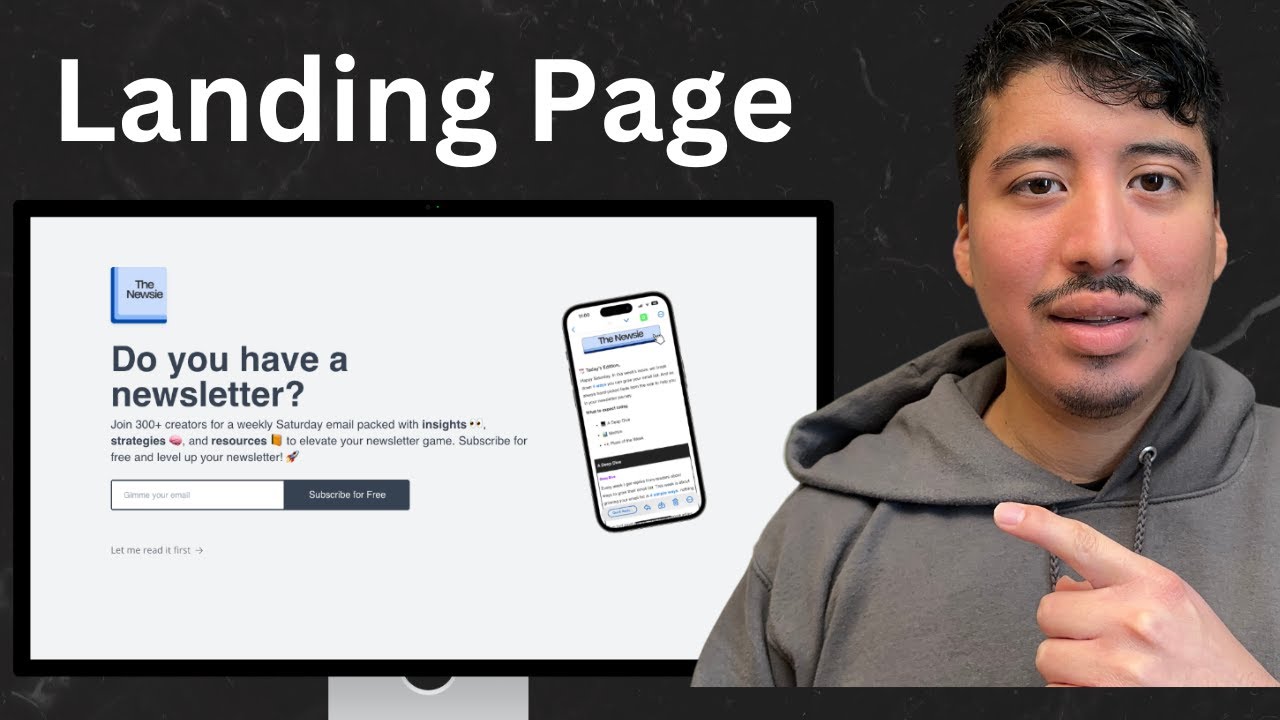
How to create a landing page for your beehiiv newsletter in 2024

How I Made $510,514 Selling Digital Products [Free Course for Beginners]

New HACK🚀🚀 How to Create & Sell EBOOKS In 12 mins Using Google Notebook LM | EASY METHOD! 🤑🤑 $20K/MO
5.0 / 5 (0 votes)
