Come creare un Chatbot AI in 5 minuti (Tutorial Completo)
Summary
TLDRIn this informative video, Alberto, from the agency Gral, guides viewers through the process of creating an AI-powered chatbot using the latest version of Chat GPT. He begins by instructing how to set up an account on Open AI and retrieve the Secret Key, which is essential for accessing the AI's capabilities. Next, he introduces Agentive Hub, a new American platform in Beta, where the actual chatbot creation takes place. Alberto explains the importance of the 'prompt' – the instructions given to the virtual assistant – and the 'Knowledge base', which contains all the company information the chatbot needs to function effectively. He demonstrates how to input these elements into Agentive Hub and test the chatbot's responses. Finally, he outlines how to deploy the chatbot on a website using Voice Flow, a paid software with a trial period. Alberto emphasizes the simplicity of the process, dispelling the myth that AI implementation is overly complex. The video concludes with an invitation for business owners to book a free Discovery Call to discuss more complex chatbot needs or to subscribe to the channel for future content.
Takeaways
- 🚀 **Create an AI Chatbot Account**: Start by creating a free account on OpenAI, the platform behind Chat GPT, to access their AI services.
- 🔑 **Obtain Your Secret Key**: After signing up, retrieve your Secret Key from the API Keys section, which will be used to interact with the AI.
- 📝 **Define Your Chatbot's Purpose**: Use the prompt to instruct the AI on the specific tasks and information it should provide, tailored to your business needs.
- 🤖 **Utilize Tools for Prompt Creation**: For those unfamiliar with crafting prompts, tools like Prompts Royale can generate prompts based on your objectives.
- 📚 **Build a Knowledge Base**: Compile all relevant company information into a document (PDF, Word, etc.) to serve as the knowledge source for your AI chatbot.
- 💻 **Use Agentive Hub for Development**: Agentive Hub is a new platform (as of March 2024) where you can create and manage your chatbot, still in Beta and free to use.
- 🌟 **Integrate and Test Your Chatbot**: Once your chatbot is developed in Agentive Hub, test its functionality to ensure it meets your expectations.
- 📈 **Deploy Your Chatbot**: After testing, deploy your chatbot to various platforms such as websites, Instagram DMs, Facebook Messenger, or email.
- 💰 **Monetize Your Chatbot**: Use the chatbot to improve efficiency and profitability by automating customer service and providing information.
- 🛠️ **Use VoiceFlow for Advanced Deployment**: For more complex deployment needs, like embedding the chatbot on a website, use VoiceFlow, which offers a paid subscription.
- 🔗 **Embed the Chatbot on Your Site**: Follow the instructions provided by VoiceFlow to embed the chatbot widget into the body section of your website's code.
- ✅ **Continuous Improvement**: After deployment, monitor the chatbot's performance and make improvements as needed to better serve your customers.
Q & A
What is the purpose of creating a chatbot using AI?
-The purpose of creating a chatbot using AI is to improve the efficiency of businesses and increase their profits by providing a virtual assistant that can respond to inquiries with provided business information.
What is the first step in creating a chatbot AI?
-The first step is to create an account on OpenAI, which is the platform hosting the GPT model. This involves going to openai.com and signing up, which is a free and straightforward process.
What is a Secret Key in the context of OpenAI?
-A Secret Key is a string that allows you to use OpenAI's artificial intelligence for your business purposes. It is essential for accessing and utilizing the platform's capabilities.
What is the second software mentioned for creating a chatbot?
-The second software mentioned is Agentive, which is a new American platform still in beta as of the date of the transcript. It is used to create the chatbot after setting up the account with OpenAI's Secret Key.
What is a prompt in the context of creating a chatbot?
-A prompt is the set of instructions given to the virtual assistant, defining its role and the type of responses it should provide based on the information it is given.
How can one generate a good prompt for a chatbot?
-One can use online tools like Proms Royale to generate prompts based on the description of the chatbot's objective. These tools can provide multiple options for prompts to choose from or test.
What is a Knowledge Base?
-A Knowledge Base consists of all the information related to the business for which the chatbot is being created. It can be in various formats like PDF or Word and includes details such as introduction, services, technical specifics, benefits, and the onboarding process.
How does one deploy the chatbot after creating it on Agentive?
-After creating the chatbot on Agentive, one can deploy it by choosing from various options like Instagram, WhatsApp, Messenger, etc. For a website, an additional software called VoiceFlow is used to embed the chatbot.
What is VoiceFlow and how is it used?
-VoiceFlow is a paid software used to deploy chatbots on websites. It provides a template and a tutorial on how to create an account and embed the chatbot into a website's code.
What is the final step after deploying the chatbot on a website?
-The final step is to copy the provided code snippet from VoiceFlow and paste it at the end of the body section in the website's code. This will integrate the chatbot into the website.
Can the chatbot created with this process perform actions like booking a room or sending an email?
-The chatbot created with this process is designed to respond to questions and does not perform concrete actions like booking a room or sending an email. For chatbots that perform actions, a more complex setup is required, which may be covered in future content.
How can someone get help to create a more complex chatbot for their business?
-For businesses needing a more complex chatbot, the speaker offers a free Discovery Call through Calendly, where a team member can analyze the business and explore potential collaboration.
Outlines

Dieser Bereich ist nur für Premium-Benutzer verfügbar. Bitte führen Sie ein Upgrade durch, um auf diesen Abschnitt zuzugreifen.
Upgrade durchführenMindmap

Dieser Bereich ist nur für Premium-Benutzer verfügbar. Bitte führen Sie ein Upgrade durch, um auf diesen Abschnitt zuzugreifen.
Upgrade durchführenKeywords

Dieser Bereich ist nur für Premium-Benutzer verfügbar. Bitte führen Sie ein Upgrade durch, um auf diesen Abschnitt zuzugreifen.
Upgrade durchführenHighlights

Dieser Bereich ist nur für Premium-Benutzer verfügbar. Bitte führen Sie ein Upgrade durch, um auf diesen Abschnitt zuzugreifen.
Upgrade durchführenTranscripts

Dieser Bereich ist nur für Premium-Benutzer verfügbar. Bitte führen Sie ein Upgrade durch, um auf diesen Abschnitt zuzugreifen.
Upgrade durchführenWeitere ähnliche Videos ansehen

Better than a ChatGPT iPhone App | S-GPT Shortcut!
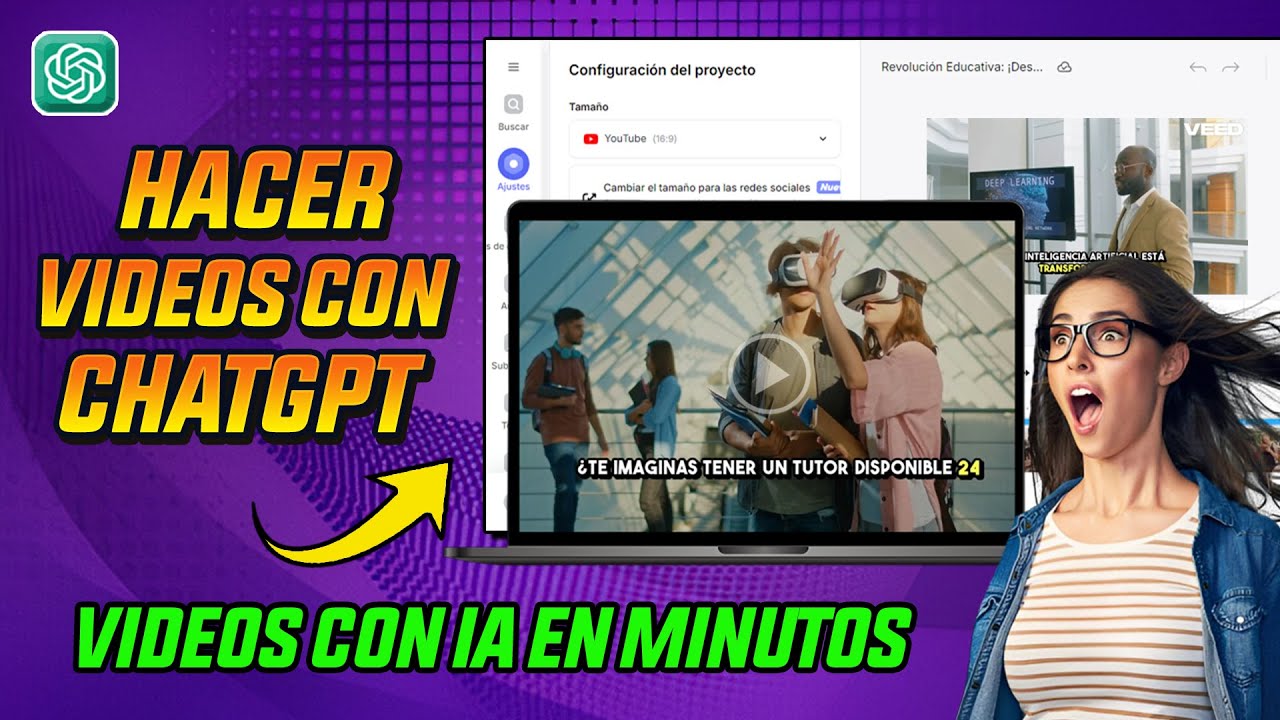
Como hacer videos automatizados para Youtube,Tiktok o Reels con ChatGPT 🚀

ChatGPT in Python for Beginners - Build A Chatbot

How I Use Ai for email marketing

NEW ChatGPT Mac App & More AI Use Cases

Create 3D Animated Love Story With Free AI Tools in 5 Mins. #aianimation #pikalabs
5.0 / 5 (0 votes)
