Como Cancelar Plano NotreDame Intermédica (site)
Summary
TLDRThis video provides a step-by-step guide on how to cancel a contract with the Notre Dame group. It explains how users can log into the GM website using their CPF and password, navigate to the cancellation section, and confirm their decision. The process includes verifying user details, selecting the reason for cancellation, and completing the questionnaire. The cancellation is confirmed, and users are assured that the process is quick and straightforward. The video aims to assist those with similar questions and uncertainties about contract cancellation.
Takeaways
- 😀 Visit the official website at www.gm.com.br to cancel your Notre-Dame Group plan.
- 😀 Log in using your user ID and password, which requires your CPF (for individuals) or CNPJ (for businesses).
- 😀 Once logged in, access your user area to view your contract details and current plan.
- 😀 To initiate cancellation, select the option to cancel your contract from the available actions in your account.
- 😀 If you are the main policyholder, you can cancel the plan for all dependents (family members or others covered under your plan).
- 😀 A prompt will appear confirming if you want to cancel your plan, explaining that this action is irreversible.
- 😀 You will need to accept the cancellation terms before proceeding.
- 😀 The system will confirm the cancellation once you accept and proceed.
- 😀 After confirming, your plan will be canceled, and you will receive a notification of the completed cancellation.
- 😀 Ensure you have your necessary login credentials (user ID, password, CPF/CNPJ) before beginning the cancellation process.
- 😀 Double-check all details during the cancellation process, especially if dependents or family members are affected by the cancellation.
Q & A
How can I cancel my Notre Dame group plan?
-To cancel your Notre Dame group plan, you need to visit the GM website at gm.com.br, log in with your username, password, and CPF (Brazilian Individual Taxpayer Registry) or CNPJ (Brazilian Company Taxpayer Registry) information.
What details are required to log into the GM website for cancellation?
-To log into the GM website, you will need your CPF or CNPJ, along with your username and password.
Where can I find my plan details after logging in?
-Once logged in, you can access your plan details in the 'My Area' section, where you will find all relevant information regarding your contract and plan.
What happens when I choose to cancel my plan?
-When you choose to cancel your plan, you will be asked to confirm the cancellation, including details such as whether you are the primary account holder and if all related plans for dependents will also be canceled.
Can I cancel my plan if I am the primary account holder?
-Yes, as the primary account holder, you have the option to cancel your plan, and this will also affect any associated plans for dependents, such as your spouse or children.
Is there a confirmation step before finalizing the cancellation?
-Yes, before the cancellation is finalized, you will be prompted to confirm your decision, and you will be informed that this action cannot be undone.
What should I do if I only want to cancel the coverage for certain services?
-If you only want to cancel specific coverage, such as the sofa TV service, you can select that option during the cancellation process, without having to cancel the entire plan.
Is there a possibility to reverse the cancellation decision once it's confirmed?
-No, once the cancellation is confirmed, there is no option to reverse the decision, and you will be informed that you cannot go back on this action.
How long does it take for the cancellation to be processed?
-The cancellation process is quick, and once confirmed, the plan will be deactivated almost immediately.
Where can I find more information or assistance regarding the cancellation process?
-For more information or assistance with the cancellation process, you can refer to the official website of GM or contact their customer support team for detailed guidance.
Outlines

Dieser Bereich ist nur für Premium-Benutzer verfügbar. Bitte führen Sie ein Upgrade durch, um auf diesen Abschnitt zuzugreifen.
Upgrade durchführenMindmap

Dieser Bereich ist nur für Premium-Benutzer verfügbar. Bitte führen Sie ein Upgrade durch, um auf diesen Abschnitt zuzugreifen.
Upgrade durchführenKeywords

Dieser Bereich ist nur für Premium-Benutzer verfügbar. Bitte führen Sie ein Upgrade durch, um auf diesen Abschnitt zuzugreifen.
Upgrade durchführenHighlights

Dieser Bereich ist nur für Premium-Benutzer verfügbar. Bitte führen Sie ein Upgrade durch, um auf diesen Abschnitt zuzugreifen.
Upgrade durchführenTranscripts

Dieser Bereich ist nur für Premium-Benutzer verfügbar. Bitte führen Sie ein Upgrade durch, um auf diesen Abschnitt zuzugreifen.
Upgrade durchführenWeitere ähnliche Videos ansehen
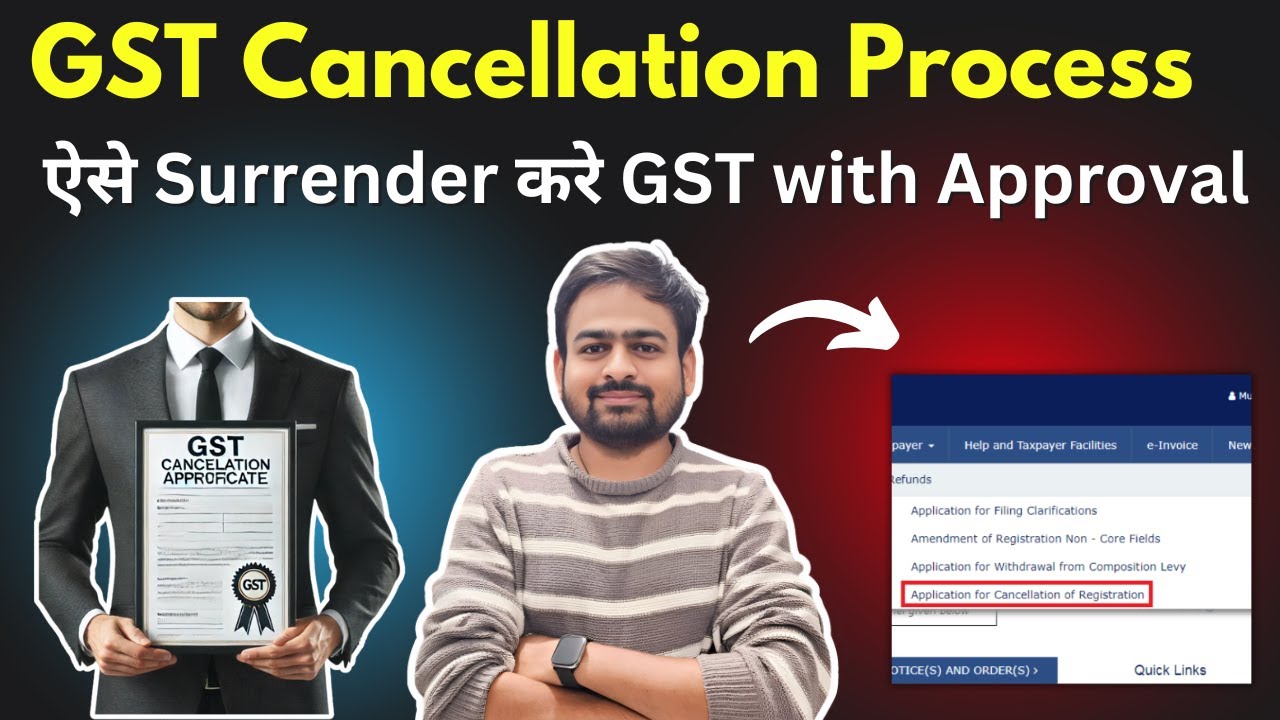
GST Cancellation Process | How to Cancel GST Registration | How to Close Surrender GST Number

Korelasi Kanonik

How to Participate in IDOs on Seedify's Launchpad
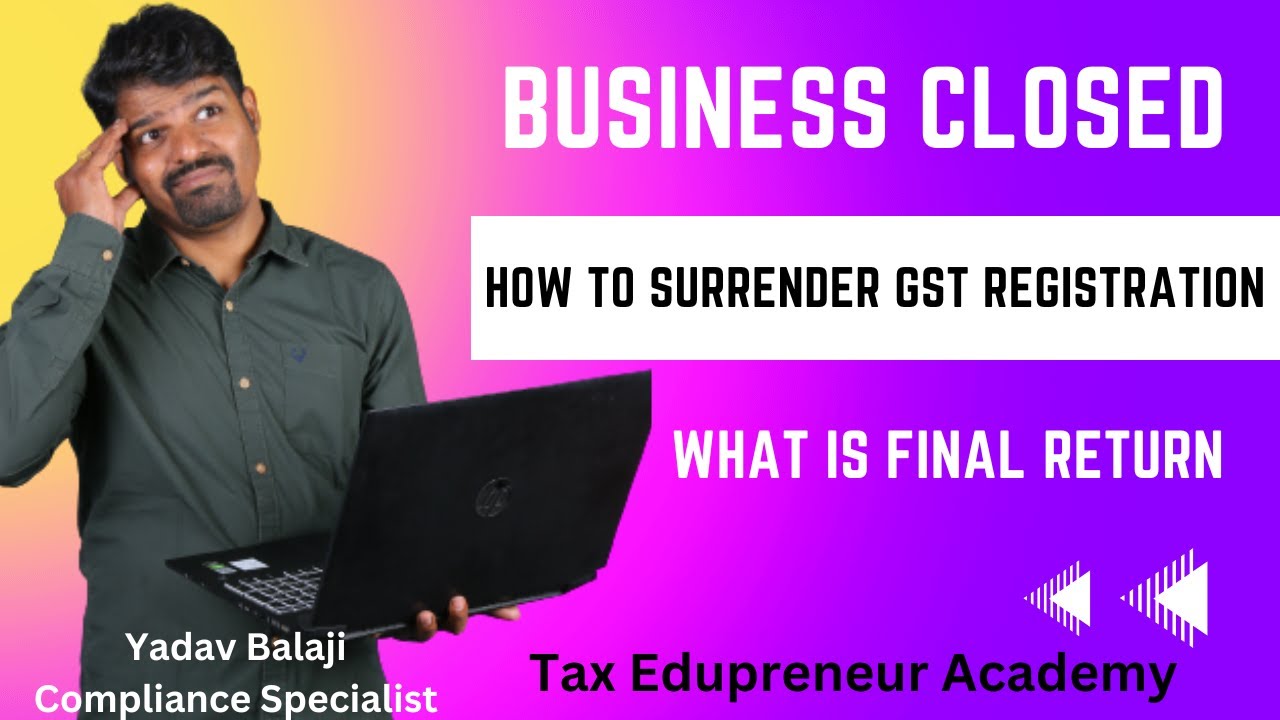
How to apply for GST Cancellation| Surrender| Final return- Tamil #gst
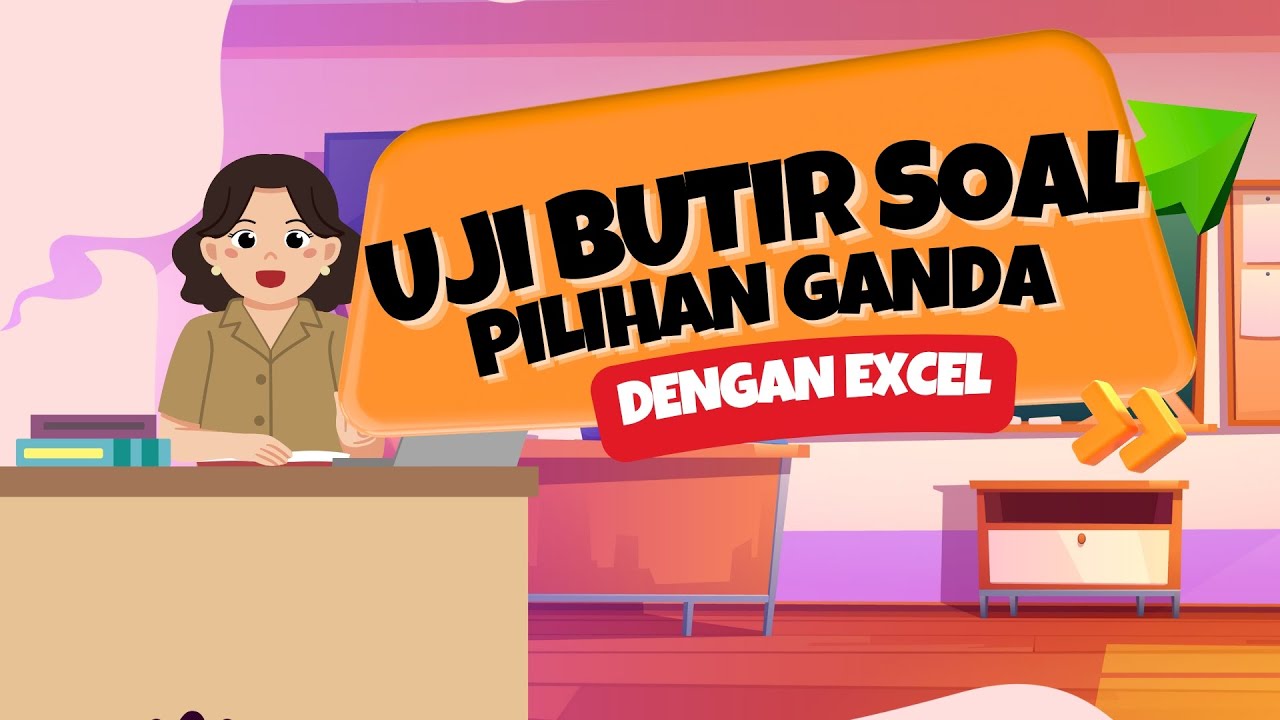
Uji Butir Soal Pilihan Ganda dengan Excel
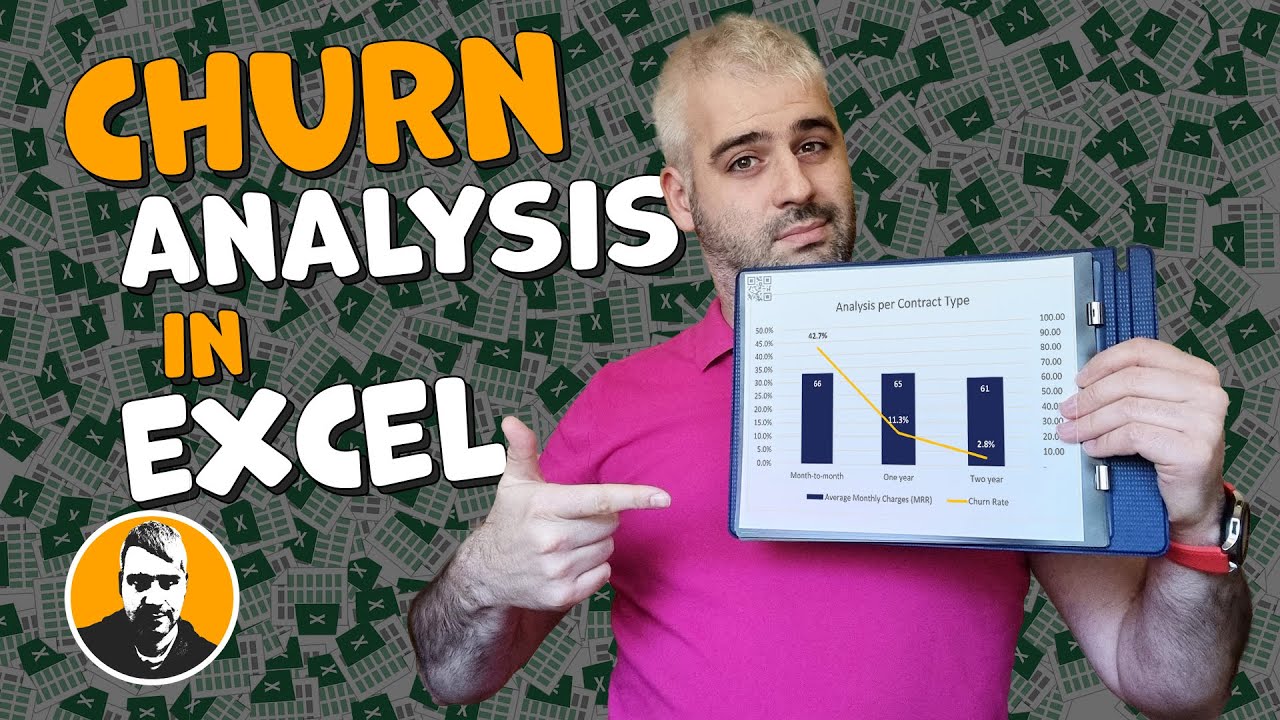
Performing Customer Churn Rate Analysis in Excel
5.0 / 5 (0 votes)
