How To Build Automatic Water Dispenser Using Arduino
Summary
TLDRIn this video, students from Makers Play School demonstrate how to build an automatic water dispenser using basic components like an Arduino board, ultrasonic sensor, and water pump. The project showcases a touchless water dispensing system, designed to avoid contact with surfaces, making it a useful solution during the COVID-19 pandemic. The step-by-step process includes assembling the circuit, uploading the code, and testing the dispenser. The system automatically dispenses water when a cup is detected by the ultrasonic sensor, promoting hygiene and safety at home or in various industries.
Takeaways
- 😀 The video showcases a demonstration on how to build an automatic water dispenser.
- 😀 The project is being led by students from Makers Play School.
- 😀 The automatic water dispenser helps reduce the need for physical contact with surfaces, especially useful post-COVID-19.
- 😀 The dispenser works by detecting a cup using an ultrasonic sensor, which then activates a water pump to dispense water.
- 😀 Key components required for building the water dispenser include an Arduino board, ultrasonic sensor, water pump, and jumper wires.
- 😀 The ultrasonic sensor is used to detect the cup, a different application compared to its usual use in robot obstacle detection.
- 😀 The project emphasizes the importance of reducing surface contact for hygiene and safety at home and in public spaces.
- 😀 The system is powered using a battery and controlled through an Arduino board with uploaded code.
- 😀 The students connect the components to a breadboard, ensuring proper wiring for the water dispenser to function.
- 😀 After assembling the components and uploading the code, the dispenser is placed in a cardboard design to demonstrate its functionality.
- 😀 The video concludes with a live demonstration where the ultrasonic sensor successfully detects a cup and dispenses water into it.
Q & A
What is the main objective of the automatic water dispenser project?
-The main objective is to build a dispenser that automatically dispenses water when a cup is detected, without requiring users to press any buttons or touch surfaces.
Why is the automatic water dispenser particularly useful during the COVID-19 pandemic?
-It is useful because it eliminates the need to touch surfaces, helping to reduce the risk of transmitting germs, which is especially important during the COVID-19 pandemic.
What materials are needed to build the automatic water dispenser?
-The materials required are a container, a water pump, a water pipe, a breadboard, a USB cable, an Arduino board, an ultrasonic sensor, jumper wires, a relay, a battery holder, and batteries.
What is the role of the ultrasonic sensor in this project?
-The ultrasonic sensor detects the presence of a cup. It helps the system identify when the cup is placed under the dispenser, triggering the water pump to start dispensing water.
How are the components of the water dispenser connected together?
-The Arduino board is connected to the breadboard, and the ultrasonic sensor, relay, and other components are wired to the appropriate pins on the board. The power supply is provided through the battery holder, and the water pump is activated through the relay.
What is the function of the relay in the water dispenser circuit?
-The relay controls the water pump. When the ultrasonic sensor detects a cup, the relay activates the pump to dispense water.
How is the code uploaded to the Arduino board?
-The code is uploaded to the Arduino board using a USB cable connected between the board and a laptop. The code controls the operation of the sensor and pump.
What is the significance of connecting the red wire to the five-volt hole on the Arduino board?
-The red wire is connected to the five-volt pin on the Arduino board to supply power to the circuit. It is essential for powering the components like the sensor and pump.
Why is it important to connect the black wire to the ground on the Arduino board?
-The black wire is connected to the ground to complete the circuit. It provides a return path for the electrical current, ensuring the components function properly.
What happens when the system detects a cup under the sensor?
-When the ultrasonic sensor detects the cup, it sends a signal to the Arduino board, which triggers the relay to turn on the water pump, allowing water to flow into the cup automatically.
Outlines

Dieser Bereich ist nur für Premium-Benutzer verfügbar. Bitte führen Sie ein Upgrade durch, um auf diesen Abschnitt zuzugreifen.
Upgrade durchführenMindmap

Dieser Bereich ist nur für Premium-Benutzer verfügbar. Bitte führen Sie ein Upgrade durch, um auf diesen Abschnitt zuzugreifen.
Upgrade durchführenKeywords

Dieser Bereich ist nur für Premium-Benutzer verfügbar. Bitte führen Sie ein Upgrade durch, um auf diesen Abschnitt zuzugreifen.
Upgrade durchführenHighlights

Dieser Bereich ist nur für Premium-Benutzer verfügbar. Bitte führen Sie ein Upgrade durch, um auf diesen Abschnitt zuzugreifen.
Upgrade durchführenTranscripts

Dieser Bereich ist nur für Premium-Benutzer verfügbar. Bitte führen Sie ein Upgrade durch, um auf diesen Abschnitt zuzugreifen.
Upgrade durchführenWeitere ähnliche Videos ansehen

Mudah Membuat Hand Sanitizer Otomatis Tanpa Arduino dan Tanpa Servo

Automatic Plant Watering System using Arduino & Soil Moisture Sensor | LCD display [with CODE]

How to make Automatic Plant Watering System using Arduino UNO and Soil Sensor || Techie Lagan

Project Membuat Palang pintu otomatis Jalan tol

DIY hand sanitizer automatic dispenser infrared & servo
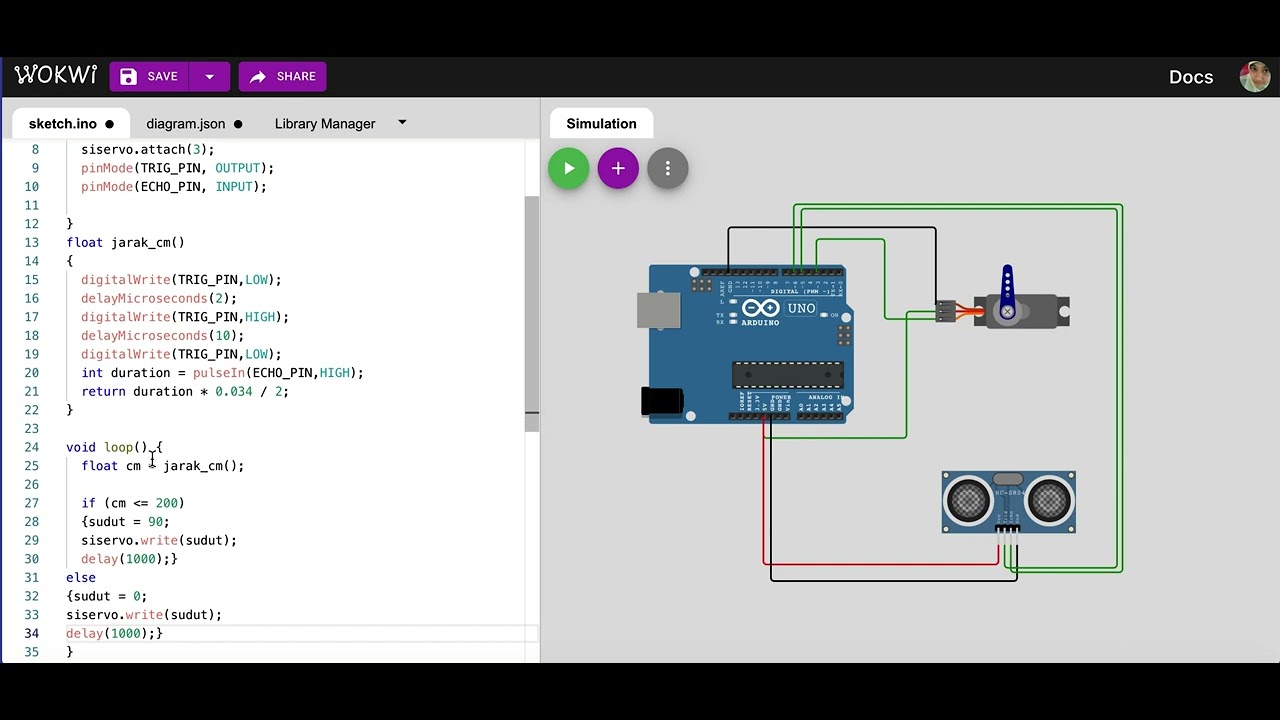
Simulasi kontrol gerakan servo dengan sensor ultrasonik | mikrokontroler arduino di wokwi.com
5.0 / 5 (0 votes)
