The Central Processing Unit (CPU): Crash Course Computer Science #7
Summary
TLDRIn this Crash Course Computer Science episode, Carrie Anne explains the Central Processing Unit (CPU), the heart of any computer. The CPU executes programs by fetching, decoding, and executing instructions. The script outlines the CPU's components, including ALU, registers, and RAM, and demonstrates how they work together to perform operations like LOAD, ADD, and STORE. It also touches on clock speed, the measure of a CPU's operation tempo, and modern CPU features like overclocking and dynamic frequency scaling.
Takeaways
- 💻 **Central Processing Unit (CPU)**: The CPU is the heart of any computer, responsible for executing programs made up of individual operations called instructions.
- 🧠 **Arithmetic and Logic Unit (ALU)**: The ALU performs mathematical operations and logical calculations as instructed by the CPU.
- 📚 **Memory**: Computers have different types of memory like registers for single values and RAM for larger data storage.
- 🔢 **Binary Data**: Data and programs are stored in memory as binary values.
- 📑 **Instruction Set**: Each instruction in a program is identified by an operation code (opcode), which tells the CPU what operation to perform.
- 🔍 **Fetch, Decode, Execute Cycle**: The CPU operates in cycles of fetching instructions from memory, decoding them to understand what they mean, and then executing them.
- 🔄 **Incrementing the Instruction Address Register**: After executing an instruction, the CPU increments the Instruction Address Register to move to the next instruction.
- 🔧 **Control Unit**: The Control Unit acts like a conductor, coordinating the different parts of the CPU to perform the correct operation as dictated by the instruction.
- ⏱️ **Clock Speed**: The speed at which a CPU can execute instructions is measured in Hertz, indicating the number of cycles per second.
- 🔝 **Overclocking**: Increasing the clock speed can make a CPU run faster, but it can also lead to overheating or errors if pushed too far.
- 🔽 **Underclocking**: Slowing down the CPU can save power, which is beneficial for battery-operated devices like laptops and smartphones.
Q & A
What is the primary function of a CPU?
-A CPU's primary function is to execute programs, which are made up of individual operations called instructions.
What are the two types of computer memory mentioned in the script?
-The two types of computer memory mentioned are Registers and RAM. Registers are small, linear chunks of memory useful for storing a single value, while RAM is a larger bank of memory that can store a lot of numbers located at different addresses.
What does ALU stand for and what does it do?
-ALU stands for Arithmetic and Logic Unit. It takes in binary numbers and performs calculations.
How many memory locations does the simplified RAM module in the script have?
-The simplified RAM module in the script has 16 memory locations, each containing 8 bits.
What are the labels of the four 8-bit memory registers mentioned in the script?
-The four 8-bit memory registers mentioned are labeled A, B, C, and D.
What is the purpose of the 'opcode' in a CPU instruction?
-The 'opcode', or operation code, is used to identify the type of operation that the CPU should perform, such as a mathematical operation or a memory operation.
What is the role of the Instruction Address Register in a CPU?
-The Instruction Address Register keeps track of where the CPU is in a program by storing the memory address of the current instruction.
What is the fetch phase of a CPU's operation?
-The fetch phase is the first phase of a CPU's operation where the CPU retrieves the first instruction from memory.
What is the decode phase and what happens during it?
-The decode phase is when the CPU figures out what an instruction is so that it can execute it. This involves interpreting the opcode and determining the source of the data for the operation.
How does the execute phase differ from the fetch and decode phases?
-The execute phase is when the CPU performs the action specified by the instruction, such as reading from or writing to memory, or performing a calculation with the ALU.
What is the clock's role in a CPU?
-The clock triggers an electrical signal at a precise and regular interval, which is used by the Control Unit to advance the internal operation of the CPU, keeping everything synchronized.
What is the term for modifying the clock to speed up the tempo of the CPU?
-The term for modifying the clock to speed up the tempo of the CPU is 'overclocking'.
What is dynamic frequency scaling and how is it used in modern processors?
-Dynamic frequency scaling is the ability of a CPU to increase or decrease its clock speed based on demand, which helps to save power when the full processing power is not required.
Outlines

Dieser Bereich ist nur für Premium-Benutzer verfügbar. Bitte führen Sie ein Upgrade durch, um auf diesen Abschnitt zuzugreifen.
Upgrade durchführenMindmap

Dieser Bereich ist nur für Premium-Benutzer verfügbar. Bitte führen Sie ein Upgrade durch, um auf diesen Abschnitt zuzugreifen.
Upgrade durchführenKeywords

Dieser Bereich ist nur für Premium-Benutzer verfügbar. Bitte führen Sie ein Upgrade durch, um auf diesen Abschnitt zuzugreifen.
Upgrade durchführenHighlights

Dieser Bereich ist nur für Premium-Benutzer verfügbar. Bitte führen Sie ein Upgrade durch, um auf diesen Abschnitt zuzugreifen.
Upgrade durchführenTranscripts

Dieser Bereich ist nur für Premium-Benutzer verfügbar. Bitte führen Sie ein Upgrade durch, um auf diesen Abschnitt zuzugreifen.
Upgrade durchführenWeitere ähnliche Videos ansehen
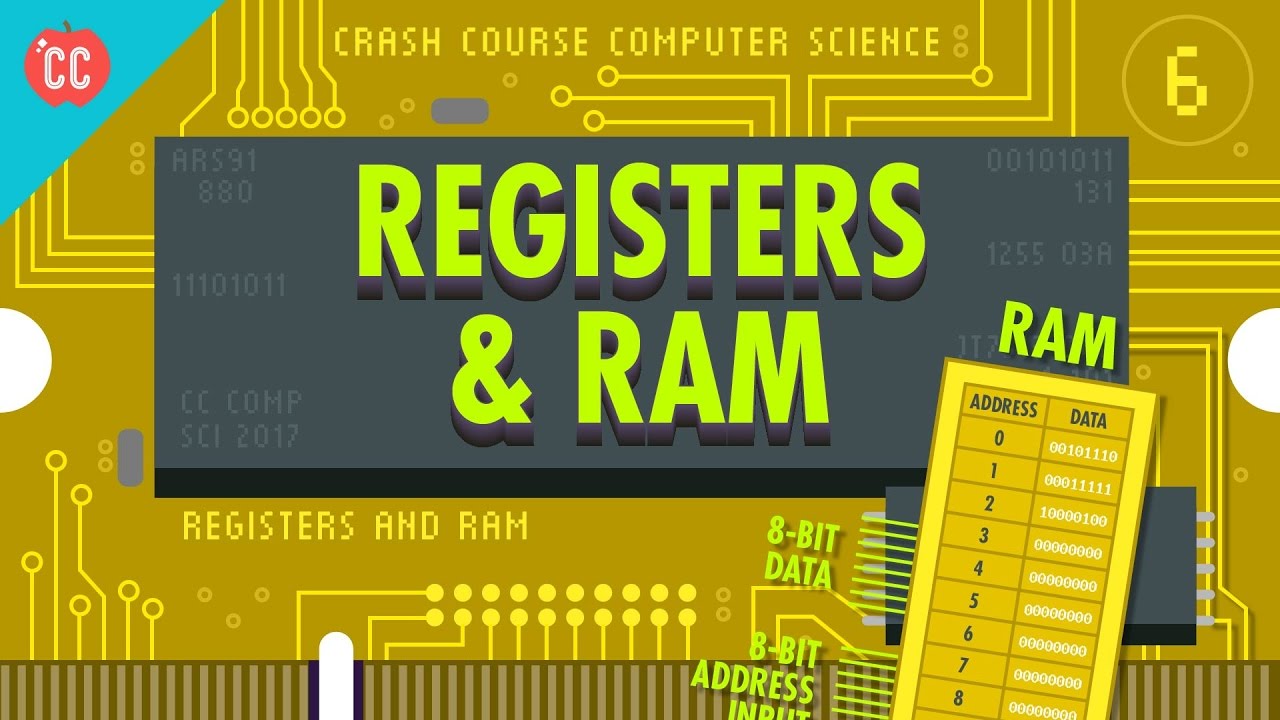
Registers and RAM: Crash Course Computer Science #6

Instructions & Programs: Crash Course Computer Science #8

The Internet: Crash Course Computer Science #29

Compression: Crash Course Computer Science #21
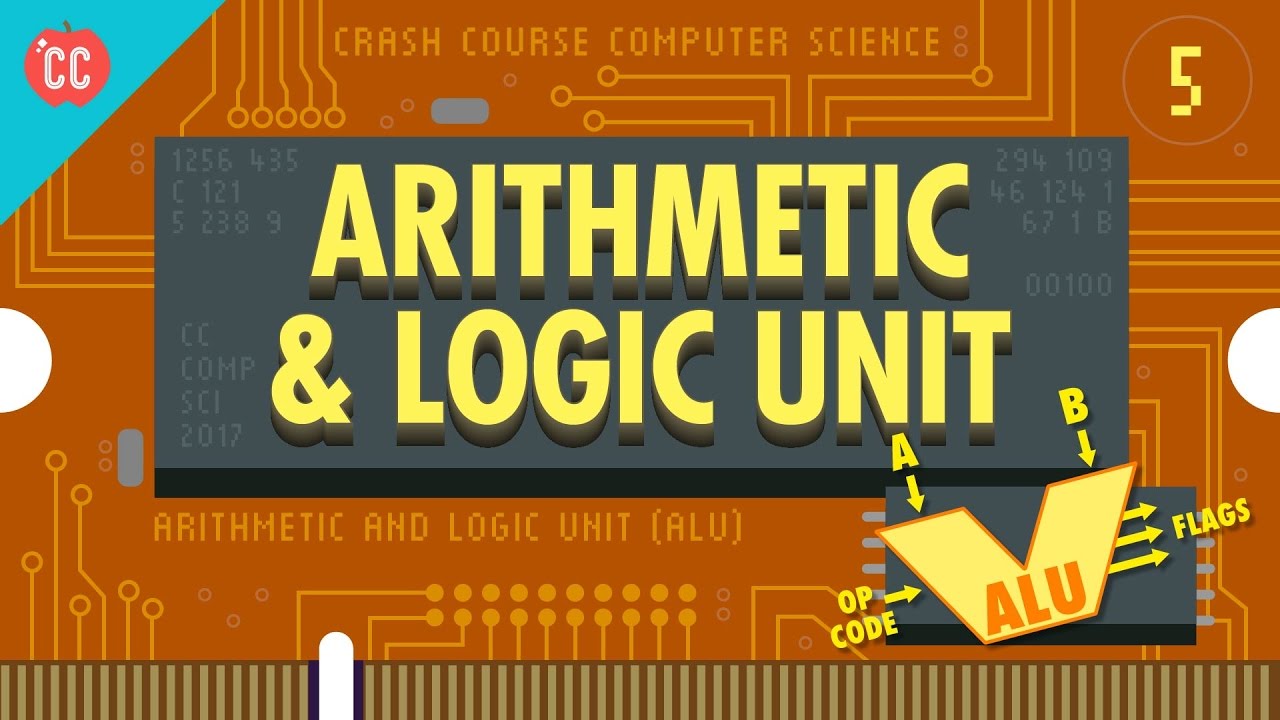
How Computers Calculate - the ALU: Crash Course Computer Science #5

Crash Course Computer Science Preview
5.0 / 5 (0 votes)
