APA Reference
Summary
TLDRThis video provides an overview of APA 7th edition referencing, covering its key principles and specific guidelines for citing various sources. It explains the importance of consistency, clarity, and correct formatting, such as double spacing, hanging indents, and sentence case for titles. Detailed examples are provided for citing books, journal articles, websites, edited books, reports, and online articles without DOIs. The video also emphasizes the importance of accurate in-text citations and offers practical tips for ensuring proper formatting and citation accuracy.
Takeaways
- 😀 References should be double spaced with a hanging indent (first line flush left, subsequent lines indented).
- 😀 Author names are listed with the last name first, followed by initials (e.g., Smith, J.).
- 😀 Use sentence case for titles (capitalize only the first word and proper nouns).
- 😀 Titles of books, journals, and reports should be italicized.
- 😀 When citing books, the general format is Author, A. A. (Year). Title of the book. Publisher.
- 😀 For journal articles, include volume and issue numbers, along with page range and DOI (if available).
- 😀 For websites, provide the publication date, webpage title, website name, and the full URL.
- 😀 When citing a chapter in an edited book, include the chapter title, book editor(s), and page range.
- 😀 Reports should include the organization, year, report title, report number, and the URL.
- 😀 Direct quotes require a page number in the citation (e.g., Smith, 2020, p. 15).
- 😀 For online articles without a DOI, provide the URL in place of the DOI.
Q & A
What is the main focus of the APA 7th edition referencing guidelines?
-The main focus is to provide a consistent and clear method for citing various sources, ensuring proper formatting for references such as books, journal articles, websites, and reports.
How should references be formatted in terms of spacing and indentation?
-References should be double spaced with a hanging indent, where the first line is flush left and the subsequent lines are indented.
What is the rule for author names in APA 7th edition references?
-Author names should be inverted, listing the last name first, followed by initials.
What is meant by 'sentence case' for titles in APA 7th edition?
-In 'sentence case,' only the first word of the title, the first word after a colon, and proper nouns are capitalized.
What should be italicized in APA 7th edition references?
-The titles of books, journals, and reports should be italicized.
What is the format for citing a book in APA 7th edition?
-The format is: Author(s), Year, Title of the Book (italicized), Publisher.
How are journal articles cited differently from books in APA 7th edition?
-Journal articles require additional details, including the volume number, issue number, page range, and DOI (if available). The format is: Author(s), Year, Title of the Article, Title of the Journal (italicized), Volume, Issue, Page Range, DOI.
What is the correct format for citing a website in APA 7th edition?
-The format is: Author(s), Year, Month, Day, Title of the Webpage, Website Name, URL.
How do you cite a chapter in an edited book in APA 7th edition?
-The format is: Author(s), Year, Title of the Chapter, In Editor(s) (Ed.), Title of the Book (italicized), Page Range, Publisher.
What should you do if there is no author provided for a website in APA 7th edition?
-If no author is provided, start the citation with the title of the webpage instead.
How are in-text citations formatted in APA 7th edition?
-For one author, use (Smith, 2020); for two authors, use (Johnson & Carter, 2019); for three or more authors, use (Anderson et al., 2021). For direct quotes, include the page number, such as (Smith, 2020, p. 15).
What are some practical tips to ensure your references are correctly formatted?
-Double-check capitalization, ensure URLs are active and not hyperlinked, and confirm that DOIs are formatted as URLs (e.g., https://doi.org/10.xx).
Outlines

Dieser Bereich ist nur für Premium-Benutzer verfügbar. Bitte führen Sie ein Upgrade durch, um auf diesen Abschnitt zuzugreifen.
Upgrade durchführenMindmap

Dieser Bereich ist nur für Premium-Benutzer verfügbar. Bitte führen Sie ein Upgrade durch, um auf diesen Abschnitt zuzugreifen.
Upgrade durchführenKeywords

Dieser Bereich ist nur für Premium-Benutzer verfügbar. Bitte führen Sie ein Upgrade durch, um auf diesen Abschnitt zuzugreifen.
Upgrade durchführenHighlights

Dieser Bereich ist nur für Premium-Benutzer verfügbar. Bitte führen Sie ein Upgrade durch, um auf diesen Abschnitt zuzugreifen.
Upgrade durchführenTranscripts

Dieser Bereich ist nur für Premium-Benutzer verfügbar. Bitte führen Sie ein Upgrade durch, um auf diesen Abschnitt zuzugreifen.
Upgrade durchführenWeitere ähnliche Videos ansehen
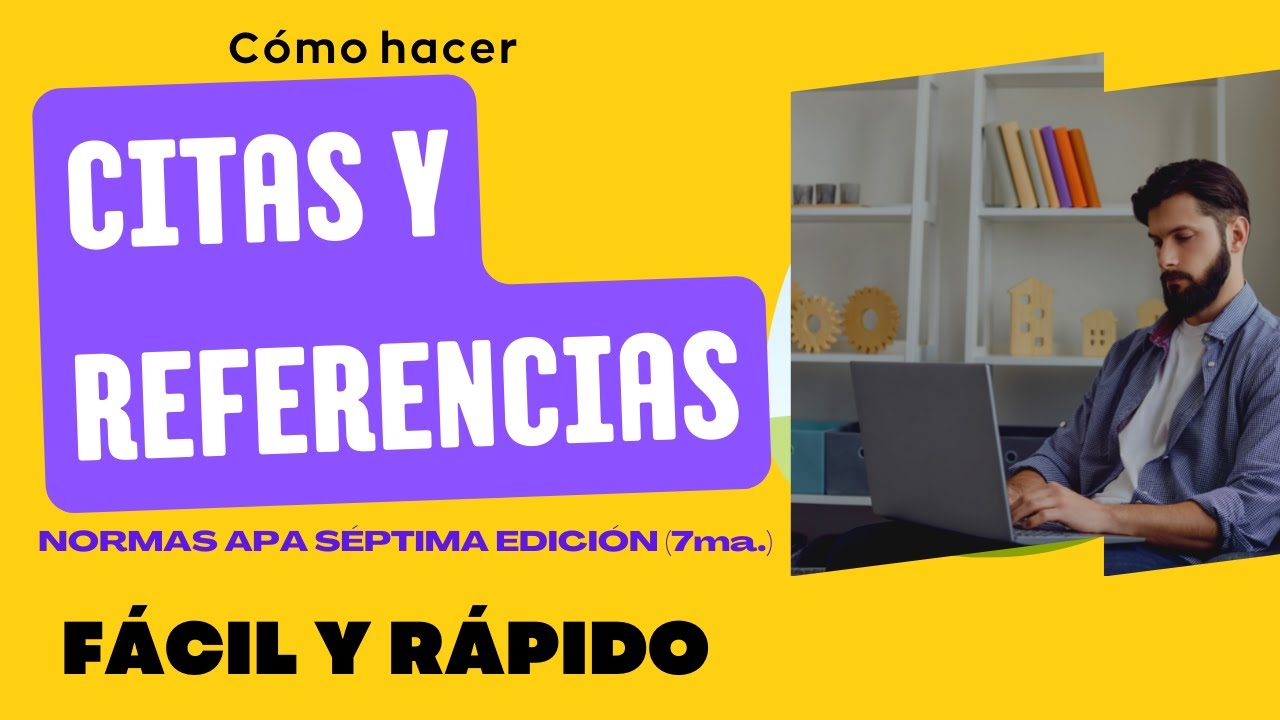
CÓMO HACER CITAS Y REFERENCIAS SEGÚN NORMAS APA 7ma. (SÉPTIMA) EDICIÓN
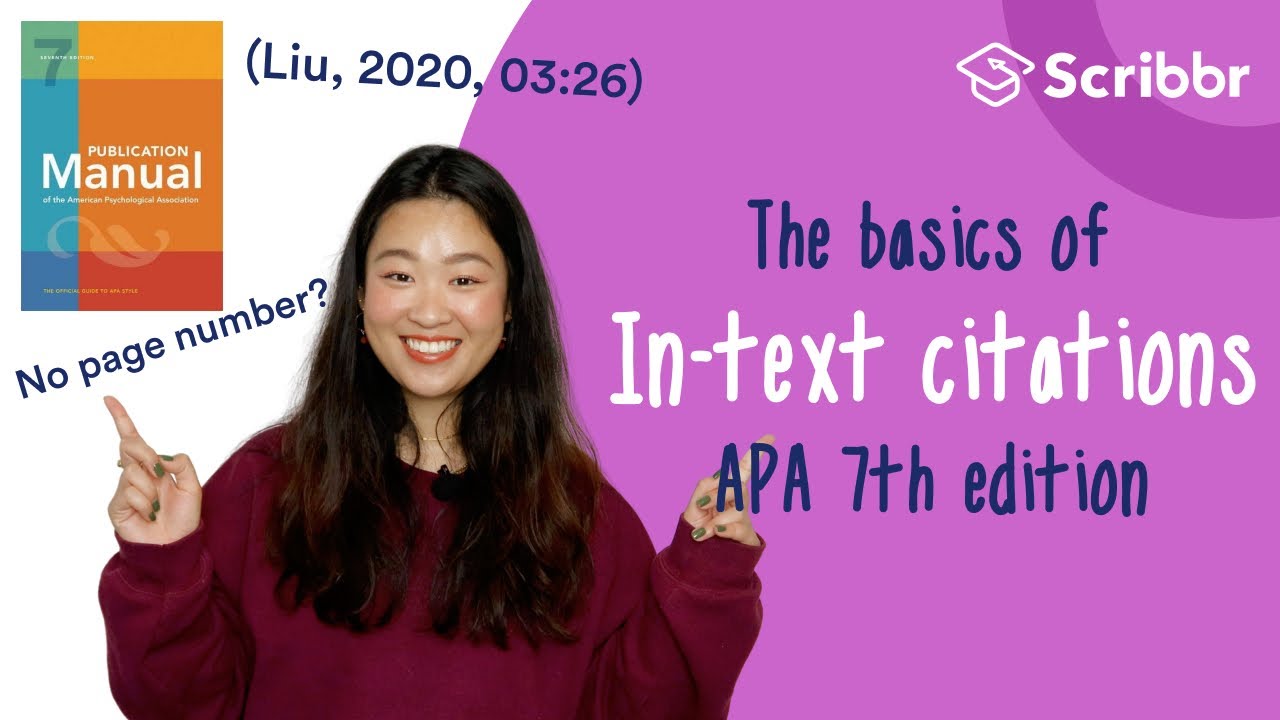
APA 7th Edition: The Basics of APA In-text Citations | Scribbr 🎓
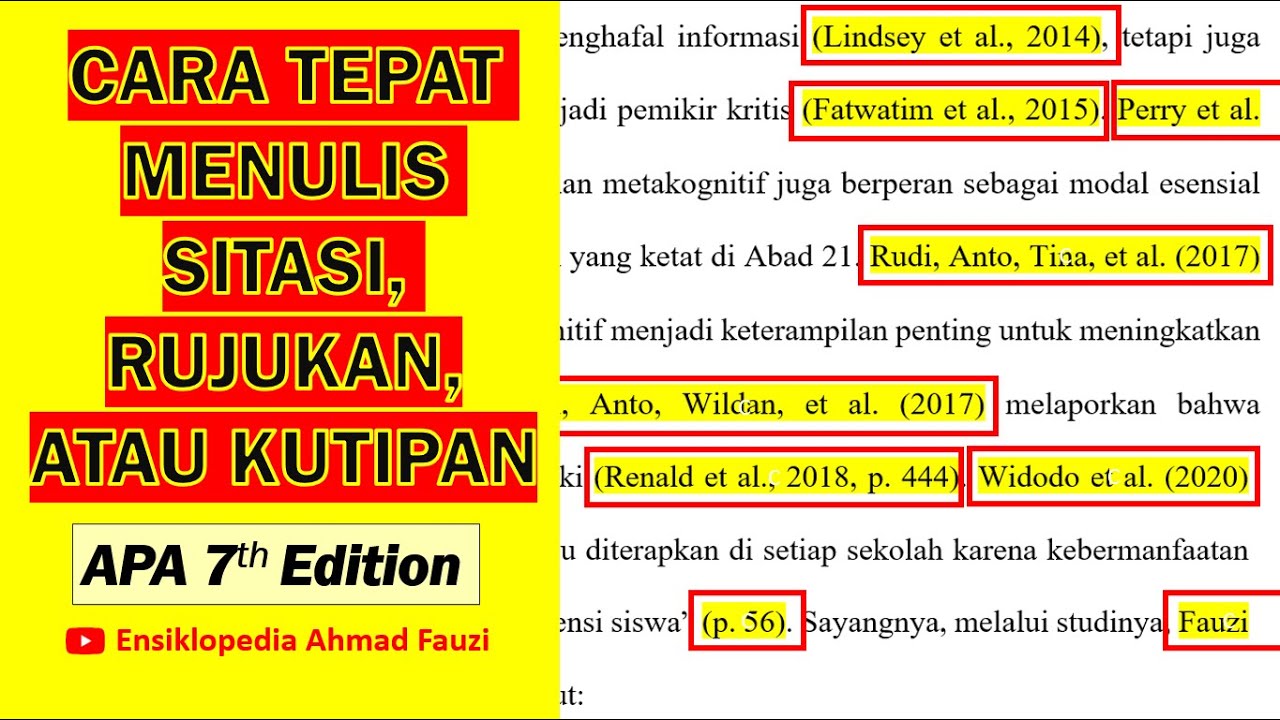
Cara Menulis Kutipan, Rujukan, atau Sitasi sesuai APA style 7th Edition
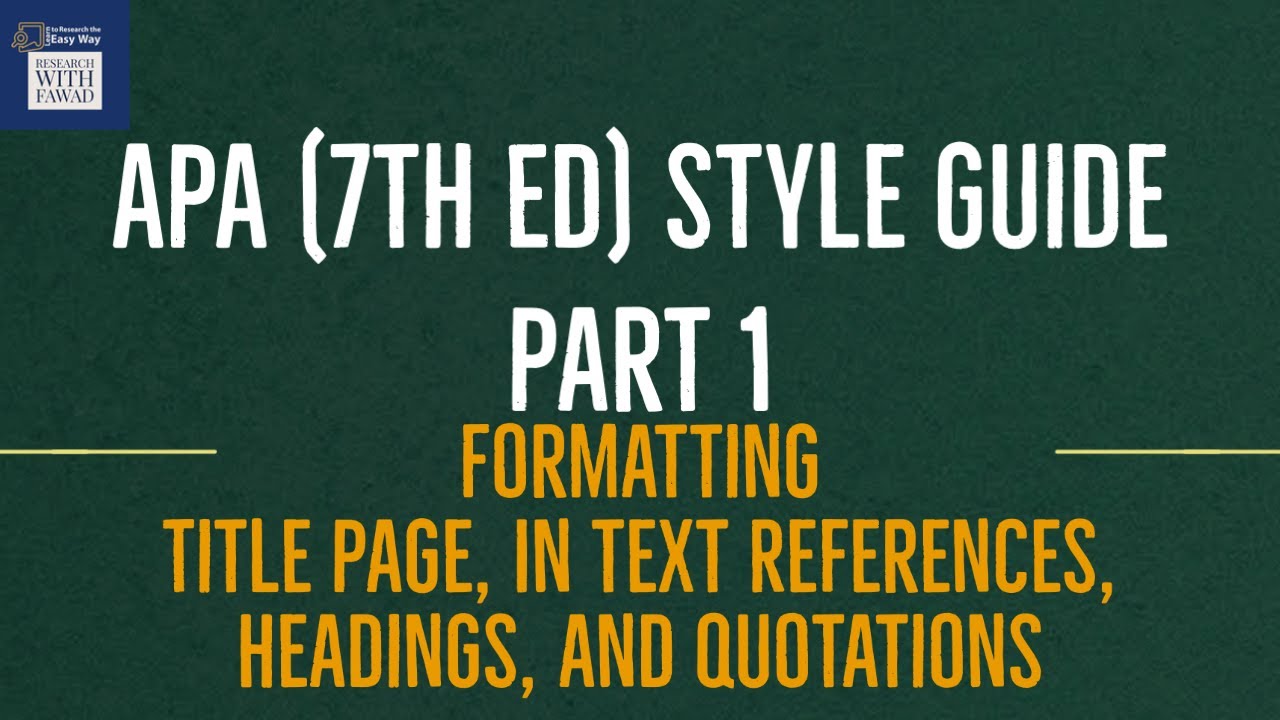
APA Style Guide | Part 1 | Title Page, In text References, Headings, and Quotations

Materi Daftar Rujukan
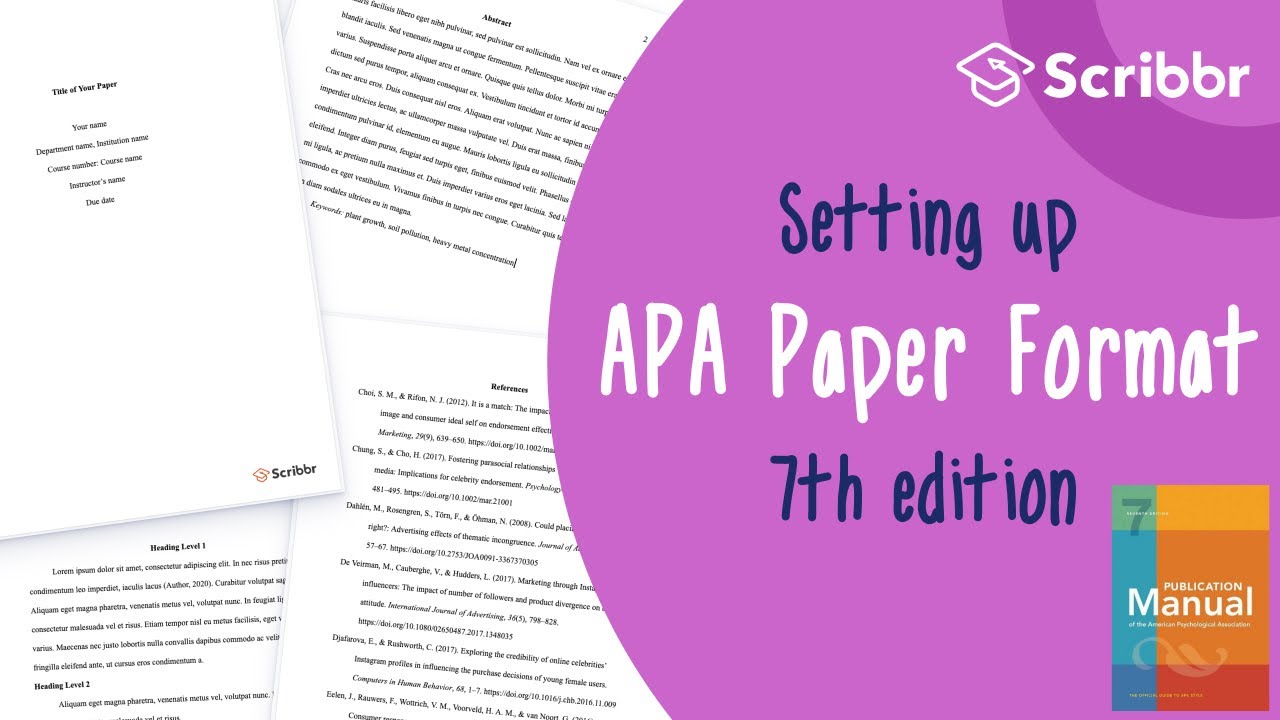
APA 7th Edition: Set up an APA Format Paper in 6 Minutes | Scribbr 🎓
5.0 / 5 (0 votes)
