Praktikum Enam Array 1 Dimensi
Summary
TLDRThis video script guides users through creating a simple project that dynamically adds data to a ListView using arrays and custom data types in a programming environment. It covers setting up the form with textboxes and a button, adding columns to the ListView, and handling events like `Form_Load` to populate it. The speaker explains how arrays store data such as names and Prodi, which are then inserted into the ListView as ListViewItems. Error handling, debugging, and focus management are also addressed to ensure smooth functionality and data entry. Overall, it provides a clear tutorial for handling arrays and dynamic list management in user interfaces.
Takeaways
- 😀 Start by creating a new project with a simple form that includes fields like 'name' and 'prodi' (study program).
- 😀 Use a `ListView` control to display data in columns such as 'name' and 'prodi' for a better user interface.
- 😀 Implement event handling in the form, specifically using `Form_Load` to initialize the project and set up UI elements.
- 😀 Create an array to store data such as 'name' and 'prodi' to dynamically manage user inputs.
- 😀 Use `ListViewItem` as a custom data type to manage the rows in the `ListView` and display them properly.
- 😀 The first column in the `ListView` represents the item, while the other columns represent subitems (like 'name' and 'prodi').
- 😀 Make sure to clear and update the form fields (e.g., textboxes) after each entry to avoid data conflicts.
- 😀 Use an array index system to manage and store data entries efficiently, incrementing the index after each new input.
- 😀 Debug the application by checking for potential errors, such as issues with empty fields or incorrect data types.
- 😀 Ensure proper focus management on the input fields (e.g., `txt_name`) after submitting new data to enhance user experience.
Q & A
What is the primary objective of the tutorial in the provided transcript?
-The tutorial aims to guide users in creating a basic form with a ListView component, dynamically handling arrays and adding data entries through a button click in a programming environment, likely Visual Basic or similar.
What form elements are used in the example to capture user input?
-The form includes textboxes to capture 'name' and 'Prodi' (program name), along with a button ('tambah') to add new entries to the ListView.
How is the ListView configured to display data in the script?
-The ListView is configured with columns for 'name' and 'Prodi', and additional columns can be added dynamically. The ListView is populated by creating `ListViewItem` objects that represent rows of data.
What is the role of the `ListViewItem` in this tutorial?
-The `ListViewItem` represents a row in the ListView. It is created to store the main item in the first column (e.g., 'name') and its related sub-items (e.g., 'Prodi') in subsequent columns.
What data structure is introduced in the script, and why is it used?
-A custom data structure (or 'record') is introduced by using `ListViewItem`, which is a form of structured data used to represent items and sub-items in the ListView.
How does the script handle the addition of new rows to the ListView?
-New rows are added by clicking a button, where the data entered in the textboxes are stored in arrays and then inserted as `ListViewItem` objects with sub-items into the ListView.
What is the significance of the event `Form_Load` in the script?
-The `Form_Load` event is crucial for setting up the ListView's columns and initializing necessary variables. It runs when the form is first loaded.
How does the script manage arrays for dynamic data insertion into the ListView?
-The script uses arrays to store data entered by the user. Each entry corresponds to an index in the array, and the array values are inserted into the ListView through a `ListViewItem`.
What debugging issue is mentioned in the script related to empty fields?
-The script mentions that errors occur when empty fields are submitted. Proper validation is needed to ensure the fields are not left blank before data is added to the ListView.
What are the common issues users might face based on the transcript, and how can they be resolved?
-Common issues include submitting empty fields or incorrect data types. These can be resolved by ensuring fields are validated before submission and using proper data types for the ListView items.
Outlines

Dieser Bereich ist nur für Premium-Benutzer verfügbar. Bitte führen Sie ein Upgrade durch, um auf diesen Abschnitt zuzugreifen.
Upgrade durchführenMindmap

Dieser Bereich ist nur für Premium-Benutzer verfügbar. Bitte führen Sie ein Upgrade durch, um auf diesen Abschnitt zuzugreifen.
Upgrade durchführenKeywords

Dieser Bereich ist nur für Premium-Benutzer verfügbar. Bitte führen Sie ein Upgrade durch, um auf diesen Abschnitt zuzugreifen.
Upgrade durchführenHighlights

Dieser Bereich ist nur für Premium-Benutzer verfügbar. Bitte führen Sie ein Upgrade durch, um auf diesen Abschnitt zuzugreifen.
Upgrade durchführenTranscripts

Dieser Bereich ist nur für Premium-Benutzer verfügbar. Bitte führen Sie ein Upgrade durch, um auf diesen Abschnitt zuzugreifen.
Upgrade durchführenWeitere ähnliche Videos ansehen

Pengenalan Array di Struktur Data

Using Arrays in NI LabVIEW

Filter your data on last 30/60/90 days using this trick! // Beginners Guide to Power BI in 2021
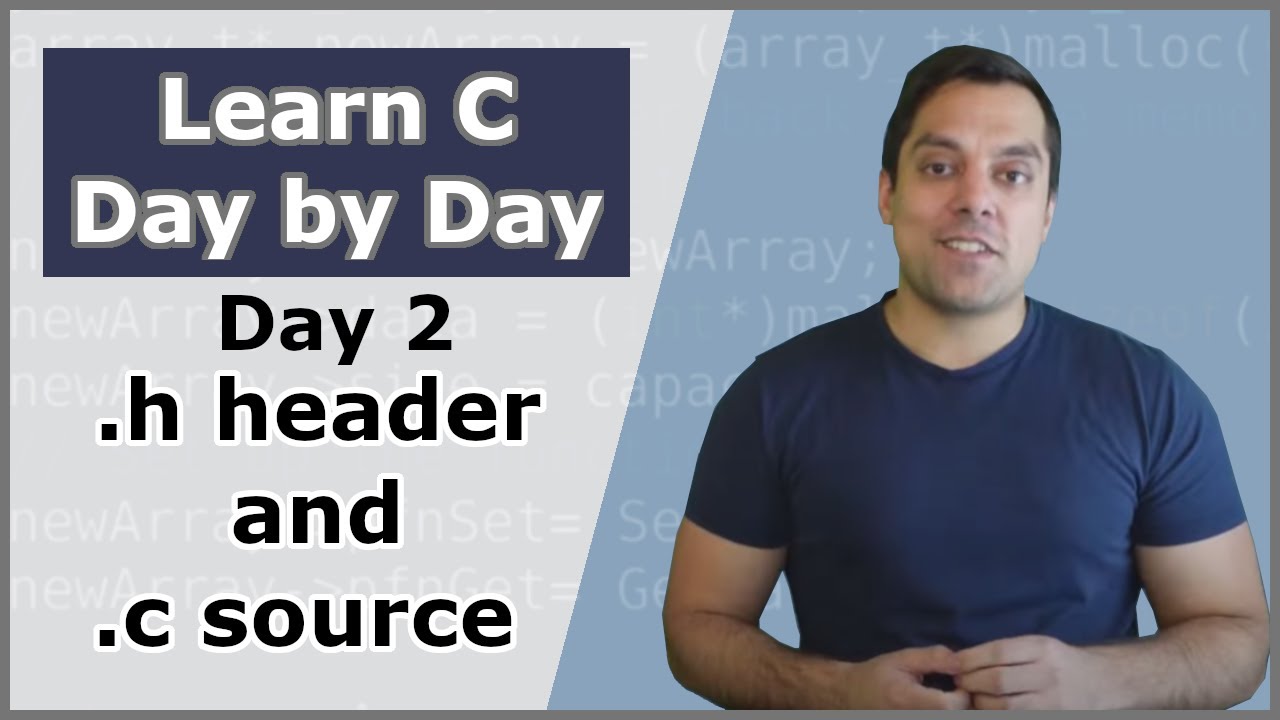
Your Second Day in C (Understand .h header and .c source files) - Crash Course in C Programming
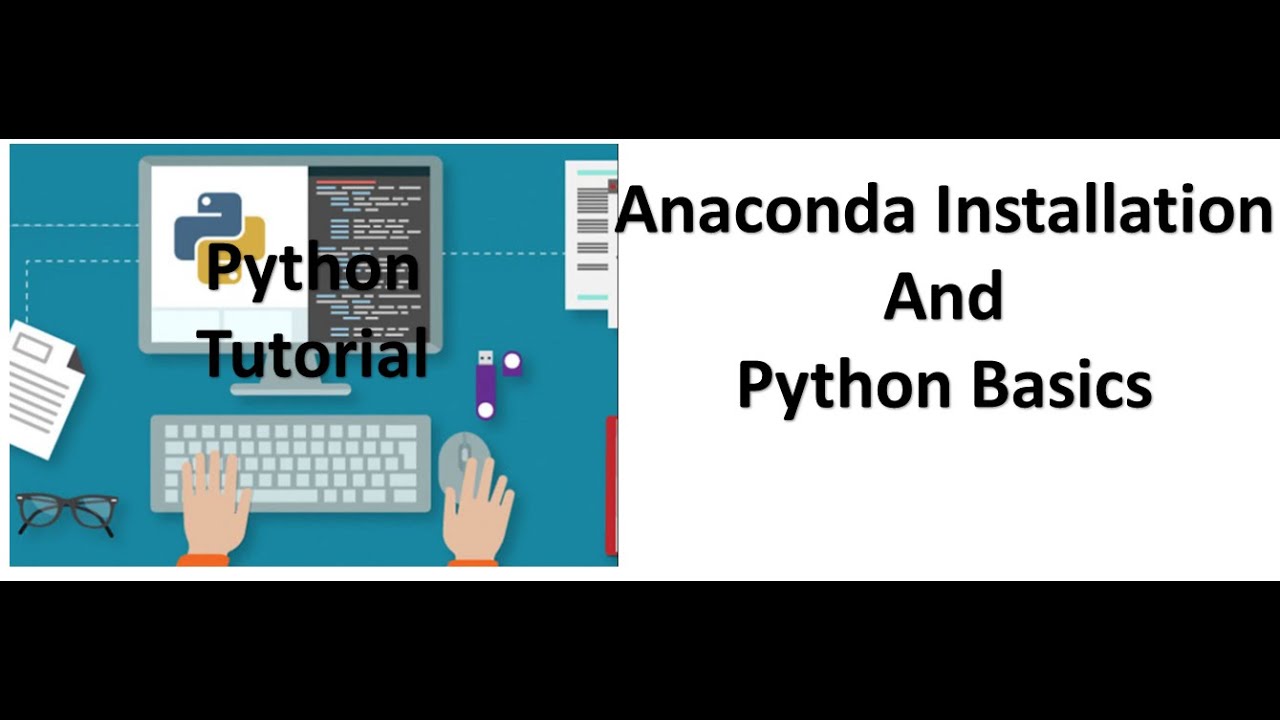
Tutorial 1- Anaconda Installation and Python Basics

9 - Listview ( flutter 2023 )
5.0 / 5 (0 votes)
