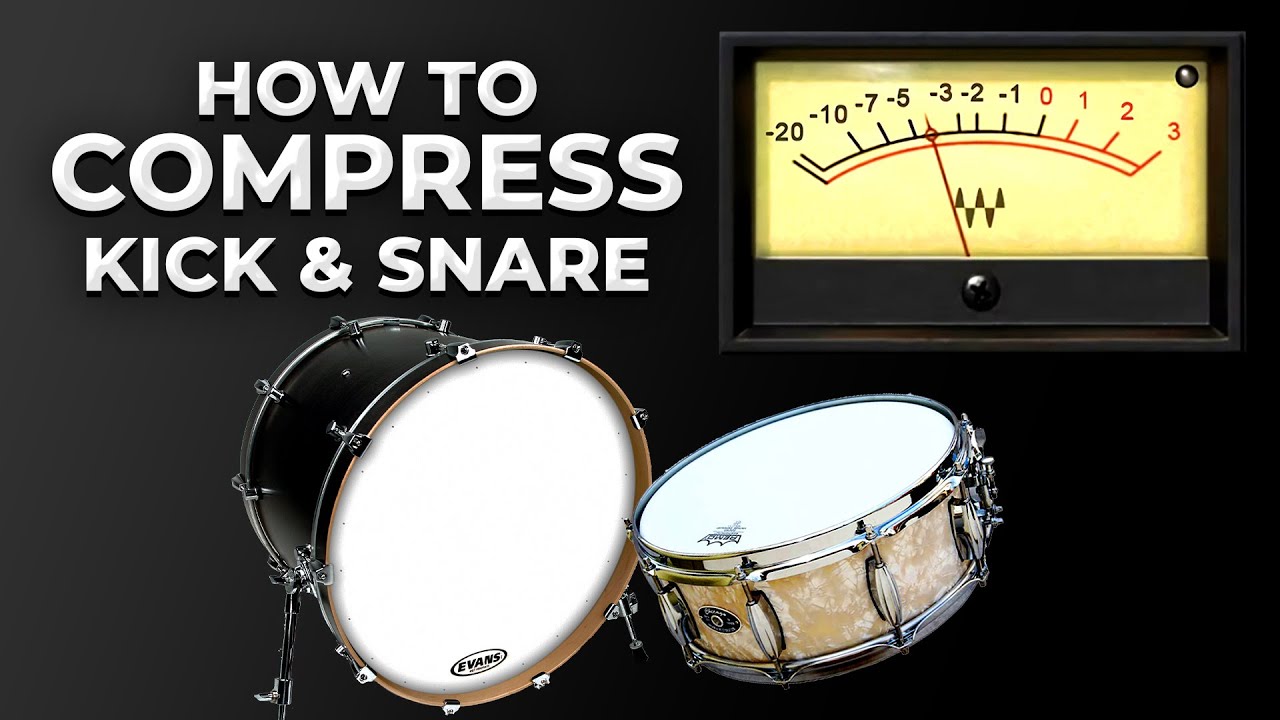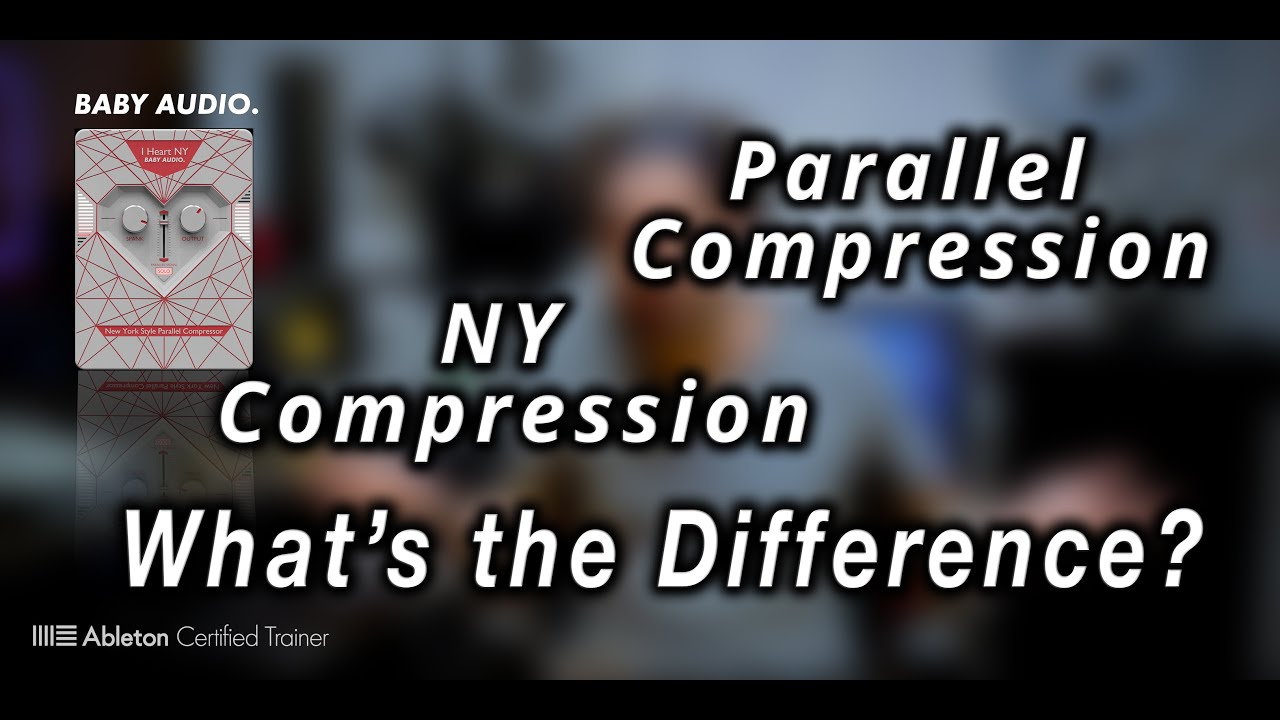Perfect Compression In 321 Seconds
Summary
TLDRIn this audio engineering tutorial, the presenter shares a professional trick for enhancing the mix using bus compression. Typically, an SSL G Series compressor is used with a 4:1 ratio, a super slow attack, and a quick release. The goal is to achieve a smooth -1 dB of gain reduction, followed by adding 1 dB to the makeup gain for balance. The challenge arises when the kick drum triggers the threshold, causing the top frequencies to duck. To address this, an internal sidechain feature is employed, which alters the detection point of the threshold. By setting a cutoff at 200 Hz, the compression is influenced by higher frequencies instead of being dominated by the lower ones. This results in a more cohesive mix without the 'sucking' sound caused by the kick drum. The presenter demonstrates the effect of the sidechain and how it leads to a smoother, 'glued' sound. For more information on mixing and mastering, the audience is directed to streak.com for relevant courses.
Takeaways
- 🔊 Use an SSL G Series compressor or a similar VCA for bus compression, which is a common industry standard.
- 🎛️ Set the ratio to 4:1 and the attack to 'super slow' (30 or 10 ms) for bus compression, with a quick release time (1 or 2 ms).
- 📉 Aim for about -1 dB of gain reduction and then add 1 dB to the makeup gain to balance the compression.
- 🎶 Listen to the track while adjusting the threshold to achieve the desired gain reduction for a smooth, cohesive mix.
- 🚫 Identify and address issues like the kick drum triggering the compressor and causing an undesirable 'sucking' sound.
- 🔁 Utilize the sidechain feature to change the detection point of the threshold, preventing lower frequencies from dominating the compression.
- 📉 Use a high-pass filter (e.g., Pro Q3 set to 200 Hz) to affect the threshold based on higher frequencies instead of lower ones.
- 🔄 Adjust the sidechain frequency to control how much the compressor is triggered by different frequency ranges.
- 📈 Increase the threshold once the low frequencies are no longer triggering it, to achieve a 'glue' effect on the mix.
- 📊 Observe the needle movement on the compressor to ensure it's reacting to the correct frequency peaks for the desired effect.
- 🔗 For further learning, consider visiting streak.com for courses on mixing and mastering suitable for all levels of engineers.
Q & A
What is the standard VCA compressor commonly used for bus compression?
-The SSL G Series compressor is a standard VCA compressor commonly used for bus compression.
What is the recommended ratio setting for bus compression?
-The recommended ratio setting for bus compression is 4:1.
How should the attack time be set on the compressor for a smooth mix?
-The attack time should be set to super slow, which can be around 30 or 10 on the compressor.
What is the typical release time setting for bus compression?
-The release time should be set to super quick, with settings around one or two.
What is the purpose of reducing the gain by about 1 dB and then adding it back with makeup gain?
-Reducing the gain by about 1 dB and then adding it back with makeup gain helps to balance the audio levels, ensuring that the compression effect is smooth and doesn't alter the overall volume significantly.
How does the sidechain feature on the compressor help with bus compression?
-The sidechain feature allows for an internal sidechain to change the detection point of the threshold, preventing certain frequencies (like the low-end from the kick drum) from triggering the compression, leading to a smoother and more balanced mix.
What is the role of the high-pass filter (like the one from Pro Q3) in the sidechain process?
-The high-pass filter sets a cutoff point, above which frequencies will affect the threshold of the compressor. This means that frequencies below the cutoff point will not trigger the compression, allowing for more control over which elements of the mix are compressed.
Why is it beneficial to not have the kick drum triggering the compressor's threshold?
-Not having the kick drum trigger the compressor's threshold prevents the kick from dominating the compression and causing an uneven 'sucking' sound. It allows for a more even and smooth compression effect across the entire mix.
What is the result of using an internal sidechain to control the compressor's threshold based on higher frequencies?
-Using an internal sidechain to control the threshold based on higher frequencies results in a more balanced and smooth compression effect. It prevents the lower frequencies from causing the entire mix to compress unevenly.
How does adjusting the sidechain frequency affect the compression?
-Adjusting the sidechain frequency changes the point at which the compressor starts to work. By increasing the sidechain frequency, the compressor will react less to the lower frequencies (like the kick drum) and more to the higher frequencies, leading to a more even and 'glued' sound.
What is the final goal when using bus compression with the described settings and techniques?
-The final goal is to achieve a smooth, balanced, and cohesive mix where no single element is overly dominant, and the overall sound is 'glued' together without any abrupt volume changes or 'ducking' effects.
Where can one learn more about mixing and mastering techniques?
-One can learn more about mixing and mastering techniques by visiting streak.com, which offers courses suitable for various levels of audio engineers.
Outlines

Dieser Bereich ist nur für Premium-Benutzer verfügbar. Bitte führen Sie ein Upgrade durch, um auf diesen Abschnitt zuzugreifen.
Upgrade durchführenMindmap

Dieser Bereich ist nur für Premium-Benutzer verfügbar. Bitte führen Sie ein Upgrade durch, um auf diesen Abschnitt zuzugreifen.
Upgrade durchführenKeywords

Dieser Bereich ist nur für Premium-Benutzer verfügbar. Bitte führen Sie ein Upgrade durch, um auf diesen Abschnitt zuzugreifen.
Upgrade durchführenHighlights

Dieser Bereich ist nur für Premium-Benutzer verfügbar. Bitte führen Sie ein Upgrade durch, um auf diesen Abschnitt zuzugreifen.
Upgrade durchführenTranscripts

Dieser Bereich ist nur für Premium-Benutzer verfügbar. Bitte führen Sie ein Upgrade durch, um auf diesen Abschnitt zuzugreifen.
Upgrade durchführenWeitere ähnliche Videos ansehen
5.0 / 5 (0 votes)