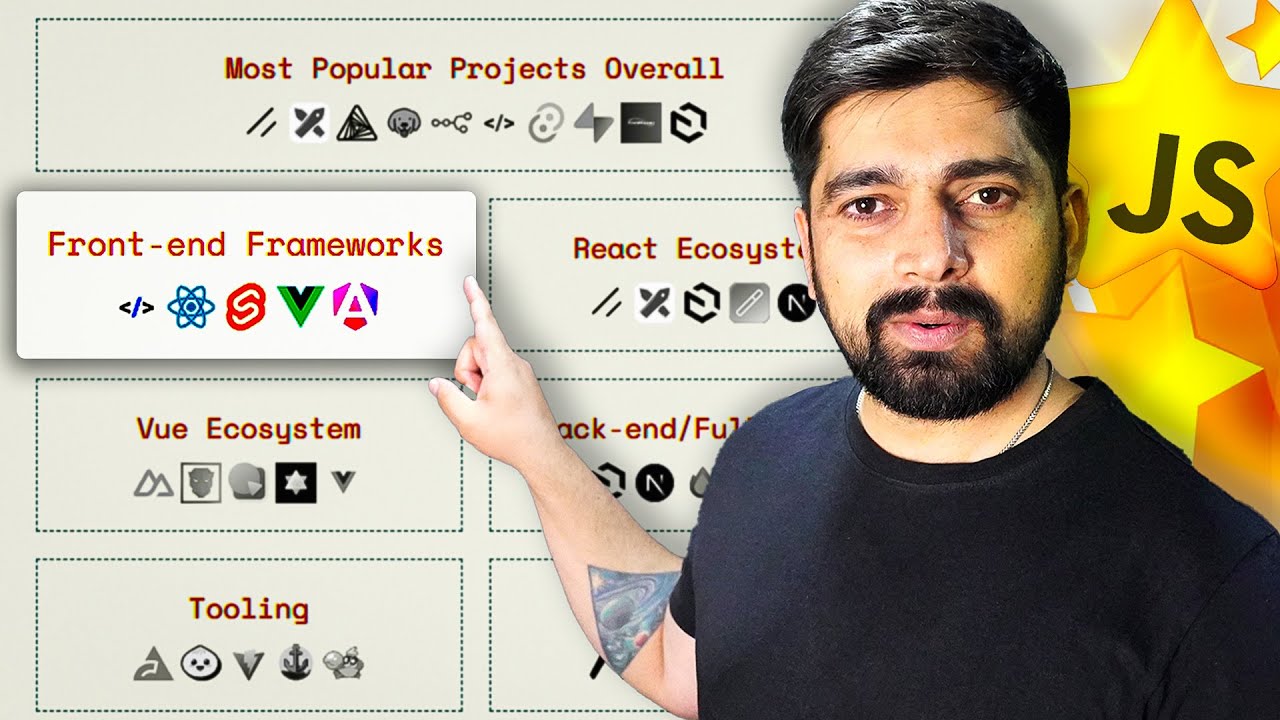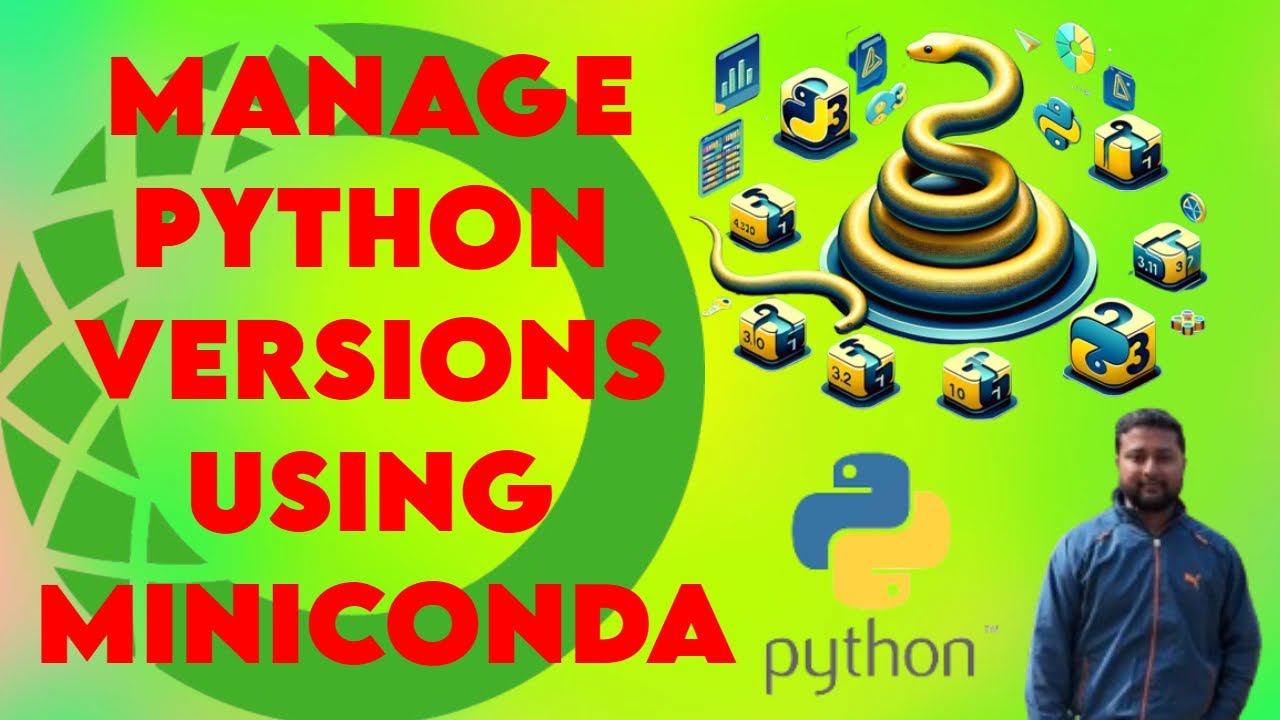5 Python Libraries You Should Know in 2025!
Summary
TLDRIn this video, the creator introduces five lesser-known yet highly useful Python libraries that can boost your programming workflow. The libraries covered include tqdm for progress bars, Rich for better text formatting in the terminal, pathlib for managing file paths, Pydantic for enforcing data types and validation, and Ruff for code linting and formatting. Each library is explained with practical examples, highlighting how they can simplify common programming tasks. Whether you're looking to improve code readability, ensure data integrity, or optimize development, these libraries are valuable tools to have in your toolkit.
Takeaways
- 😀 tqdm is a Python library used to add progress bars to loops, making it easier to monitor the progress of long-running tasks.
- 😀 Rich is a library that allows for prettier and more readable text formatting in the terminal, offering enhanced print statements and colorful outputs.
- 😀 Pathlib is a modern way to handle file paths in Python, offering object-oriented utilities to navigate and manipulate file paths easily and robustly.
- 😀 Pydantic is a library used to enforce type validation in Python, ensuring that data types match the expected types defined in a class.
- 😀 Ruff is a fast Python linter and code formatter that can automatically check and format your code according to PEP 8 standards, removing unused imports and improving code readability.
- 😀 The tqdm library can be used with lists or ranges to show progress, helping you track the execution of loops more effectively.
- 😀 Rich provides additional features like custom error tracebacks, timestamps for logs, and customizable themes for formatting console outputs.
- 😀 Using pathlib instead of OS module offers a cleaner and more robust way to manage file paths, even across different directories.
- 😀 Pydantic allows for custom field validation, making it possible to ensure certain values are within specific constraints (e.g., positive numbers).
- 😀 Ruff can be configured to run automatically and format your code upon saving, helping you adhere to coding standards without manual intervention.
Q & A
What is the purpose of the tqdm library in Python?
-The tqdm library is used to add progress bars to loops in Python. It helps monitor the execution progress of long-running tasks by visually indicating how far along the process is.
How do you install and use tqdm in Python?
-You can install tqdm by running 'pip install tqdm'. Once installed, you can use it by importing it with 'from tqdm import tqdm' and wrapping a range or iterable with 'tqdm()' to display the progress bar.
Can tqdm be used with objects other than ranges, like lists?
-Yes, tqdm can be used with other iterables such as lists. You can wrap any iterable object like a list or a collection of strings with tqdm to display a progress bar while iterating over it.
What does the Rich library help with in Python?
-The Rich library is used to enhance the presentation of text in the terminal. It allows you to format and color text output, display tables, and more, making console output more readable and visually appealing.
How do you format output using the Rich library?
-To use Rich for formatting, you can import 'print' from 'rich', which will replace the default print function. This allows you to print dictionaries, strings, and other objects in a cleaner, more formatted way, with optional color and styling.
What is the benefit of using pathlib in Python over traditional OS methods?
-Pathlib is an object-oriented library introduced in Python 3.6 that provides an easier and more flexible way to work with file paths. It simplifies path manipulation compared to traditional methods like using 'os' by allowing more intuitive and readable code.
How can pathlib be used to navigate file paths robustly?
-Pathlib allows you to navigate and manipulate paths by treating them as objects. For example, you can use the 'parent' attribute to get the directory of a file and combine paths in a platform-independent manner, ensuring robustness even when directories change.
What is the primary use case of Pydantic in Python?
-Pydantic is used for data validation and enforcing data types in Python. It helps ensure that the data being used in an application is of the correct type and meets any custom validation rules, providing an extra layer of safety when working with user input or external data.
How does Pydantic improve type checking in Python?
-Pydantic extends Python's type hints by providing strict validation. When you define a model with Pydantic, it automatically checks that values match the specified types and raises an error if there are mismatches, even catching issues like assigning a string to a variable expected to be a float.
What is the Ruff library, and how is it useful?
-Ruff is a code linter and formatter for Python. It helps improve code quality by checking for style issues and formatting errors and can automatically reformat code to adhere to standards like PEP 8. Ruff also helps remove unused imports and catch other common issues in Python code.
How does Ruff help enforce code quality in Python?
-Ruff can be used to check code for issues and automatically fix formatting problems by running 'ruff check' and 'ruff format'. It supports configuration for automatic fixes, helping ensure code adheres to consistent styling and is free of unnecessary imports.
What can be done to customize the behavior of libraries like Rich and Pydantic?
-Both Rich and Pydantic offer customization options. For Rich, you can define custom themes for styling text, while Pydantic allows you to define custom validators and control behavior like the allowed range for numeric fields or even how sensitive data like passwords is handled.
Outlines

Dieser Bereich ist nur für Premium-Benutzer verfügbar. Bitte führen Sie ein Upgrade durch, um auf diesen Abschnitt zuzugreifen.
Upgrade durchführenMindmap

Dieser Bereich ist nur für Premium-Benutzer verfügbar. Bitte führen Sie ein Upgrade durch, um auf diesen Abschnitt zuzugreifen.
Upgrade durchführenKeywords

Dieser Bereich ist nur für Premium-Benutzer verfügbar. Bitte führen Sie ein Upgrade durch, um auf diesen Abschnitt zuzugreifen.
Upgrade durchführenHighlights

Dieser Bereich ist nur für Premium-Benutzer verfügbar. Bitte führen Sie ein Upgrade durch, um auf diesen Abschnitt zuzugreifen.
Upgrade durchführenTranscripts

Dieser Bereich ist nur für Premium-Benutzer verfügbar. Bitte führen Sie ein Upgrade durch, um auf diesen Abschnitt zuzugreifen.
Upgrade durchführen5.0 / 5 (0 votes)