Task 8: Final Test to complete Postman Certification
Summary
TLDRThis tutorial walks users through the process of completing a technical certification using Postman. It covers creating and sending POST requests, adding query parameters, setting API keys, and handling variables to complete various skill check tasks. The tutorial also includes steps for submitting the work and receiving a certification badge. Key steps involve testing API requests, ensuring correct configurations, and submitting work for final verification. By following these steps, users can successfully claim their badge and certification in under 20 minutes, showcasing their skills in API handling and Postman functionality.
Takeaways
- 😀 Make sure to complete all required skill checks before submitting your final request in Postman.
- 😀 To complete the skill check, you must ensure that 16 out of 16 tasks are checked off before progressing.
- 😀 Add a query parameter (e.g., your favorite movie name) to the API request, then send it to check completion.
- 😀 Modify the base URL to use a variable for proper API routing during the check process.
- 😀 Use API key authorization by adding the required key (e.g., 'student expert') to your requests.
- 😀 Include properties like your favorite actor's name in the body of the request to pass certain checks.
- 😀 Ensure you save and refresh the data as needed, especially when modifying variables and adding properties.
- 😀 JavaScript code can be used to set variables in Postman for more advanced functionality in the requests.
- 😀 After completing the skill checks, check the final progress and ensure all steps are marked as complete before submission.
- 😀 Submit your completed work for review to claim your badge and certification once all tasks are passed.
- 😀 After successfully completing the certification, you can download the badge and claim your achievement via Postman.
Q & A
What is the purpose of the skill check in the Postman certification process?
-The skill check is designed to verify that the user has completed all the necessary steps in their API tasks, such as creating requests, adding query parameters, setting variables, and handling API keys. It ensures the user is proficient in using Postman and can successfully complete an API project.
What happens when you click on the 'halfway check' during the skill check?
-Clicking on the 'halfway check' verifies that 16 out of 16 tasks have been completed, signaling that you're halfway through the process. However, the final check will show a higher number, such as 22 out of 20, indicating that some tasks still need to be completed.
How do you handle the 'POST' method in the skill check?
-To handle the 'POST' method, you need to create a request and ensure that it is correctly configured to send data to the specified endpoint. Once the request is set, you need to send it and verify that it returns the expected result.
What is the significance of adding a query parameter like 'movie name'?
-Adding a query parameter such as 'movie name' allows you to personalize the request by including additional information. This is part of the task to ensure that you can dynamically pass data to an API endpoint using query parameters.
Why is it important to save your progress in the skill check?
-Saving your progress ensures that all changes and updates, such as API requests, query parameters, and variables, are retained. If you fail to save, some of your work may be lost, and you may need to redo certain tasks.
What is the purpose of setting a variable in the skill check, and how is it done?
-Setting a variable in the skill check allows you to dynamically change values within your requests. This can be done by going to the 'Variables' section in Postman, creating a new variable, and assigning a value that can be reused across multiple requests.
What role does the API key play in the skill check process?
-The API key is used for authorization in the skill check process. You are required to create and add an API key with a specific value, such as 'student expert', to ensure that the API requests are authorized and processed correctly.
How do you submit your work once the skill check tasks are completed?
-Once all tasks are completed and validated, you need to submit your Postman collection. This involves ensuring that the requests and variables are correctly configured, then clicking the 'submit' button to complete the certification process.
What happens after you complete the skill check and submit your collection?
-After submitting your collection, you will receive a badge as part of your certification. This badge is downloadable, and you can also share it through an API or receive it by email. This indicates that you have successfully completed the Postman skill check.
What is the next step after downloading the badge?
-After downloading the badge, you can either share it through an API link or upload it as part of your portfolio. You may also be eligible to apply for the Postman Student Leader program and join the Postman Student community.
Outlines

Dieser Bereich ist nur für Premium-Benutzer verfügbar. Bitte führen Sie ein Upgrade durch, um auf diesen Abschnitt zuzugreifen.
Upgrade durchführenMindmap

Dieser Bereich ist nur für Premium-Benutzer verfügbar. Bitte führen Sie ein Upgrade durch, um auf diesen Abschnitt zuzugreifen.
Upgrade durchführenKeywords

Dieser Bereich ist nur für Premium-Benutzer verfügbar. Bitte führen Sie ein Upgrade durch, um auf diesen Abschnitt zuzugreifen.
Upgrade durchführenHighlights

Dieser Bereich ist nur für Premium-Benutzer verfügbar. Bitte führen Sie ein Upgrade durch, um auf diesen Abschnitt zuzugreifen.
Upgrade durchführenTranscripts

Dieser Bereich ist nur für Premium-Benutzer verfügbar. Bitte führen Sie ein Upgrade durch, um auf diesen Abschnitt zuzugreifen.
Upgrade durchführenWeitere ähnliche Videos ansehen

#13 Reading Request Body | HTTP Request & Response | ASP.NET Core MVC Course
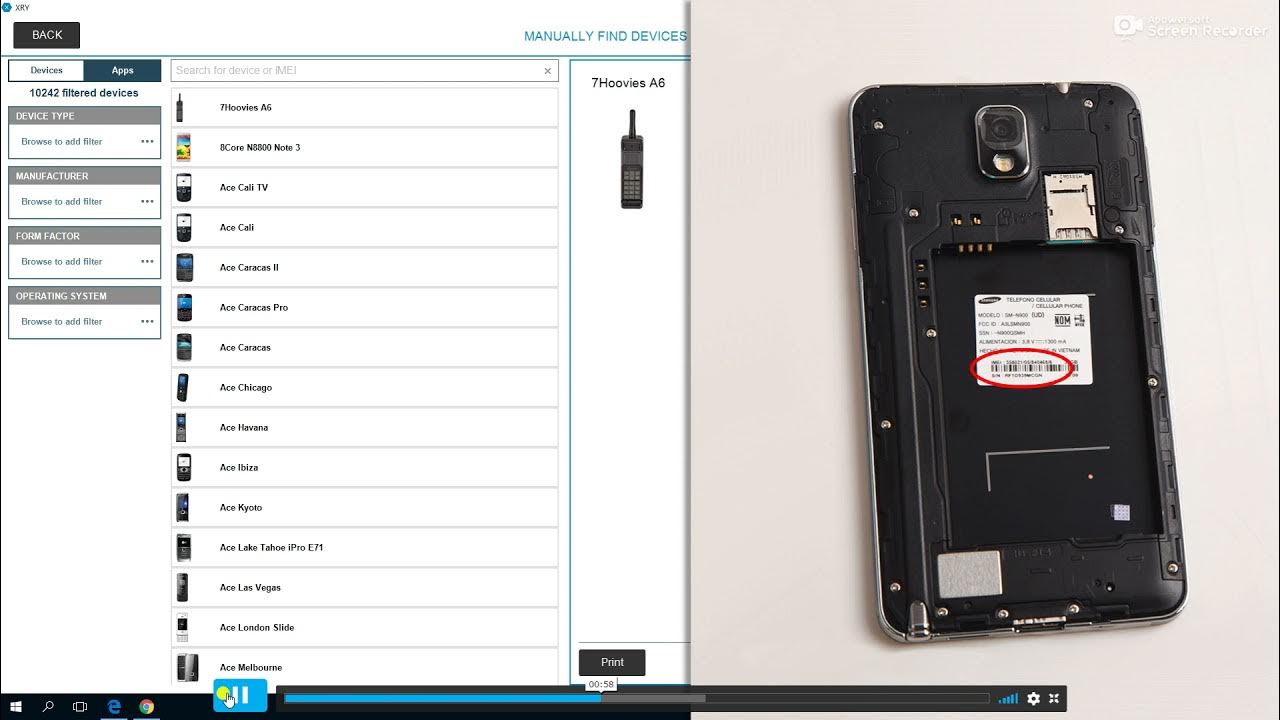
Performing a basic extraction with XRY
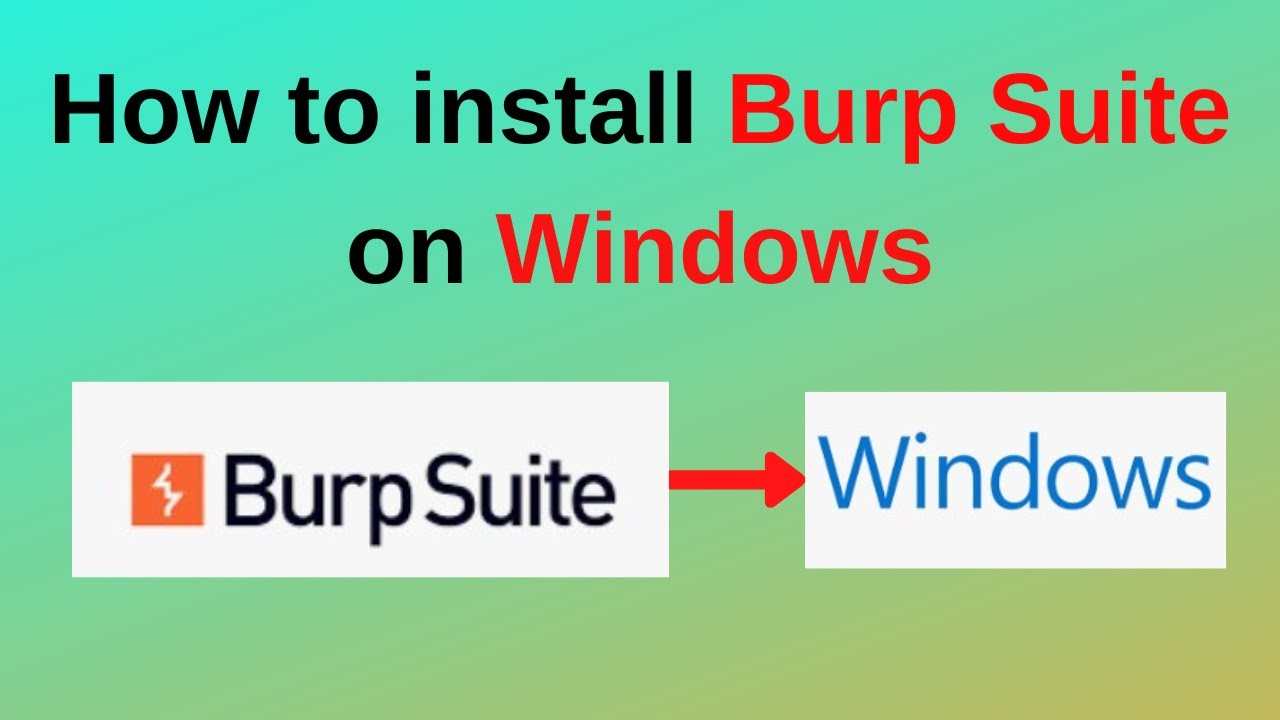
How to download and install Burp Suite on Windows

Tutorial Laravel 11 #5 : Insert Data ke Dalam Database
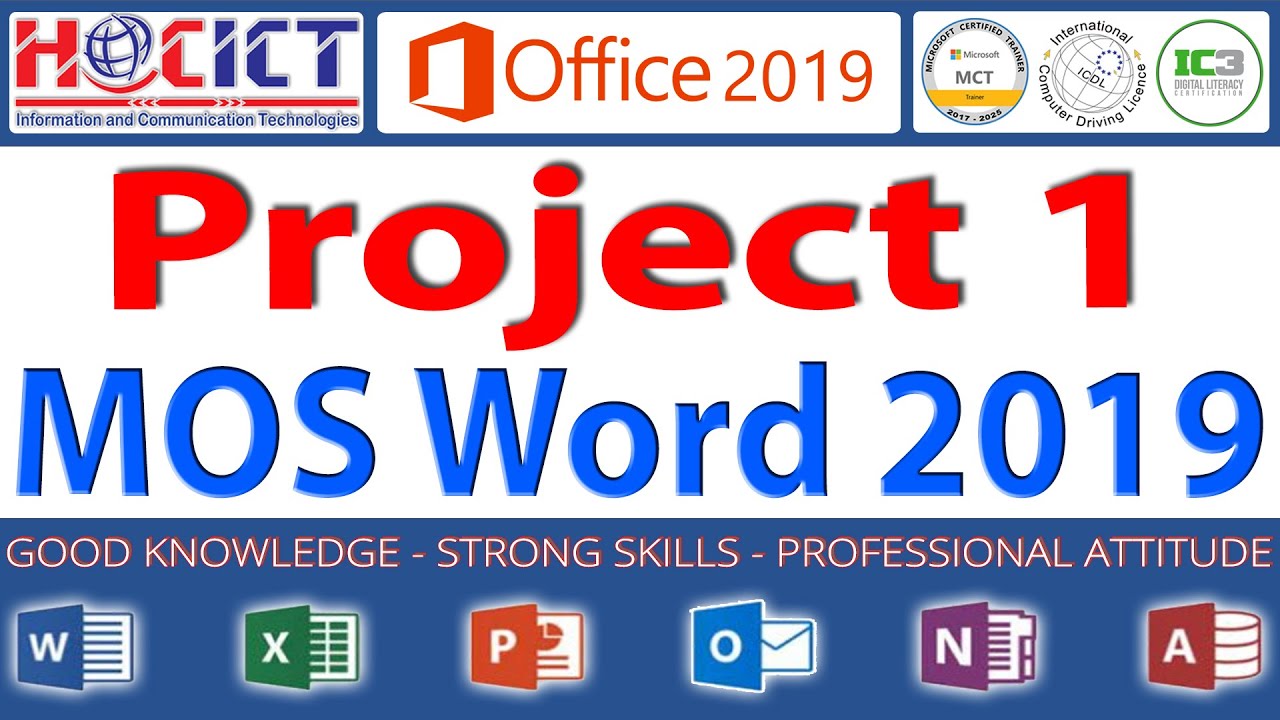
Project 1: MOS Word 2019 | HOCICT's Questions - MOS Word 2019 | MO-100: Microsoft Word (Office 2019)
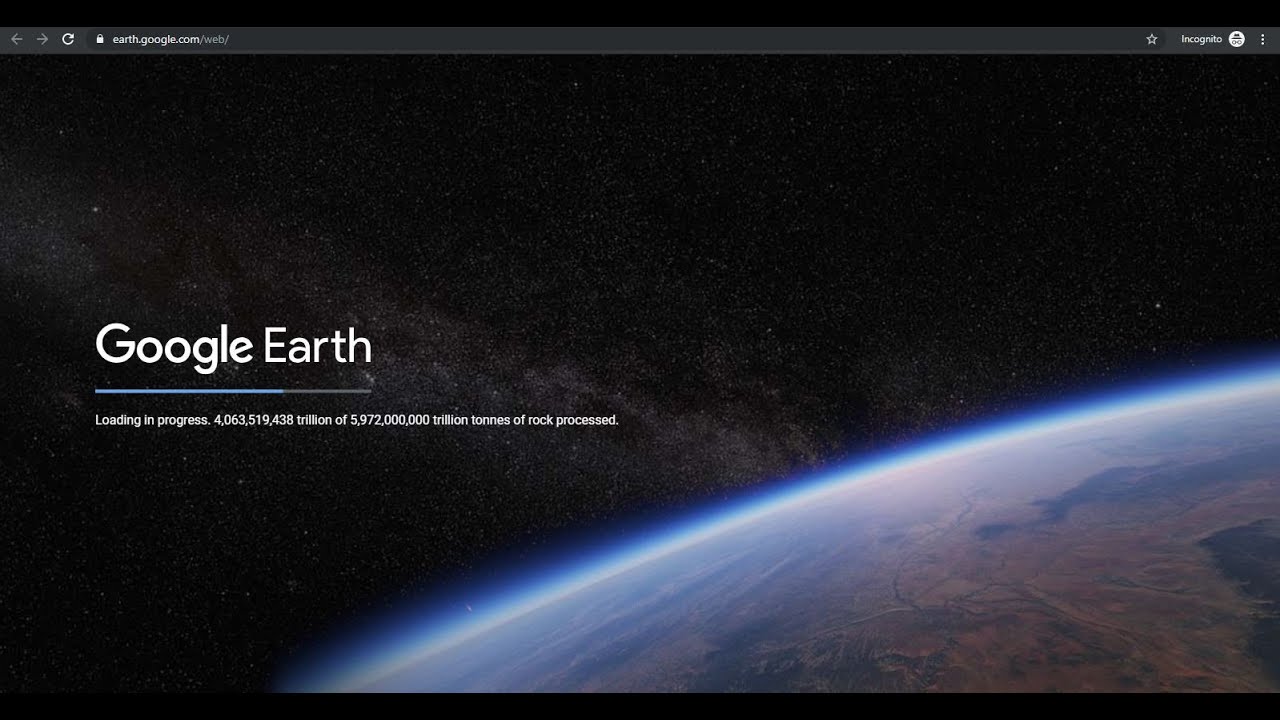
How to Download & Install Google Earth Pro for Free
5.0 / 5 (0 votes)
