Project 1: MOS Word 2019 | HOCICT's Questions - MOS Word 2019 | MO-100: Microsoft Word (Office 2019)
Summary
TLDRThis video provides step-by-step instructions for completing various tasks in the 2019 Word version certification exam. It covers applying a style set to a document, converting paragraphs to bullet points, aligning text, inserting footnotes, displaying headers, and using specific symbols. Additionally, the video guides users through adding artistic effects to images and formatting text with particular styles. The tutorial is designed to help users master the skills needed for the exam, offering clear guidance on each task.
Takeaways
- 😀 The task begins with reviewing the E1S certificate exam Word version 2019.
- 😀 The first task involves applying a style set (also known as a document theme) to the document using the 'Design' tab.
- 😀 The second task requires converting 5 paragraphs into a bullet-marked list, and aligning it to the left of the page without changing the font style.
- 😀 In the third task, you need to insert a footnote on the right side of the page by going to the 'References' tab and selecting the 'Insert Footnote' button.
- 😀 The fourth task asks for displaying a header (with a 'Title' style) on all pages, except the first page.
- 😀 To display the header, go to the 'Insert' tab, then choose 'Header,' followed by selecting the correct style for the title.
- 😀 The fifth task requires inserting a lightning symbol in front of the text 'The Vision of Series' by using the character code 126.
- 😀 In the sixth task, you need to apply an artistic 'Pencil' effect to a flower image in the document, using the 'Artistic Effects' option.
- 😀 You must select the appropriate artistic effect for the flower image by double-clicking on the image and choosing the 'Pencil' effect.
- 😀 The teacher guides you through 8 tasks in total, with instructions to leave comments below the video for any questions.
Q & A
What is the first task in Project 1?
-The first task requires applying a style set, also known as a wrong set or document style, to the document using the 'Design' tab in the 'Dortmund' group.
What needs to be done in the second task?
-In the second task, you are required to convert 5 paragraphs of text, starting with the 'sina side,' into a bullet-marked list and align it to the left of the page without changing the font size.
Where should the bullet-marked list be aligned?
-The bullet-marked list should be aligned to the left of the page, and the font size should remain unchanged.
How do you insert a footnote in the document?
-To insert a footnote, go to the 'References' tab in the 'Footnotes' group and click on the 'Insert Footnote' command button. Afterward, enter the required text.
What is the third task about?
-The third task involves inserting a footnote and positioning it correctly, following the instructions provided for the footnote placement in relation to other content.
How do you display a different header for all pages except the first page?
-To display a different header for all pages except the first page, go to the 'Insert' tab, then click on 'Header' in the 'Header and Footer' group. Choose the correct header style and select the option to apply it to all pages except the first.
What is the significance of the character code 126 in the task?
-The character code 126 is used to display the 'Lightning Ball' symbol, which is applied to the text cluster 'The Vision of series' using the 'Webdings' font style.
What should you do in the fifth task related to an image in the document?
-In the fifth task, you need to apply an artistic effect, specifically the 'Pencil' effect, to a flower image in the document. This effect is applied by double-clicking on the image and selecting the appropriate style.
What is the purpose of the 'Pencil' artistic effect on the flower image?
-The 'Pencil' artistic effect is applied to the flower image to add a creative, visual effect that enhances the appearance of the image, in line with the task requirements.
What should you do if you have questions about the tasks in Project 1?
-If you have any questions about any task in Project 1, you should leave a comment below the video, and the instructor will answer it.
Outlines

This section is available to paid users only. Please upgrade to access this part.
Upgrade NowMindmap

This section is available to paid users only. Please upgrade to access this part.
Upgrade NowKeywords

This section is available to paid users only. Please upgrade to access this part.
Upgrade NowHighlights

This section is available to paid users only. Please upgrade to access this part.
Upgrade NowTranscripts

This section is available to paid users only. Please upgrade to access this part.
Upgrade NowBrowse More Related Video
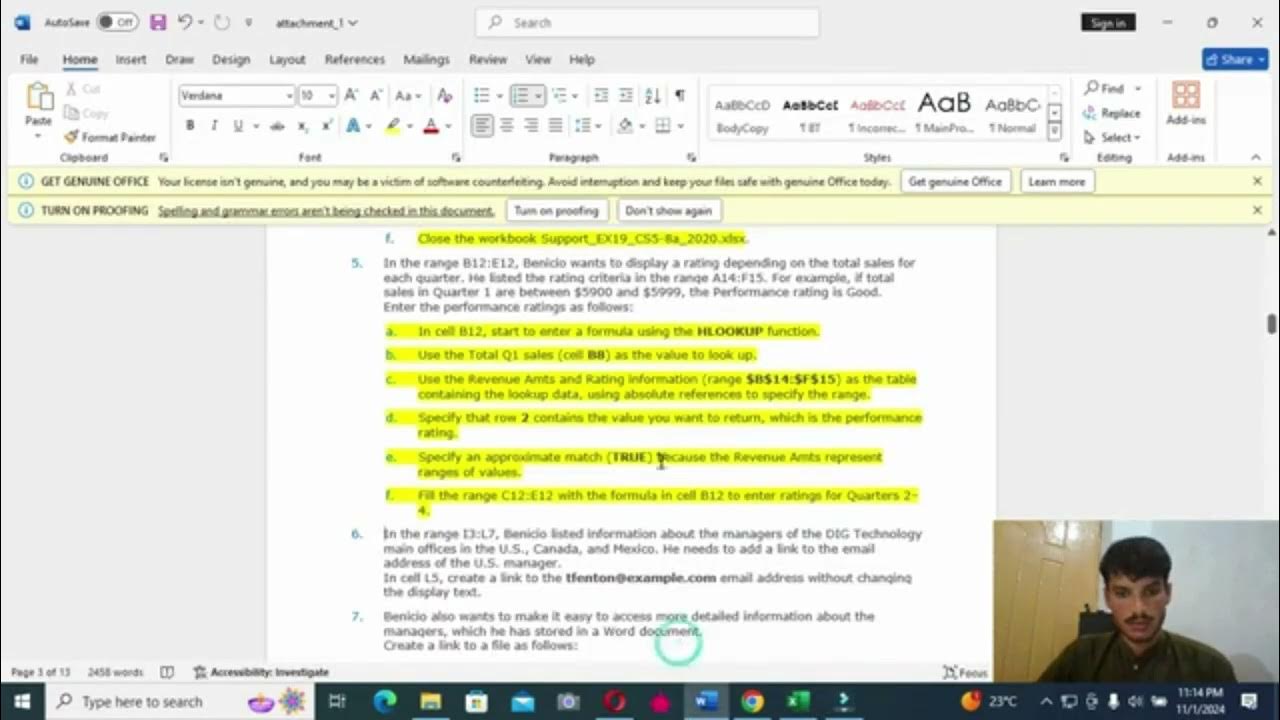
excel module 5-8 sam capstone project a
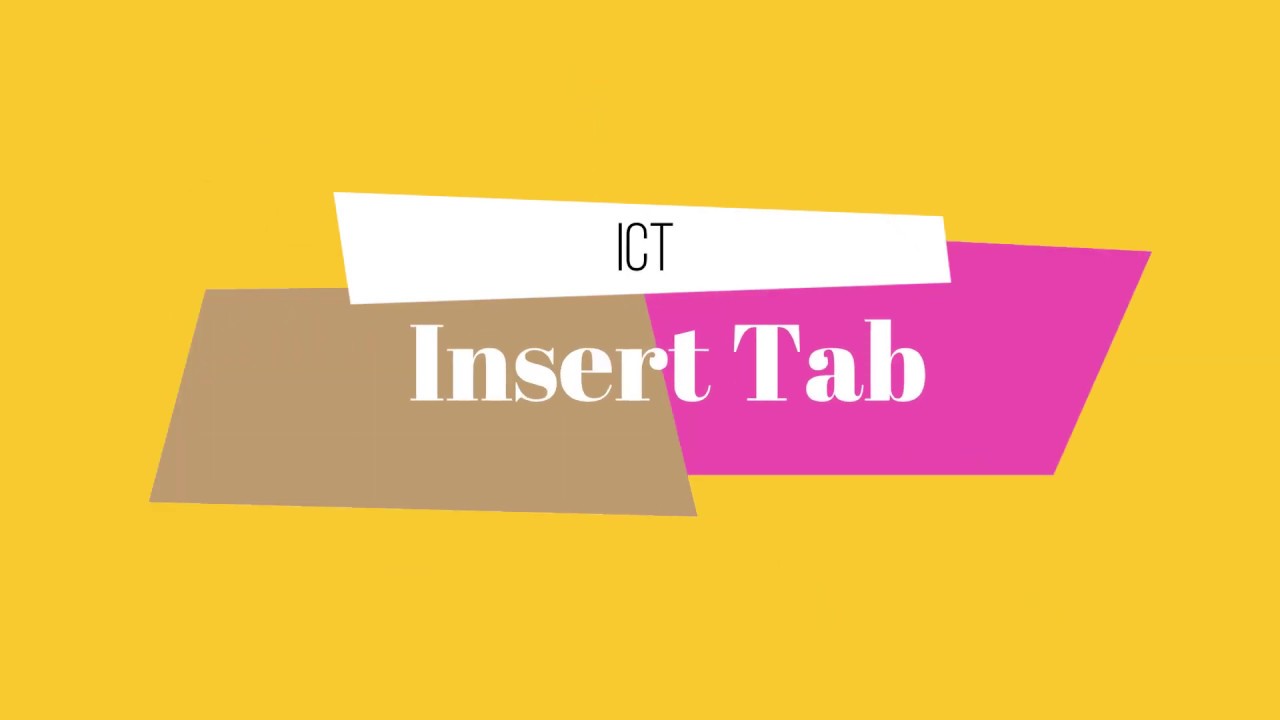
Insert Tab (Microsoft Word 2010)

Procedure Text, Manual or Tips; Video Pembelajaran Bahasa Inggris Kelas 12 SMA
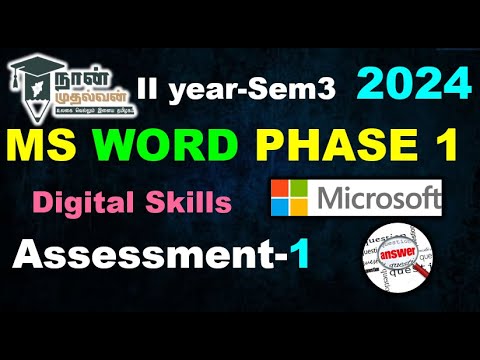
WORD PHASE-1 BEGINNER| Assignment1 | SEM3| 2024| DIGITAL SKILLS |💯✅👍#answersdotcom||#naanmudhalvan
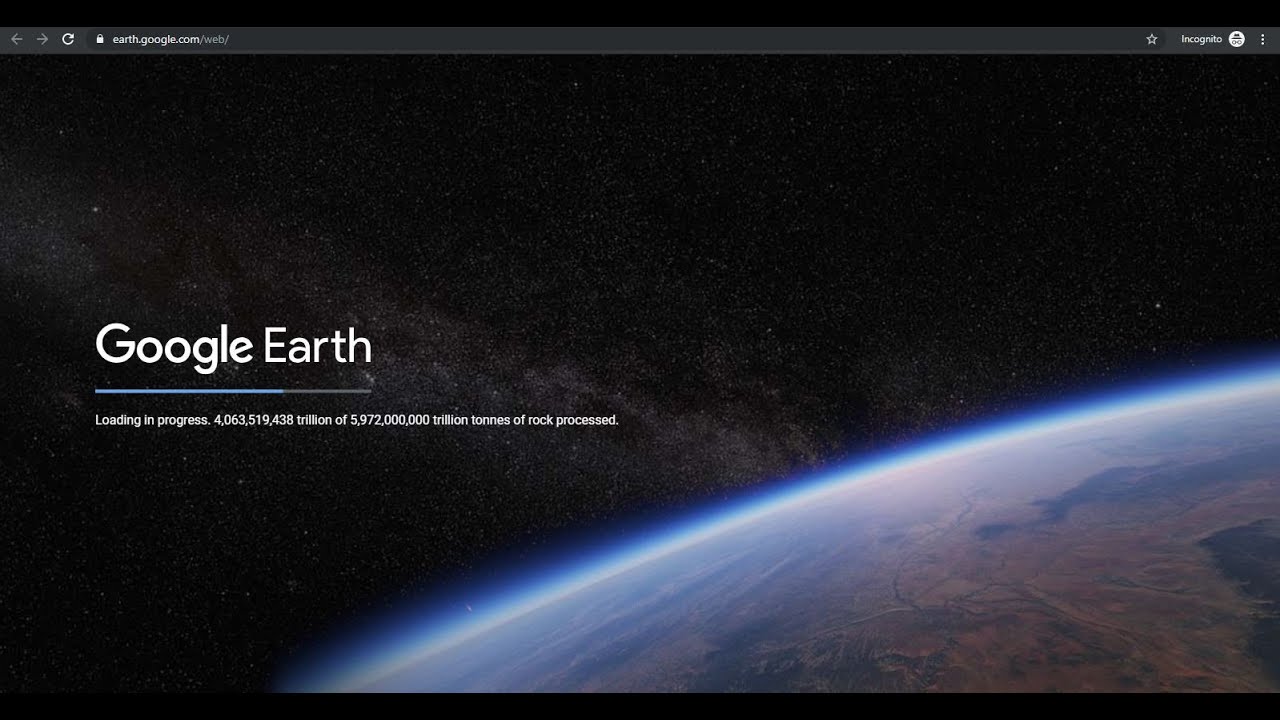
How to Download & Install Google Earth Pro for Free

Media Ajarku: Instalasi VirtualBox 7.1.2
5.0 / 5 (0 votes)