arrays in c, one dimensional array, two dimensional array |accessing and manipulating array elements
Summary
TLDRThis video introduces the concept of arrays in programming, explaining both one-dimensional and two-dimensional arrays. It highlights how arrays allow the storage of multiple values in a single variable, simplifying data management. The video covers key aspects such as declaration, indexing, and data type consistency, alongside examples of accessing and modifying array elements. It further illustrates the structure of two-dimensional arrays, likening them to matrices, and emphasizes the importance of loops for efficient data handling. This comprehensive overview is essential for beginners looking to grasp array fundamentals in coding.
Takeaways
- 😀 Arrays are used to store multiple values in a single variable, avoiding the need for multiple individual variables.
- 😀 A one-dimensional array is declared using a single square bracket, while a two-dimensional array requires two sets of square brackets.
- 😀 The size of an array can be specified during declaration, but it is optional if values are provided.
- 😀 Indexing in arrays starts at 0, meaning the first element is accessed with index 0.
- 😀 Arrays must contain similar data types; mixed types will lead to errors.
- 😀 You can change an array's element using its index, allowing for dynamic data manipulation.
- 😀 For loops are effective for accessing and printing array elements along with their indices.
- 😀 Two-dimensional arrays can be visualized as matrices, storing data in rows and columns.
- 😀 Elements in a two-dimensional array are accessed using two indices, corresponding to their row and column positions.
- 😀 Proper syntax and structure are crucial for successfully declaring and using arrays in programming.
Q & A
What is an array?
-An array is a data structure used to store multiple values in a single variable, allowing for organized data management.
How do you declare a one-dimensional array?
-A one-dimensional array is declared by specifying the data type, the array name, and the size in square brackets, like this: `int a[5];`.
What happens if you don't specify the size of a one-dimensional array?
-If you don't specify the size, the compiler will automatically determine the size based on the number of initialized values in curly brackets.
Can an array contain mixed data types?
-No, an array must contain only elements of the same data type. Mixing data types will result in an error.
How is the index of an array structured?
-The index of an array starts at 0. For example, in an array declared with size 5, valid indices are 0 to 4.
How do you access an element in a one-dimensional array?
-You access an element using the array name followed by the index in square brackets, such as `a[0]` to access the first element.
What is a two-dimensional array?
-A two-dimensional array consists of rows and columns, declared with two sets of square brackets, like this: `int a[2][2];`.
How do you access elements in a two-dimensional array?
-To access elements, you specify both the row and column indices, such as `a[0][1]` for the first row and second column.
What is the difference between a one-dimensional and a two-dimensional array?
-A one-dimensional array has a single list of elements, while a two-dimensional array has a matrix-like structure with rows and columns.
How do you modify an element in an array?
-You can modify an element by assigning a new value to the specified index, like `a[0] = 100;` to change the first element.
Outlines

Dieser Bereich ist nur für Premium-Benutzer verfügbar. Bitte führen Sie ein Upgrade durch, um auf diesen Abschnitt zuzugreifen.
Upgrade durchführenMindmap

Dieser Bereich ist nur für Premium-Benutzer verfügbar. Bitte führen Sie ein Upgrade durch, um auf diesen Abschnitt zuzugreifen.
Upgrade durchführenKeywords

Dieser Bereich ist nur für Premium-Benutzer verfügbar. Bitte führen Sie ein Upgrade durch, um auf diesen Abschnitt zuzugreifen.
Upgrade durchführenHighlights

Dieser Bereich ist nur für Premium-Benutzer verfügbar. Bitte führen Sie ein Upgrade durch, um auf diesen Abschnitt zuzugreifen.
Upgrade durchführenTranscripts

Dieser Bereich ist nur für Premium-Benutzer verfügbar. Bitte führen Sie ein Upgrade durch, um auf diesen Abschnitt zuzugreifen.
Upgrade durchführenWeitere ähnliche Videos ansehen
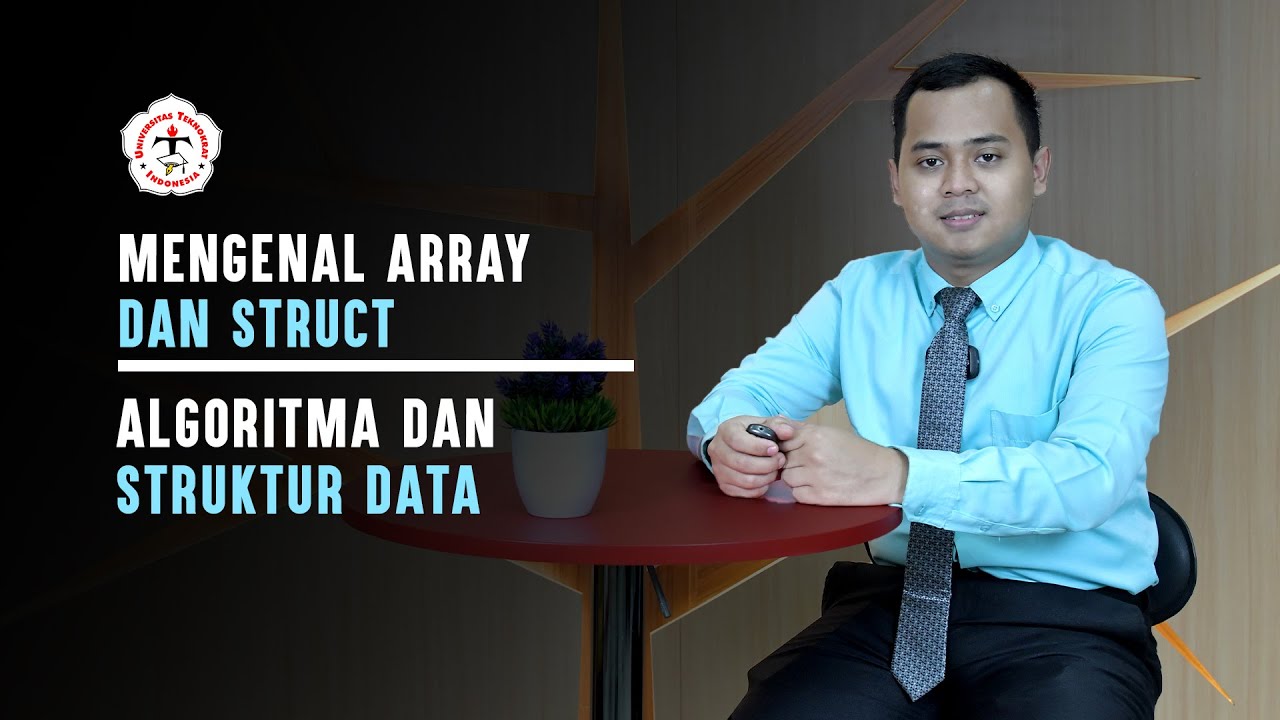
Mengenal Array dan Struct Dalam Algoritma Struktur Data
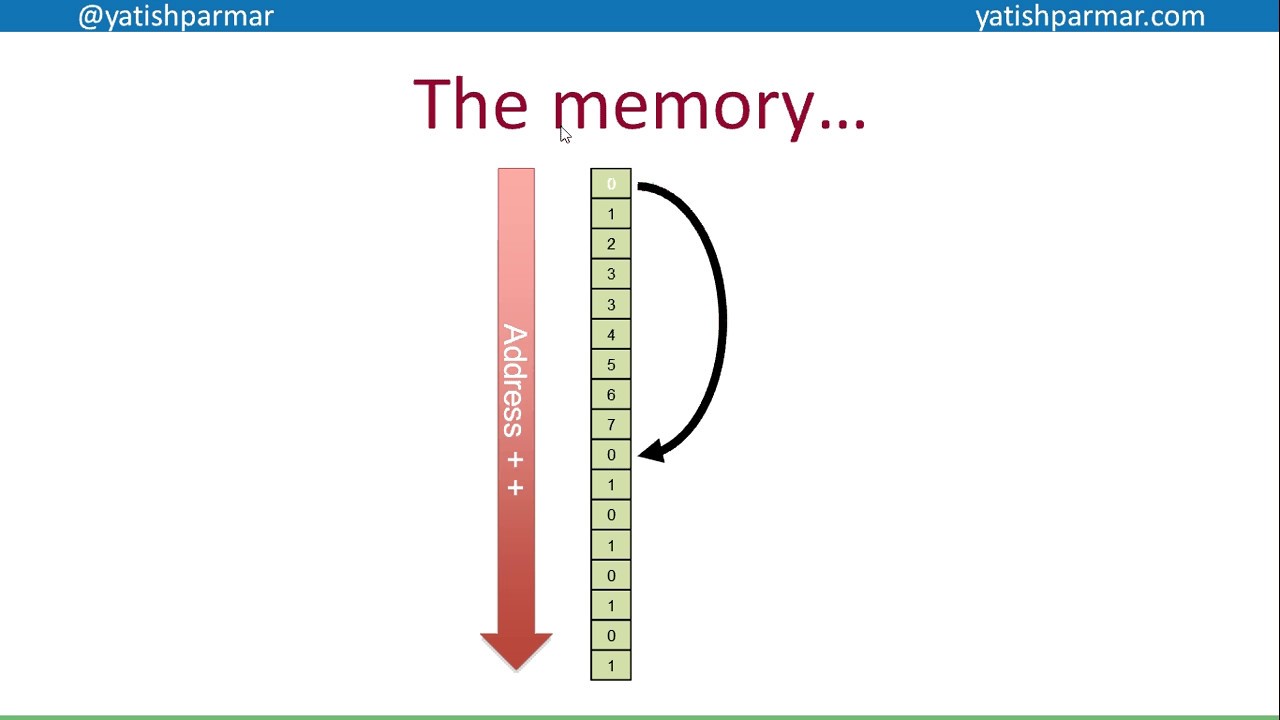
2D arrays - A Level Computer Science

Memahami Fungsi Array || Algoritma dan Struktur Data

C 2D arrays ⬜

NumPy Python - What is NumPy in Python | Numpy Python tutorial in Hindi
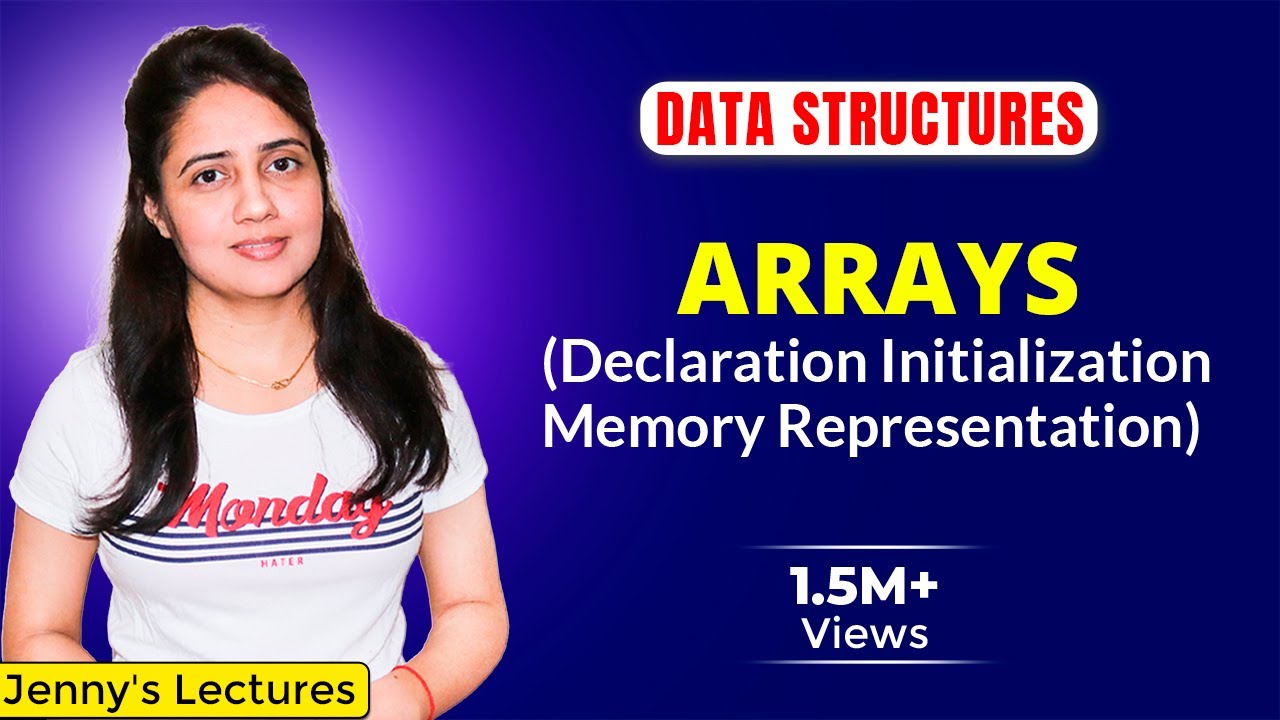
1.1 Arrays in Data Structure | Declaration, Initialization, Memory representation
5.0 / 5 (0 votes)
