DIY Weather Monitoring System with Arduino IoT Cloud and ESP8266 | Arduino IoT Cloud Projects
Summary
TLDRThis video guides viewers through setting up a weather monitoring system using a Node MCU and various sensors. It covers the necessary components, creating a new 'Thing' in Arduino IoT Cloud, and configuring network settings. The tutorial includes adding and linking variables such as temperature, humidity, pressure, rain, and light to a custom dashboard with gauges and charts. Finally, it demonstrates coding the sensors and uploading the program to the Node MCU, allowing real-time monitoring via the IoT Remote application. This engaging overview showcases how to efficiently build and visualize environmental data.
Takeaways
- 😀 The project involves creating a weather monitoring system using a NodeMCU board.
- 🌐 Users need to sign in to the Arduino IoT Cloud to start the setup process.
- 🛠️ A new 'thing' named 'Weather Monitoring System' must be created in the IoT Cloud.
- 📊 Five variables are required: Temperature, Humidity, Pressure, Rain, and Light.
- 📡 Users must select the device type as ESP8266 and configure it for their network.
- ⚙️ A dashboard must be created to visualize the data, including gauges and charts.
- 💻 Code must be uploaded to the NodeMCU after writing logic for sensor data retrieval.
- 📱 The IoT Remote app allows users to monitor the dashboard on their mobile devices.
- 🔧 The setup includes various sensors: DHT11 for temperature and humidity, BMP280 for pressure, and others for light and rain detection.
- 📈 The project facilitates real-time data monitoring, enhancing understanding of local weather conditions.
Q & A
What components are required for the weather monitoring experiment?
-The experiment requires a Node MCU board, breakout board, LCD display with I2C converter, breadboard, DHT11 sensor, BMP280 sensor, LDR sensor, rain sensor, connecting wires, and a power source.
How do you create a new thing on the Arduino IoT Cloud?
-To create a new thing, sign in to the Arduino IoT Cloud, go to 'Things' in the left menu, click the '+' button, rename the thing (e.g., 'weather monitoring system'), and then add the necessary variables.
What variables are added to the weather monitoring system?
-Five variables are added: temperature, humidity, pressure, rain (integer), and light (Boolean).
How do you link variables to widgets in the dashboard?
-To link variables, you select the corresponding variable from the list when adding a widget, such as a gauge or chart, in the dashboard configuration.
What are the maximum values set for the gauges in the dashboard?
-The maximum values set for the gauges are 100 for temperature and humidity, 100,000 for pressure, and 500 for rain.
What device is used in the weather monitoring system?
-The device used is the ESP8266 board, specifically the Node MCU 1.0 model.
How is the network configured in the IoT Cloud?
-To configure the network, you enter the Wi-Fi username, password, and the secret key copied from the setup process, then click 'Save'.
What programming language is used for the Node MCU code?
-The code for the Node MCU is written in C++ and is uploaded using the Arduino IDE.
How can users check the output of the weather monitoring system?
-Users can check the output by downloading the IoT Remote application from the Play Store, where they can view the created dashboard with gauges and charts.
What logic is implemented in the code for reading sensors?
-The code reads data from the DHT11 sensor for temperature and humidity, the BMP280 sensor for pressure, and checks the light and rain sensors, assigning their values to the corresponding variables.
Outlines

Dieser Bereich ist nur für Premium-Benutzer verfügbar. Bitte führen Sie ein Upgrade durch, um auf diesen Abschnitt zuzugreifen.
Upgrade durchführenMindmap

Dieser Bereich ist nur für Premium-Benutzer verfügbar. Bitte führen Sie ein Upgrade durch, um auf diesen Abschnitt zuzugreifen.
Upgrade durchführenKeywords

Dieser Bereich ist nur für Premium-Benutzer verfügbar. Bitte führen Sie ein Upgrade durch, um auf diesen Abschnitt zuzugreifen.
Upgrade durchführenHighlights

Dieser Bereich ist nur für Premium-Benutzer verfügbar. Bitte führen Sie ein Upgrade durch, um auf diesen Abschnitt zuzugreifen.
Upgrade durchführenTranscripts

Dieser Bereich ist nur für Premium-Benutzer verfügbar. Bitte führen Sie ein Upgrade durch, um auf diesen Abschnitt zuzugreifen.
Upgrade durchführenWeitere ähnliche Videos ansehen

Belajar Membuat Monitoring Resources dengan Node Exporter, Prometehus & Grafana | DevOps 101
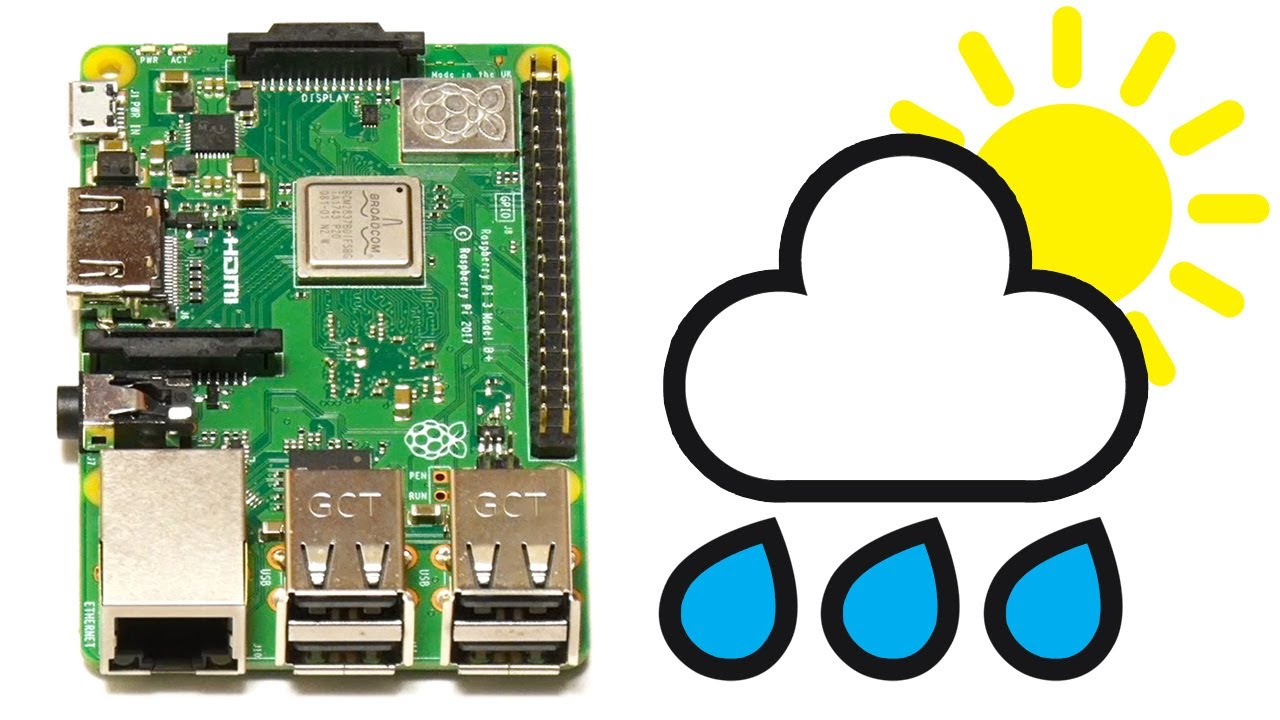
Raspberry Pi Weather Station
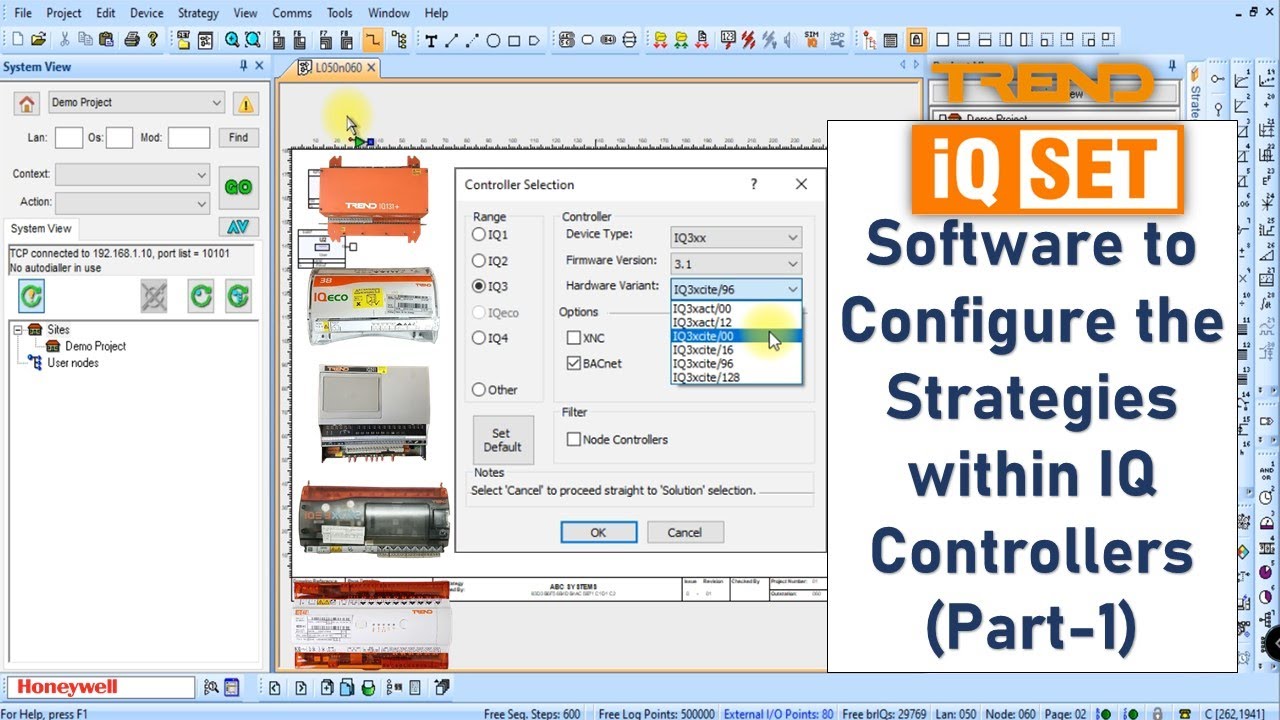
#IQSET Trend Software Tutorial Part-1 / #hvac / #IQcontrollers / #honeywell

PostgreSQL- Streaming Replication - Five Steps to Configure HA in CentOS, RHEL, Debian & Ubuntu

Engineers Studio #25 - Modeling Refrigerants in Simulink

Debugging Node.js with ndb | Lecture 109 | Node.JS 🔥
5.0 / 5 (0 votes)
