PS3 FTP FileZilla Guide - Transfer Games Easy And Fast | FTP PS3 FileZilla
Summary
TLDRThis video tutorial provides a clear and updated guide for connecting a PlayStation 3 to a PC via FTP, emphasizing the need for custom firmware or PS3 HEN. Viewers learn to bypass USB file transfer limits, allowing the transfer of large files like ISO images directly over the network. The tutorial covers network settings on the PS3, activating FTP through the Multi-Man application, and using FileZilla on a PC for seamless file transfers. It also highlights common pitfalls and offers links for further learning, making it an essential resource for PS3 users wanting to optimize their file management.
Takeaways
- 🛠️ You'll need a PlayStation 3 with custom firmware or PS3 Hen to connect via FTP.
- 💻 Using FTP is more convenient than transferring files via USB drives.
- 📦 FTP allows for transferring files larger than 4 GB, unlike FAT32 USB drives.
- 🌐 Ensure your PS3 is connected to the internet by adjusting the network settings.
- 🖥️ Get your IP address from the Connection Status List on your PS3 for FTP access.
- 📥 Launch MultiMAN to set up and enable FTP service on your PS3.
- ⚙️ Keep MultiMAN open to maintain the FTP connection while transferring files.
- 🖱️ Download and install the FileZilla FTP client for your PC to manage transfers.
- 🚫 Be cautious during the FileZilla installation to avoid unwanted software.
- 📂 Drag and drop files in FileZilla from your PC to the PS3's internal hard drive.
Q & A
What is the primary reason to connect a PlayStation 3 over FTP?
-Connecting over FTP allows for more convenience, as it eliminates the need to use a USB drive to transfer files. It also enables the transfer of files larger than 4 GB, which is a limitation of FAT32 file systems.
What prerequisites are needed to connect to a PlayStation 3 using FTP?
-You need a PlayStation 3 running custom firmware or PS3 HEN, and you must have MultiMAN installed.
What steps should you follow to enable the internet connection on the PlayStation 3?
-Go to Settings, scroll to Network Settings, select Internet Connection, enable it, and then set up the Internet Connection Settings, preferably using the 'Easy' option.
How can you find the IP address of your PlayStation 3?
-Navigate to Settings, then Connection Status List to view and document your IP address.
Why must MultiMAN remain open during the FTP transfer?
-MultiMAN needs to remain open for the FTP connection to stay active. Closing MultiMAN will terminate the FTP service.
What is FileZilla and why is it recommended for FTP connections?
-FileZilla is an open-source FTP client that is free to use and user-friendly, making it ideal for transferring files between your PC and PlayStation 3.
What should you be cautious about during the installation of FileZilla?
-Be mindful of optional software offers during installation. If you do not want these additional programs, select 'Decline' to avoid installing them.
What do you need to do after installing FileZilla to connect to your PlayStation 3?
-Launch FileZilla, enter your PlayStation 3's IP address in the host field, and click on 'Quick Connect' to establish the FTP connection.
What can you transfer to your PlayStation 3 using this FTP method?
-You can transfer various files including Sega Master System files, PlayStation 1, 2, and 3 ISOs, and PSP ISOs using the FTP connection.
How can you monitor the progress of your file transfers in FileZilla?
-You can monitor the transfer progress in the message center at the top of the FileZilla interface, which displays the status of ongoing transfers and any errors that may occur.
Outlines

Dieser Bereich ist nur für Premium-Benutzer verfügbar. Bitte führen Sie ein Upgrade durch, um auf diesen Abschnitt zuzugreifen.
Upgrade durchführenMindmap

Dieser Bereich ist nur für Premium-Benutzer verfügbar. Bitte führen Sie ein Upgrade durch, um auf diesen Abschnitt zuzugreifen.
Upgrade durchführenKeywords

Dieser Bereich ist nur für Premium-Benutzer verfügbar. Bitte führen Sie ein Upgrade durch, um auf diesen Abschnitt zuzugreifen.
Upgrade durchführenHighlights

Dieser Bereich ist nur für Premium-Benutzer verfügbar. Bitte führen Sie ein Upgrade durch, um auf diesen Abschnitt zuzugreifen.
Upgrade durchführenTranscripts

Dieser Bereich ist nur für Premium-Benutzer verfügbar. Bitte führen Sie ein Upgrade durch, um auf diesen Abschnitt zuzugreifen.
Upgrade durchführenWeitere ähnliche Videos ansehen

Modding a PS3 with CFW the Easy Way! // FW 4.91 // Modding Made Easy!

How to Convert Your PS3 from PS3HEN to CFW
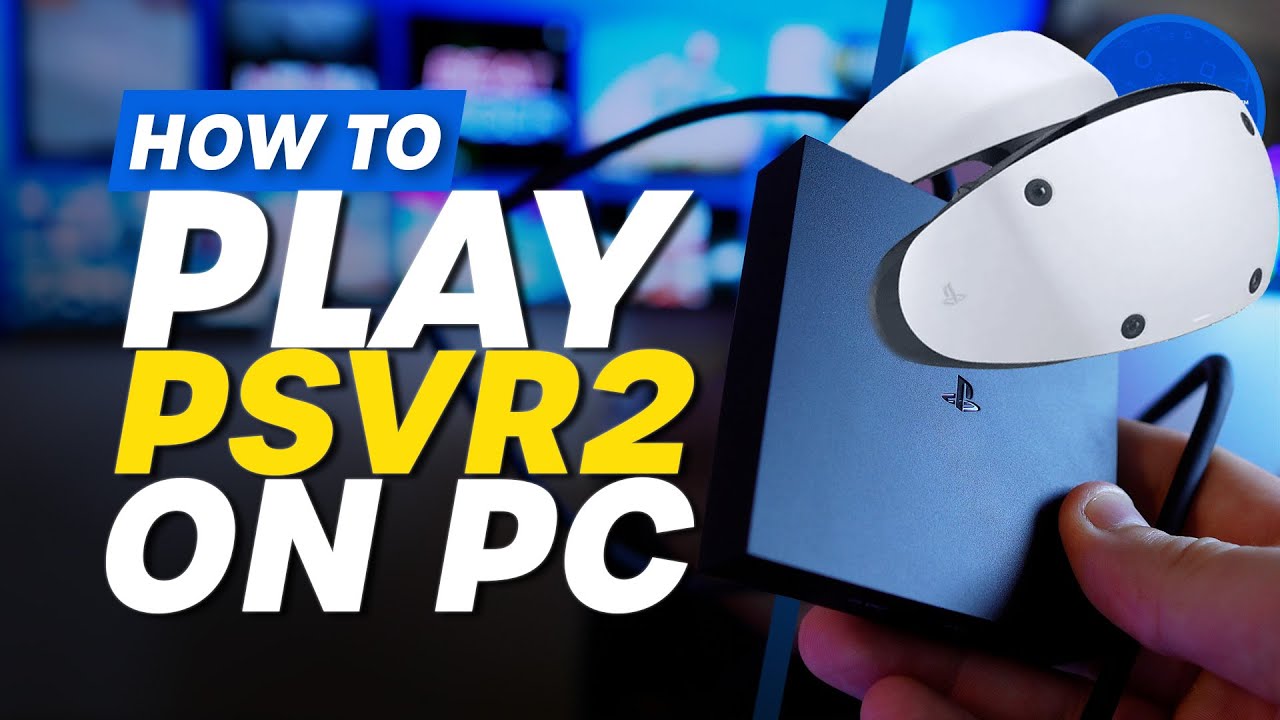
How To Play PSVR2 On PC | PC Adapter Set-Up Guide
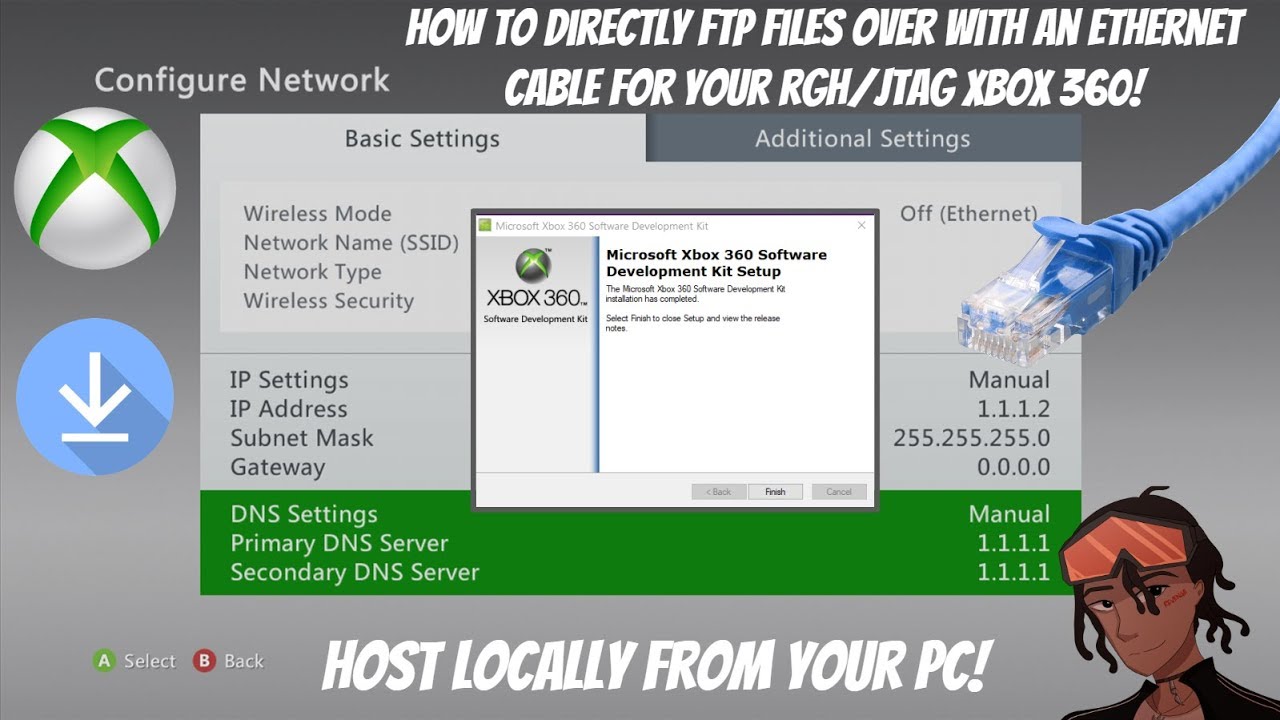
How To Directly FTP Files Over With An Ethernet Cable For Your RGH/JTAG Xbox 360! (Episode 5) #RGH 📁

How To Dump Your PS3 Game Discs to Play on RPCS3 - Disc Dumper Method
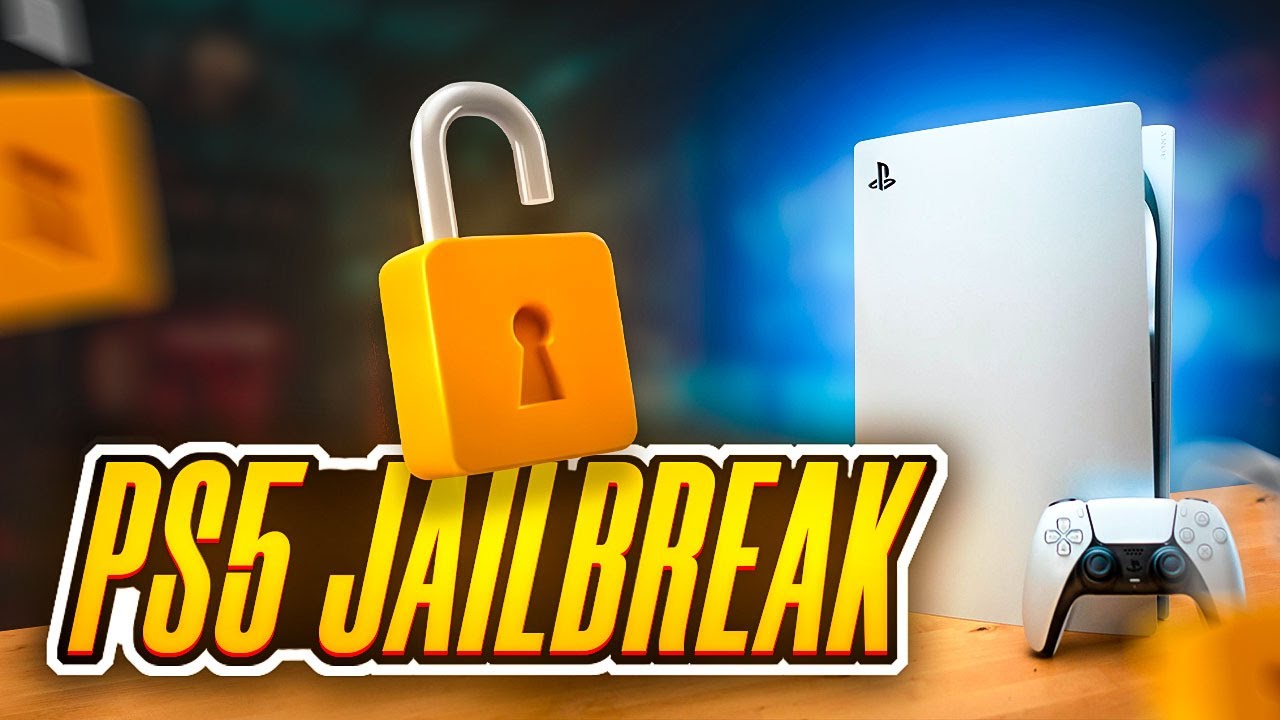
How to Jailbreak the PS5 on 4.51 or lower
5.0 / 5 (0 votes)
