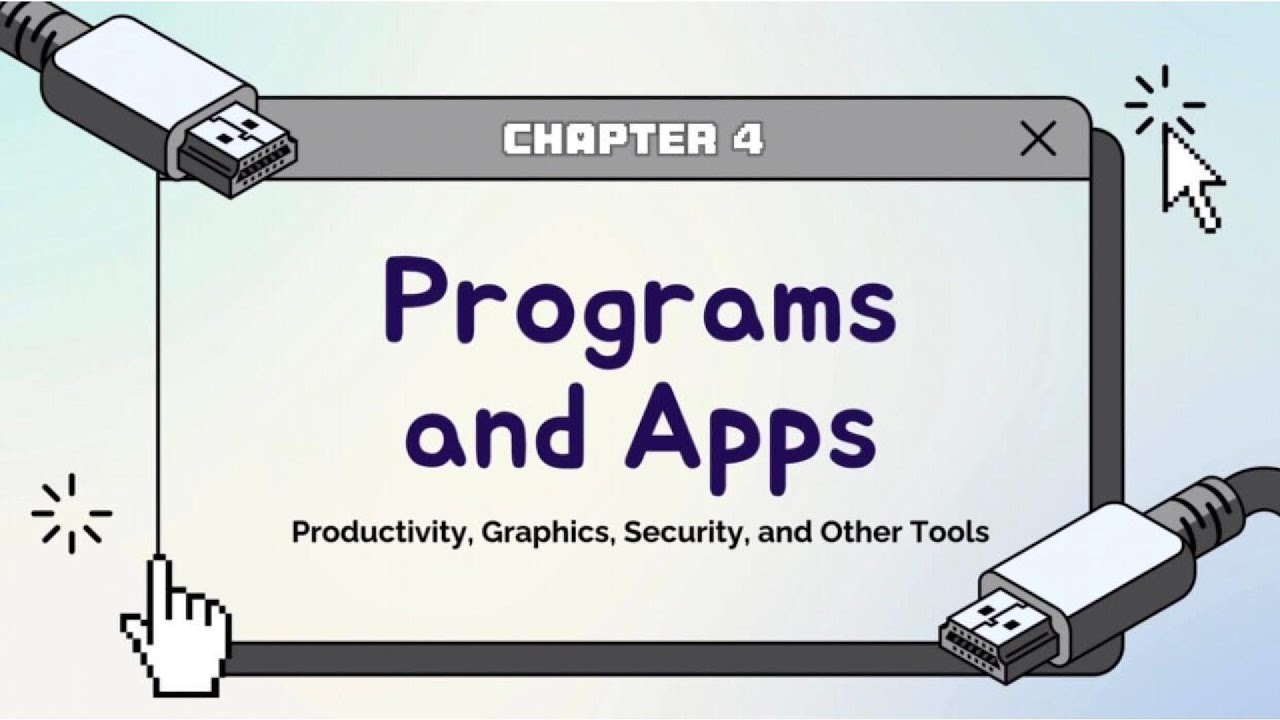Odoo Accounting: Unmatched productivity. Online.
Summary
TLDRODU offers a powerful online accounting app designed to enhance productivity and streamline financial management. Users can easily manage payments, validate expenses, and create customized invoices in minutes. With features like automatic bill scanning and real-time banking reconciliation, ODU simplifies complex accounting tasks. Its localization capabilities ensure compliance with regional requirements, while integrated apps allow for seamless management of client databases. Users benefit from instant access to financial reports and cash flow tracking, making ODU an essential tool for efficient accounting.
Takeaways
- 😀 ODU is an online accounting app designed for unmatched productivity.
- 📊 Users can get an overview of journals, payments, and expenses from the dashboard.
- 🖥️ Customizable invoice templates can be created in under a minute.
- 🔔 Automatic follow-up reports and reminders help manage payment statuses efficiently.
- 📄 ODU's invoice digitization technology offers a 98% recognition rate for scanned bills.
- 📉 The app automatically depreciates assets over specified periods, like 36 months for car leases.
- 🔍 Users can filter and search journal entries easily, previewing related documents instantly.
- 💳 Transactions are reconciled automatically, with customizable reconciliation models available.
- 🌍 ODU supports over 70 localization packages for country-specific accounting needs.
- 📈 Users can track cash flow and manage expenses with real-time analytics and budget tools.
Q & A
What is ODU?
-ODU is a fast online accounting app designed to enhance productivity by providing a comprehensive dashboard for managing journals, payments, and expenses.
How can users customize their invoices in ODU?
-Users can customize their invoice templates in under a minute, allowing for quick and efficient invoice management.
What features does ODU offer for managing bills?
-ODU allows users to set up vendors and products, automatically completes bill information, and provides invoice digitization technology with a 98% recognition rate.
How does ODU assist with banking transactions?
-ODU simplifies banking actions by allowing payments to be registered with just a few clicks and offers automatic transaction reconciliation.
What is the benefit of ODU’s synchronization with bank feeds?
-With synchronized bank feeds, bank statements are updated every four hours, enabling real-time tracking and management of finances.
How does ODU handle localization for different countries?
-ODU is equipped with over 70 localization packages that configure accounting according to specific country requirements, including charts of accounts and tax rates.
What tools does ODU provide for correcting errors in financial records?
-ODU allows users to correct errors in real-time without needing to manually adjust journal entries, streamlining the accounting process.
Can ODU help manage client databases?
-Yes, ODU enables fiduciaries to manage, access, and monitor the status of all client databases from a single page.
What capabilities does ODU have for real-time inventory management?
-ODU offers real-time inventory valuation reports and supports seamless invoice creation from various sales channels, enhancing inventory management.
What is the overall advantage of using ODU for accounting?
-ODU provides unmatched productivity through features like automated entries, customizable invoicing, and comprehensive reporting, making accounting easier and more efficient.
Outlines

Dieser Bereich ist nur für Premium-Benutzer verfügbar. Bitte führen Sie ein Upgrade durch, um auf diesen Abschnitt zuzugreifen.
Upgrade durchführenMindmap

Dieser Bereich ist nur für Premium-Benutzer verfügbar. Bitte führen Sie ein Upgrade durch, um auf diesen Abschnitt zuzugreifen.
Upgrade durchführenKeywords

Dieser Bereich ist nur für Premium-Benutzer verfügbar. Bitte führen Sie ein Upgrade durch, um auf diesen Abschnitt zuzugreifen.
Upgrade durchführenHighlights

Dieser Bereich ist nur für Premium-Benutzer verfügbar. Bitte führen Sie ein Upgrade durch, um auf diesen Abschnitt zuzugreifen.
Upgrade durchführenTranscripts

Dieser Bereich ist nur für Premium-Benutzer verfügbar. Bitte führen Sie ein Upgrade durch, um auf diesen Abschnitt zuzugreifen.
Upgrade durchführen5.0 / 5 (0 votes)