3.4 Ability to use Fathom
Summary
TLDRThis video provides an in-depth look at four powerful financial tools—Fathom, Digits, Canopy, and Carbon—designed to streamline accounting and financial workflows. Fathom simplifies financial reporting, KPI tracking, and scenario planning. Digits automates bookkeeping and transaction categorization, offering real-time insights. Canopy enhances practice management with secure document sharing and client task management. Carbon optimizes team collaboration and workflow efficiency. The video demonstrates how combining these tools can boost productivity and deliver integrated solutions for financial management and accounting firms.
Takeaways
- 😀 Fathom simplifies financial reporting and analysis, allowing for easy creation of professional reports, including revenue, expenses, and profitability data.
- 😀 Digits automates real-time bookkeeping, categorizing transactions based on historical data and providing proactive alerts for anomalies to ensure accuracy and prevent fraud.
- 😀 Canopy streamlines client management for accounting firms, offering tools for task assignment, deadline tracking, secure document sharing, and smooth client onboarding.
- 😀 Carbon optimizes team collaboration by providing centralized workflow management, performance tracking, and email integration to ensure tasks are organized and deadlines met.
- 😀 Scenario planning with Fathom helps businesses assess the impact of strategic changes like price increases or cost reductions, supporting data-driven decision-making.
- 😀 Digits' AI engine helps categorize transactions automatically and flags discrepancies, saving time and reducing errors for bookkeepers managing multiple clients.
- 😀 Canopy's secure document portal ensures safe sharing of sensitive client information, enhancing client trust and meeting data security standards.
- 😀 Carbon enables team leaders to monitor performance metrics like task completion rates, identifying bottlenecks and reallocating resources for smoother workflows.
- 😀 By combining Fathom for reporting, Digits for bookkeeping, Canopy for client management, and Carbon for collaboration, businesses can create an integrated, efficient workflow across accounting tasks.
- 😀 Real-world examples demonstrate how businesses leverage these tools: retail chains using Fathom to track KPIs, marketing agencies using Digits to manage project profitability, and accounting firms using Canopy to improve tax filing efficiency.
- 😀 The ability to integrate these tools with QuickBooks and other platforms allows for a unified ecosystem, further streamlining accounting and practice management processes.
Q & A
What is Fathom used for in financial management?
-Fathom is a financial reporting, analysis, and strategic decision-making tool. It helps users generate customized financial reports, track key performance indicators (KPIs), and conduct scenario planning to aid in decision-making.
How does Fathom help in tracking KPIs?
-Fathom allows users to define and track custom KPIs based on business goals. It enables comparison against industry benchmarks and provides visual insights into trends and anomalies to make informed decisions.
What role does Fathom’s scenario planning feature play in financial decision-making?
-Fathom's scenario planning feature helps users model potential business outcomes by adjusting variables like pricing or marketing expenses, enabling data-driven decision-making and strategic planning.
How does Digits improve bookkeeping processes?
-Digits automates transaction categorization, flags anomalies, and provides real-time financial insights, allowing accountants and bookkeepers to focus more on advisory services rather than manual data entry.
What is the benefit of Digits' anomaly detection feature?
-Digits automatically detects and flags unusual financial transactions, such as unexpected spikes in expenses. This helps users identify potential issues like unauthorized spending and prevent fraud.
How does Canopy help during tax season for accounting firms?
-Canopy streamlines client task management by creating task lists with deadlines, assigning tasks to team members, and setting automated reminders. It also offers secure document sharing for client files, ensuring smooth and timely tax filings.
What is the significance of Canopy’s secure document sharing feature?
-Canopy's secure document sharing feature allows clients to upload sensitive documents via a secure portal, ensuring confidentiality and enhancing client trust while ensuring compliance with data security standards.
How does Carbon help manage team collaboration and workflow optimization?
-Carbon centralizes workflows, assigns specific tasks to team members, and tracks task progress in real time. It helps ensure deadlines are met and reduces project delays, especially for teams working in different time zones.
How does Carbon integrate email into project workflows?
-Carbon allows users to convert important client emails into tasks within the platform, assigning them to team members and linking them to specific projects. This eliminates the risk of losing track of critical client communications.
How can combining tools like Fathom, Digits, and Carbon enhance accounting workflows?
-By integrating tools like Fathom for financial reporting, Digits for automated bookkeeping, and Carbon for team collaboration, businesses can streamline their processes, ensuring data accuracy, efficiency, and seamless task management across teams.
Outlines

This section is available to paid users only. Please upgrade to access this part.
Upgrade NowMindmap

This section is available to paid users only. Please upgrade to access this part.
Upgrade NowKeywords

This section is available to paid users only. Please upgrade to access this part.
Upgrade NowHighlights

This section is available to paid users only. Please upgrade to access this part.
Upgrade NowTranscripts

This section is available to paid users only. Please upgrade to access this part.
Upgrade NowBrowse More Related Video
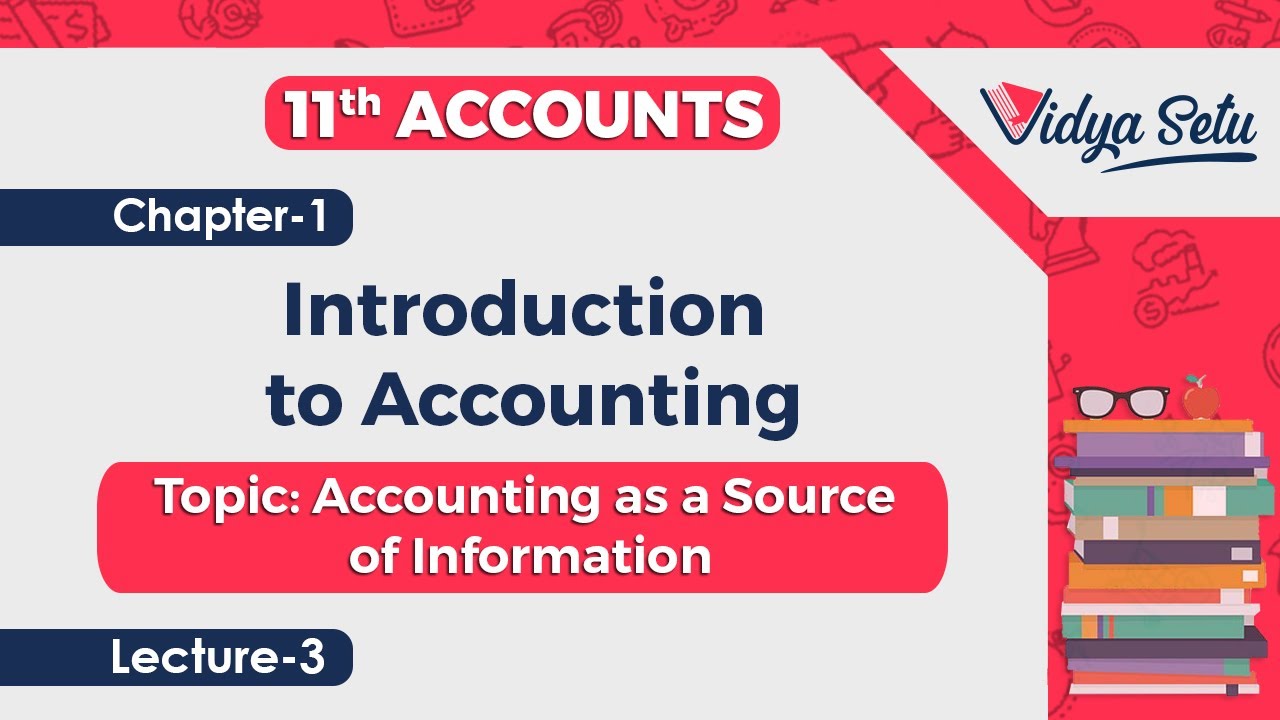
CBSE/NCERT Class 11 Accounts Chapter - 1, Accounting as a Source of Information, Lecture - 3

04. Financial Accounting - Theory

Implementasi Sistem ERP dalam Aplikasi MYOB Accounting

Odoo Accounting: Unmatched productivity. Online.

Wave Accounting Tutorial for Small Business | FREE Accounting Software (Beginners Overview)

Akuntansi Untuk Pesantren
5.0 / 5 (0 votes)