Belajar Python [Dasar] - 60 - Mengenal PIP
Summary
TLDRIn this tutorial, the instructor introduces essential Python tools and packages, emphasizing the use of pip for managing libraries. Demonstrating on both Linux and Windows systems, he covers how to install, update, and uninstall packages like NumPy, while explaining the importance of keeping libraries current. The session also highlights various Python packages for data science, web development, and game design, guiding viewers through terminal commands for seamless installation. With practical examples, this tutorial aims to equip users with the necessary skills to enhance their Python programming journey.
Takeaways
- 😀 Python installation can be done using different environments such as Mac and Windows.
- 😀 The 'pip' package manager is essential for managing Python packages and libraries.
- 😀 To check the installed version of 'pip', use the command 'pip --version'.
- 😀 Users can view all installed packages using the command 'pip list'.
- 😀 Upgrading 'pip' can be done with the command 'pip install --upgrade pip'.
- 😀 Specific package versions can be installed using 'pip install package_name==version'.
- 😀 The 'numpy' package is commonly used for data science tasks.
- 😀 Command-line interface (CLI) tools like PowerShell and CMD are useful for Windows users.
- 😀 Error handling and compatibility are important when installing packages across different operating systems.
- 😀 Users can uninstall packages using the command 'pip uninstall package_name'.
Q & A
What is the main focus of the tutorial?
-The tutorial focuses on installing Python and using pip for package management.
What tools are suggested for Mac and Windows users?
-Mac users are advised to use the terminal, while Windows users can use PowerShell or CMD.
How can you verify if pip is installed correctly?
-You can verify pip installation by using the command `pip --version` in the terminal.
What command is used to list all installed packages with pip?
-The command `pip list` is used to display all installed packages.
How can you update pip to the latest version?
-You can update pip by running the command `pip install --upgrade pip`.
What command is used to install a specific package, such as NumPy?
-You would use the command `pip install numpy` to install the NumPy package.
What is the procedure for uninstalling a package using pip?
-To uninstall a package, you use the command `pip uninstall package_name`, replacing 'package_name' with the actual name.
Can you install specific versions of a package? If so, how?
-Yes, you can install a specific version of a package using `pip install package_name==version`.
What are some examples of packages mentioned in the tutorial?
-Examples include NumPy for data science and various packages for game and web development.
What is the overall message conveyed at the end of the tutorial?
-The tutorial encourages viewers to keep coding and explore more with Python.
Outlines

Dieser Bereich ist nur für Premium-Benutzer verfügbar. Bitte führen Sie ein Upgrade durch, um auf diesen Abschnitt zuzugreifen.
Upgrade durchführenMindmap

Dieser Bereich ist nur für Premium-Benutzer verfügbar. Bitte führen Sie ein Upgrade durch, um auf diesen Abschnitt zuzugreifen.
Upgrade durchführenKeywords

Dieser Bereich ist nur für Premium-Benutzer verfügbar. Bitte führen Sie ein Upgrade durch, um auf diesen Abschnitt zuzugreifen.
Upgrade durchführenHighlights

Dieser Bereich ist nur für Premium-Benutzer verfügbar. Bitte führen Sie ein Upgrade durch, um auf diesen Abschnitt zuzugreifen.
Upgrade durchführenTranscripts

Dieser Bereich ist nur für Premium-Benutzer verfügbar. Bitte führen Sie ein Upgrade durch, um auf diesen Abschnitt zuzugreifen.
Upgrade durchführenWeitere ähnliche Videos ansehen
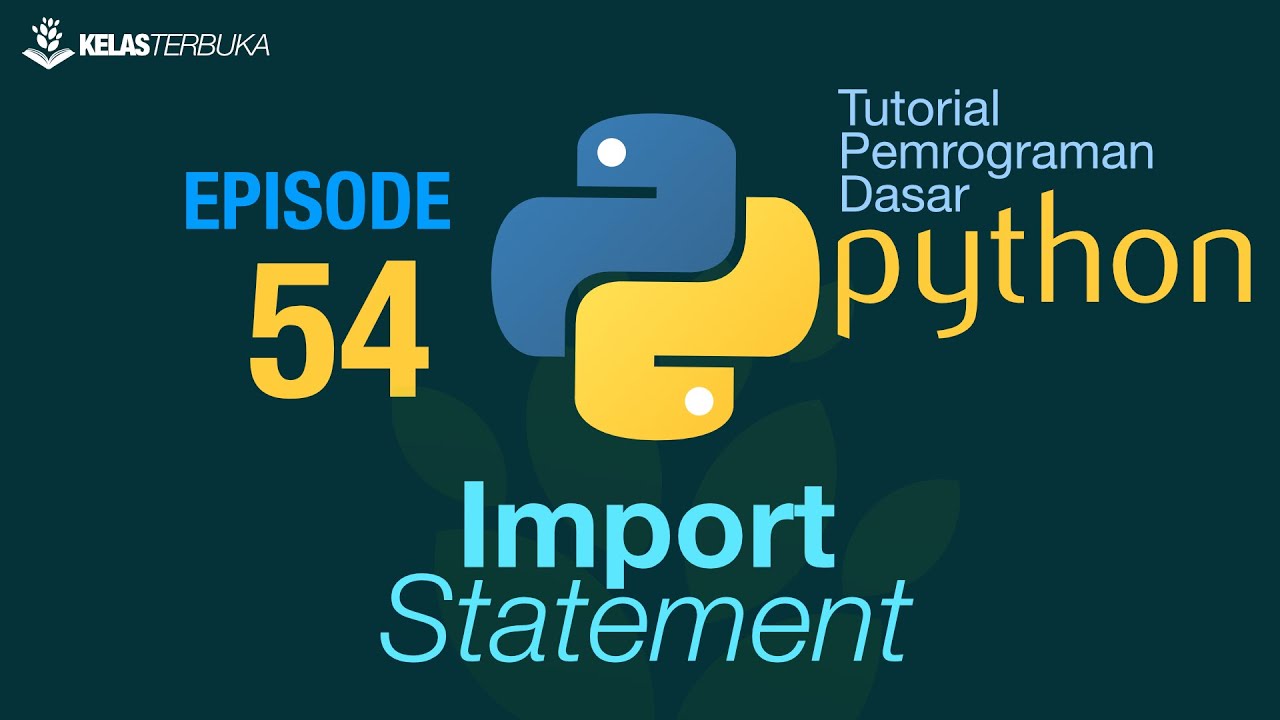
Belajar Python [Dasar] - 54 - Import Statement
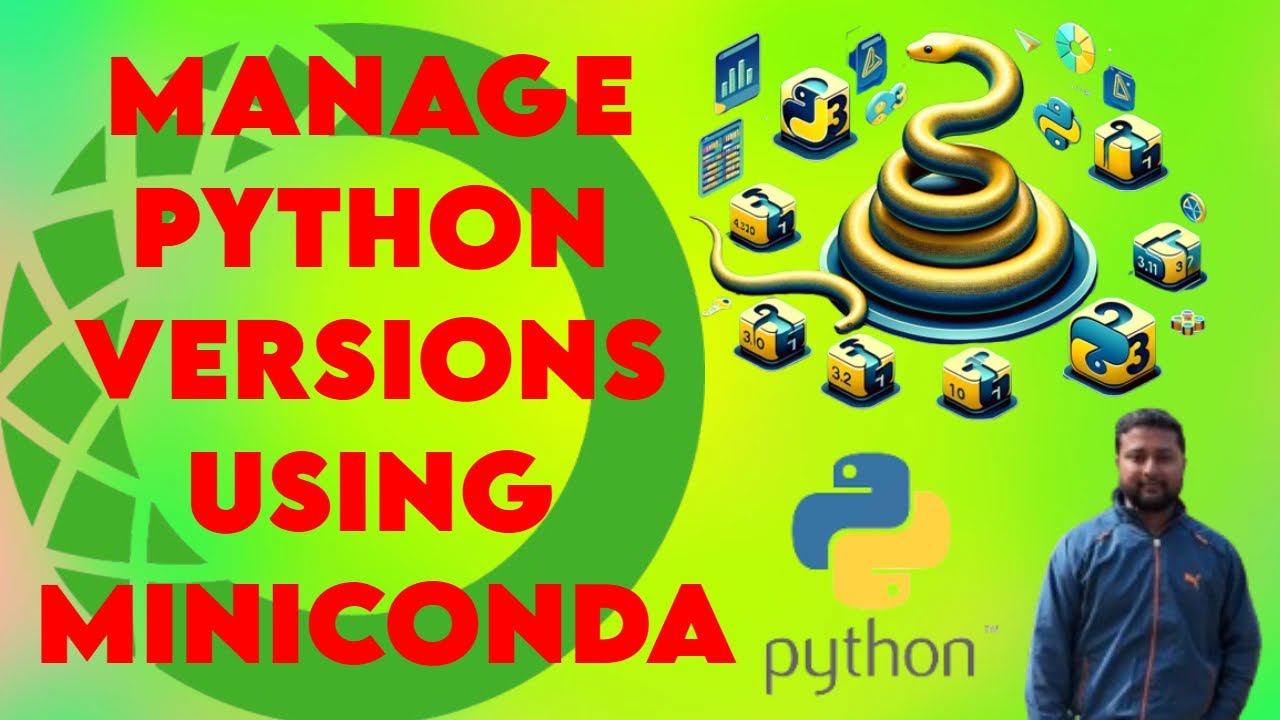
HOW TO MANAGE PYTHON VERSIONS USING MINICONDA || MINICONDA TUTORIAL

Aula 3 - Introdução ao R e Python com foco em machine learning

Data Visualization with Python: Lime and SHAP Libraries

Set Up MCP Server In Python | Step-By-Step Tutorial

why I will never use python-poetry
5.0 / 5 (0 votes)
