Belajar Python [Dasar] - 56 - Membuat Package Sederhana
Summary
TLDRIn this Python tutorial, the instructor guides viewers through creating a simple website while emphasizing the importance of packaging. The session covers how to create a package by organizing reusable modules, specifically demonstrating the creation of a `science` package with `mathematics` and `physics` modules. Viewers learn about importing modules, the significance of the `__pycache__` for performance enhancement, and practical examples of calculations. The tutorial highlights the benefits of modular programming, ultimately encouraging users to apply these principles in their own coding practices.
Takeaways
- 😀 Packaging in Python allows for better organization and reuse of code by grouping related modules into a folder.
- 😀 To create a package, simply create a new folder (e.g., 'science') where your modules will reside.
- 😀 Each module can contain functions, like 'mathematics.py' for mathematical operations such as addition and multiplication.
- 😀 Use the import statement (e.g., 'from science import mathematics') to access functions from your modules in the main program.
- 😀 Python generates a '__pycache__' directory containing bytecode-compiled versions of modules, which speeds up execution time.
- 😀 Measuring execution time helps illustrate performance differences when using cached bytecode versus non-cached modules.
- 😀 Additional modules, like 'physics.py', can be created within the same package for handling specific calculations.
- 😀 Specific functions can be imported from modules using the 'from' keyword for cleaner and more efficient code.
- 😀 Using '__name__ == '__main__'' allows for organized execution of scripts and better management of module imports.
- 😀 Understanding packaging and modules in Python promotes good programming practices and enhances code maintainability.
Q & A
What is the main purpose of creating a package in Python?
-The main purpose of creating a package is to organize and reuse code efficiently by grouping related modules together.
How do you create a new package in Python?
-To create a new package, you can create a new folder (e.g., 'science') where you can store your Python modules.
What is the significance of the __pycache__ directory?
-__pycache__ stores the compiled versions of Python modules, allowing for faster execution by reusing previously compiled code.
What is a module in Python?
-A module is a single Python file that contains functions, classes, or variables that can be imported and used in other Python scripts.
How can you import a module from a package?
-You can import a module from a package using the syntax 'from package_name import module_name' or 'import package_name.module_name'.
What are some examples of functions defined in the 'matematika' module?
-The 'matematika' module includes functions for basic arithmetic operations such as addition, multiplication, and exponentiation.
Why is it beneficial to use modules in programming?
-Using modules promotes code reuse, improves organization, and allows for easier maintenance and debugging of code.
What did the tutorial demonstrate about execution time with and without caching?
-The tutorial demonstrated that using cached modules significantly reduces execution time, making the program run faster.
Can you provide an example of a function in the 'fisika' module?
-An example function in the 'fisika' module calculates force using the formula 'force = mass * acceleration'.
What is the relationship between packages and modules in Python?
-Packages are directories that can contain multiple modules, allowing for better organization of related functionalities within a project.
Outlines

Dieser Bereich ist nur für Premium-Benutzer verfügbar. Bitte führen Sie ein Upgrade durch, um auf diesen Abschnitt zuzugreifen.
Upgrade durchführenMindmap

Dieser Bereich ist nur für Premium-Benutzer verfügbar. Bitte führen Sie ein Upgrade durch, um auf diesen Abschnitt zuzugreifen.
Upgrade durchführenKeywords

Dieser Bereich ist nur für Premium-Benutzer verfügbar. Bitte führen Sie ein Upgrade durch, um auf diesen Abschnitt zuzugreifen.
Upgrade durchführenHighlights

Dieser Bereich ist nur für Premium-Benutzer verfügbar. Bitte führen Sie ein Upgrade durch, um auf diesen Abschnitt zuzugreifen.
Upgrade durchführenTranscripts

Dieser Bereich ist nur für Premium-Benutzer verfügbar. Bitte führen Sie ein Upgrade durch, um auf diesen Abschnitt zuzugreifen.
Upgrade durchführenWeitere ähnliche Videos ansehen

Python Tutorial for Beginners 1: Install and Setup for Mac and Windows

How to make a website with Python and Django - BASICS (E01)

PEMOGRAMAN PYTHON (FUNGSI LOGIKA)
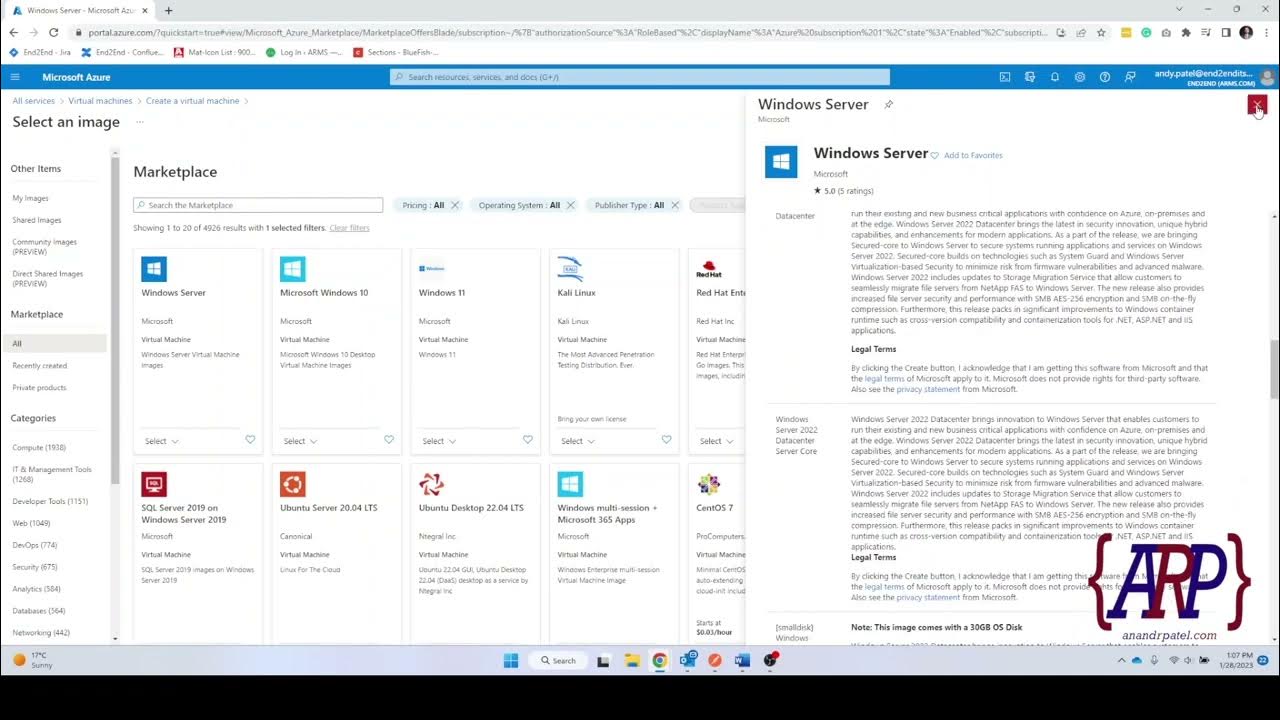
Creating a Azure Cloud Server: A Step-by-Step Tutorial (IaaS)

KERAJINAN DOMPET DARI PLASTIK KEMASAN DOWNY

Python Tutorial for Beginners with VS Code 🐍
5.0 / 5 (0 votes)
