The MOST Important Factor When Typing (Touch Typing, Homerow Method, Finger Remapping)
Summary
TLDRIn this video, Mark emphasizes the benefits of using the home row method for typing, which encourages the use of all fingers for improved speed and efficiency. He discusses the drawbacks of the hunt-and-peck technique and shares personal tips on remapping fingers to optimize typing. Mark highlights the importance of consistent, mindful practice to develop muscle memory and increase typing speed, encouraging viewers to explore various typing exercises. By focusing on efficient finger mapping, even those starting from slower speeds can achieve significant improvements over time.
Takeaways
- 😀 The home row method involves resting your fingers on ASDF and JKL; for efficient typing.
- 😀 Using all fingers while typing minimizes the distance between keystrokes, improving speed.
- 😀 Transitioning from hunt-and-peck to the home row method requires time and practice to adjust muscle memory.
- 😀 Consistent practice, ideally 15 minutes daily, helps build muscle memory and improve typing speed.
- 😀 Typing tests on platforms like Keymash can help track progress and identify key combinations that need improvement.
- 😀 Remapping your fingers can lead to faster typing speeds, but it requires mindful practice and patience.
- 😀 Avoid excessive wrist movement; keep your wrists stable to reduce travel distance between keys.
- 😀 Recognize and address inefficient finger mappings to reach your optimal typing potential.
- 😀 Personal experiences, such as Mark's struggles with finger mapping, can provide relatable insights for viewers.
- 😀 Engaging with the audience through comments or shared experiences can foster a typing community.
Q & A
What is the home row method in typing?
-The home row method involves positioning your fingers on the middle row of keys (ASDF for the left hand and JKL; for the right hand) and using all fingers to reach other keys, minimizing finger travel distance.
Why should you avoid the hunt-and-peck method?
-The hunt-and-peck method requires you to search for each key individually, which slows down your typing speed compared to the home row method, where your fingers are already positioned on the keys.
What challenges does Mark mention when transitioning from the hunt-and-peck method to the home row method?
-Mark notes that overriding muscle memory from the hunt-and-peck method can be frustrating and may result in slower typing speeds initially as you adjust to using different fingers for each key.
How does Mark suggest improving typing speed with the home row method?
-Mark recommends consistent practice, specifically mindful practice for at least 15 minutes a day, to build muscle memory and increase speed over time.
What specific finger mapping inefficiencies does Mark identify?
-Mark identifies that he rarely uses his right ring and pinky fingers, which limits his typing efficiency, and he encourages incorporating these fingers more into his practice.
What typing platforms does Mark recommend for practice?
-Mark recommends using Keymash for typing tests and practice, highlighting its user-friendly interface and statistical feedback on key combinations.
What is the goal Mark sets for his typing speed?
-Mark aims to reach a typing speed of 190 words per minute (WPM) through consistent practice and efficient finger mapping.
How does Mark describe the process of remapping fingers?
-Mark describes remapping fingers as a long-term process that involves consciously changing how you use your fingers on the keyboard to improve efficiency and speed.
What common mistake does Mark warn against when typing?
-Mark warns against moving your entire hand to reach keys that are far apart, advocating instead for minimal wrist movement to maintain efficiency.
What does Mark suggest about the importance of mindfulness in typing practice?
-Mark emphasizes that being mindful during practice—such as focusing on proper finger placement and avoiding bad habits—is essential for developing better typing skills and achieving faster speeds.
Outlines

Dieser Bereich ist nur für Premium-Benutzer verfügbar. Bitte führen Sie ein Upgrade durch, um auf diesen Abschnitt zuzugreifen.
Upgrade durchführenMindmap

Dieser Bereich ist nur für Premium-Benutzer verfügbar. Bitte führen Sie ein Upgrade durch, um auf diesen Abschnitt zuzugreifen.
Upgrade durchführenKeywords

Dieser Bereich ist nur für Premium-Benutzer verfügbar. Bitte führen Sie ein Upgrade durch, um auf diesen Abschnitt zuzugreifen.
Upgrade durchführenHighlights

Dieser Bereich ist nur für Premium-Benutzer verfügbar. Bitte führen Sie ein Upgrade durch, um auf diesen Abschnitt zuzugreifen.
Upgrade durchführenTranscripts

Dieser Bereich ist nur für Premium-Benutzer verfügbar. Bitte führen Sie ein Upgrade durch, um auf diesen Abschnitt zuzugreifen.
Upgrade durchführenWeitere ähnliche Videos ansehen

Lesson 8: Learn to type the upper row keys. Typing Course.
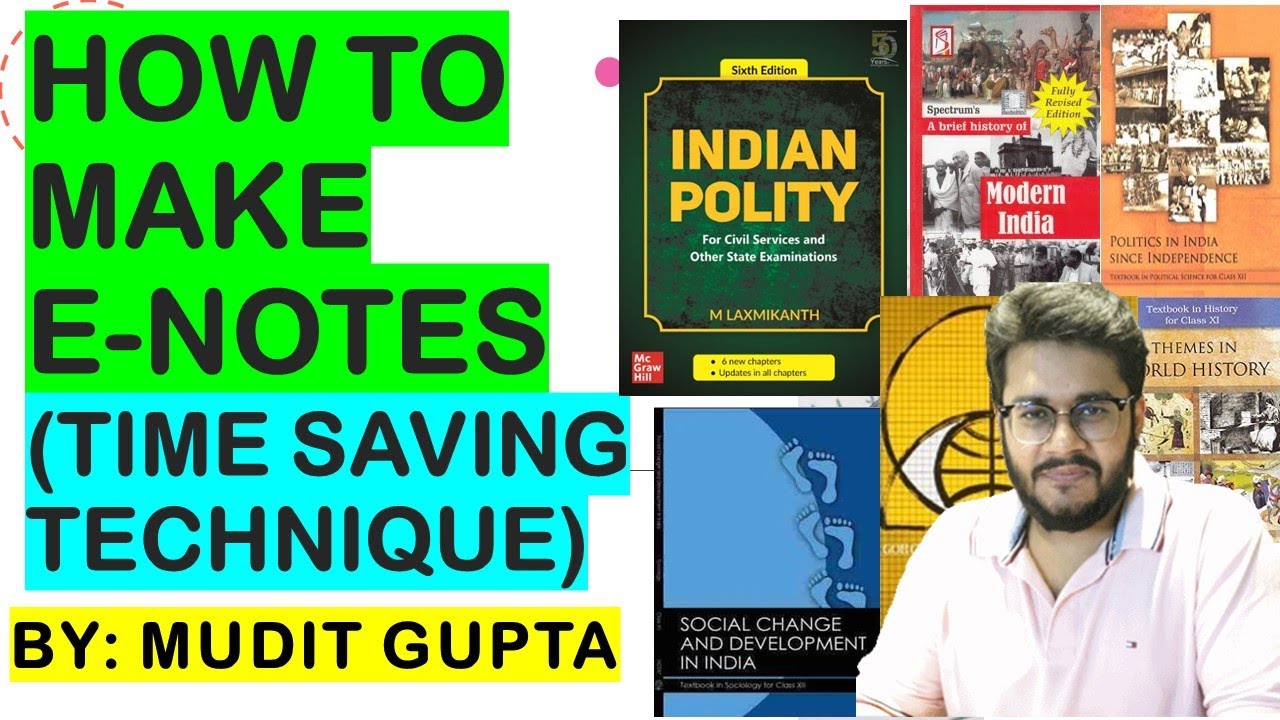
How to Make Free E-Notes Without Typing? | Note Making for Exams || Save Your Time | Access Anywhere

Typing Tutorial: Beginner Keyboard Skills

Cara Mengetik dengan Cepat

Touch Typing: Home Row Essentials (Lesson 1)

I quit touch typing after 2 years, and maybe you should too
5.0 / 5 (0 votes)
