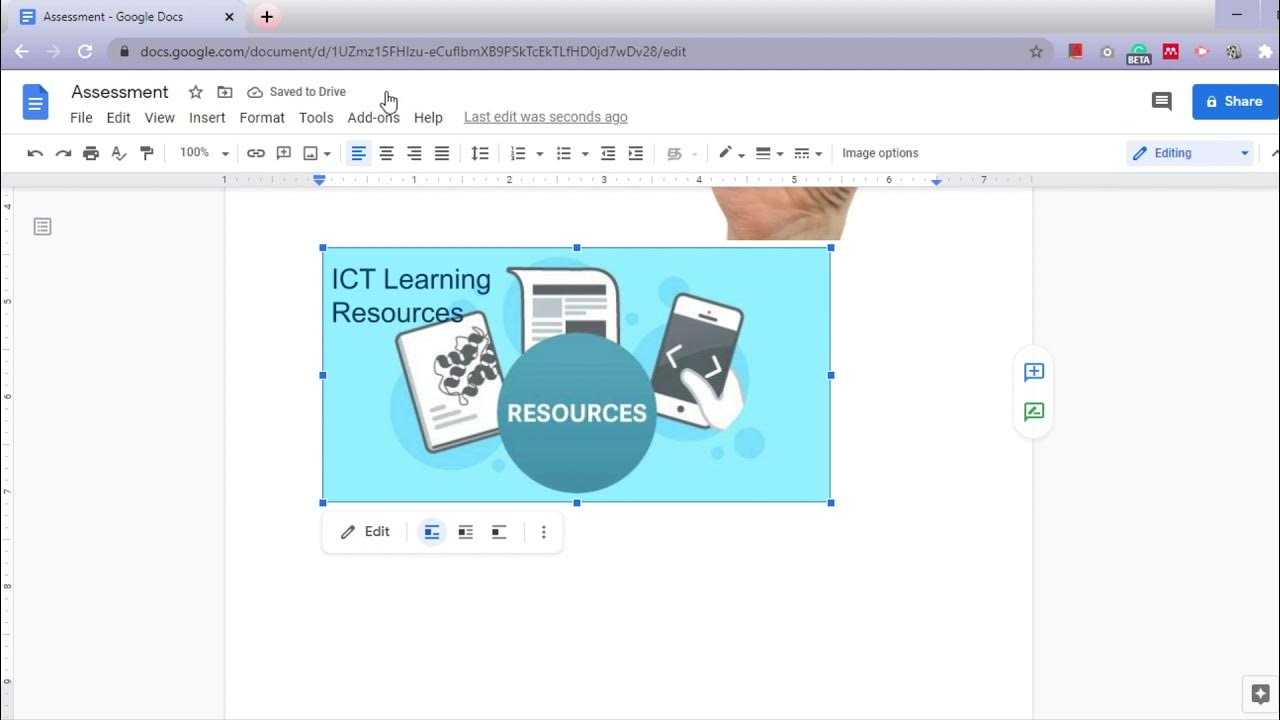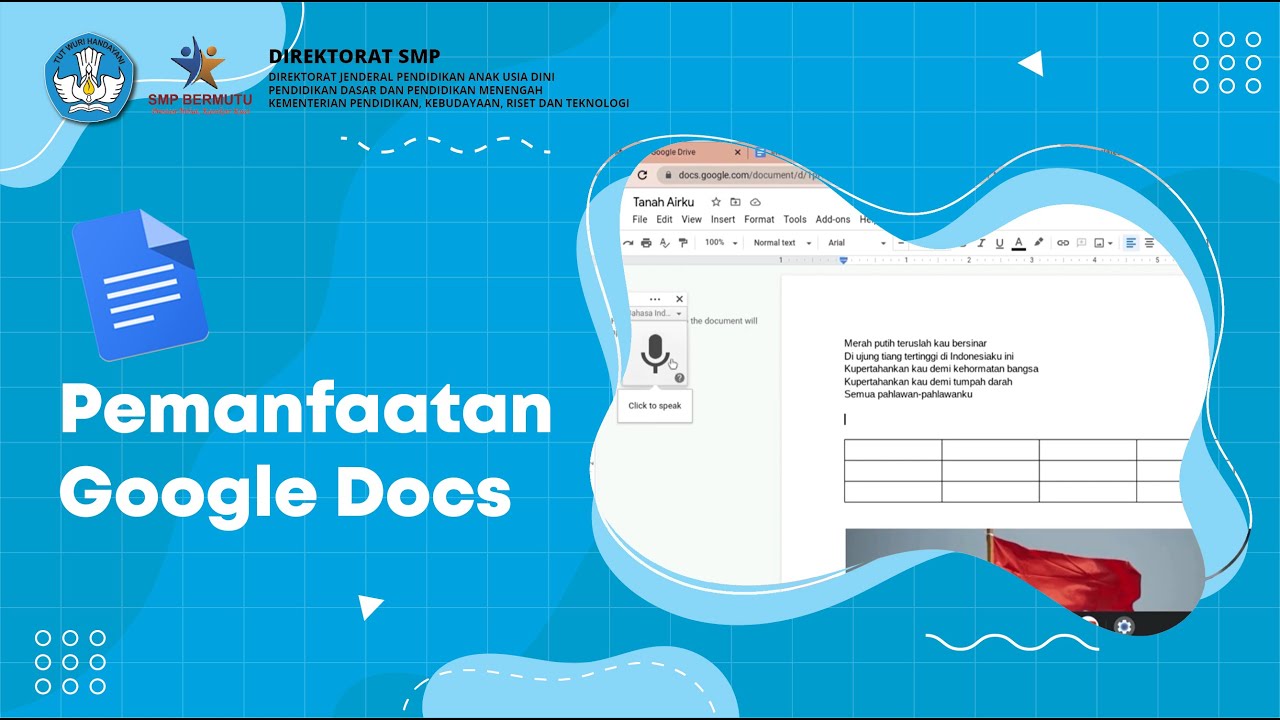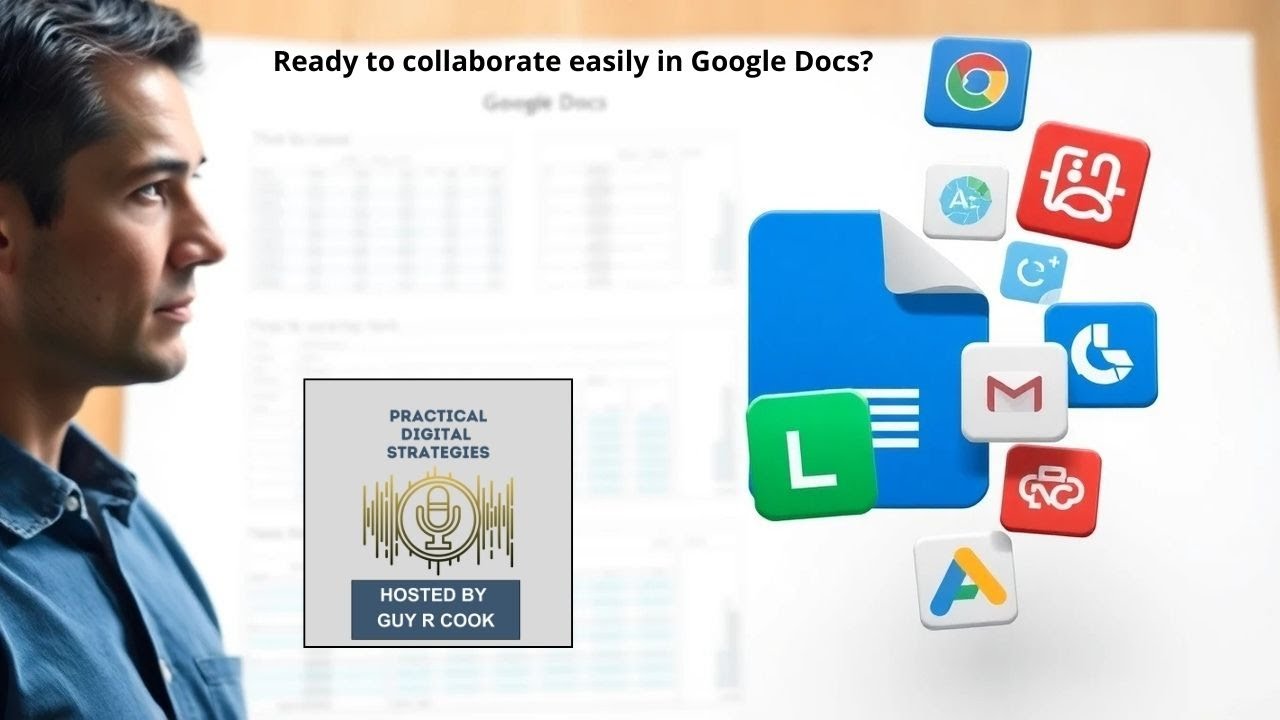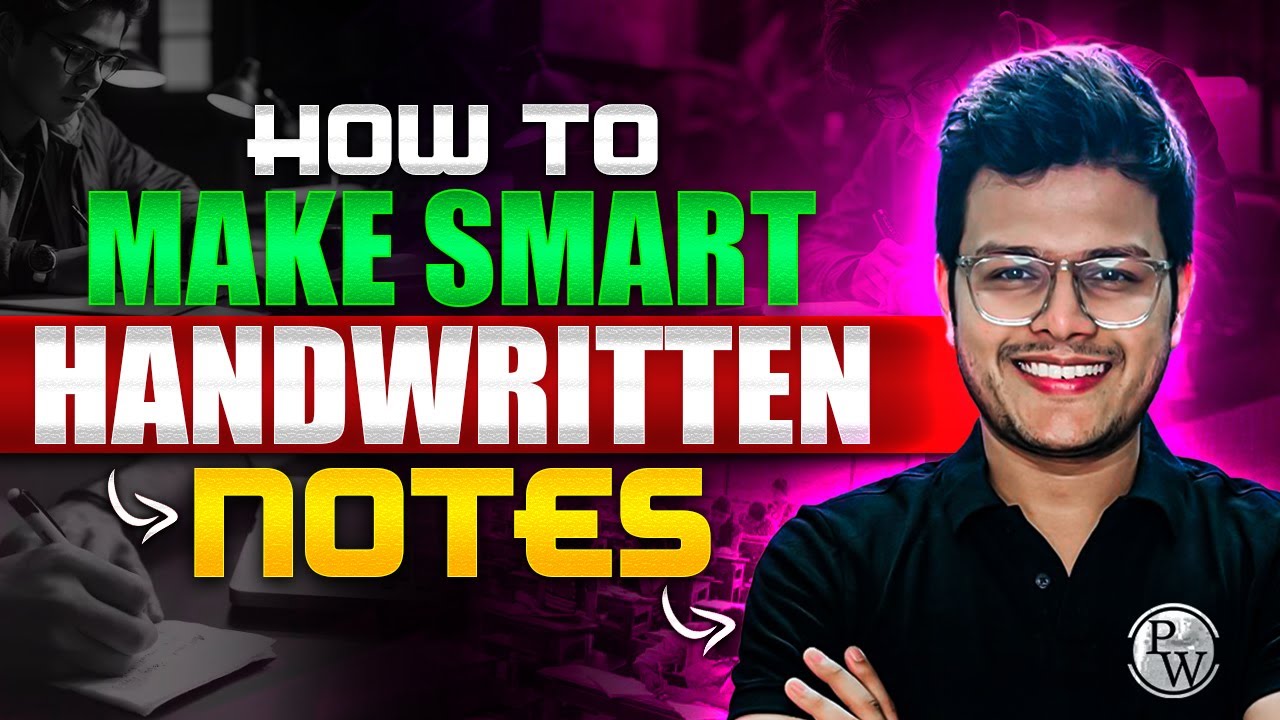How to Make Free E-Notes Without Typing? | Note Making for Exams || Save Your Time | Access Anywhere
Summary
TLDRThe video explains how to create effective digital notes using Google Docs, a free and efficient tool. The speaker highlights the benefits of electronic notes, including ease of editing, voice typing, and seamless syncing between devices. Viewers are guided step-by-step on how to use Google Docs for note-taking, with instructions on voice typing, searching, and accessing notes from any device. The speaker emphasizes the speed, convenience, and cost-effectiveness of this method, encouraging viewers to use this technique to create organized, easily accessible notes across devices, whether on a laptop or phone.
Takeaways
- 😀 You can create digital notes easily using Google Docs, with no need for manual typing.
- 😀 Voice typing is the main feature to help create notes by speaking instead of typing.
- 😀 Google Docs syncs automatically across devices, allowing you to access your notes anywhere and anytime.
- 😀 The voice typing feature works in multiple languages, including both English and Hindi.
- 😀 Google Docs is completely free to use, with no additional costs or investments required.
- 😀 Editing and updating notes is simple and efficient, especially when new information becomes available.
- 😀 The process of creating notes is fast, saving a lot of time compared to traditional note-taking methods.
- 😀 You can organize your notes by subject or topic, making it easier to manage and retrieve information later.
- 😀 Google Docs allows you to make changes from any device, whether it's a laptop, tablet, or phone.
- 😀 The method eliminates the need for expensive devices, as even a basic laptop with Google Docs works perfectly for voice typing.
Q & A
What is the primary purpose of the video?
-The video aims to explain how to create digital notes efficiently using Google Docs and voice typing, especially for people who have slow typing speeds.
What are the key benefits of using the method discussed in the video?
-The method is time-efficient, cost-free, and allows users to create notes without the need for fast typing skills. Additionally, the notes are easily searchable and can be accessed across devices.
How does voice typing work in Google Docs according to the video?
-Voice typing in Google Docs works by enabling the microphone through a keyboard shortcut (Ctrl + Shift + S). Once activated, whatever you speak is automatically typed out in the document.
What should users do if they don't have a microphone on their laptop?
-Even if the laptop doesn’t have a built-in microphone, users can still use Google Docs’ voice typing feature as long as they have an external microphone or use their smartphone for voice input.
Can the notes created on Google Docs be accessed from multiple devices?
-Yes, if you log in with the same Google ID on both devices, the notes will be automatically synced, allowing you to access and edit them from any device, whether it's a laptop or a phone.
What is the process of creating notes using Google Docs?
-To create notes, first create or log into your Google ID, open Google Docs, and select the document type. After that, use the voice typing feature by pressing Ctrl + Shift + S, and start speaking. The document will automatically type your spoken words.
Is there any cost involved in using this note-making method?
-No, the method discussed in the video is completely free. Google Docs and the voice typing feature come at no extra cost.
How can you edit an already created note when new information becomes available?
-You can simply search the document for the relevant section and update it with new information. This process is quick and doesn't require retyping everything from scratch.
What is the advantage of using this note-making method for students or professionals?
-This method is highly beneficial for students and professionals as it saves time, allows for easy updates, and facilitates quick creation of notes without the need for fast typing, making it a perfect solution for busy schedules.
What is the main takeaway about using Google Docs for note-making?
-The main takeaway is that Google Docs, combined with voice typing, offers a free, time-efficient, and user-friendly way to create, edit, and sync notes across devices, making it an ideal solution for both students and professionals.
Outlines

This section is available to paid users only. Please upgrade to access this part.
Upgrade NowMindmap

This section is available to paid users only. Please upgrade to access this part.
Upgrade NowKeywords

This section is available to paid users only. Please upgrade to access this part.
Upgrade NowHighlights

This section is available to paid users only. Please upgrade to access this part.
Upgrade NowTranscripts

This section is available to paid users only. Please upgrade to access this part.
Upgrade NowBrowse More Related Video
5.0 / 5 (0 votes)