AWS Project: Architect and Build an End-to-End AWS Web Application from Scratch, Step by Step
Summary
TLDRThis tutorial guides viewers through building a serverless web application using AWS services like API Gateway, Lambda, and DynamoDB. Users learn to create an interactive HTML page for calculating the power of numbers, with a focus on connecting to an API endpoint. The video covers essential coding updates, redeploying the application with AWS Amplify, and testing its functionality to ensure accurate calculations. It emphasizes resource management by advising users to delete their AWS resources post-tutorial to avoid unexpected charges, making it an informative and practical resource for developers looking to leverage AWS in their projects.
Takeaways
- 😀 The application uses AWS Amplify to streamline the deployment and management of serverless web applications.
- 🔗 A connector is necessary between AWS Amplify and API Gateway to facilitate communication between the front-end and back-end services.
- 📝 The `index.html` file is critical as it defines the user interface, including input fields and buttons for calculations.
- ⚙️ The `call api` function in the HTML connects user inputs (base and exponent) to the API Gateway endpoint, enabling backend processing.
- 🌐 It is important to update the API Gateway URL in the HTML code with the user's specific endpoint for proper functionality.
- 🚀 After updating the `index.html`, a new zip file of the project must be created and redeployed via AWS Amplify to reflect changes.
- ✅ The application is tested by inputting values, demonstrating the calculation process and ensuring it returns the expected result.
- 🧹 Post-deployment, users should clean up AWS resources (Amplify app, DynamoDB, Lambda functions, API Gateway) to avoid unexpected charges.
- 🔍 Users are guided through the steps to delete AWS resources safely, emphasizing the importance of managing cloud costs.
- 👍 The video encourages engagement through likes and subscriptions, promoting more educational content on cloud development.
Q & A
What is the main objective of the tutorial?
-The main objective is to create a web application that calculates a number raised to a power using user input and AWS services.
Which AWS services are integrated in this project?
-The project integrates AWS Amplify, API Gateway, Lambda functions, and DynamoDB.
What modifications are made to the `index.html` file?
-The `index.html` file is updated to include a styled heading, a form for user input (base and exponent), and a button to trigger the calculation.
How does the application handle user input for calculations?
-User input is handled through a form in the HTML, and JavaScript is used to send the input values to the API Gateway endpoint for processing.
What is the purpose of the `callApi` function in the script?
-The `callApi` function sends the base and exponent values entered by the user to the API Gateway endpoint and handles the response.
What should users do after updating the HTML file?
-Users need to compress the updated `index.html` into a zip file and upload it to AWS Amplify for redeployment.
What feedback does the application provide after a successful calculation?
-Upon successful calculation, the application displays the result in an alert box in the browser.
Why is it important to delete AWS resources after completing the tutorial?
-It's important to delete AWS resources to avoid unexpected charges, as these resources may incur costs if left active.
What steps are outlined for cleaning up AWS resources?
-The steps include deleting the Amplify app, the DynamoDB table, the Lambda function, and the API Gateway.
What is the significance of using a confirmation step when deleting AWS resources?
-The confirmation step helps prevent accidental deletions of important resources, ensuring users intentionally remove only what they no longer need.
Outlines

Dieser Bereich ist nur für Premium-Benutzer verfügbar. Bitte führen Sie ein Upgrade durch, um auf diesen Abschnitt zuzugreifen.
Upgrade durchführenMindmap

Dieser Bereich ist nur für Premium-Benutzer verfügbar. Bitte führen Sie ein Upgrade durch, um auf diesen Abschnitt zuzugreifen.
Upgrade durchführenKeywords

Dieser Bereich ist nur für Premium-Benutzer verfügbar. Bitte führen Sie ein Upgrade durch, um auf diesen Abschnitt zuzugreifen.
Upgrade durchführenHighlights

Dieser Bereich ist nur für Premium-Benutzer verfügbar. Bitte führen Sie ein Upgrade durch, um auf diesen Abschnitt zuzugreifen.
Upgrade durchführenTranscripts

Dieser Bereich ist nur für Premium-Benutzer verfügbar. Bitte führen Sie ein Upgrade durch, um auf diesen Abschnitt zuzugreifen.
Upgrade durchführenWeitere ähnliche Videos ansehen
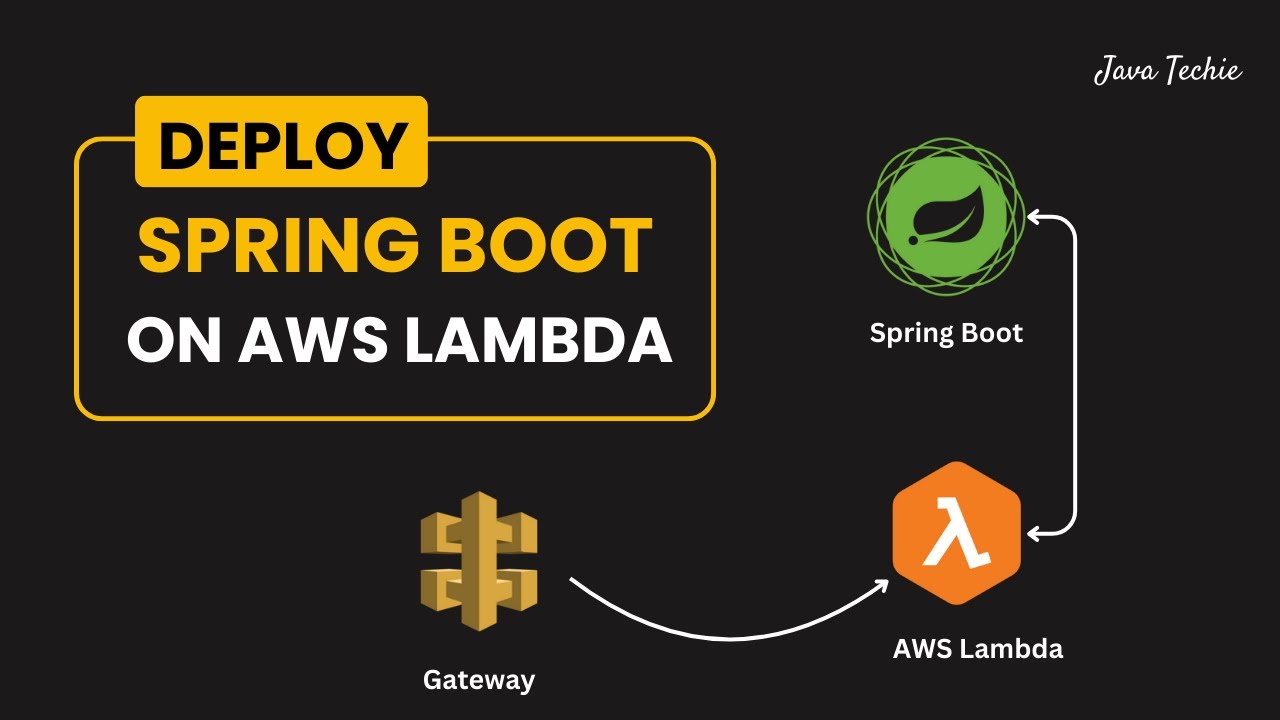
Deploy Spring Boot Serverless CRUD API to AWS Lambda 🔥 | API Gateway | @Javatechie

Microservices architecture on AWS #aws #amazonwebservices #microservices #devops

How To Deploy Serverless SAM Using Code Pipeline (5 Min) | Using AWS Code Build & Code Commit

How to Run a Python Docker Image on AWS Lambda
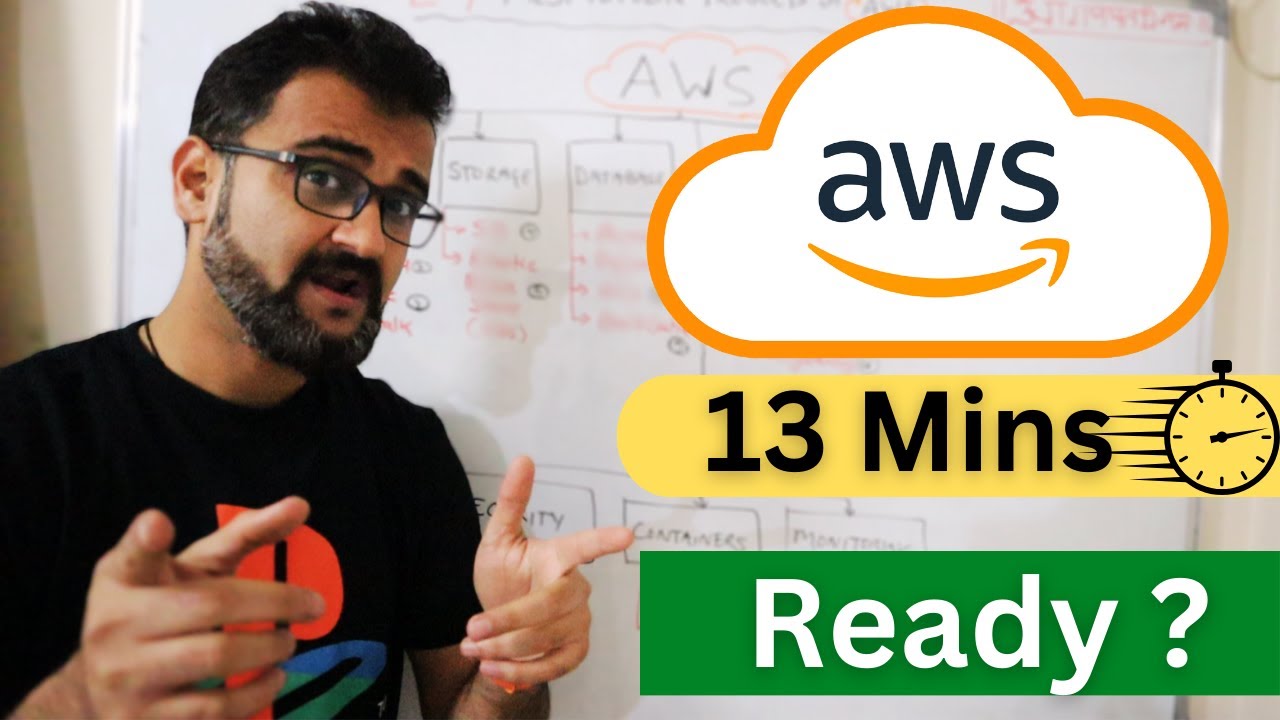
24 MOST Popular AWS Services - Explained in 13 mins (2024)

07 AWS Interview Question - What is AWS API Gateway and How does it work with Examples
5.0 / 5 (0 votes)
