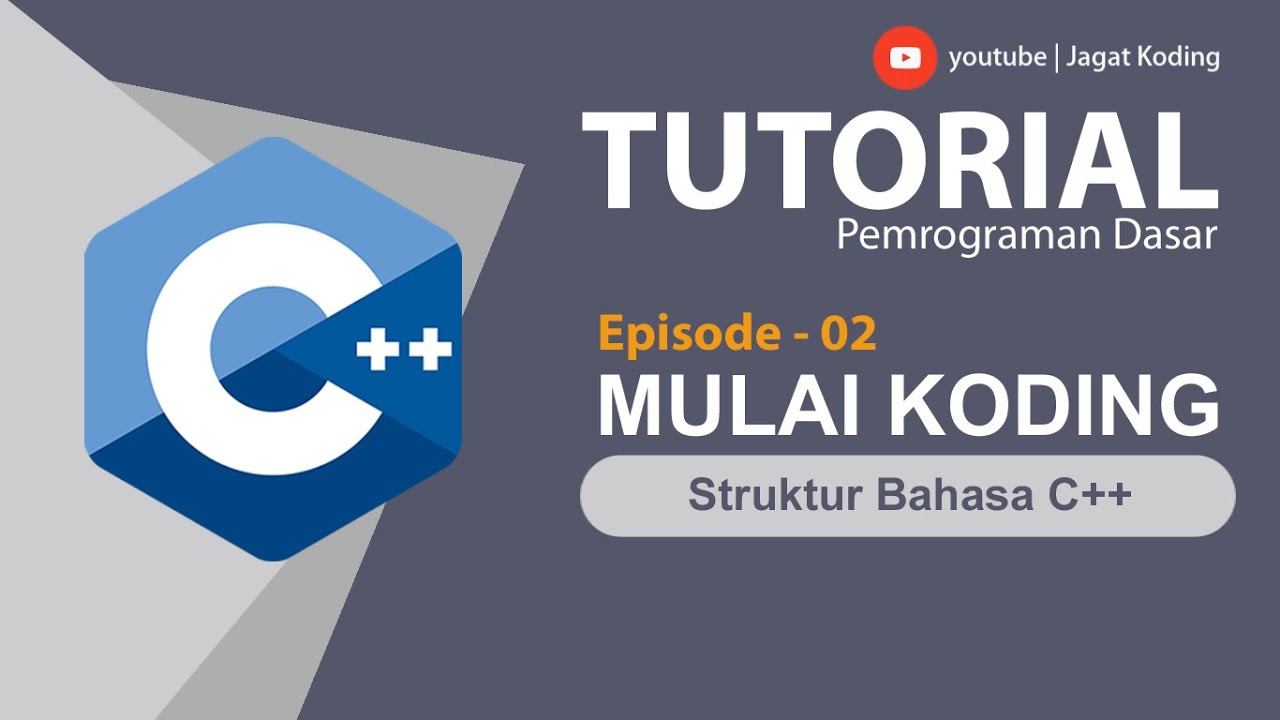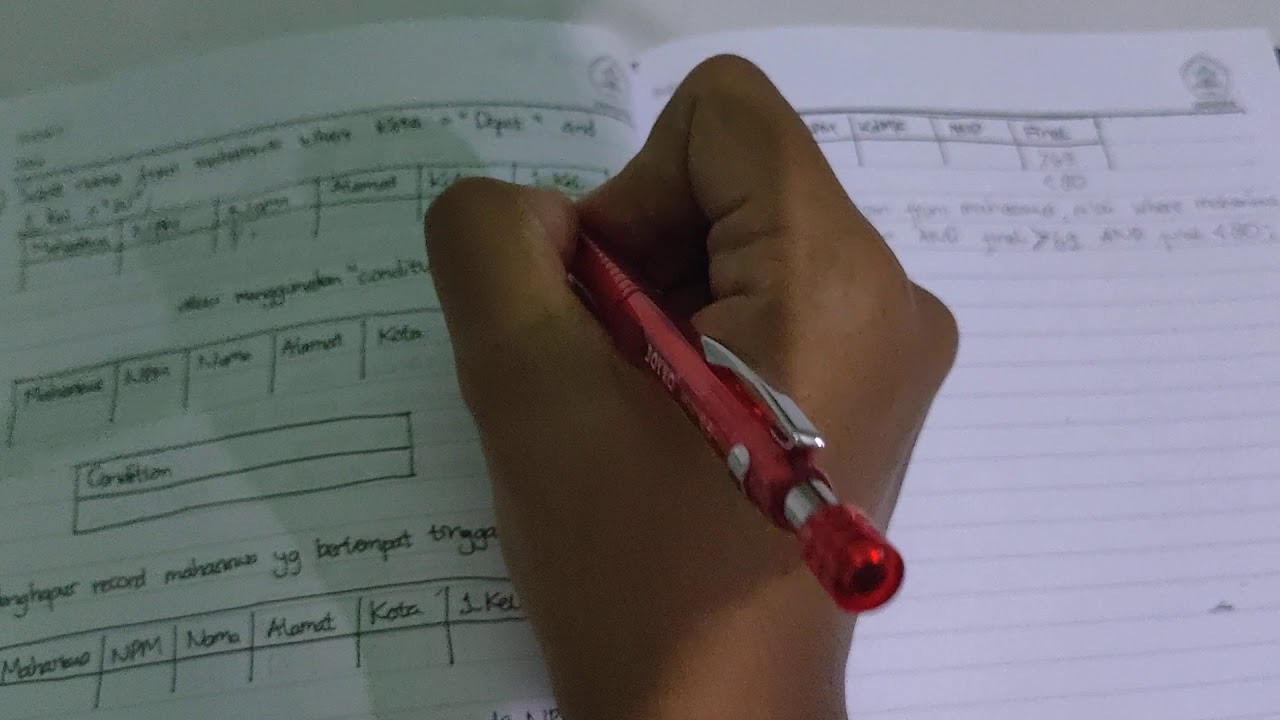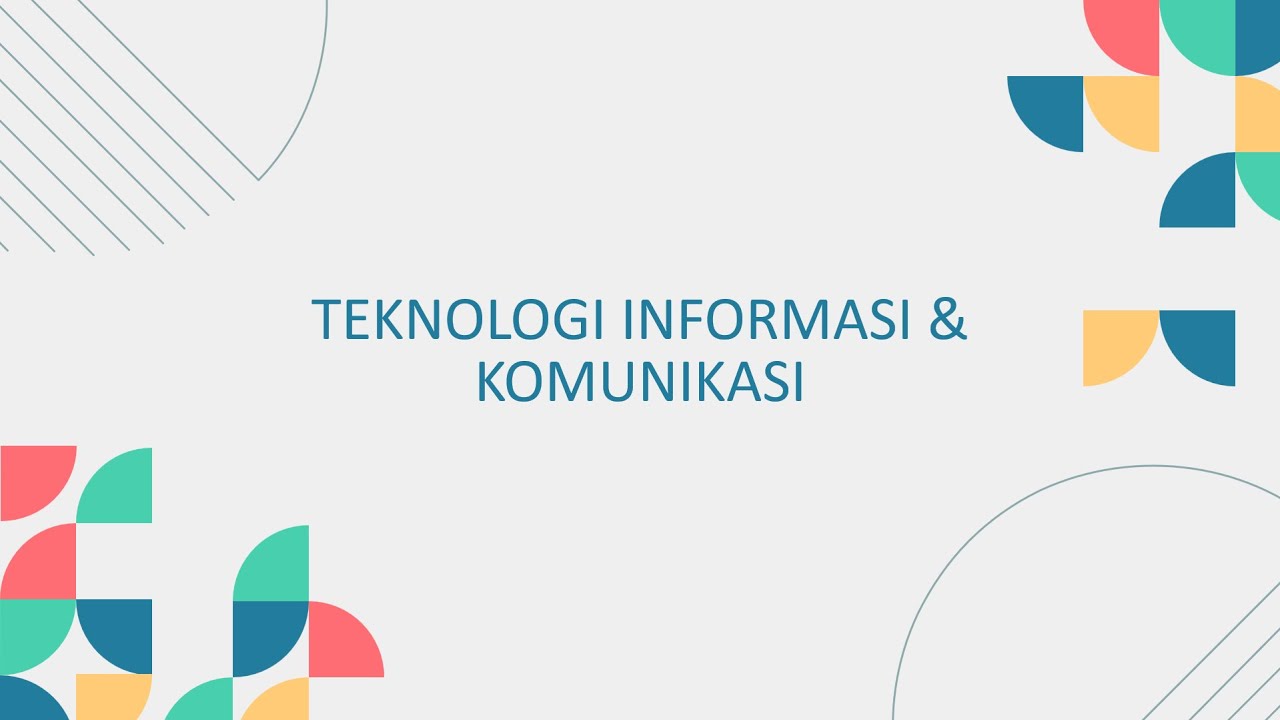C++ programming , read a name and an age repeatedly with do while loop
Summary
TLDRThe video tutorial focuses on developing a C++ program that collects and displays student records, specifically their names and ages. It emphasizes the use of a do-while loop to allow continuous data entry, incrementing a counter for each student recorded. Viewers are guided through the process of structuring the program, including user prompts for entering details and a final tally of students after the input session. The tutorial aims to enhance understanding of basic programming concepts, such as loops and user input handling, while providing a practical application of these skills.
Takeaways
- 😀 The program is designed to collect student records, including their names and ages.
- 😀 A loop structure is essential for repeatedly prompting the user to enter student information.
- 😀 The `do-while` loop is utilized to ensure the input process continues until the user decides to stop.
- 😀 User input is taken for both the student's name and age, demonstrating basic input handling in C++.
- 😀 A counter variable is implemented to keep track of the number of students entered.
- 😀 After each entry, the program asks if the user wants to continue, providing options in lowercase 'y' or 'n'.
- 😀 The system outputs the total number of registered students at the end of the process.
- 😀 Proper input management, including clearing the input buffer, is highlighted to avoid input errors.
- 😀 Error handling can be integrated to ensure valid entries for names and ages.
- 😀 The overall structure of the program mimics a simple game format, encouraging user interaction.
Q & A
What is the main purpose of the program discussed in the transcript?
-The program is designed to allow users to enter student records, including their names and ages, while keeping track of the number of entries.
What type of loop structure is used in the program?
-A 'do while' loop is used to continuously prompt the user for student information until they decide to stop.
What two pieces of information does the user need to input for each student?
-The user needs to input the student's name and age.
How does the program keep track of the number of students entered?
-The program uses a counter variable that increments each time a new student record is entered.
What happens after the user inputs a student's information?
-The program asks the user if they want to enter another student's information, providing options to continue or stop.
What condition is checked to determine if the loop should continue?
-The loop continues as long as the user's input (converted to lowercase) is equal to 'y'.
What message does the program display at the end?
-The program displays the total number of students registered in the system.
Why does the instructor mention to use lowercase for user input?
-The instructor suggests using lowercase to ensure the program correctly recognizes the input, making it case insensitive.
What is the significance of using 'Ctrl X' as mentioned in the transcript?
-The instructor uses 'Ctrl X' to cut the initial input code and place it inside the loop structure, which is essential for repeating the input process.
How does the program enhance user interaction?
-The program enhances user interaction by actively engaging the user with prompts and options, allowing them to decide when to stop entering data.
Outlines

Dieser Bereich ist nur für Premium-Benutzer verfügbar. Bitte führen Sie ein Upgrade durch, um auf diesen Abschnitt zuzugreifen.
Upgrade durchführenMindmap

Dieser Bereich ist nur für Premium-Benutzer verfügbar. Bitte führen Sie ein Upgrade durch, um auf diesen Abschnitt zuzugreifen.
Upgrade durchführenKeywords

Dieser Bereich ist nur für Premium-Benutzer verfügbar. Bitte führen Sie ein Upgrade durch, um auf diesen Abschnitt zuzugreifen.
Upgrade durchführenHighlights

Dieser Bereich ist nur für Premium-Benutzer verfügbar. Bitte führen Sie ein Upgrade durch, um auf diesen Abschnitt zuzugreifen.
Upgrade durchführenTranscripts

Dieser Bereich ist nur für Premium-Benutzer verfügbar. Bitte führen Sie ein Upgrade durch, um auf diesen Abschnitt zuzugreifen.
Upgrade durchführen5.0 / 5 (0 votes)