f-strings in Python | Python Tutorial - Day #28
Summary
TLDRThis video introduces Python's f-strings, a powerful feature for string formatting introduced in version 3.6. It highlights how f-strings simplify the inclusion of variables within strings, overcoming the complexities of older formatting methods like the `format()` function. Viewers learn to use f-strings with practical examples, including number formatting for decimal places and embedding expressions. The video also explains how to display literal curly braces, making it a comprehensive guide for both beginners and experienced programmers looking to enhance their coding efficiency. Overall, f-strings are presented as an essential tool for modern Python programming.
Takeaways
- 😀 'f-Strings' in Python allow for convenient variable insertion into strings, enhancing readability.
- 😀 Introduced in Python 3.6, 'f-Strings' simplify string formatting compared to older methods.
- 😀 Using the 'format' method requires referencing variables by their position, which can lead to confusion with multiple arguments.
- 😀 With 'f-Strings', variables can be inserted directly into the string using curly brackets, eliminating positional errors.
- 😀 'f-Strings' also support formatting options, such as limiting decimal places with syntax like {price: .2f}.
- 😀 By placing an 'f' before the string, Python recognizes it as an 'f-String' and processes it accordingly.
- 😀 You can perform calculations directly within 'f-Strings', as demonstrated with expressions like 2 * 30.
- 😀 To display curly brackets literally within an 'f-String', you need to double them, using {{ and }}.
- 😀 The 'f-String' feature offers a more intuitive way to handle string interpolation, making code cleaner and easier to understand.
- 😀 The video encourages viewers to explore 'f-Strings' for improved string handling in their Python programming.
Q & A
What are f-Strings in Python?
-f-Strings are a string formatting feature introduced in Python 3.6 that allows you to embed variables directly within strings, making it easier to create dynamic text.
How do you create an f-String?
-To create an f-String, prefix the string with the letter 'f' before the opening quotation mark, e.g., `f'Hello, {name}'`.
What was the traditional way to format strings in Python before f-Strings?
-Before f-Strings, string formatting was commonly done using the `format()` method, which required specifying placeholders in the string and passing variables as arguments.
Can you provide an example of using the format() method?
-Sure! An example would be: `letter = 'Hey my name is {name} and I am from {country}'; formatted_string = letter.format(name='Harry', country='India')`.
What is a major benefit of using f-Strings over the format() method?
-A major benefit is that f-Strings allow you to directly embed variable names within the string, improving readability and reducing the likelihood of mistakes when passing multiple variables.
How can you limit the number of decimal places in a floating-point number using f-Strings?
-You can limit decimal places by using the format specifier within the curly braces, like this: `f'The price is {price:.2f}'`, which will display the price rounded to two decimal places.
What happens if you want to display curly brackets in an f-String?
-To display curly brackets literally in an f-String, you need to use double curly brackets, like `f'{{value}}'`, which will output as `{value}`.
What is the significance of the version 3.6 in the context of f-Strings?
-f-Strings were introduced in Python 3.6, so they are not available in earlier versions of Python.
What does the expression '{price:.2f}' do in an f-String?
-The expression '{price:.2f}' formats the variable 'price' to display only two decimal places when the f-String is evaluated.
How can f-Strings be useful in a Python programming career?
-f-Strings enhance code readability and efficiency, making them a valuable tool for programmers, especially when dealing with dynamic content and multiple variables.
Outlines

Dieser Bereich ist nur für Premium-Benutzer verfügbar. Bitte führen Sie ein Upgrade durch, um auf diesen Abschnitt zuzugreifen.
Upgrade durchführenMindmap

Dieser Bereich ist nur für Premium-Benutzer verfügbar. Bitte führen Sie ein Upgrade durch, um auf diesen Abschnitt zuzugreifen.
Upgrade durchführenKeywords

Dieser Bereich ist nur für Premium-Benutzer verfügbar. Bitte führen Sie ein Upgrade durch, um auf diesen Abschnitt zuzugreifen.
Upgrade durchführenHighlights

Dieser Bereich ist nur für Premium-Benutzer verfügbar. Bitte führen Sie ein Upgrade durch, um auf diesen Abschnitt zuzugreifen.
Upgrade durchführenTranscripts

Dieser Bereich ist nur für Premium-Benutzer verfügbar. Bitte führen Sie ein Upgrade durch, um auf diesen Abschnitt zuzugreifen.
Upgrade durchführenWeitere ähnliche Videos ansehen

Python Tutorial for Beginners 2: Strings - Working with Textual Data

Belajar Python [Dasar] - 18 - Format String

Curso Python #06 - Tipos Primitivos e Saída de Dados
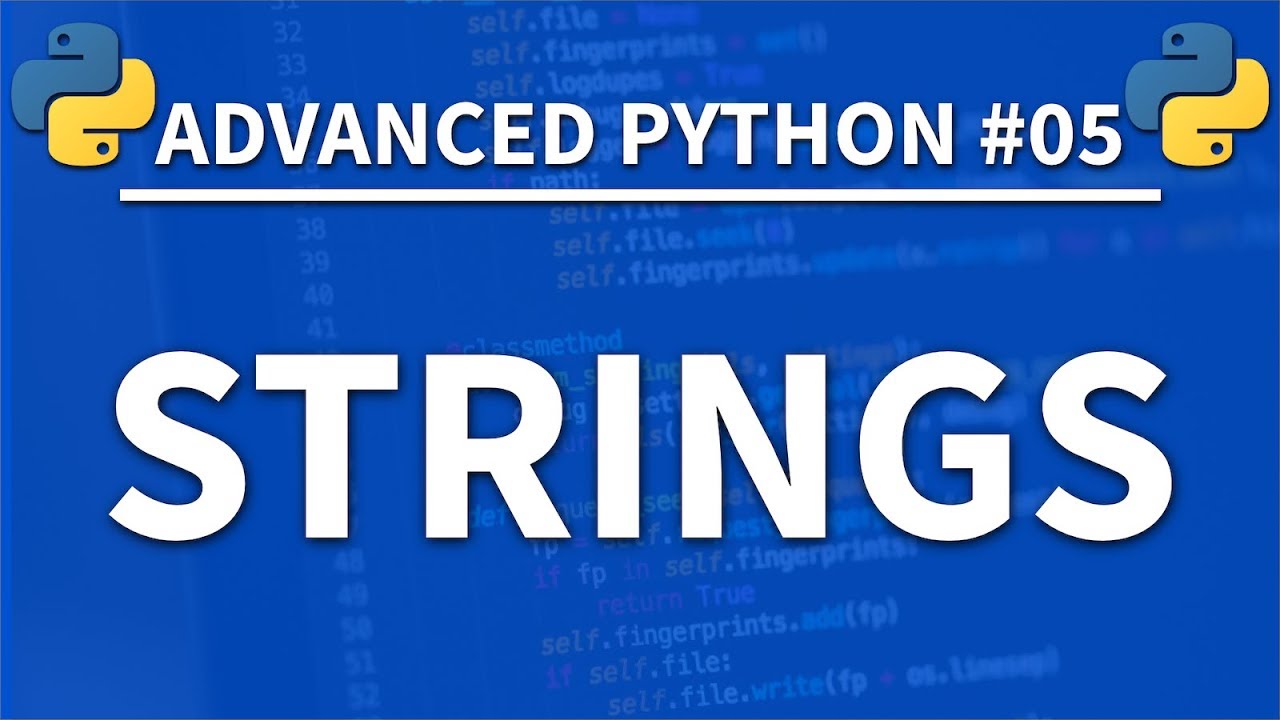
Strings in Python - Advanced Python 05 - Programming Tutorial
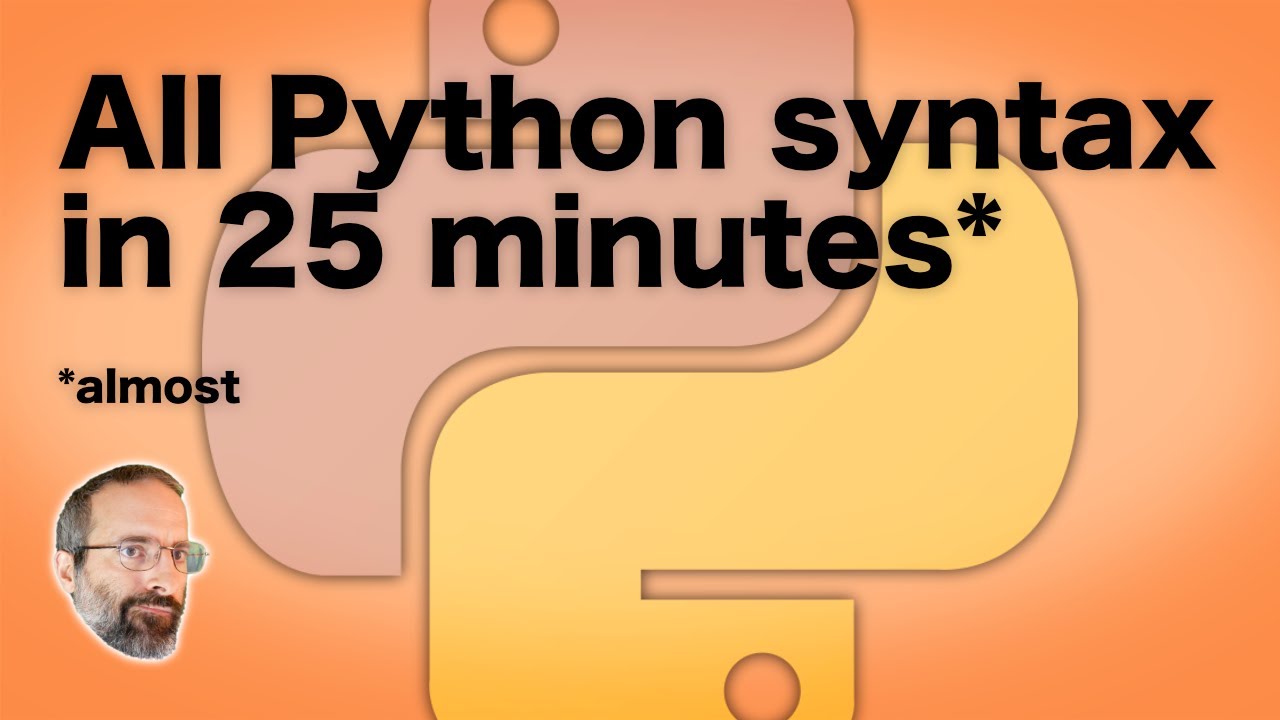
All Python Syntax in 25 Minutes – Tutorial
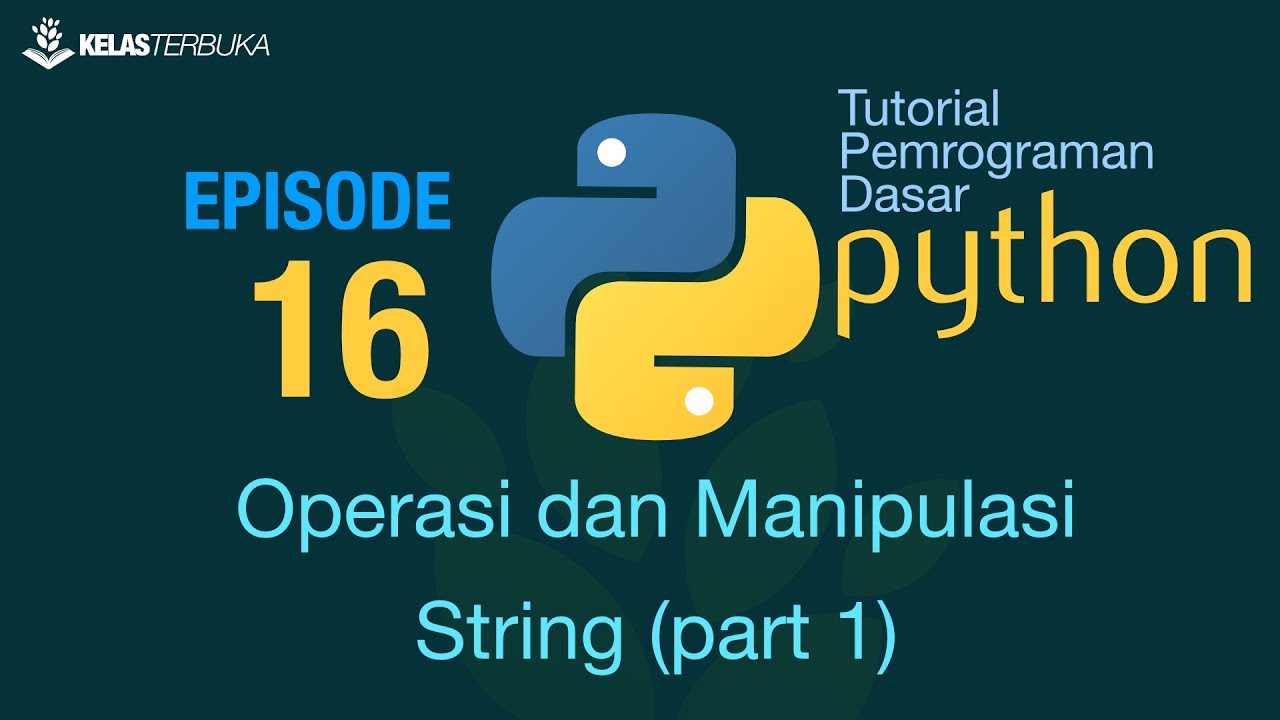
Belajar Python [Dasar] - 16 - Operasi dan manipulasi string (part 1)
5.0 / 5 (0 votes)
