Systems Analysis and Design 9: Effective Input Design
Summary
TLDRThis video explores the essential principles of designing effective information system inputs. Key objectives like effectiveness, accuracy, ease of use, consistency, simplicity, and attractiveness are discussed, highlighting the importance of clear, structured, and user-friendly forms. Examples include using flow designs to ensure users follow a sequential process, program controls for data accuracy, and visual elements for an engaging interface. Various input types such as electronic forms, web forms, and graphical user interfaces are also covered, showcasing how these elements contribute to efficient and pleasant user experiences in data input systems.
Takeaways
- 😀 Effective input design ensures users can input data seamlessly and logically.
- 📝 Input design should focus on user effectiveness, allowing data entry without distractions.
- ✅ Accuracy in data entry is essential, achieved through program controls and validation mechanisms.
- 👩💻 Ease of use can be enhanced by including interactive guides like pop-ups and clear instructions.
- 🔄 Consistency in font types and sizes across input forms aids in user understanding and navigation.
- 🔍 Simplicity in design makes forms straightforward, highlighting areas where users should input data.
- 🎨 Attractiveness of the input design can positively impact user satisfaction and willingness to engage.
- 💻 Electronic forms must incorporate automated validation for effective and accurate data input.
- 🌐 Web forms should utilize components like AJAX for real-time data updates and user interaction.
- 🖼️ Graphical user interfaces (GUIs) enhance usability through visual elements and controls.
Q & A
What are the main objectives of input design in information systems?
-The main objectives of input design are effectiveness, accuracy, ease of use, consistency, simplicity, and attractiveness. These objectives ensure that the system is user-friendly, accurate, and visually appealing.
How does effective input design help users input data efficiently?
-Effective input design helps users input data efficiently by structuring the input flow in a sequential and intuitive way. For example, using forms that guide the user through required fields in a logical sequence reduces distractions and streamlines the process.
What role do program controls play in input accuracy?
-Program controls enhance input accuracy by validating the data entered by users. For instance, if a user enters an invalid code or a quantity outside a specified range, the system provides error feedback, preventing incorrect data entry.
What are some ways to make input designs easy for users to interact with?
-Input designs can be made easier for users by incorporating interactive features like pop-up guidance, clear captions, and automatic feedback when incorrect data is entered. These features reduce the cognitive load on users and simplify the data entry process.
Why is consistency important in input design?
-Consistency in input design ensures that users can easily understand and use the system. It includes uniform fonts, sizes, and design elements, making the system more structured and less visually overwhelming, which in turn improves user experience.
How can simplicity in input design benefit the user experience?
-Simplicity in input design benefits the user experience by minimizing unnecessary complexity. Clear, straightforward forms with minimal distractions allow users to focus on the task at hand, making the system more accessible and user-friendly.
What is the significance of attractiveness in input design?
-Attractiveness in input design encourages users to engage with the system. By using colors, fonts, and other visually appealing elements, input forms can create a positive experience that makes users more willing to input data and interact with the system.
Can you explain how graphical user interfaces (GUIs) contribute to input design?
-Graphical User Interfaces (GUIs) contribute to input design by allowing designers to create interactive elements such as buttons, labels, and combo boxes. These elements provide a visual and interactive method for users to input data, making the system more intuitive and user-friendly.
What are the advantages of using AJAX in web-based input designs?
-AJAX (Asynchronous JavaScript and XML) improves web-based input designs by allowing data to be dynamically updated without needing to refresh the entire page. This creates a more interactive and responsive user experience, as users can see changes in real-time.
How does the use of a hamburger icon improve web design?
-The hamburger icon, which consists of three horizontal lines, improves web design by offering a simple, compact menu option. This design saves space and provides a clean and accessible way for users to navigate through various sections of a website.
Outlines

Dieser Bereich ist nur für Premium-Benutzer verfügbar. Bitte führen Sie ein Upgrade durch, um auf diesen Abschnitt zuzugreifen.
Upgrade durchführenMindmap

Dieser Bereich ist nur für Premium-Benutzer verfügbar. Bitte führen Sie ein Upgrade durch, um auf diesen Abschnitt zuzugreifen.
Upgrade durchführenKeywords

Dieser Bereich ist nur für Premium-Benutzer verfügbar. Bitte führen Sie ein Upgrade durch, um auf diesen Abschnitt zuzugreifen.
Upgrade durchführenHighlights

Dieser Bereich ist nur für Premium-Benutzer verfügbar. Bitte führen Sie ein Upgrade durch, um auf diesen Abschnitt zuzugreifen.
Upgrade durchführenTranscripts

Dieser Bereich ist nur für Premium-Benutzer verfügbar. Bitte führen Sie ein Upgrade durch, um auf diesen Abschnitt zuzugreifen.
Upgrade durchführenWeitere ähnliche Videos ansehen

Materi Uts IMK. Prinsip Usability..

Teknik Pengumpulan Kebutuhan Sistem: Kuisioner, Analisis Dokumen, dan Observasi

ADS #6 - Desain Output Efektif

Tired of Lost Notes? The Simple System to Organize Everything!
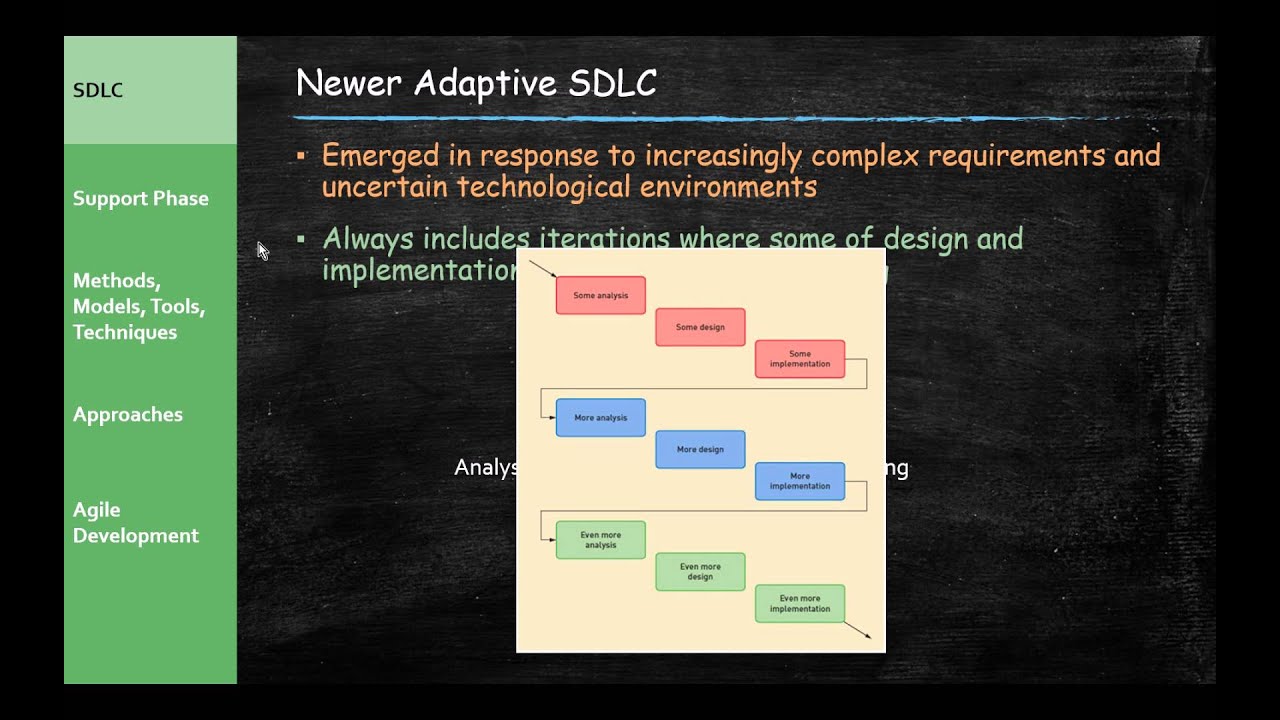
Systems Analysis and Design - Software Development Life Cycle (Part 11)

Sistem Informasi - Konsep Dasar Sistem
5.0 / 5 (0 votes)
