Most Easy Way To Object Detection & Object Counting In Real Time | computer vision | python opencv
Summary
TLDRIn this video tutorial from Freedom Tech, viewers are introduced to a straightforward method for object detection and counting using Python on a Windows machine. The presenter guides users through the installation of essential packages, including OpenCV, TensorFlow, and CVlib, before demonstrating how to set up a live CCTV feed for real-time analysis. With concise code snippets, he illustrates how to detect and count objects like cars and people, providing practical tips to enhance frame rates and visualize counts on-screen. This engaging session aims to equip viewers with the tools for effective object detection in their projects.
Takeaways
- 😀 Learn how to perform object detection and counting using Python.
- 📦 Ensure you have the necessary packages installed: OpenCV, TensorFlow, CVlib, VidGear, and YT-DLP.
- 💻 The tutorial can be followed on Windows 10 or 11 machines using a Python IDE.
- 🔍 Use `cv.detect_common_objects()` to identify various objects in a video stream.
- 📊 Count specific objects (like cars and people) using the `label.count()` method.
- 🖼️ Draw bounding boxes around detected objects with the `draw_bbox()` function from CVlib.
- 🎥 Access live CCTV feeds using the VidGear library and YT-DLP for video streaming.
- ⚙️ Adjust the frame rate for better performance by skipping frames as needed.
- 📝 Display real-time counts on the video feed using OpenCV's `putText()` method.
- 🔗 Follow the repository link provided to access the code and live examples.
Q & A
What is the primary purpose of the video?
-The video aims to teach viewers an easy method for object detection and counting using Python.
Which Python packages are required for this object detection method?
-The required packages are OpenCV, TensorFlow, CVlib, VidGear, and YT-DLP.
How can viewers install the necessary Python packages?
-Viewers can install the packages using their Python IDE by searching for each package on PyPI and clicking the install button.
What type of video source is used for the object detection?
-The tutorial uses a live CCTV camera feed as the video source for object detection.
What does the method 'detect_common_objects' do?
-The 'detect_common_objects' method detects and identifies various common objects within the provided video frame.
What is the purpose of the 'draw_bbox' function?
-The 'draw_bbox' function visually highlights detected objects in the video frame by drawing bounding boxes around them.
How does the script handle real-time object counting?
-The script counts objects by using the 'count' method on the label list, which tallies how many instances of a specific object (like cars or persons) are detected.
What programming environment is recommended for this tutorial?
-The tutorial recommends using Thonny as the Python IDE for setting up the script.
How can users customize the detection for specific objects?
-Users can customize the detection by specifying object names in the counting logic, such as counting only 'car' or 'person' labels.
What is the significance of resizing the video frame?
-Resizing the video frame optimizes processing, making the detection and counting of objects more efficient.
Outlines

Dieser Bereich ist nur für Premium-Benutzer verfügbar. Bitte führen Sie ein Upgrade durch, um auf diesen Abschnitt zuzugreifen.
Upgrade durchführenMindmap

Dieser Bereich ist nur für Premium-Benutzer verfügbar. Bitte führen Sie ein Upgrade durch, um auf diesen Abschnitt zuzugreifen.
Upgrade durchführenKeywords

Dieser Bereich ist nur für Premium-Benutzer verfügbar. Bitte führen Sie ein Upgrade durch, um auf diesen Abschnitt zuzugreifen.
Upgrade durchführenHighlights

Dieser Bereich ist nur für Premium-Benutzer verfügbar. Bitte führen Sie ein Upgrade durch, um auf diesen Abschnitt zuzugreifen.
Upgrade durchführenTranscripts

Dieser Bereich ist nur für Premium-Benutzer verfügbar. Bitte führen Sie ein Upgrade durch, um auf diesen Abschnitt zuzugreifen.
Upgrade durchführenWeitere ähnliche Videos ansehen

Chapter 5 - Video 2 - Image Detection Machine Learning
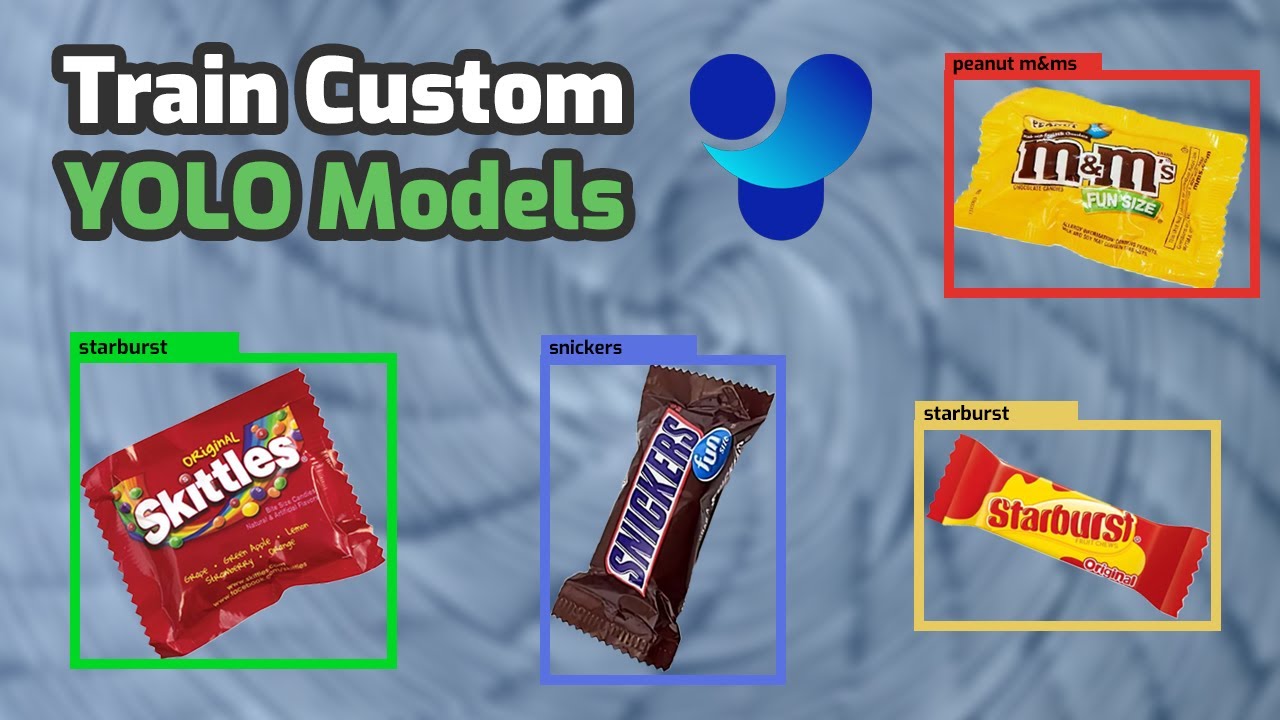
How to Train YOLO Object Detection Models in Google Colab (YOLO11, YOLOv8, YOLOv5)

Hate Speech Detection Using Machine Learning | ML Projects Using Python | Simplilearn

Nyoba Code 8: Ide Skripsi Hitung Kendaraan dengan Algoritma Deteksi Counter - Haar Cascade - SSD

Object Detection Using OpenCV Python | Object Detection OpenCV Tutorial | Simplilearn

#56 Python Tutorial for Beginners | Constructor in Inheritance
5.0 / 5 (0 votes)
