Penting! Cara Membuat Laporan Kas Masuk dan Keluar│ Belajar membuat laporan kas sederhana di excel
Summary
TLDRIn this video tutorial on the Revolusi Skill channel, viewers learn how to create a simple daily cash report using Microsoft Excel. The presenter guides through setting up a structured table that includes date, transaction details, cash inflows, outflows, and balance calculations. By demonstrating real transaction entries for March 2022, he shows how to format data, apply formulas for automatic balance updates, and use conditional formatting for better visibility. The tutorial is ideal for beginners looking to enhance their Excel skills and effectively manage financial transactions.
Takeaways
- 😀 Prepare a simple table in Excel with columns for date, transaction, cash inflow, cash outflow, and balance.
- 📅 Format the date to display it clearly, using the appropriate style for your region.
- 💰 Record cash inflows and outflows accurately to maintain an up-to-date cash report.
- 📝 Use formulas to automatically calculate the balance by adding cash inflows and subtracting cash outflows.
- 🔄 Utilize the IF formula to handle cases where there are no transactions, ensuring the balance shows as empty when applicable.
- 🔵 Apply consistent formatting (like currency formatting) for better readability of financial data.
- 📈 Drag down the cells in Excel to auto-fill dates and keep transactions organized without manual entry.
- 🧾 Include various types of transactions, such as previous balances, utility payments, and income for comprehensive reporting.
- ⚙️ Automate calculations to minimize errors and improve efficiency when managing finances.
- 📢 Engage with viewers by encouraging them to ask questions in the comments section for further clarification.
Q & A
What is the main topic of the video?
-The video is about creating a simple daily cash report, including cash inflows and outflows using Microsoft Excel.
What is the target audience for this video?
-The target audience is individuals interested in learning how to manage cash reports, particularly beginners in Microsoft Excel.
What components are included in the cash report template?
-The cash report template includes date, transaction details, cash inflows, cash outflows, and the balance.
How does the presenter suggest formatting the date in the report?
-The presenter suggests formatting the date in the Indonesian format and ensures the date is set to automatically adjust.
What example transaction does the presenter use for cash inflow?
-The presenter uses a cash inflow example of 40 million IDR from the balance carried over from the previous month.
How are cash outflows handled in the report?
-Cash outflows are entered for each transaction, such as payments for electricity and water, which are deducted from the cash balance.
What Excel function does the presenter mention to help manage the cash balance automatically?
-The presenter discusses using the 'IF' function to display the balance as empty if both cash inflow and outflow are zero.
What additional transactions does the presenter provide as examples?
-Additional transactions include payments for taxes and the purchase of trash bins, as well as recording income from various sources.
What is the final cash balance presented at the end of March?
-The final cash balance presented at the end of March is 40,120,000 IDR.
How does the presenter encourage viewer engagement?
-The presenter encourages viewers to ask questions in the comments section for further clarification and support.
Outlines

Dieser Bereich ist nur für Premium-Benutzer verfügbar. Bitte führen Sie ein Upgrade durch, um auf diesen Abschnitt zuzugreifen.
Upgrade durchführenMindmap

Dieser Bereich ist nur für Premium-Benutzer verfügbar. Bitte führen Sie ein Upgrade durch, um auf diesen Abschnitt zuzugreifen.
Upgrade durchführenKeywords

Dieser Bereich ist nur für Premium-Benutzer verfügbar. Bitte führen Sie ein Upgrade durch, um auf diesen Abschnitt zuzugreifen.
Upgrade durchführenHighlights

Dieser Bereich ist nur für Premium-Benutzer verfügbar. Bitte führen Sie ein Upgrade durch, um auf diesen Abschnitt zuzugreifen.
Upgrade durchführenTranscripts

Dieser Bereich ist nur für Premium-Benutzer verfügbar. Bitte führen Sie ein Upgrade durch, um auf diesen Abschnitt zuzugreifen.
Upgrade durchführenWeitere ähnliche Videos ansehen
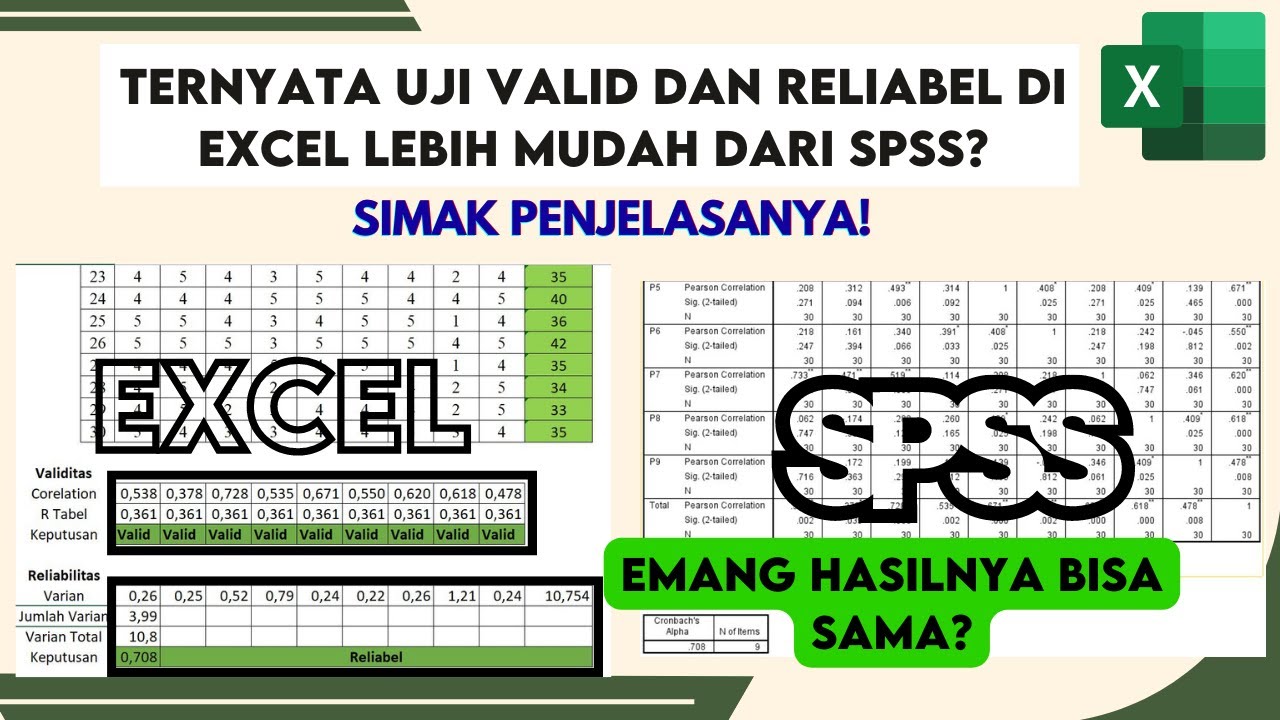
🔴 Lebih Mudah! Cara Uji Validitas dan Reliabilitas Dengan Excel | Uji Validitas dan Reliabilitas
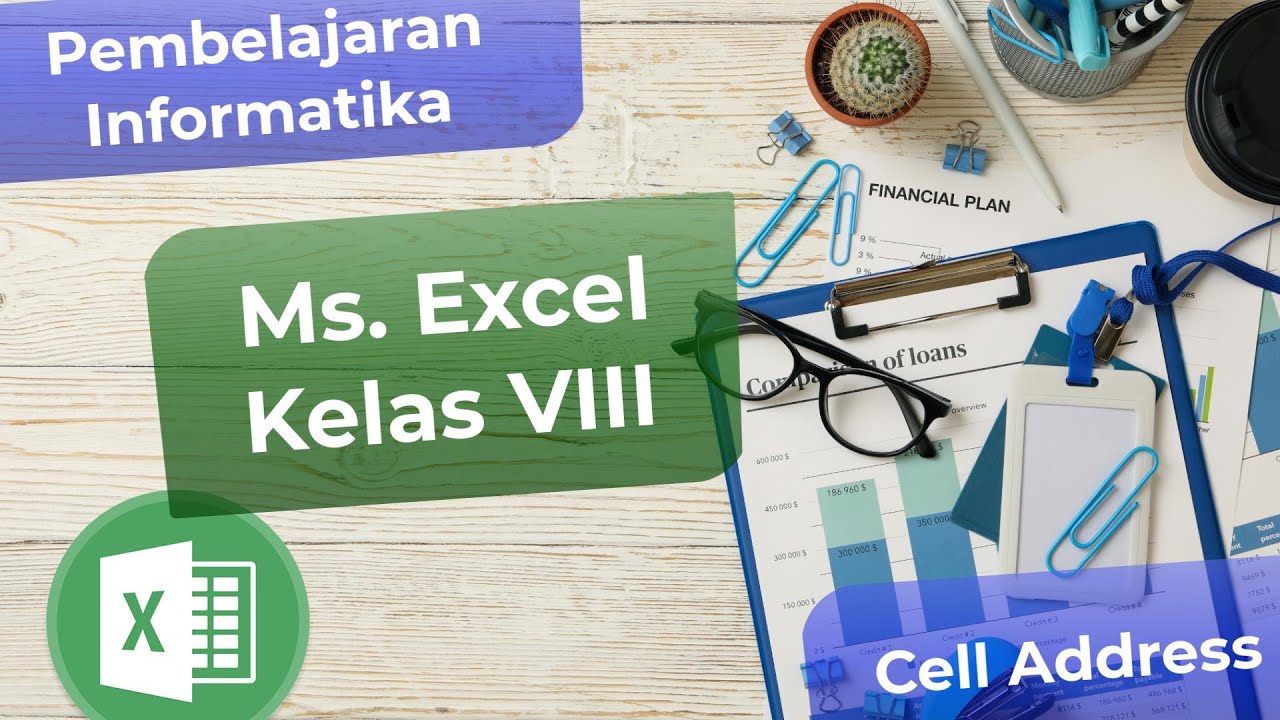
Pembelajaran Informatika Kelas 8, Microsoft Excel : 03 Cell Address
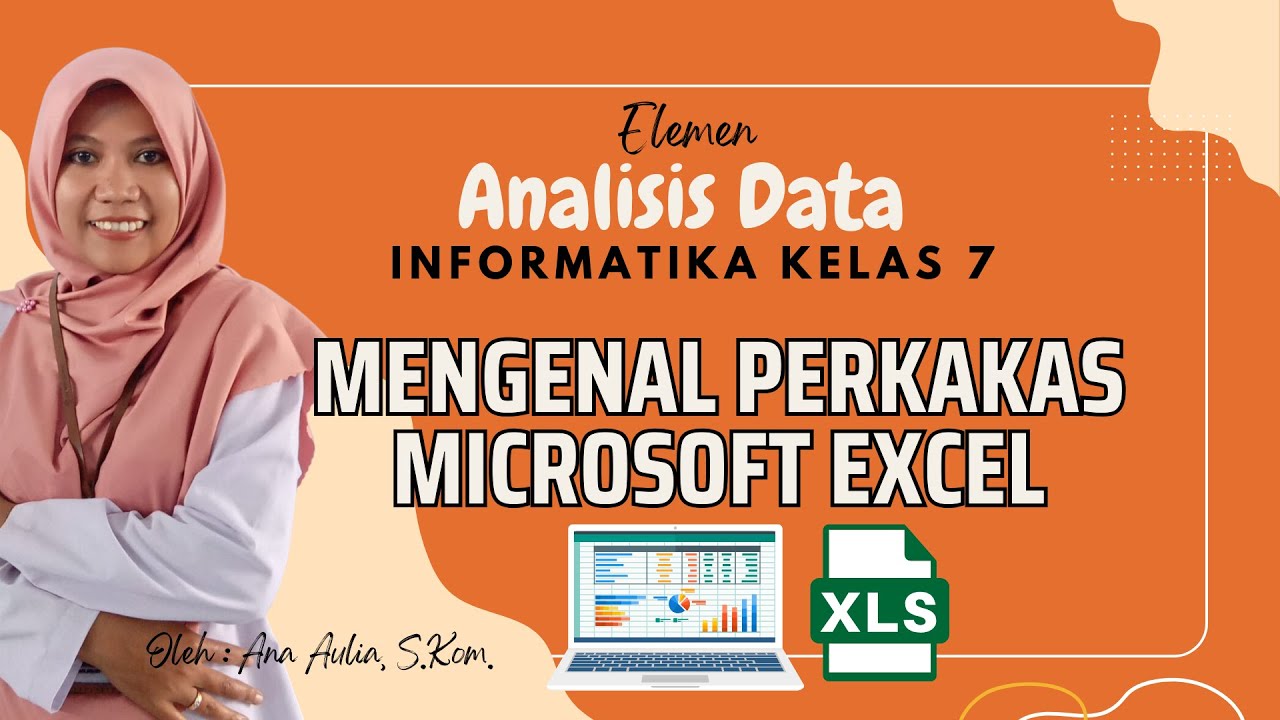
#2 Mengenal Perkakas Lembar Kerja Pengolahan Angka | Mengenal Bagian-Bagian Microsoft Excel
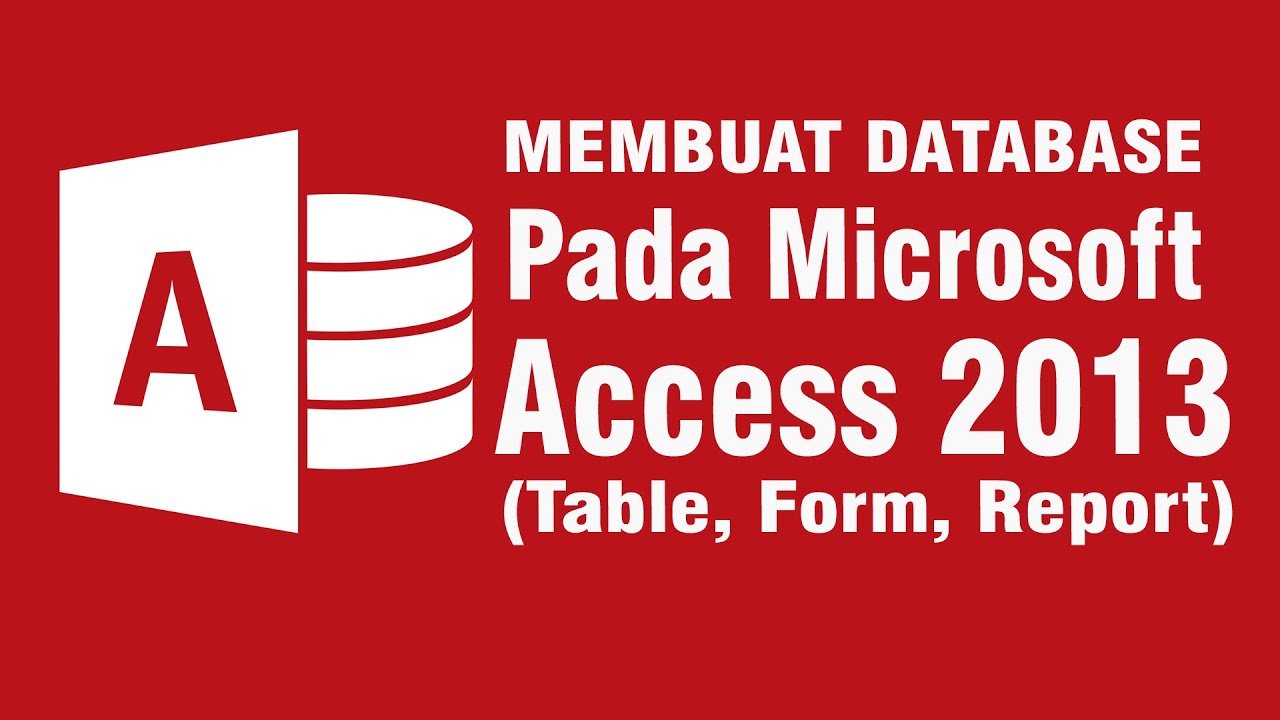
Membuat Database pada Microsoft Access 2013 | Table Form Report
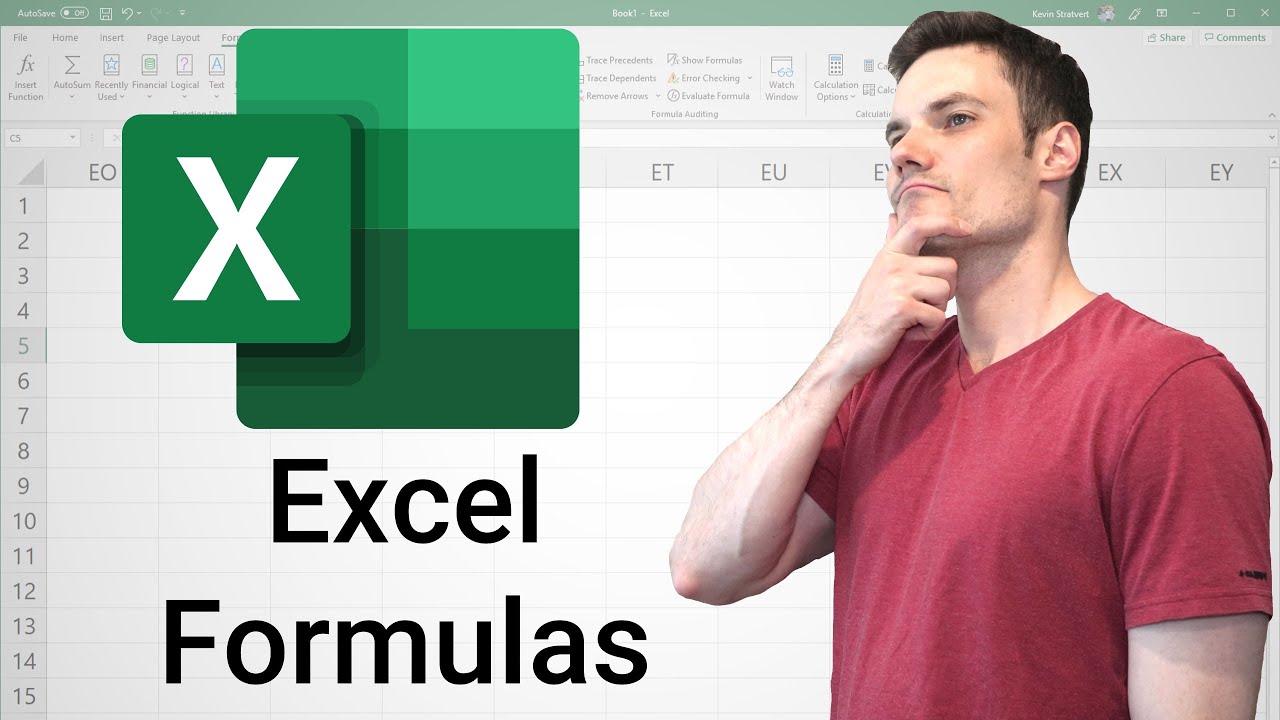
Excel Formulas and Functions Tutorial
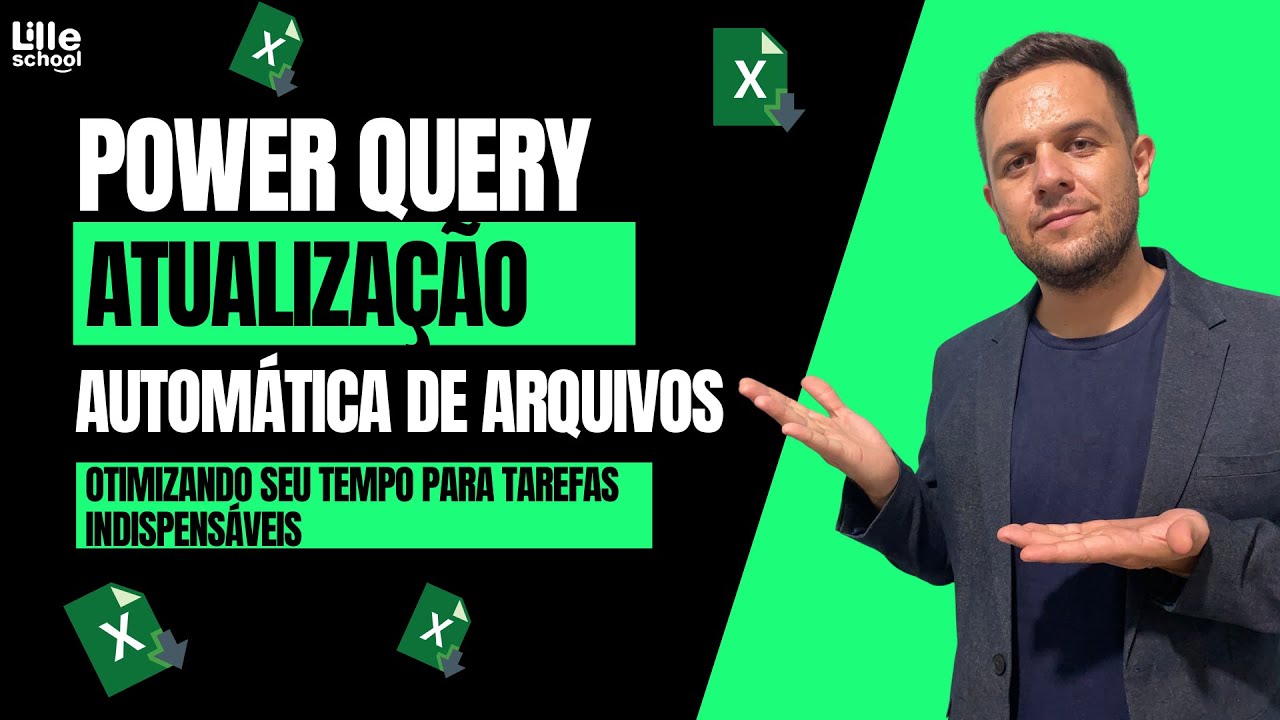
[Excel] Power Query - Atualização Automática de arquivos - Gaste Seu Tempo com o que Importa
5.0 / 5 (0 votes)
