F5-TTS and E2-TTS - AI Model That Fakes Fluent Speech - Install Locally
Summary
TLDRIn this video, the host demonstrates the installation and usage of the innovative F5 TTS model, a non-autoregressive text-to-speech system that utilizes flow matching with diffusion transformers. The model simplifies text-to-speech processes without requiring complex designs. The host provides step-by-step instructions for local installation and showcases its performance through various examples, highlighting its ability to generate expressive audio based on user-defined text and reference audio. Sponsored by M Computer and Agent QL, the video offers insights into using GPUs and data extraction tools, while encouraging viewers to explore the F5 model's capabilities.
Takeaways
- 😀 The F5 TTS model is a fully non-autoregressive text-to-speech system based on flow matching and diffusion transformers.
- 🚀 It simplifies TTS processes by eliminating the need for complex designs like duration models and phoneme alignment.
- 🛠️ The installation process involves setting up a virtual environment, cloning the repository, and installing the necessary dependencies.
- 📊 Users can create custom datasets for TTS using their own voice recordings, enhancing the model's versatility.
- 🔗 The F5 TTS model can be downloaded from the Hugging Face model card after signing up for a free account.
- ⚙️ Running inference requires executing a specific Python script, allowing users to convert text to speech easily.
- 🎤 The model adapts the tone and emotional quality of the generated speech based on the provided reference audio.
- 🖥️ Performance remains strong even when using CPU, although GPU support is recommended for faster processing.
- 🎉 The video features sponsorships, including a GPU rental service with a promotional discount code.
- 📣 Viewers are encouraged to subscribe and share the content to help the channel grow.
Q & A
What is the F5 TTS model?
-The F5 TTS model is a fully non-autoregressive text-to-speech system based on flow matching with diffusion transformers, designed to generate speech without requiring complex components like duration models or phoneme alignment.
How does F5 TTS differ from the E2 TTS model?
-F5 TTS addresses some limitations of the E2 TTS model, such as slow convergence and low robustness, making it easier to follow and use for speech generation.
What are the hardware requirements for running the F5 TTS model?
-You need a machine running Ubuntu 22.04 and a GPU card, such as the NV RTX A6000 with at least 48 GB of VRAM, although the model does not require that much VRAM for basic operations.
What is the purpose of padding text input with filler tokens?
-Padding the text input with filler tokens allows the input to match the length of the speech input, facilitating the generation of speech during the denoising process.
How can users prepare their own datasets for the F5 TTS model?
-Users can prepare their own datasets by filling in the appropriate path in the provided script to use their voice data, allowing for customized voice generation.
Where can users download the F5 TTS model?
-The F5 TTS model can be downloaded from the Hugging Face model card, which provides a link to access the necessary files for installation.
What steps are involved in generating speech from text using the F5 TTS model?
-To generate speech, users need to run the inference script with the desired text input, which loads the model and produces an audio file based on the provided reference text.
Can the F5 TTS model handle different languages?
-Yes, the F5 TTS model can generate speech in different languages; users can replace the English reference text with a Chinese text or any other language they wish to use.
What type of sound quality can users expect from the F5 TTS model?
-Users can expect high-quality sound that captures emotions and textures, as demonstrated in the video with different text inputs that influenced the tone and delivery of the speech.
How does the F5 TTS model enhance user control over speech generation?
-The F5 TTS model offers enhanced user control due to its non-autoregressive nature, allowing for more precise adjustments in tone, emotion, and speech patterns based on reference audio and text.
Outlines

Dieser Bereich ist nur für Premium-Benutzer verfügbar. Bitte führen Sie ein Upgrade durch, um auf diesen Abschnitt zuzugreifen.
Upgrade durchführenMindmap

Dieser Bereich ist nur für Premium-Benutzer verfügbar. Bitte führen Sie ein Upgrade durch, um auf diesen Abschnitt zuzugreifen.
Upgrade durchführenKeywords

Dieser Bereich ist nur für Premium-Benutzer verfügbar. Bitte führen Sie ein Upgrade durch, um auf diesen Abschnitt zuzugreifen.
Upgrade durchführenHighlights

Dieser Bereich ist nur für Premium-Benutzer verfügbar. Bitte führen Sie ein Upgrade durch, um auf diesen Abschnitt zuzugreifen.
Upgrade durchführenTranscripts

Dieser Bereich ist nur für Premium-Benutzer verfügbar. Bitte führen Sie ein Upgrade durch, um auf diesen Abschnitt zuzugreifen.
Upgrade durchführenWeitere ähnliche Videos ansehen

RIP ELEVENLABS! Create BEST TTS AI Voices LOCALLY For FREE!

How To Make Google NotebookLM Say ANYTHING You Want!
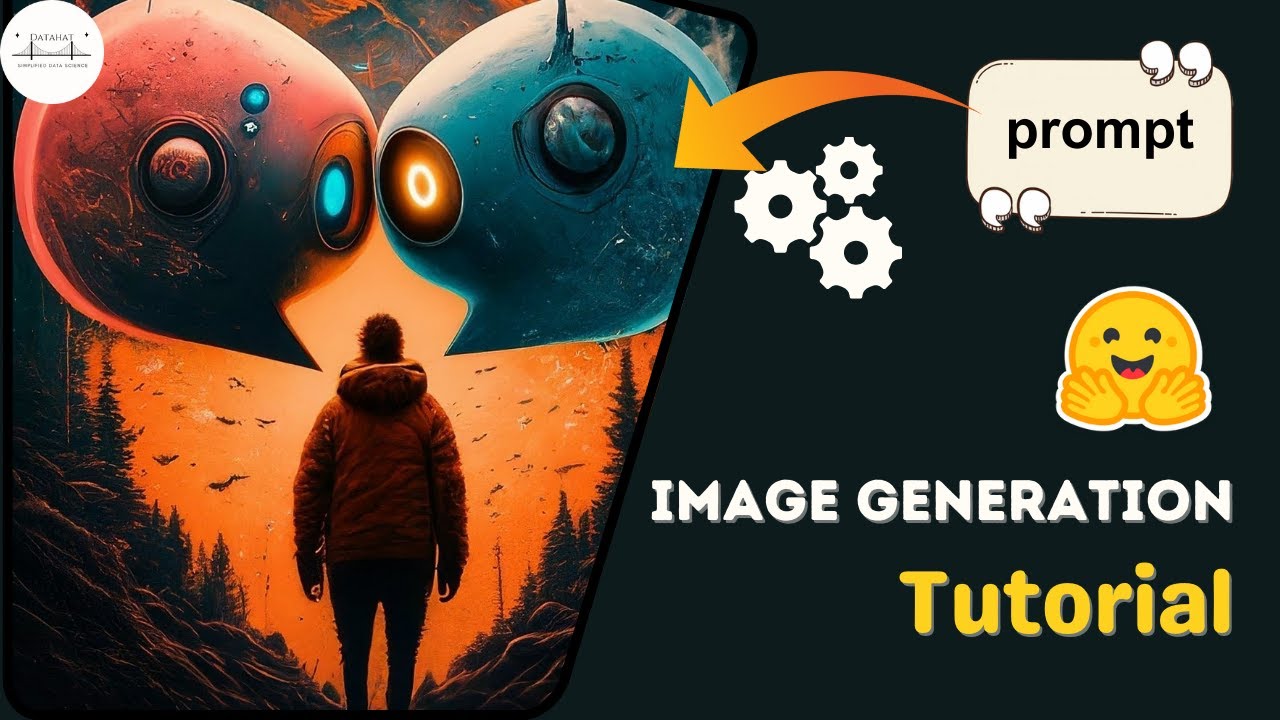
Text to Image generation using Stable Diffusion || HuggingFace Tutorial Diffusers Library

Introduction to Image Generation
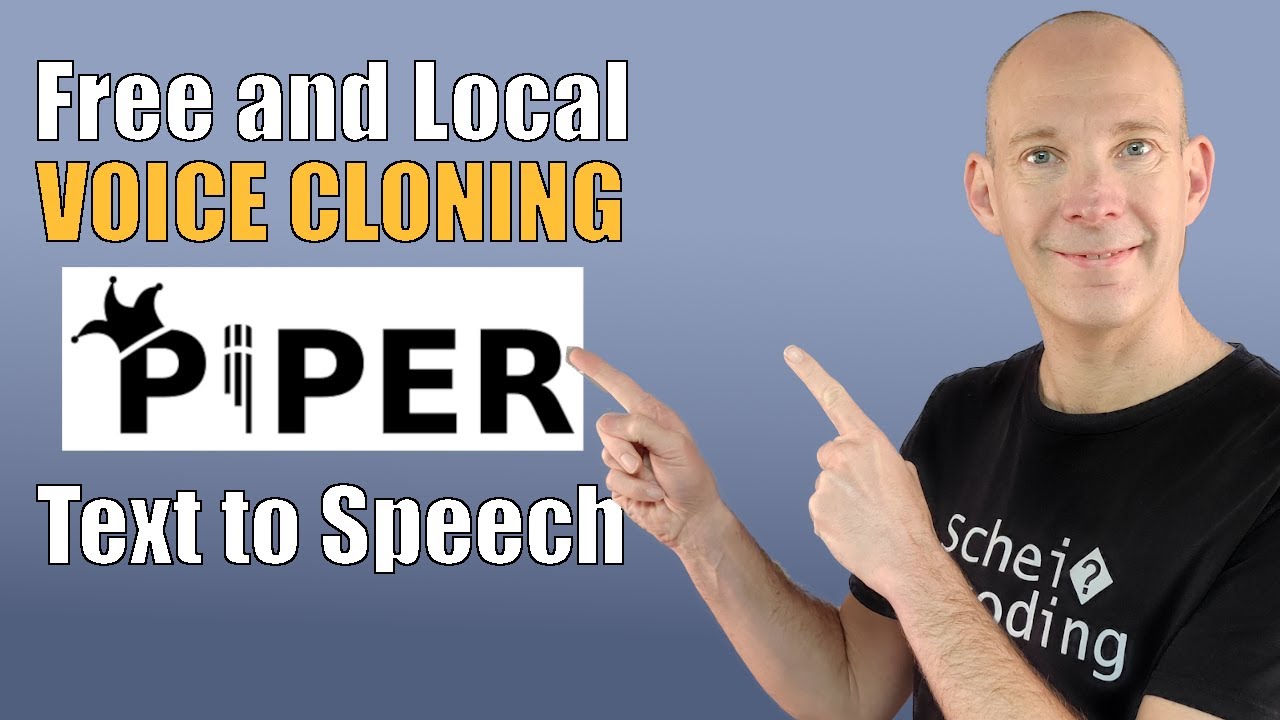
Create your AI digital voice clone locally with Piper TTS | Tutorial
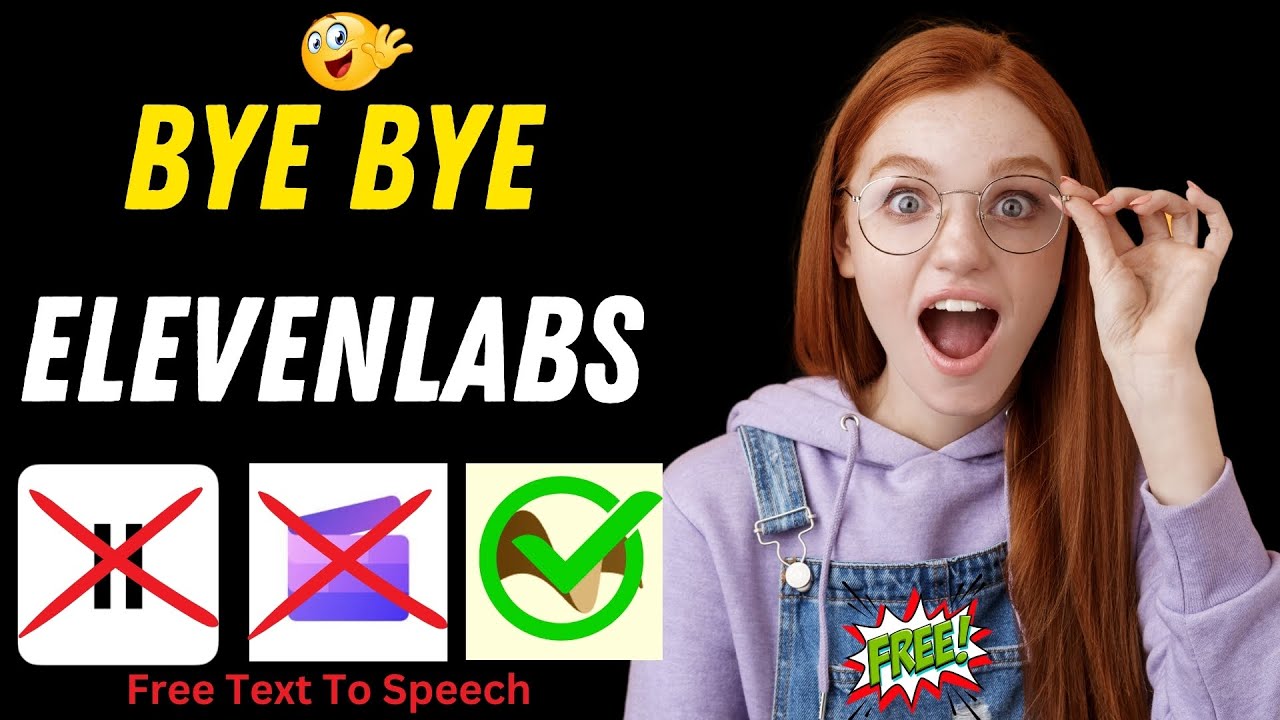
STOP Using Elevenlabs ,😱Elevenlabs Alternative Ai Tool for 100% Free | FREE "Text to Speech Tool"
5.0 / 5 (0 votes)
