4.1. Molecular Docking (Preparasi Senyawa Uji Docking)
Summary
TLDRThis video tutorial demonstrates the preparation of test compounds for docking using Marpin Sketch and OpenBabel software. The presenter walks through the process of minimizing energy and protonation of compounds, starting with importing data in SDF format from PubChem. The video details the steps for saving files in MOL2 and PDB formats before converting them to PDBQT format for docking studies. The tutorial emphasizes the importance of these preparations for successful molecular docking experiments, making it an essential resource for researchers in computational chemistry.
Takeaways
- 😀 The tutorial focuses on preparing test compounds for molecular docking using MarvinSketch and OpenBabel.
- 🔍 MarvinSketch is used for energy minimization and protonation of compounds.
- 📂 Before starting, create a designated folder for storing compound files in various formats (SDF, PDB, PDBQT).
- 📥 Compounds in SDF format can be obtained from PubChem.
- ⚙️ In MarvinSketch, the first step is to load the SDF file and minimize its energy using the MMFF94 force field.
- 💾 After energy minimization, save the compound in MOL2 format before proceeding to protonation.
- 🧪 For protonation, set the pH to 7.4 and save the modified compound in PDB format.
- 🔄 OpenBabel is then used to convert the PDB file to PDBQT format for docking purposes.
- 📋 Ensure proper naming conventions for files to avoid confusion during the process.
- ✅ The tutorial concludes by reiterating the steps for preparing multiple test compounds for docking.
Q & A
What is the main purpose of the video tutorial?
-The main purpose of the video tutorial is to demonstrate the preparation of test compounds for docking using Marpin Sketch and Open Babel software.
What software is used to minimize energy and perform protonation?
-Marpin Sketch is used to minimize energy, while Open Babel is utilized to convert file formats.
What file formats are involved in the preparation process?
-The preparation process involves converting compounds from SDF format to PDB and then to PDBQT format.
How do you begin the process in Marpin Sketch?
-You start by creating a folder for the compound and loading it in SDF format obtained from PubChem, then opening Marpin Sketch to minimize energy.
What settings are used for protonation in the video?
-Protonation is set to a pH of 7.4, selecting the Major microspecies.
What is the significance of the lowest energy conformer option?
-Selecting the 'only the lowest energy conformer' ensures that the most stable molecular conformation is chosen for further analysis.
What is done after saving the minimized compound in Mol2 format?
-After saving the minimized compound, the next step is to open the Mol2 file and perform protonation.
What is the final output format after conversion in Open Babel?
-The final output format after conversion in Open Babel is PDBQT.
What should you do if an error occurs during the conversion process?
-If an error occurs, check the input and output format settings, ensure the correct files are selected, and verify that the necessary folders are created.
How does the tutorial conclude?
-The tutorial concludes by stating that the preparation for docking has been completed for all test compounds, with an apology for any shortcomings.
Outlines

Dieser Bereich ist nur für Premium-Benutzer verfügbar. Bitte führen Sie ein Upgrade durch, um auf diesen Abschnitt zuzugreifen.
Upgrade durchführenMindmap

Dieser Bereich ist nur für Premium-Benutzer verfügbar. Bitte führen Sie ein Upgrade durch, um auf diesen Abschnitt zuzugreifen.
Upgrade durchführenKeywords

Dieser Bereich ist nur für Premium-Benutzer verfügbar. Bitte führen Sie ein Upgrade durch, um auf diesen Abschnitt zuzugreifen.
Upgrade durchführenHighlights

Dieser Bereich ist nur für Premium-Benutzer verfügbar. Bitte führen Sie ein Upgrade durch, um auf diesen Abschnitt zuzugreifen.
Upgrade durchführenTranscripts

Dieser Bereich ist nur für Premium-Benutzer verfügbar. Bitte führen Sie ein Upgrade durch, um auf diesen Abschnitt zuzugreifen.
Upgrade durchführenWeitere ähnliche Videos ansehen
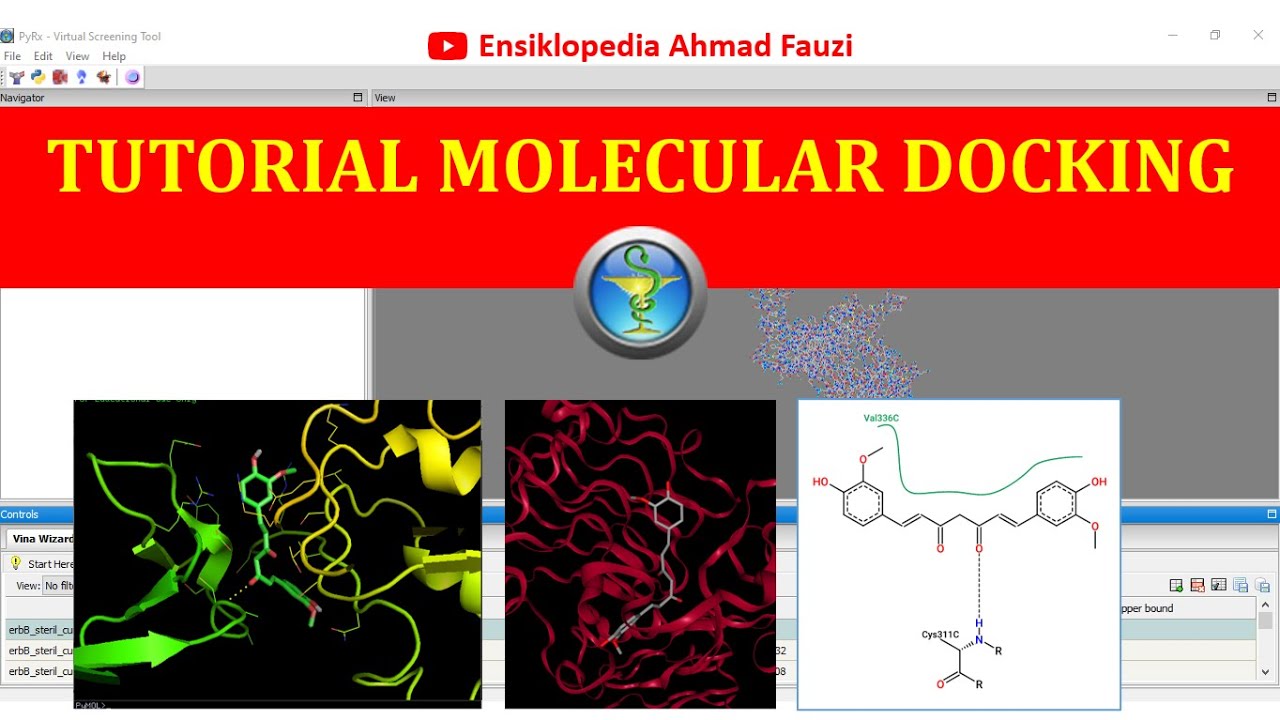
Cara Melakukan Molecular Docking antara Protein dengan Senyawa Alami Kandidat Obat
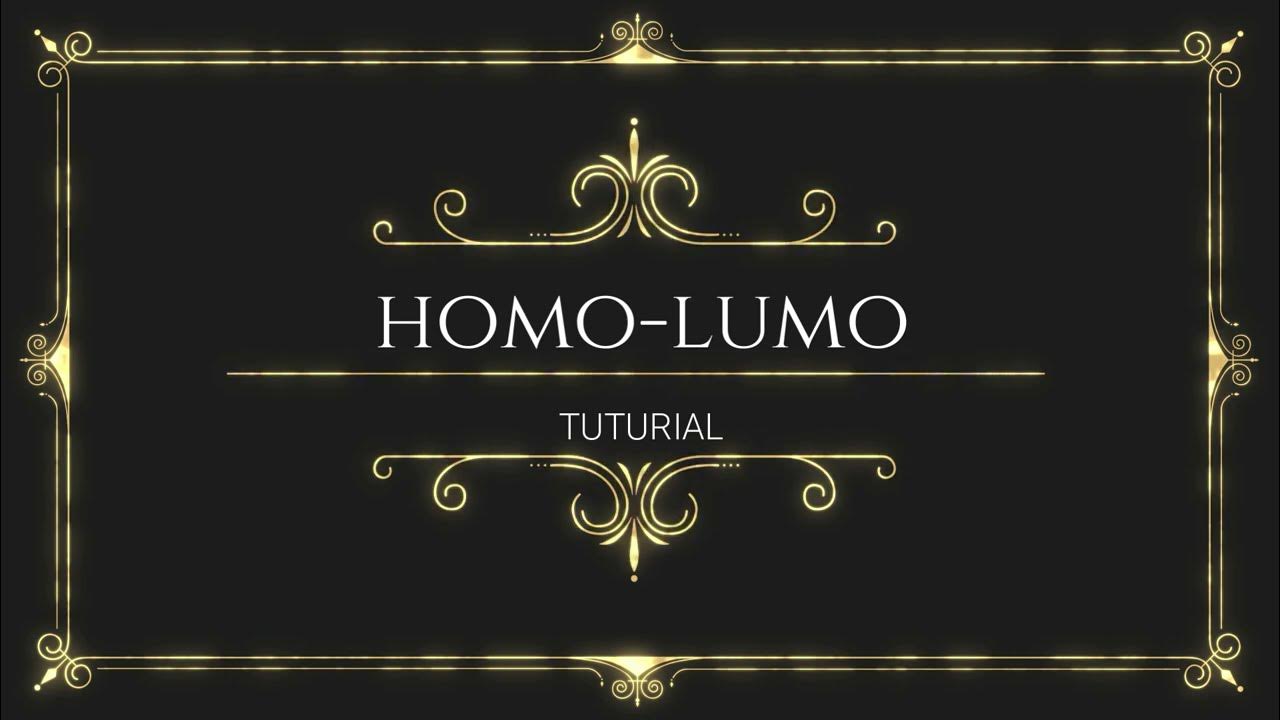
Tutorial Molecular Docking dan Mendapatkan Energi HOMO-LUMO

4.3. Molecular Docking with Autodock Vina Part 2 (Docking Senyawa Uji dengan Autodock Vina)

Tutorial Cara Gampang Melakukan Docking dengan PyRX, Vina Wizard

4.4. Molecular Docking dengan Autodock Tools Part 1

Sketching - Project Edges
5.0 / 5 (0 votes)
