Cara Melakukan Molecular Docking antara Protein dengan Senyawa Alami Kandidat Obat
Summary
TLDRThis tutorial guides viewers through the process of modeling and docking proteins with natural compounds, specifically curcumin, using software like PyRx. It covers key steps such as protein structure preparation, ligand minimization, molecular docking, and the analysis of results. The video demonstrates how to visualize interactions between proteins and ligands, with a focus on potential applications in drug discovery, particularly for cancer treatment. The session concludes with a preliminary evaluation of curcumin as a promising candidate for further investigation in drug development.
Takeaways
- 😀 Preparation of protein structure involves cleaning and saving the 3D protein model, removing unwanted elements like water molecules.
- 😀 PyRx software is used to minimize the natural compound (ligand) like curcumin before docking it to the target protein.
- 😀 Molecular docking is performed using AutoDock and PyRx, where the ligand (small molecule) interacts with the protein target (larger molecule).
- 😀 It’s crucial to save and properly format the protein and ligand files for successful molecular docking.
- 😀 PyRx allows users to download ligands from the web and prepare them for docking by minimizing their energy.
- 😀 The visual representation of protein-ligand interaction is critical for understanding binding affinity and docking results.
- 😀 Protein-ligand interaction is assessed based on binding affinity values, with the most negative values indicating stronger binding.
- 😀 AutoDock provides a 2D interaction diagram that highlights key interactions, such as hydrogen bonds and hydrophobic interactions.
- 😀 The video introduces the idea of using natural compounds like curcumin in drug discovery, particularly for potential cancer treatment.
- 😀 For a more accurate docking result, multiple natural compounds can be tested and compared for their efficacy against the target protein.
- 😀 After docking, results are visualized in both 3D (protein-ligand complex) and 2D (interaction diagram) for better interpretation of molecular interactions.
Q & A
What is the first step in preparing for molecular docking with the protein?
-The first step is to prepare or 'clean' the 3D structure of the target protein by removing any unwanted elements, such as water molecules, using software like PyMOL.
How can you remove water molecules from the protein structure in PyMOL?
-To remove water molecules in PyMOL, you can go to the right side options, select the appropriate command, and choose the option to eliminate water molecules from the protein structure.
What software is used for visualizing the 3D structure of the protein in this tutorial?
-The software used for visualizing the 3D structure of the protein is PyMOL.
How do you minimize the energy of a ligand molecule before docking?
-You minimize the energy of a ligand molecule by using PyRx, which allows you to load the ligand and apply energy minimization processes to optimize its conformation before docking.
What is the role of the PyRx software in molecular docking?
-PyRx is used as an interface for running AutoDock, which performs the docking of the ligand with the protein. It also provides tools for ligand preparation and optimization.
How do you load the ligand and target protein in PyRx?
-In PyRx, you can load the ligand and target protein by selecting the 'Open Babel' tool, then inserting the files of the ligand and protein structure into the program.
What does the docking process do with the ligand and protein?
-During the docking process, the ligand (small molecule) is virtually placed within the binding site of the target protein to study how the two molecules interact, which helps in identifying the best binding modes.
What are the key indicators to assess the best docking result?
-The best docking result is determined by the binding energy, with the most negative value indicating the strongest binding interaction. The smaller (more negative) the binding energy, the better the ligand binds to the protein.
How can you visualize the docking results in 3D and 2D?
-The docking results can be visualized in 3D using PyMOL, and in 2D by uploading the results to a web-based tool like Protein+ which generates interaction diagrams, showing hydrogen bonds and hydrophobic interactions.
Why is it important to visualize the interaction between the ligand and protein?
-Visualizing the interaction allows researchers to understand how the ligand binds to the protein, what kind of bonds or interactions occur (such as hydrogen bonds or hydrophobic interactions), and assess the ligand’s potential effectiveness in drug discovery.
Outlines

This section is available to paid users only. Please upgrade to access this part.
Upgrade NowMindmap

This section is available to paid users only. Please upgrade to access this part.
Upgrade NowKeywords

This section is available to paid users only. Please upgrade to access this part.
Upgrade NowHighlights

This section is available to paid users only. Please upgrade to access this part.
Upgrade NowTranscripts

This section is available to paid users only. Please upgrade to access this part.
Upgrade NowBrowse More Related Video

4.3. Molecular Docking with Autodock Vina Part 2 (Docking Senyawa Uji dengan Autodock Vina)

Tutorial Cara Gampang Melakukan Docking dengan PyRX, Vina Wizard

4.1. Molecular Docking (Preparasi Senyawa Uji Docking)

4.4. Molecular Docking dengan Autodock Tools Part 1
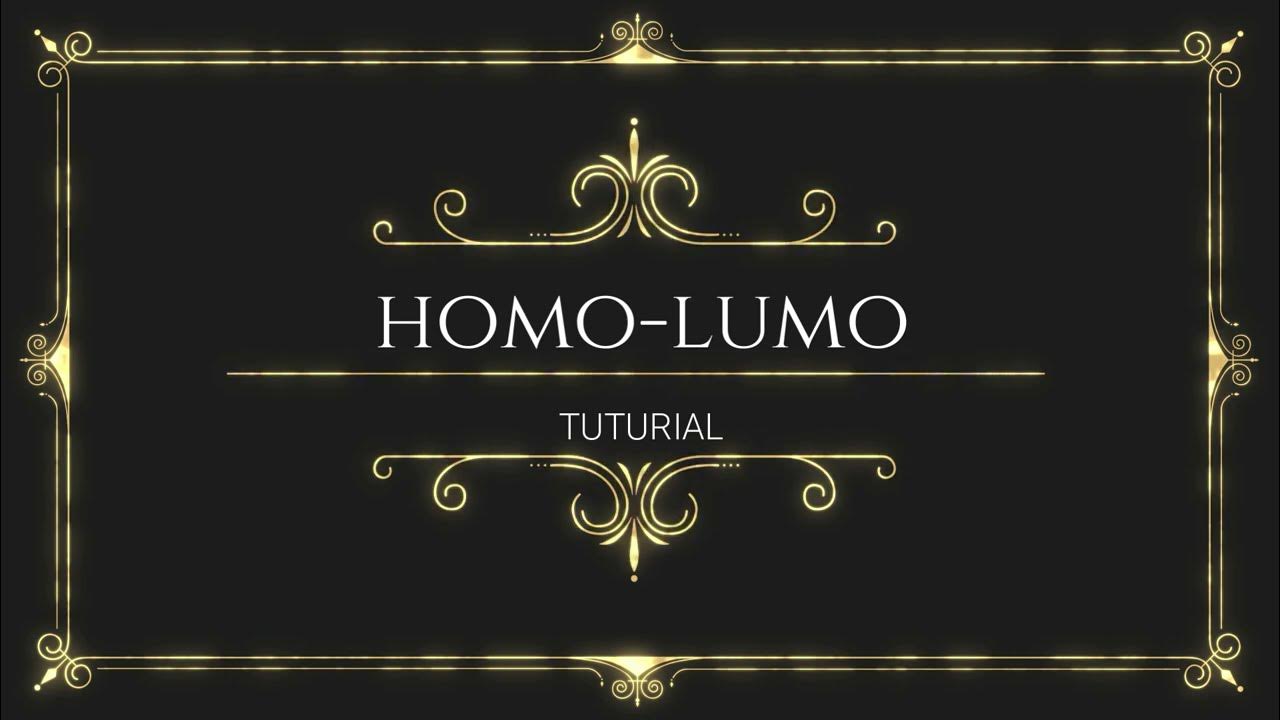
Tutorial Molecular Docking dan Mendapatkan Energi HOMO-LUMO
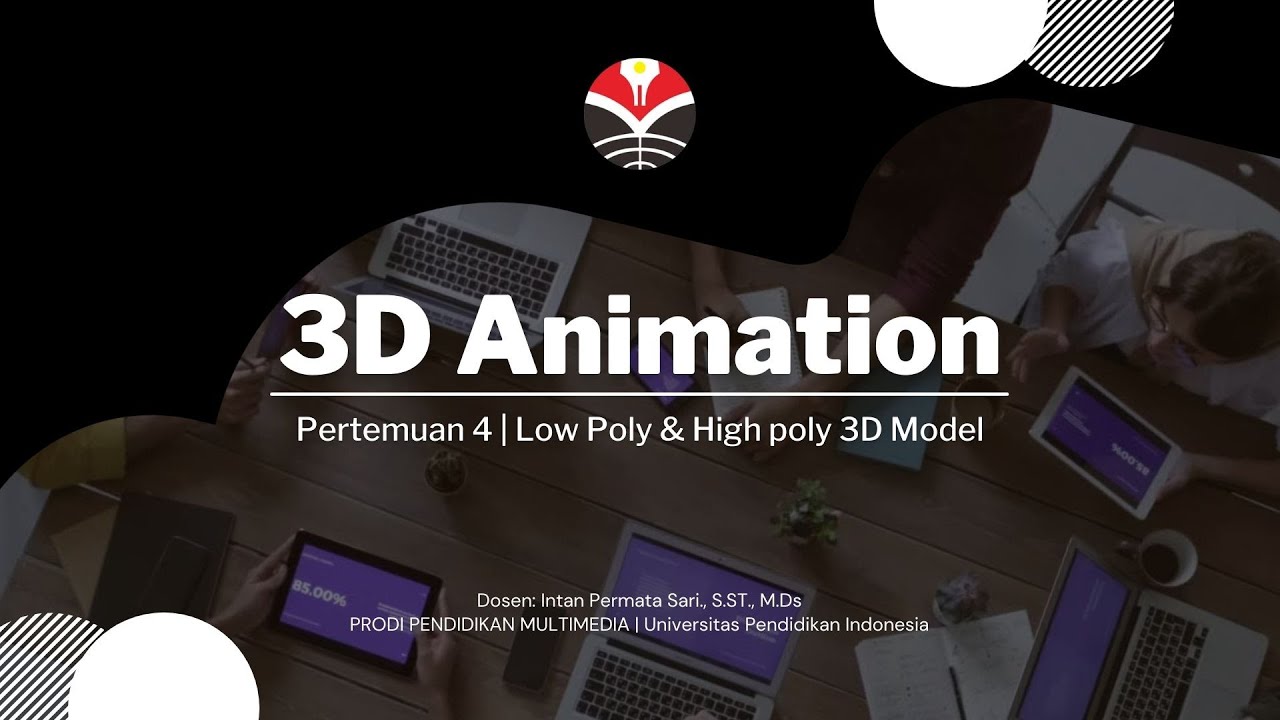
3D High Poly - Blender
5.0 / 5 (0 votes)