CARA MEMBUAT AKUN INSTAGRAM TERBARU 2023 | 100% BERHASIL!!
Summary
TLDRIn this tutorial video, Lia Yulianti Fatona guides viewers through the step-by-step process of creating an Instagram account. Starting with downloading the app from the Play Store, she walks through each essential step, including setting a strong password, entering personal information, verifying a phone number, and choosing a unique username. The video emphasizes the importance of syncing contacts and personalizing profiles. Additionally, viewers learn how to follow accounts, create posts, and explore Instagram's features, making it a comprehensive resource for newcomers eager to join the platform.
Takeaways
- 😀 Step-by-step guide to creating an Instagram account is provided.
- 📲 Download the Instagram app from the Play Store before starting the account creation process.
- 🔑 Set a secure password that is at least six characters long to protect your account.
- 📅 Enter your birth date during the account setup to comply with Instagram's age requirements.
- 👤 Choose a unique username that can be modified later if needed.
- 📱 Verify your account by entering the confirmation code sent to your registered phone number.
- 🖼️ Add a profile picture to help others recognize your account.
- 🤝 Sync your contacts with Instagram to find friends and connections easily.
- 📸 Learn how to post photos, stories, and reels to engage with your audience.
- 🔗 Add external links in your profile bio to share additional resources or your other social media accounts.
Q & A
What is the main purpose of the video?
-The video serves as a tutorial on how to create an Instagram account, providing step-by-step instructions.
What should viewers do before watching the tutorial?
-Viewers are encouraged to subscribe to the YouTube channel, like the video, and turn on the notification bell.
How can users download the Instagram app?
-Users can download the Instagram app by searching for it in the Play Store and installing it.
What information is required to create an Instagram account?
-To create an Instagram account, users need to provide their full name, password, date of birth, username, and an active phone number.
What should users keep in mind when creating a password?
-The password should be at least six characters long and should not be easily guessed by others.
What does the video suggest if the desired username is already taken?
-If the desired username is taken, users can modify it by adding numbers or letters to make it unique.
What happens after entering the phone number?
-After entering the phone number, users receive a confirmation code that they need to input to continue the registration process.
What options are available for users after creating their account?
-After creating an account, users can set up their profile by adding a profile picture, bio, and follow other accounts.
How can users post content on Instagram?
-Users can create a post by clicking the plus icon in the center of the screen, selecting photos to upload, and sharing them.
Can users add links to their Instagram bio?
-Yes, users can add external links to their Instagram bio by editing their profile and entering the link in the designated URL field.
Outlines

Dieser Bereich ist nur für Premium-Benutzer verfügbar. Bitte führen Sie ein Upgrade durch, um auf diesen Abschnitt zuzugreifen.
Upgrade durchführenMindmap

Dieser Bereich ist nur für Premium-Benutzer verfügbar. Bitte führen Sie ein Upgrade durch, um auf diesen Abschnitt zuzugreifen.
Upgrade durchführenKeywords

Dieser Bereich ist nur für Premium-Benutzer verfügbar. Bitte führen Sie ein Upgrade durch, um auf diesen Abschnitt zuzugreifen.
Upgrade durchführenHighlights

Dieser Bereich ist nur für Premium-Benutzer verfügbar. Bitte führen Sie ein Upgrade durch, um auf diesen Abschnitt zuzugreifen.
Upgrade durchführenTranscripts

Dieser Bereich ist nur für Premium-Benutzer verfügbar. Bitte führen Sie ein Upgrade durch, um auf diesen Abschnitt zuzugreifen.
Upgrade durchführenWeitere ähnliche Videos ansehen

CARA DAFTAR TIKTOK AFFILIATE TANPA MINIMAL FOLLOWERS | CARA DAPAT UANG DARI TIKTOK TERBARU 2025

Cara Membuat Instagram Bisnis untuk Jualan - #desapreneur01

CARA MENGUBAH AKUN INSTAGRAM MENJADI PROFESIONAL

Cómo tejer a Shoto Todoroki ❄️🔥. (Anime: Bnha). Sueños a crochet
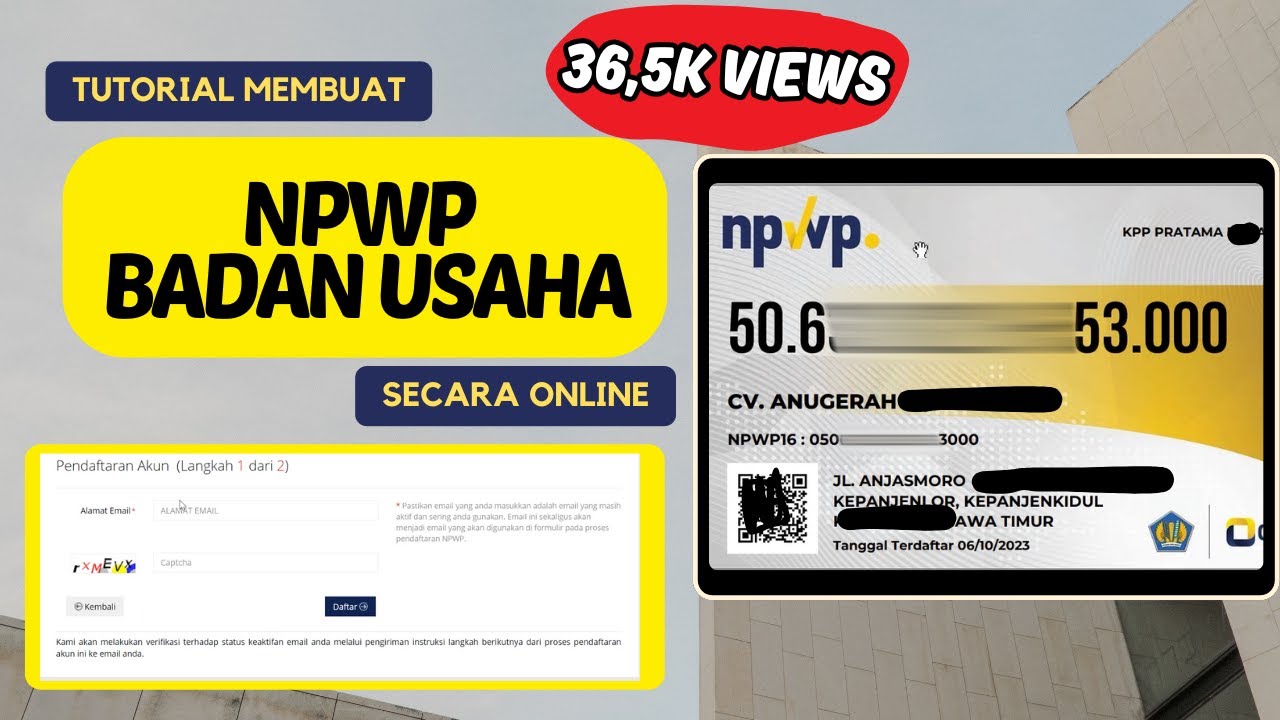
Tutorial Membuat NPWP Badan Usaha secara Online | Terbaru 2023

orb.live Signup and Basic How To
5.0 / 5 (0 votes)
