How To Create and Install a Live Chat Widget
Summary
TLDRIn this video, Yenny demonstrates how to set up a live chat widget on HighLevel, applicable for both HighLevel's website builder and other platforms like WordPress. The tutorial covers customization options, including chat types (SMS/email or live chat), branding, and acknowledgement settings. Yenny also explains how to integrate conversational AI for enhanced interaction and provides step-by-step guidance on adding the widget to your website. The video concludes with tips on testing the chatbot's functionality, ensuring users can efficiently engage with their visitors.
Takeaways
- 😀 You can integrate a live chat widget on websites built with HighLevel or other platforms like WordPress.
- 💬 The live chat widget allows for real-time communication or responses via SMS/email based on your team's availability.
- 🖼️ You can customize the chat widget's appearance, including intro messages and avatar images.
- 🔄 The widget supports returning visitors with personalized interactions.
- ⚙️ HighLevel provides an intuitive builder for configuring chat settings with visual examples.
- 📞 SMS/email chat is ideal for smaller teams that may take longer to respond, preventing customers from waiting on the site.
- 🤖 Integrating conversational AI can enhance user experience by automating responses and collecting customer information.
- ⏰ You can set fallback messages to collect user details if no immediate response is available.
- 🌐 For non-HighLevel websites, copy the provided code and paste it into the site's body or footer for integration.
- 🧪 Use the 'Bot Trial' feature to test your AI setup before launching it live.
Q & A
What is the main purpose of the video?
-The video demonstrates how to set up a live chat widget on High Level for use on websites.
Can the live chat widget be integrated into platforms other than High Level?
-Yes, the live chat widget can be integrated into other site builders such as WordPress.
What is the first step in setting up the live chat widget?
-The first step is to access the sub-account you want to configure the widget with and click on 'Sites' in the left sidebar.
What options do you have for the chat type?
-You can choose between SMS or email chat, where the chat does not continue on the website, or live chat, which allows ongoing conversation within the widget.
How can you customize the chat widget?
-Customization options include enabling the chat bubble, editing the intro message, changing the avatar image, and modifying various settings like colors and legal compliance.
What happens if a user does not receive a response in time?
-A fallback message is sent to collect the user's name and email if no response is given in a set timeframe.
How can you install the live chat widget on a WordPress site?
-You can copy the provided code and paste it into the body or footer of your website, or use the LD connector plugin with the API key to enable the widget.
What is the significance of adding conversational AI to the live chat?
-Adding conversational AI allows for automated responses, making it easier to manage customer inquiries, especially when a team is unavailable.
What training is required for the AI to function properly?
-The AI needs to be trained with Q&As or by using the website's URL to learn how to respond accurately to common queries.
What is the last step before going live with the chat widget?
-Testing the bot to ensure it responds correctly before activating it for public use is the final step.
Outlines

Dieser Bereich ist nur für Premium-Benutzer verfügbar. Bitte führen Sie ein Upgrade durch, um auf diesen Abschnitt zuzugreifen.
Upgrade durchführenMindmap

Dieser Bereich ist nur für Premium-Benutzer verfügbar. Bitte führen Sie ein Upgrade durch, um auf diesen Abschnitt zuzugreifen.
Upgrade durchführenKeywords

Dieser Bereich ist nur für Premium-Benutzer verfügbar. Bitte führen Sie ein Upgrade durch, um auf diesen Abschnitt zuzugreifen.
Upgrade durchführenHighlights

Dieser Bereich ist nur für Premium-Benutzer verfügbar. Bitte führen Sie ein Upgrade durch, um auf diesen Abschnitt zuzugreifen.
Upgrade durchführenTranscripts

Dieser Bereich ist nur für Premium-Benutzer verfügbar. Bitte führen Sie ein Upgrade durch, um auf diesen Abschnitt zuzugreifen.
Upgrade durchführenWeitere ähnliche Videos ansehen
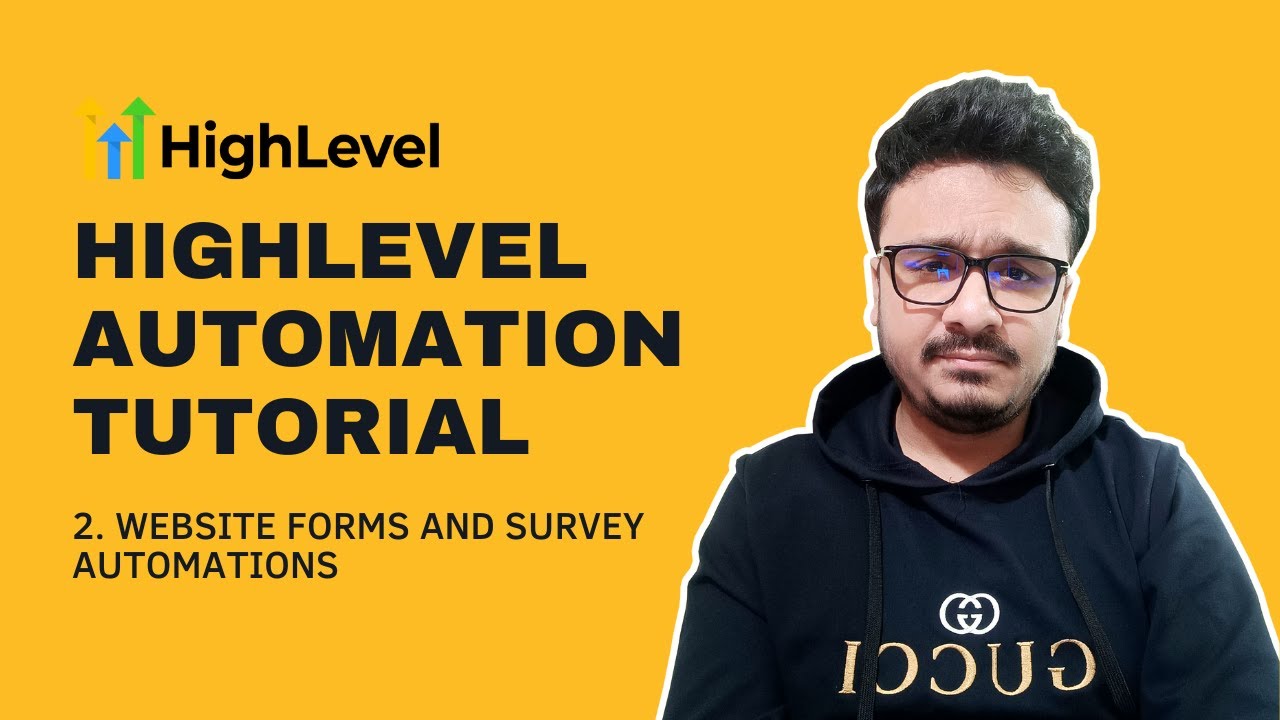
GoHighLevel Automation Tutorial | 2. Website Forms & Survey Automations
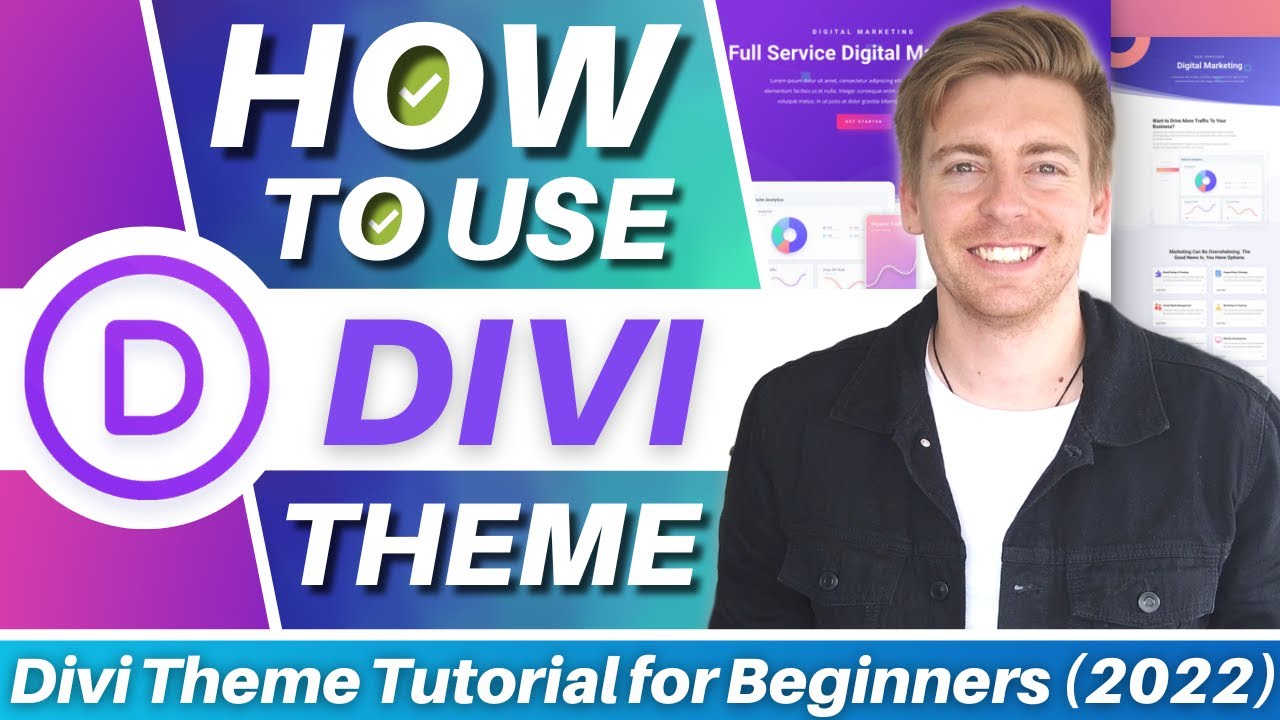
How To Use Divi Theme | Complete Step-By-Step Tutorial for Beginners
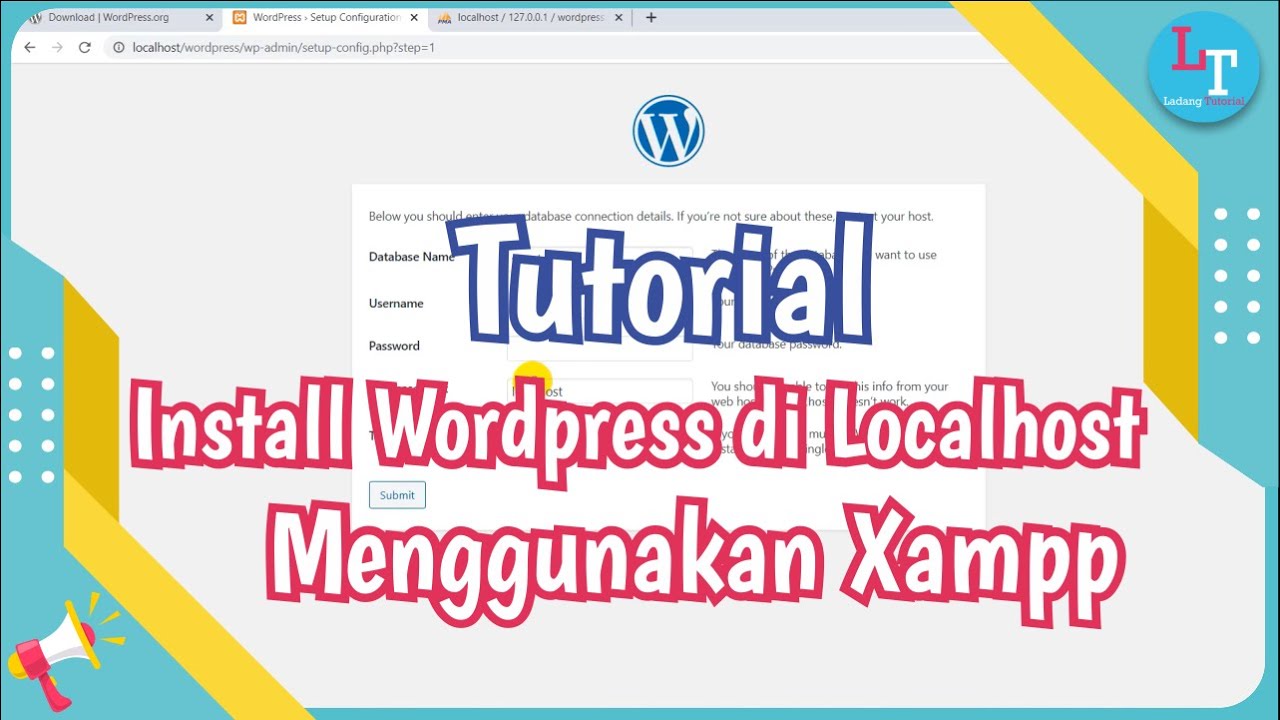
Cara Install Wordpress di Localhost Menggunakan Xampp

Decentralized Website Building with WalPress- Sui Overflow 2025

How To Create A Free Website - with Free Domain & Hosting

How to use the Website Builder in beehiiv (Tutorial)
5.0 / 5 (0 votes)
