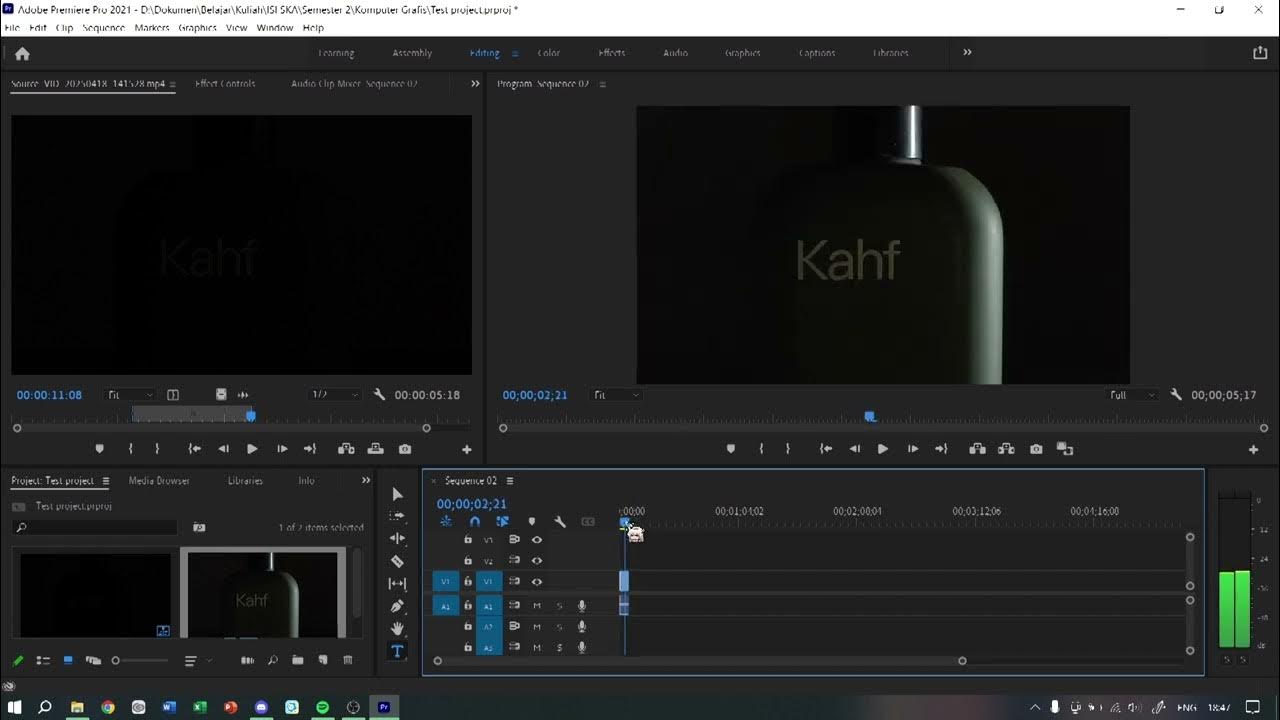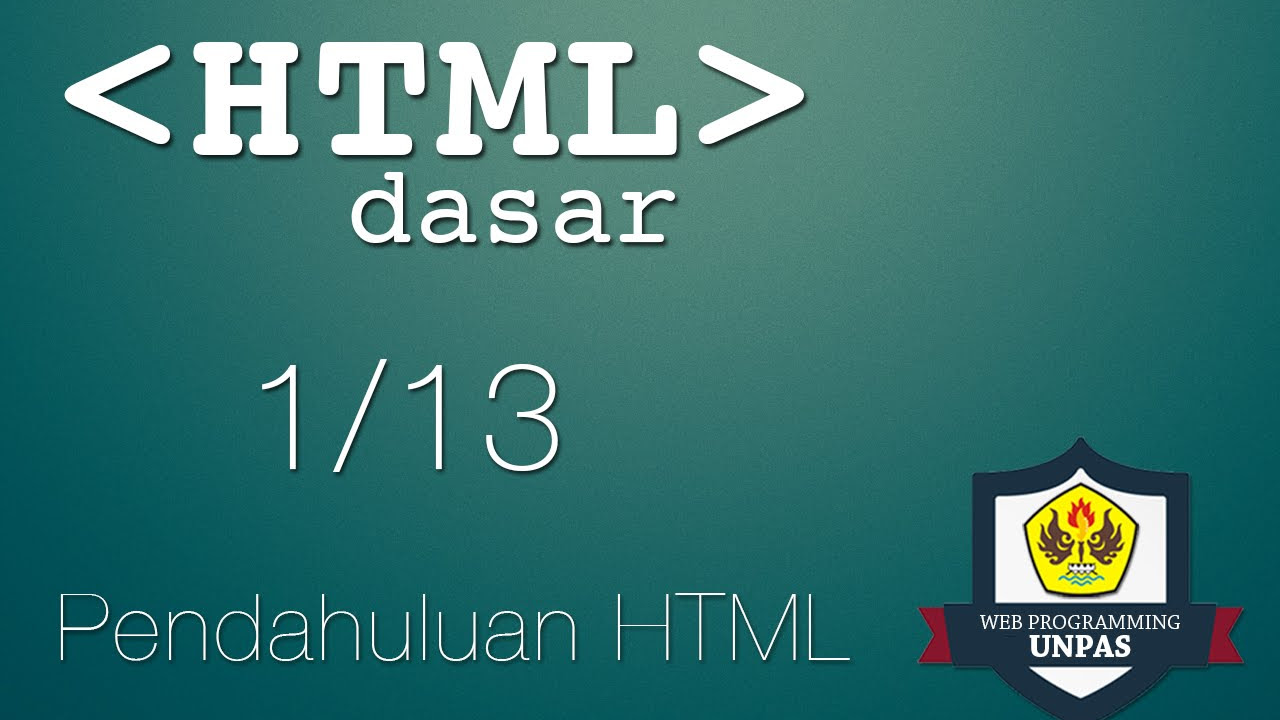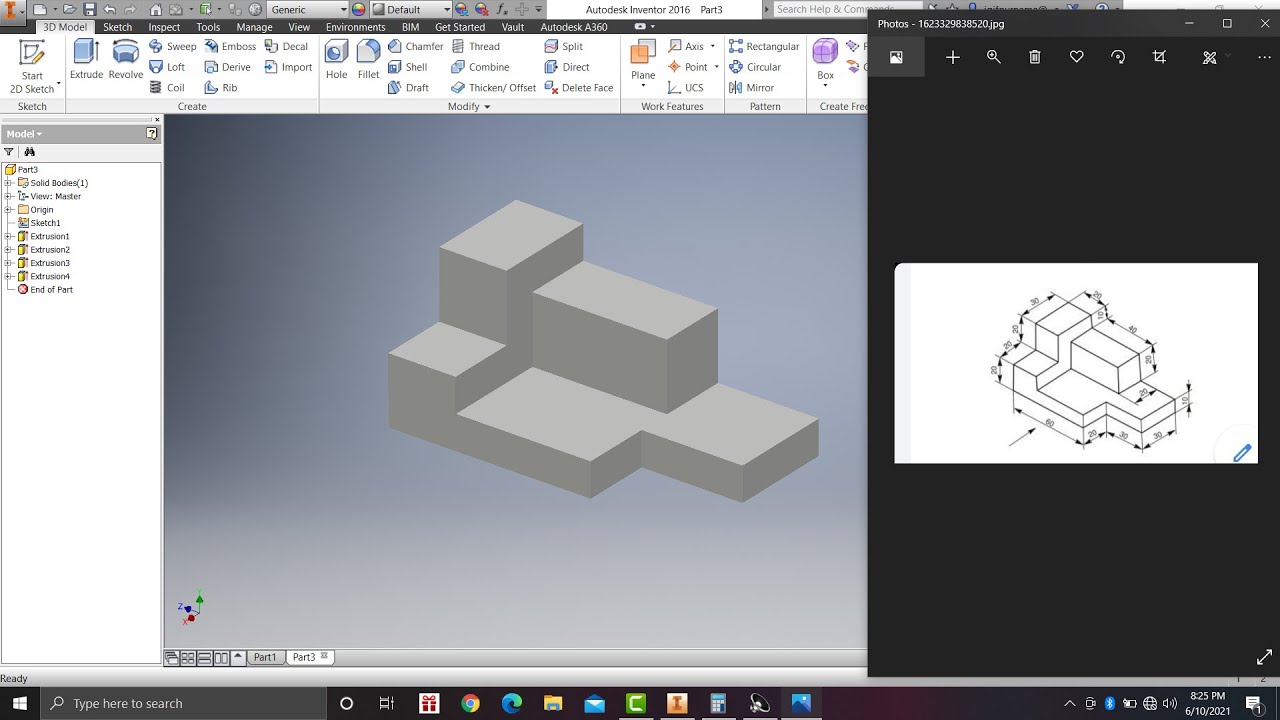SESI 2 - Routing Method Web API Express JS
Summary
TLDRThis beginner-friendly tutorial, presented in Indonesian, covers the basics of Node.js for backend development. Targeted at new learners in 2022, the video walks through JavaScript essentials, Node.js installation, and setting up a simple server. It explains the core concepts of asynchronous programming, handling requests, and integrating popular libraries to build dynamic web applications. By the end of the tutorial, viewers will have a foundational understanding of how to start backend development with Node.js.
Takeaways
- 🚀 Introduction to Node.js: Learn about what Node.js is and how it allows JavaScript to be used on the server-side.
- 💻 Installing Node.js: Step-by-step guide on how to download and install Node.js on your machine.
- 📦 Package Management: Overview of npm (Node Package Manager) and how it helps manage libraries and dependencies in Node.js projects.
- 🌐 Creating a Simple Server: How to create a basic HTTP server using Node.js to handle client requests.
- 🔄 Asynchronous Programming: Introduction to the concept of asynchronous programming and how it improves performance in Node.js.
- 🗂️ Working with Modules: Explanation of modules in Node.js and how to import and export them to keep code organized.
- 🔒 Understanding Middleware: Overview of middleware in backend development, focusing on how it can be used in Node.js for handling requests and responses.
- 📄 Routing in Node.js: Basic routing setup to direct different requests (GET, POST, etc.) to appropriate handlers in a Node.js application.
- 🛠️ Setting Up Express.js: Introduction to Express.js framework, how to install it, and use it to simplify backend development.
- 📡 Connecting to a Database: Tutorial on how to connect a Node.js application to a database like MongoDB or MySQL.
Q & A
What is Node.js and why is it popular for backend development?
-Node.js is a runtime environment that allows developers to run JavaScript on the server-side. It's popular for backend development due to its non-blocking, event-driven architecture, which makes it highly efficient for handling concurrent requests.
How do you install Node.js on your computer?
-To install Node.js, you can download the installer from the official Node.js website (nodejs.org) and follow the setup instructions for your operating system. It’s important to install the correct version for your environment.
What is npm, and why is it important in Node.js development?
-npm (Node Package Manager) is a tool that comes with Node.js. It allows developers to install and manage third-party libraries and packages. It simplifies dependency management and package sharing in the Node.js ecosystem.
How do you initialize a new Node.js project?
-You can initialize a new Node.js project by using the command `npm init` in your terminal. This creates a `package.json` file, which keeps track of project metadata and dependencies.
What is Express.js, and how is it used in Node.js?
-Express.js is a minimal web framework for Node.js that simplifies building server-side applications. It allows you to define routes, handle HTTP requests, and manage middleware in an organized way.
How can you create a simple HTTP server using Node.js?
-To create a simple HTTP server, you can use the built-in `http` module in Node.js. Here's an example: `const http = require('http'); const server = http.createServer((req, res) => { res.end('Hello, world!'); }); server.listen(3000);`.
What are middleware functions in Express.js?
-Middleware functions in Express.js are functions that execute during the request-response cycle. They can modify requests, responses, or stop the request before it reaches the route handler.
How can you handle errors in Node.js applications?
-In Node.js, you can handle errors by using try-catch blocks for synchronous code and `.catch()` methods or promises for asynchronous code. In Express, there's also middleware designed to handle errors globally.
What are the common modules used in Node.js backend development?
-Common modules used in Node.js include the `fs` module for file system operations, the `http` module for creating servers, and third-party modules like `mongoose` for database management and `express` for routing.
How can you connect a Node.js application to a database?
-You can connect a Node.js application to a database like MongoDB or MySQL by using packages like `mongoose` for MongoDB or `mysql` for MySQL. These packages provide methods for interacting with the database from your Node.js application.
Outlines

Dieser Bereich ist nur für Premium-Benutzer verfügbar. Bitte führen Sie ein Upgrade durch, um auf diesen Abschnitt zuzugreifen.
Upgrade durchführenMindmap

Dieser Bereich ist nur für Premium-Benutzer verfügbar. Bitte führen Sie ein Upgrade durch, um auf diesen Abschnitt zuzugreifen.
Upgrade durchführenKeywords

Dieser Bereich ist nur für Premium-Benutzer verfügbar. Bitte führen Sie ein Upgrade durch, um auf diesen Abschnitt zuzugreifen.
Upgrade durchführenHighlights

Dieser Bereich ist nur für Premium-Benutzer verfügbar. Bitte führen Sie ein Upgrade durch, um auf diesen Abschnitt zuzugreifen.
Upgrade durchführenTranscripts

Dieser Bereich ist nur für Premium-Benutzer verfügbar. Bitte führen Sie ein Upgrade durch, um auf diesen Abschnitt zuzugreifen.
Upgrade durchführen5.0 / 5 (0 votes)