SESI 1 - Tutorial Setup Backend API NodeJS Express
Summary
TLDRThis beginner-friendly tutorial covers how to create an API using Node.js, designed for those new to programming. The video walks through the fundamentals of setting up a Node.js environment, understanding RESTful APIs, and implementing essential functions. Viewers will learn how to build a simple API from scratch, using Express.js for routing and handling requests. The step-by-step instructions and examples make it easy for beginners to follow along, offering a clear and practical approach to mastering API development in Node.js.
Takeaways
- 💡 API (Application Programming Interface) allows different software applications to communicate with each other.
- 🔧 Node.js is a JavaScript runtime built on Chrome's V8 engine, making it powerful for building server-side applications.
- 📦 Install Node.js from the official website and use npm (Node Package Manager) to manage project dependencies.
- 📁 Setting up a basic project structure involves creating a 'package.json' file and installing Express.js as a web framework.
- 🚀 Express.js makes it easy to create API endpoints with route handlers, such as GET and POST requests.
- 🌐 API requests typically handle various HTTP methods, and each corresponds to a specific action like fetching or submitting data.
- 🔐 Handling API security is important, and you can start by using middlewares like CORS to control access to your API.
- 📜 JSON is the most common format for API responses, allowing data to be easily consumed by different clients.
- 🧪 Test your API endpoints using tools like Postman or curl to ensure they return the expected results.
- 📚 Finally, organize your code with routes and controllers to separate concerns and maintain clean, scalable projects.
Q & A
What is Node.js and why is it commonly used to create APIs?
-Node.js is a JavaScript runtime built on Chrome's V8 engine, allowing developers to build scalable and high-performance server-side applications, including APIs, using JavaScript.
What prerequisites should a beginner know before creating an API in Node.js?
-Before creating an API in Node.js, beginners should be familiar with JavaScript basics, HTTP protocols, and how to install and work with Node.js and npm (Node Package Manager).
How do you initialize a Node.js project for API development?
-To initialize a Node.js project, use the command `npm init` in the terminal. This creates a `package.json` file, which keeps track of your project's metadata and dependencies.
What is Express.js, and why is it important for building APIs?
-Express.js is a minimal and flexible Node.js web application framework that provides tools to quickly set up APIs and handle HTTP requests, making API development faster and easier.
How can you install Express.js in a Node.js project?
-To install Express.js, run `npm install express` in your terminal. This will add Express as a dependency in your project’s `package.json` file.
What is a basic structure of an API endpoint in Node.js using Express?
-A basic API endpoint structure includes importing Express, creating an app instance, and defining routes (e.g., `app.get('/', function(req, res){ res.send('Hello World'); });`).
How do you handle different HTTP methods like GET, POST, PUT, and DELETE in an API?
-In Express, you can handle different HTTP methods by using `app.get()`, `app.post()`, `app.put()`, and `app.delete()`, which correspond to the respective HTTP methods used by the client.
What role does middleware play in Node.js APIs, and how is it implemented?
-Middleware functions in Node.js are used to process requests before they reach the endpoint handler. They are implemented by passing them as arguments to route handlers (e.g., `app.use()` for global middleware).
How do you handle errors in Node.js API development?
-Error handling in Node.js APIs can be done using middleware that catches errors and sends appropriate responses (e.g., `app.use((err, req, res, next) => { res.status(500).send('Internal Server Error'); });`).
How can you test your Node.js API during development?
-You can test your Node.js API using tools like Postman or curl to send HTTP requests to your API endpoints and verify the responses.
Outlines

Dieser Bereich ist nur für Premium-Benutzer verfügbar. Bitte führen Sie ein Upgrade durch, um auf diesen Abschnitt zuzugreifen.
Upgrade durchführenMindmap

Dieser Bereich ist nur für Premium-Benutzer verfügbar. Bitte führen Sie ein Upgrade durch, um auf diesen Abschnitt zuzugreifen.
Upgrade durchführenKeywords

Dieser Bereich ist nur für Premium-Benutzer verfügbar. Bitte führen Sie ein Upgrade durch, um auf diesen Abschnitt zuzugreifen.
Upgrade durchführenHighlights

Dieser Bereich ist nur für Premium-Benutzer verfügbar. Bitte führen Sie ein Upgrade durch, um auf diesen Abschnitt zuzugreifen.
Upgrade durchführenTranscripts

Dieser Bereich ist nur für Premium-Benutzer verfügbar. Bitte führen Sie ein Upgrade durch, um auf diesen Abschnitt zuzugreifen.
Upgrade durchführenWeitere ähnliche Videos ansehen

The OpenAI (Python) API | Introduction & Example Code
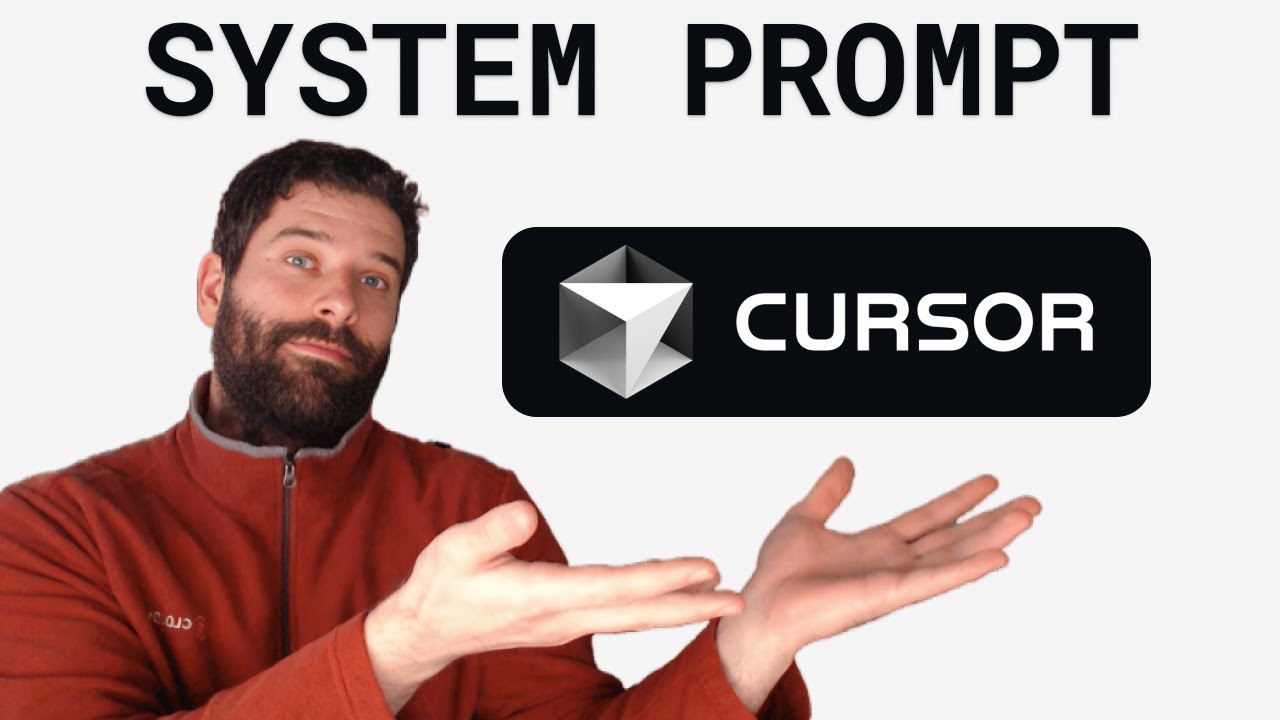
Create the Perfect System Prompt for New Coders on Cursor AI (AKA Rules for AI)

How to Store Your OpenAI API Keys Securely for Beginners | ChatGPT | Python Jupyter Notebook

ComfyUI Tutorial Series: Ep01 - Introduction and Installation

Intro to Node-RED: Part 1 Fundamentals
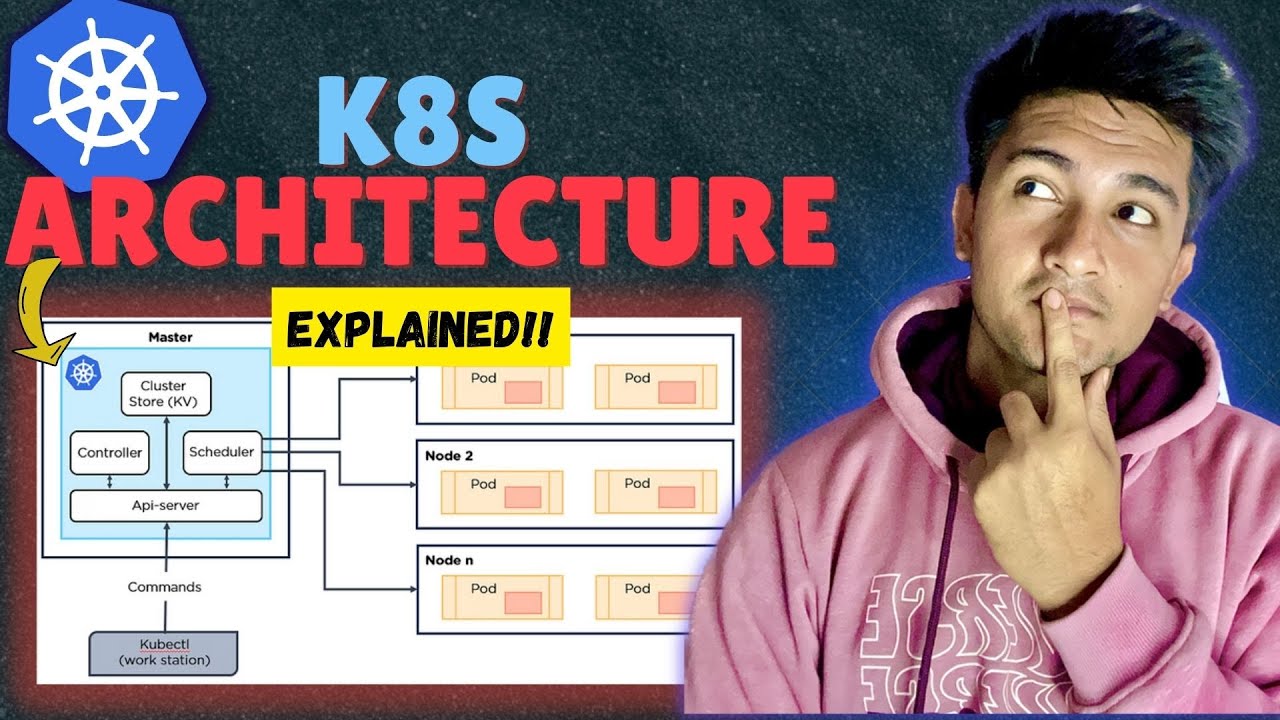
Kubernetes Architecture in 7 minutes | K8s explained
5.0 / 5 (0 votes)
